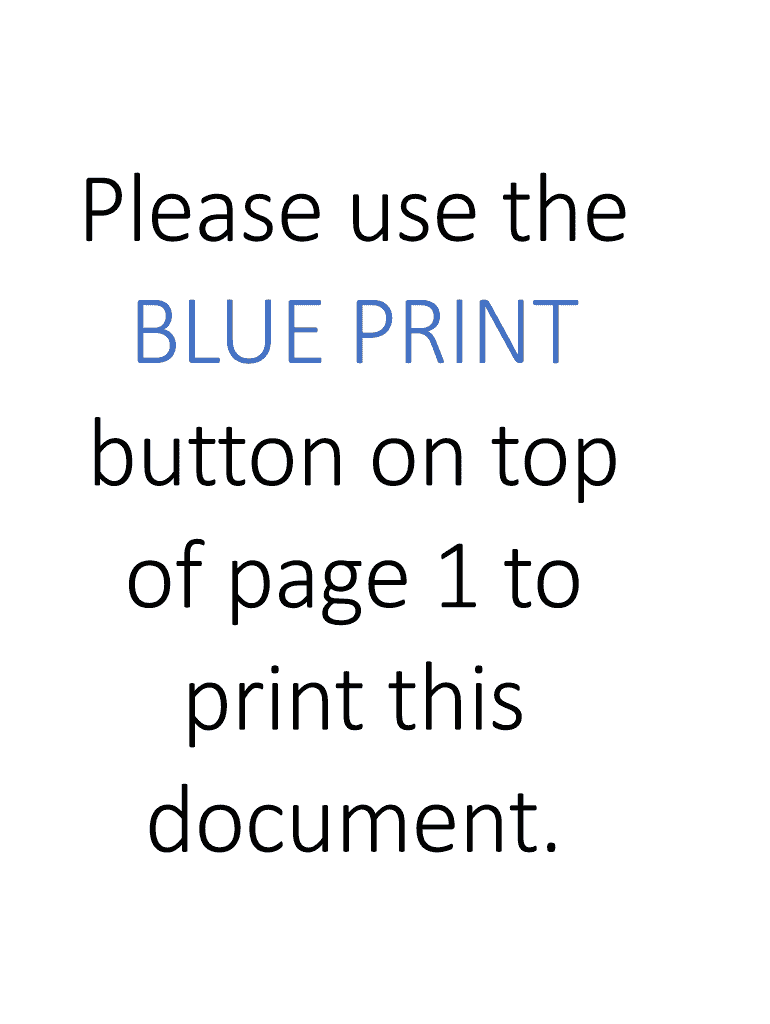
Ga 500 2018


What is the GA 500?
The GA 500 is a state income tax form used by residents of Georgia to report their income and calculate their tax liability. This form is essential for individuals and businesses to comply with state tax regulations. It is specifically designed for filing individual income tax returns and includes various sections for reporting income, deductions, and credits. Understanding the GA 500 is crucial for ensuring accurate reporting and compliance with Georgia's tax laws.
Steps to Complete the GA 500
Completing the GA 500 involves several key steps to ensure accuracy and compliance. Begin by gathering all necessary documentation, including W-2s, 1099s, and any other income statements. Next, follow these steps:
- Enter personal information, including your name, address, and Social Security number.
- Report your total income from all sources, including wages, interest, and dividends.
- Claim any applicable deductions, such as standard or itemized deductions.
- Calculate your tax liability based on the provided tax tables.
- Complete any additional schedules required, such as the GA Form 500 Schedule 1 for additional income.
- Review your completed form for accuracy before submission.
Legal Use of the GA 500
The GA 500 must be completed and submitted in accordance with Georgia state tax laws to be considered legally valid. Electronic signatures are acceptable, provided they meet the requirements set forth by the ESIGN Act and UETA. It is important to ensure that all information reported on the form is accurate and complete to avoid potential legal issues or penalties. Using a trusted eSignature platform can enhance the legal standing of your electronically filed GA 500.
Filing Deadlines / Important Dates
Filing deadlines for the GA 500 are crucial for taxpayers to avoid penalties. Typically, the deadline for filing individual income tax returns in Georgia is April 15 of each year. If this date falls on a weekend or holiday, the deadline may be extended to the next business day. Additionally, taxpayers should be aware of any extensions that may apply if they need more time to file. Keeping track of these important dates helps ensure compliance with state tax regulations.
Required Documents
To complete the GA 500 accurately, several documents are required. These include:
- W-2 forms from employers, detailing wages and tax withheld.
- 1099 forms for any additional income sources, such as freelance work or interest income.
- Records of any deductions or credits you plan to claim, such as mortgage interest or education expenses.
- Previous year’s tax return, which can provide useful information for the current filing.
Form Submission Methods
The GA 500 can be submitted through various methods, providing flexibility for taxpayers. Options include:
- Online filing through the Georgia Department of Revenue’s e-file system.
- Mailing a paper copy of the completed form to the appropriate state address.
- In-person submission at designated tax offices, which may offer assistance with the filing process.
Quick guide on how to complete ga 500
Complete Ga 500 effortlessly on any device
Digital document management has become increasingly favored by businesses and individuals alike. It offers a perfect environmentally friendly alternative to traditional printed and signed paperwork, allowing you to access the necessary form and securely save it online. airSlate SignNow equips you with all the tools you require to create, edit, and eSign your documents rapidly without delays. Manage Ga 500 on any platform using the airSlate SignNow Android or iOS applications and enhance any document-related task today.
The simplest way to edit and eSign Ga 500 with ease
- Locate Ga 500 and click on Get Form to begin.
- Use the tools we provide to fill out your document.
- Emphasize important sections of the documents or obscure sensitive details with tools specifically designed for that purpose by airSlate SignNow.
- Generate your eSignature using the Sign tool, which takes mere seconds and carries the same legal validity as a conventional handwritten signature.
- Review all details and then click on the Done button to save your changes.
- Choose how you wish to send your document, via email, SMS, or invitation link, or download it to your computer.
Say goodbye to missing or lost files, tedious form searching, or mistakes that necessitate reprinting new document copies. airSlate SignNow meets your document management needs in just a few clicks from any device you prefer. Modify and eSign Ga 500 and facilitate outstanding communication at every phase of your document preparation process with airSlate SignNow.
Create this form in 5 minutes or less
Find and fill out the correct ga 500
Create this form in 5 minutes!
How to create an eSignature for the ga 500
How to generate an eSignature for a PDF document in the online mode
How to generate an eSignature for a PDF document in Chrome
How to generate an eSignature for putting it on PDFs in Gmail
The best way to make an eSignature from your mobile device
The best way to create an eSignature for a PDF document on iOS devices
The best way to make an eSignature for a PDF file on Android devices
People also ask
-
What are the GA 500 instructions for setting up airSlate SignNow?
To initiate the GA 500 setup for airSlate SignNow, begin by downloading the application from our official site. Follow the GA 500 instructions provided in our user manual for a step-by-step guide to configure the software. Ensure that your system meets the minimum requirements mentioned in the instructions.
-
How can I troubleshoot issues following the GA 500 instructions?
If you encounter issues after following the GA 500 instructions, first check your internet connection and ensure that the software is properly installed. You can also refer to our support page for common troubleshooting tips related to the GA 500 setup. If problems persist, consider signNowing out to our customer support team for personalized assistance.
-
Are there any costs associated with accessing the GA 500 instructions?
Access to the GA 500 instructions is completely free of charge when you obtain the airSlate SignNow application. We provide comprehensive documentation to help users understand the setup and functionalities at no additional cost. Explore our resources to maximize the benefits of our service.
-
What features are included in the GA 500 instructions for airSlate SignNow?
The GA 500 instructions detail essential features such as eSignature capabilities, document management, and secure storage. By following these instructions, users can effectively utilize the platform's functionalities, enhancing their workflow. It's designed to streamline document processing, making it easier for businesses.
-
How often are the GA 500 instructions updated?
We regularly update the GA 500 instructions to reflect the latest features and improvements in airSlate SignNow. You can find the most recent version of the instructions on our official website or within the app. Staying updated ensures you are using the platform to its fullest potential.
-
Can I integrate other applications with airSlate SignNow following GA 500 instructions?
Yes, the GA 500 instructions also cover how to integrate various applications with airSlate SignNow. This includes popular platforms like Google Drive and Microsoft Office. These integrations help streamline your document workflow and enhance overall productivity.
-
What are the benefits of following the GA 500 instructions correctly?
By accurately following the GA 500 instructions, users can fully leverage airSlate SignNow's capabilities, improving efficiency in document signing and management. Proper setup minimizes errors and enhances user experience. Ultimately, adhering to these guidelines leads to a smoother operational flow for your business.
Get more for Ga 500
- Angle of elevation and depression trig worksheet form
- Beneficiary nomination form template
- Self declaration form for scholarship 443896256
- Fast food nutrition web quest answers form
- Palkkatodistus malli word form
- Skillbridge training plan example form
- Health checkup format
- Succession certificate form
Find out other Ga 500
- eSignature California Non-Profit LLC Operating Agreement Fast
- eSignature Delaware Life Sciences Quitclaim Deed Online
- eSignature Non-Profit Form Colorado Free
- eSignature Mississippi Lawers Residential Lease Agreement Later
- How To eSignature Mississippi Lawers Residential Lease Agreement
- Can I eSignature Indiana Life Sciences Rental Application
- eSignature Indiana Life Sciences LLC Operating Agreement Fast
- eSignature Kentucky Life Sciences Quitclaim Deed Fast
- Help Me With eSignature Georgia Non-Profit NDA
- How Can I eSignature Idaho Non-Profit Business Plan Template
- eSignature Mississippi Life Sciences Lease Agreement Myself
- How Can I eSignature Mississippi Life Sciences Last Will And Testament
- How To eSignature Illinois Non-Profit Contract
- eSignature Louisiana Non-Profit Business Plan Template Now
- How Do I eSignature North Dakota Life Sciences Operating Agreement
- eSignature Oregon Life Sciences Job Offer Myself
- eSignature Oregon Life Sciences Job Offer Fast
- eSignature Oregon Life Sciences Warranty Deed Myself
- eSignature Maryland Non-Profit Cease And Desist Letter Fast
- eSignature Pennsylvania Life Sciences Rental Lease Agreement Easy