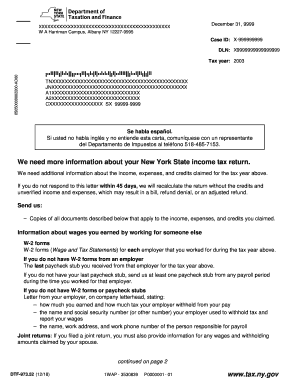
Dtf973 2018-2026


What is the Dtf973
The Dtf973, also known as the New York State Department of Taxation and Finance Audit Division Income Franchise Desk form, is a crucial document for businesses operating in New York. This form is specifically designed to assist in the reporting of income for franchise tax purposes. It is essential for ensuring compliance with state tax regulations and provides a structured format for businesses to declare their income accurately.
How to use the Dtf973
Using the Dtf973 involves several steps to ensure that all required information is accurately reported. First, gather all necessary financial documents, including income statements and expense reports. Next, fill out the form with the relevant information, ensuring that all figures are accurate and reflect your business's financial activities. Once completed, review the form for any errors or omissions before submission.
Steps to complete the Dtf973
Completing the Dtf973 requires careful attention to detail. Follow these steps:
- Gather all supporting documentation, such as financial statements and tax records.
- Access the Dtf973 form, either digitally or in print.
- Fill in your business information, including name, address, and tax identification number.
- Report your income and any deductions accurately.
- Review the completed form for accuracy.
- Submit the form either online or via mail, depending on your preference.
Legal use of the Dtf973
The Dtf973 is legally binding when filled out correctly and submitted in accordance with New York State tax laws. It is essential to ensure that the information provided is truthful and complete, as inaccuracies can lead to penalties or audits. Utilizing a reliable eSignature solution can enhance the legal validity of the document, ensuring compliance with eSignature laws.
Filing Deadlines / Important Dates
Filing deadlines for the Dtf973 are critical to avoid penalties. Typically, businesses must file this form by the due date of their franchise tax return. It is advisable to check the New York State Department of Taxation and Finance website for specific deadlines, as they may vary based on the fiscal year and business structure.
Required Documents
To complete the Dtf973, several documents are necessary. These include:
- Income statements for the reporting period.
- Expense reports detailing deductible costs.
- Previous tax returns for reference.
- Any additional documentation that supports income claims.
Form Submission Methods (Online / Mail / In-Person)
The Dtf973 can be submitted through various methods, providing flexibility for businesses. Options include:
- Online submission via the New York State Department of Taxation and Finance website.
- Mailing a printed copy of the completed form to the appropriate tax office.
- In-person submission at designated tax offices, if preferred.
Quick guide on how to complete dtf973
Complete Dtf973 effortlessly on any device
Digital document management has gained popularity among organizations and individuals alike. It offers an ideal environmentally friendly substitute for traditional printed and signed documents, as you can locate the necessary form and securely save it online. airSlate SignNow provides you with all the tools required to create, modify, and eSign your documents swiftly without delays. Manage Dtf973 on any device using airSlate SignNow's Android or iOS applications and streamline any document-centric process today.
How to alter and eSign Dtf973 with ease
- Locate Dtf973 and then click Get Form to begin.
- Use the tools we offer to fill out your document.
- Highlight pertinent sections of the documents or obscure sensitive information with features that airSlate SignNow provides specifically for that purpose.
- Create your signature using the Sign tool, which only takes seconds and has the same legal validity as a conventional wet ink signature.
- Review all the details and then click on the Done button to save your changes.
- Select how you wish to send your form, via email, SMS, or invitation link, or download it to your computer.
Forget about lost or misplaced documents, tedious form searches, or mistakes that necessitate printing new document copies. airSlate SignNow fulfills all your document management needs with just a few clicks from any device. Modify and eSign Dtf973 and ensure excellent communication at every stage of the document preparation process with airSlate SignNow.
Create this form in 5 minutes or less
Create this form in 5 minutes!
How to create an eSignature for the dtf973
The best way to create an eSignature for a PDF online
The best way to create an eSignature for a PDF in Google Chrome
The best way to create an eSignature for signing PDFs in Gmail
The way to generate an electronic signature from your smartphone
The way to generate an eSignature for a PDF on iOS
The way to generate an electronic signature for a PDF file on Android
People also ask
-
What is the audit division income franchise desk ag1 and how does it work?
The audit division income franchise desk ag1 is a streamlined solution that helps businesses manage their financial documentation efficiently. It integrates seamless signing and auditing functionalities, allowing for faster transactions and improved compliance. With this feature, companies can ensure that all documents are executed accurately and can be audited with ease.
-
How can airSlate SignNow benefit my audit division income franchise desk ag1?
airSlate SignNow enhances the audit division income franchise desk ag1 by providing robust eSigning and document management capabilities. This results in not only increased efficiency but also reduced processing time for contracts and agreements. By leveraging this tool, businesses can ensure that their auditing processes are transparent and well-documented.
-
Are there any pricing plans available for the audit division income franchise desk ag1?
Yes, airSlate SignNow offers flexible pricing plans tailored to fit the needs of the audit division income franchise desk ag1. Whether you're a small business or a large enterprise, you can choose a plan that aligns with your budget and functionality requirements. This ensures that you only pay for what you need while benefiting from all essential features.
-
What features are included in the audit division income franchise desk ag1 offer?
The audit division income franchise desk ag1 includes features such as secure eSigning, templates for repetitive documents, team collaboration tools, and audit trails for tracking document changes. These functionalities are designed to simplify the signing process and ensure compliance with industry regulations. Additionally, it offers integration capabilities with popular software applications for greater functionality.
-
Can I integrate airSlate SignNow with my existing systems for the audit division income franchise desk ag1?
Absolutely! airSlate SignNow provides various integration options that work seamlessly with your existing systems used in the audit division income franchise desk ag1. This ensures that your workflows remain uninterrupted while enhancing overall efficiency. Popular integrations include CRM systems, cloud storage solutions, and project management tools.
-
How does airSlate SignNow enhance compliance for the audit division income franchise desk ag1?
airSlate SignNow enhances compliance for the audit division income franchise desk ag1 through features like secure storage, customized audits, and detailed tracking of document interactions. Each signed document is stored in a secure environment, and audit trails are automatically generated. This level of compliance is crucial for businesses to avoid legal challenges and maintain operational integrity.
-
What support options are available for users of the audit division income franchise desk ag1?
Users of the audit division income franchise desk ag1 have access to comprehensive support options, including live chat, email support, and a knowledge base with tutorials. These resources ensure that you can quickly resolve any queries or issues that arise while using airSlate SignNow. Customer support is dedicated to providing timely assistance tailored to your specific needs.
Get more for Dtf973
- Social media questionnaire pdf form
- Sand supply quotation format
- Sleepover permission slip template form
- Worksafebc form 3a
- Tlc license replacement online form
- Ems transfer of care form 42676662
- Human body systems exam s7l2 answer key form
- Authentication forms kenya post office savings bank postbank co
Find out other Dtf973
- eSignature North Dakota Healthcare / Medical Medical History Simple
- Help Me With eSignature Arkansas High Tech Arbitration Agreement
- eSignature Ohio Healthcare / Medical Operating Agreement Simple
- eSignature Oregon Healthcare / Medical Limited Power Of Attorney Computer
- eSignature Pennsylvania Healthcare / Medical Warranty Deed Computer
- eSignature Texas Healthcare / Medical Bill Of Lading Simple
- eSignature Virginia Healthcare / Medical Living Will Computer
- eSignature West Virginia Healthcare / Medical Claim Free
- How To eSignature Kansas High Tech Business Plan Template
- eSignature Kansas High Tech Lease Agreement Template Online
- eSignature Alabama Insurance Forbearance Agreement Safe
- How Can I eSignature Arkansas Insurance LLC Operating Agreement
- Help Me With eSignature Michigan High Tech Emergency Contact Form
- eSignature Louisiana Insurance Rental Application Later
- eSignature Maryland Insurance Contract Safe
- eSignature Massachusetts Insurance Lease Termination Letter Free
- eSignature Nebraska High Tech Rental Application Now
- How Do I eSignature Mississippi Insurance Separation Agreement
- Help Me With eSignature Missouri Insurance Profit And Loss Statement
- eSignature New Hampshire High Tech Lease Agreement Template Mobile