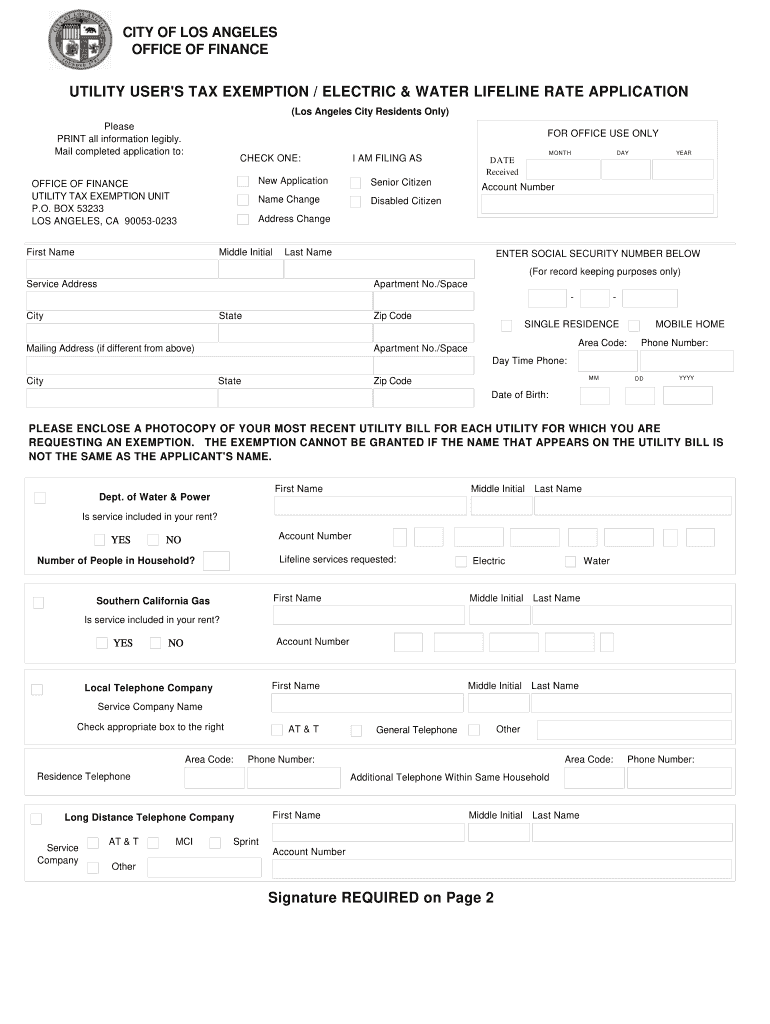
Dwp Discounts Form 2019


What is the Dwp Discounts Form
The Dwp Discounts Form is a document used to apply for various discounts and benefits provided by the Department for Work and Pensions (DWP) in the United Kingdom. While primarily relevant to UK residents, understanding its purpose can be beneficial for those in the U.S. who may be exploring similar forms of assistance or benefits. This form typically helps individuals access financial support based on specific eligibility criteria, such as income level or personal circumstances.
How to use the Dwp Discounts Form
Using the Dwp Discounts Form involves several steps to ensure that all necessary information is accurately provided. First, gather relevant personal information, including identification details, income statements, and any other documentation that may support your application. Next, fill out the form carefully, ensuring that all sections are completed. It is crucial to double-check for any errors or omissions, as these could delay processing. After completing the form, submit it according to the specified submission methods, which may include online submission, mailing, or in-person delivery.
Steps to complete the Dwp Discounts Form
Completing the Dwp Discounts Form requires a systematic approach to ensure accuracy and compliance. Follow these steps:
- Review the form to understand the required information.
- Collect necessary documents, such as proof of income, identification, and residency.
- Fill out the form, ensuring clarity and accuracy in your responses.
- Check for any missing information or errors.
- Submit the form through the designated method, whether online, by mail, or in person.
Eligibility Criteria
Eligibility for the Dwp Discounts Form typically depends on various factors, including income level, age, and specific personal circumstances. Individuals may need to demonstrate financial need or meet certain demographic criteria to qualify for discounts or benefits. It is essential to review the eligibility requirements carefully to determine if you can apply for assistance through this form.
Form Submission Methods
The Dwp Discounts Form can be submitted through multiple methods, ensuring convenience for applicants. Common submission methods include:
- Online: Many applicants prefer the efficiency of submitting the form electronically via the official DWP website.
- Mail: Applicants can print the completed form and send it to the appropriate DWP address.
- In-Person: Some individuals may choose to deliver their forms directly to a local DWP office for immediate processing.
Legal use of the Dwp Discounts Form
The Dwp Discounts Form must be used in compliance with relevant legal guidelines to ensure its validity. This includes providing accurate information and adhering to any specific requirements set forth by the DWP. Misrepresentation or failure to meet eligibility criteria can result in penalties or denial of benefits. Understanding the legal implications of submitting this form is crucial for applicants.
Quick guide on how to complete dwp discounts 2008 form
Effortlessly Complete Dwp Discounts Form on Any Device
Digital document management has gained traction among businesses and individuals alike. It offers an ideal eco-friendly substitute for traditional paper documents, allowing you to obtain the right forms and securely store them online. airSlate SignNow equips you with all the necessary tools to create, modify, and eSign your documents swiftly and without delays. Manage Dwp Discounts Form on any device using the airSlate SignNow apps for Android or iOS and streamline any document-related process today.
The Easiest Way to Modify and eSign Dwp Discounts Form Effortlessly
- Find Dwp Discounts Form and click Get Form to begin.
- Utilize the tools available to complete your document.
- Emphasize key sections of the documents or redact sensitive information using tools that airSlate SignNow offers specifically for this purpose.
- Create your signature using the Sign feature, which takes mere seconds and carries the same legal validity as a traditional handwritten signature.
- Review all the information and click the Done button to finalize your changes.
- Choose how you wish to share your form, whether via email, SMS, invitation link, or download it to your computer.
Say goodbye to lost or mislaid files, tedious form hunting, or errors that require printing new document copies. airSlate SignNow meets your document management needs in just a few clicks from any device you prefer. Modify and eSign Dwp Discounts Form to ensure excellent communication at every stage of your form preparation process with airSlate SignNow.
Create this form in 5 minutes or less
Find and fill out the correct dwp discounts 2008 form
Create this form in 5 minutes!
How to create an eSignature for the dwp discounts 2008 form
The best way to make an electronic signature for your PDF in the online mode
The best way to make an electronic signature for your PDF in Chrome
The best way to generate an electronic signature for putting it on PDFs in Gmail
How to generate an eSignature right from your smart phone
How to generate an electronic signature for a PDF on iOS devices
How to generate an eSignature for a PDF on Android OS
People also ask
-
What is the Dwp Discounts Form and how can it be used?
The Dwp Discounts Form is a document designed to help individuals apply for discount schemes provided by the Department for Work and Pensions. By using airSlate SignNow, you can easily complete and eSign this form online, streamlining the application process and ensuring you don't miss any essential details.
-
How does airSlate SignNow simplify the Dwp Discounts Form process?
airSlate SignNow offers a user-friendly platform that allows you to fill out and eSign the Dwp Discounts Form digitally. This reduces paperwork, eliminates the hassle of printing and scanning, and ensures your form is submitted promptly and securely.
-
Are there any costs associated with using airSlate SignNow for the Dwp Discounts Form?
While airSlate SignNow is a cost-effective solution for managing documents, the use of the Dwp Discounts Form may vary depending on your subscription plan. You can explore our pricing tiers to find an option that best suits your needs and budget for electronic signature services.
-
What features are included when using airSlate SignNow for the Dwp Discounts Form?
When you use airSlate SignNow, you gain access to essential features such as customizable templates, cloud storage, and real-time tracking of the Dwp Discounts Form. These features enhance your document management experience and make it easier to ensure that your application is moving forward.
-
Can I integrate airSlate SignNow with other applications for managing the Dwp Discounts Form?
Yes, airSlate SignNow supports integrations with various applications such as Google Drive, Dropbox, and many others. This compatibility allows you to seamlessly manage the Dwp Discounts Form alongside other important documents and workflows in your organization.
-
Is it secure to eSign the Dwp Discounts Form using airSlate SignNow?
Absolutely! airSlate SignNow employs advanced security measures, including encryption and secure authentication, to protect the integrity of the Dwp Discounts Form and your personal information. We prioritize your security to ensure a safe signing experience.
-
How can I track the status of my Dwp Discounts Form with airSlate SignNow?
With airSlate SignNow, you can easily track the status of your Dwp Discounts Form in real-time. Notifications will alert you when the form is viewed and signed, keeping you informed every step of the way throughout the signing process.
Get more for Dwp Discounts Form
Find out other Dwp Discounts Form
- Can I Electronic signature Arkansas Courts Operating Agreement
- How Do I Electronic signature Georgia Courts Agreement
- Electronic signature Georgia Courts Rental Application Fast
- How Can I Electronic signature Hawaii Courts Purchase Order Template
- How To Electronic signature Indiana Courts Cease And Desist Letter
- How Can I Electronic signature New Jersey Sports Purchase Order Template
- How Can I Electronic signature Louisiana Courts LLC Operating Agreement
- How To Electronic signature Massachusetts Courts Stock Certificate
- Electronic signature Mississippi Courts Promissory Note Template Online
- Electronic signature Montana Courts Promissory Note Template Now
- Electronic signature Montana Courts Limited Power Of Attorney Safe
- Electronic signature Oklahoma Sports Contract Safe
- Electronic signature Oklahoma Sports RFP Fast
- How To Electronic signature New York Courts Stock Certificate
- Electronic signature South Carolina Sports Separation Agreement Easy
- Electronic signature Virginia Courts Business Plan Template Fast
- How To Electronic signature Utah Courts Operating Agreement
- Electronic signature West Virginia Courts Quitclaim Deed Computer
- Electronic signature West Virginia Courts Quitclaim Deed Free
- Electronic signature Virginia Courts Limited Power Of Attorney Computer