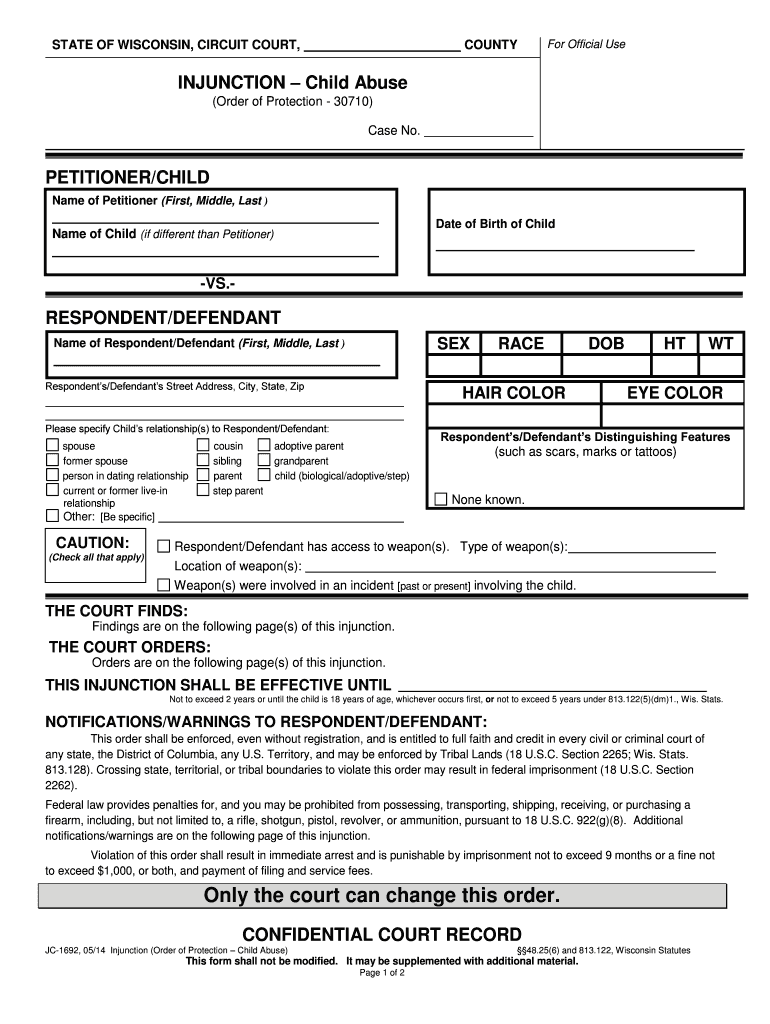
JC 1692 Injunction Child Abuse Wicourts Form


What is the JC 1692 Injunction Child Abuse Wicourts
The JC 1692 Injunction Child Abuse Wicourts form is a legal document used in the state of Wisconsin to request a court-issued injunction related to child abuse cases. This form is crucial for individuals seeking protection for themselves or their children from potential harm. By filing this injunction, petitioners can ask the court to prohibit an individual from engaging in specific behaviors that may endanger a child’s safety and well-being. Understanding the purpose and implications of this form is essential for anyone navigating the legal system in these sensitive situations.
How to use the JC 1692 Injunction Child Abuse Wicourts
Using the JC 1692 Injunction Child Abuse Wicourts form involves several steps to ensure that the request is properly submitted and considered by the court. First, individuals must accurately complete the form, providing all necessary information about the parties involved and the nature of the abuse. It is important to include detailed descriptions of incidents and any evidence that supports the claim. Once the form is filled out, it should be filed with the appropriate court, and a copy must be served to the respondent. This process ensures that the request is legally recognized and can be acted upon by the court.
Steps to complete the JC 1692 Injunction Child Abuse Wicourts
Completing the JC 1692 Injunction Child Abuse Wicourts form requires careful attention to detail. Follow these steps for successful completion:
- Gather necessary information about the child and the alleged abuser.
- Provide a clear and concise account of the incidents of abuse.
- Include any relevant documentation, such as police reports or witness statements.
- Review the form for accuracy and completeness before submission.
- File the completed form with the appropriate court in Wisconsin.
- Ensure that the respondent is served with a copy of the form.
Legal use of the JC 1692 Injunction Child Abuse Wicourts
The JC 1692 Injunction Child Abuse Wicourts form serves a significant legal purpose. When properly filed, it can lead to a court hearing where a judge will determine whether to grant the injunction. This legal tool is designed to protect children from potential harm by legally restricting the abuser's actions. It is important to understand that the injunction can provide immediate relief, but it also requires ongoing compliance with court procedures and regulations to maintain its validity.
Key elements of the JC 1692 Injunction Child Abuse Wicourts
Several key elements must be included in the JC 1692 Injunction Child Abuse Wicourts form for it to be effective:
- Identification of parties: Clearly state the names and contact information of the petitioner and the respondent.
- Details of abuse: Provide specific examples of abusive behavior and any threats made.
- Requested relief: Specify the actions you want the court to prohibit.
- Supporting evidence: Attach any documents that corroborate the claims made in the form.
State-specific rules for the JC 1692 Injunction Child Abuse Wicourts
Each state has its own rules regarding the filing and enforcement of injunctions. In Wisconsin, the JC 1692 form must adhere to specific state laws and court procedures. It is essential to be aware of the local court's requirements, including filing fees, deadlines, and any additional documentation that may be necessary. Consulting with a legal professional familiar with Wisconsin law can provide valuable guidance in navigating these requirements effectively.
Quick guide on how to complete wiscourts
Complete wiscourts effortlessly on any device
Digital document management has gained popularity among businesses and individuals. It offers an ideal eco-friendly alternative to traditional printed and signed papers, allowing you to access the necessary form and securely store it online. airSlate SignNow equips you with all the tools you need to create, modify, and eSign your documents swiftly without delays. Manage form 1692 on any device using airSlate SignNow Android or iOS applications and simplify any document-related process today.
How to edit and eSign wicourts with ease
- Locate injunction form and click Get Form to begin.
- Utilize the tools we provide to complete your document.
- Emphasize important sections of your documents or obscure sensitive information with tools that airSlate SignNow provides specifically for that purpose.
- Generate your eSignature using the Sign tool, which takes mere seconds and carries the same legal validity as a conventional wet ink signature.
- Review all the details and click on the Done button to save your changes.
- Choose how you want to send your form: via email, text message (SMS), invite link, or download it to your computer.
Put an end to lost or misplaced files, tedious form searches, or mistakes that necessitate printing new document copies. airSlate SignNow takes care of all your document management needs in just a few clicks from any device you prefer. Edit and eSign wi courts and guarantee excellent communication at every stage of the form preparation process with airSlate SignNow.
Create this form in 5 minutes or less
FAQs injunction form
-
How can I take my child (16yrs) to the U.S if my immigrant visa is approved? My husband, a US citizen, filled out form I 130 for me and mentioned this child as migrating in future.
Just petition using a I-130 yourself. Read the instructions very carefully. I am not sure but it’s possible that the affidavit of support will need to be filled by your husband since he is the citizen and he filled one for you - again, check the instructions very carefully. It should be a pretty clear, straightforward process.Your child is still well below the age limit and should be fine. If there are any problems, do the same thing you did with your own process - use the numbers you are given to check on the process and if you see it stuck call to make sure they have everything they need early.It is my understanding that the age limit of the child is based on the petition date, so go ahead and do it.You still have plenty of time at 16, just don’t delay.
Create this form in 5 minutes!
How to create an eSignature for the wiscourts
How to generate an electronic signature for the Jc 1692 Injunction Child Abuse Wicourts in the online mode
How to generate an electronic signature for the Jc 1692 Injunction Child Abuse Wicourts in Chrome
How to create an electronic signature for signing the Jc 1692 Injunction Child Abuse Wicourts in Gmail
How to generate an electronic signature for the Jc 1692 Injunction Child Abuse Wicourts right from your mobile device
How to make an eSignature for the Jc 1692 Injunction Child Abuse Wicourts on iOS
How to generate an eSignature for the Jc 1692 Injunction Child Abuse Wicourts on Android OS
People also ask wicourts
-
What is an injunction form and how can airSlate SignNow assist with it?
An injunction form is a legal document used to prohibit an individual or entity from taking certain actions. airSlate SignNow simplifies the creation and signing of injunction forms with its intuitive platform, allowing you to send, eSign, and securely manage these important documents effortlessly.
-
How much does it cost to use airSlate SignNow for handling injunction forms?
airSlate SignNow offers highly competitive pricing plans that cater to various business needs. You can choose from monthly or annual subscriptions, both of which provide unlimited access to features essential for managing injunction forms effectively, all while ensuring a cost-effective solution.
-
What features does airSlate SignNow provide for creating and managing injunction forms?
airSlate SignNow provides robust features for crafting and managing injunction forms, including customizable templates, cloud storage, and advanced eSignature capabilities. These features streamline the process, making it fast and efficient to create legally binding injunction forms.
-
Is it safe to send injunction forms using airSlate SignNow?
Yes, airSlate SignNow employs top-notch security measures to ensure that all your documents, including injunction forms, are protected. With bank-level encryption and secure cloud storage, you can confidently send and sign injunction forms knowing your data is safe.
-
Can I integrate airSlate SignNow with other applications to manage my injunction forms?
Absolutely! airSlate SignNow seamlessly integrates with numerous applications and software, allowing you to manage injunction forms alongside other essential business tools. This integration capability enhances workflow efficiency and ensures that your documents are easily accessible.
-
How can airSlate SignNow improve the efficiency of processing injunction forms?
By using airSlate SignNow, you can accelerate the processing of injunction forms through automated workflows and real-time tracking. This efficiency not only saves time but also helps you keep all parties informed throughout the signing process.
-
Are there templates available for injunction forms in airSlate SignNow?
Yes, airSlate SignNow offers a variety of templates for injunction forms, making it easier for you to get started. These templates are customizable, allowing you to tailor the form to meet your specific needs while ensuring compliance with legal standards.
Get more for injunction form
Find out other wi courts
- Sign Nevada Business Operations Emergency Contact Form Simple
- Sign New Hampshire Business Operations Month To Month Lease Later
- Can I Sign New York Business Operations Promissory Note Template
- Sign Oklahoma Business Operations Contract Safe
- Sign Oregon Business Operations LLC Operating Agreement Now
- Sign Utah Business Operations LLC Operating Agreement Computer
- Sign West Virginia Business Operations Rental Lease Agreement Now
- How To Sign Colorado Car Dealer Arbitration Agreement
- Sign Florida Car Dealer Resignation Letter Now
- Sign Georgia Car Dealer Cease And Desist Letter Fast
- Sign Georgia Car Dealer Purchase Order Template Mobile
- Sign Delaware Car Dealer Limited Power Of Attorney Fast
- How To Sign Georgia Car Dealer Lease Agreement Form
- How To Sign Iowa Car Dealer Resignation Letter
- Sign Iowa Car Dealer Contract Safe
- Sign Iowa Car Dealer Limited Power Of Attorney Computer
- Help Me With Sign Iowa Car Dealer Limited Power Of Attorney
- Sign Kansas Car Dealer Contract Fast
- Sign Kansas Car Dealer Agreement Secure
- Sign Louisiana Car Dealer Resignation Letter Mobile