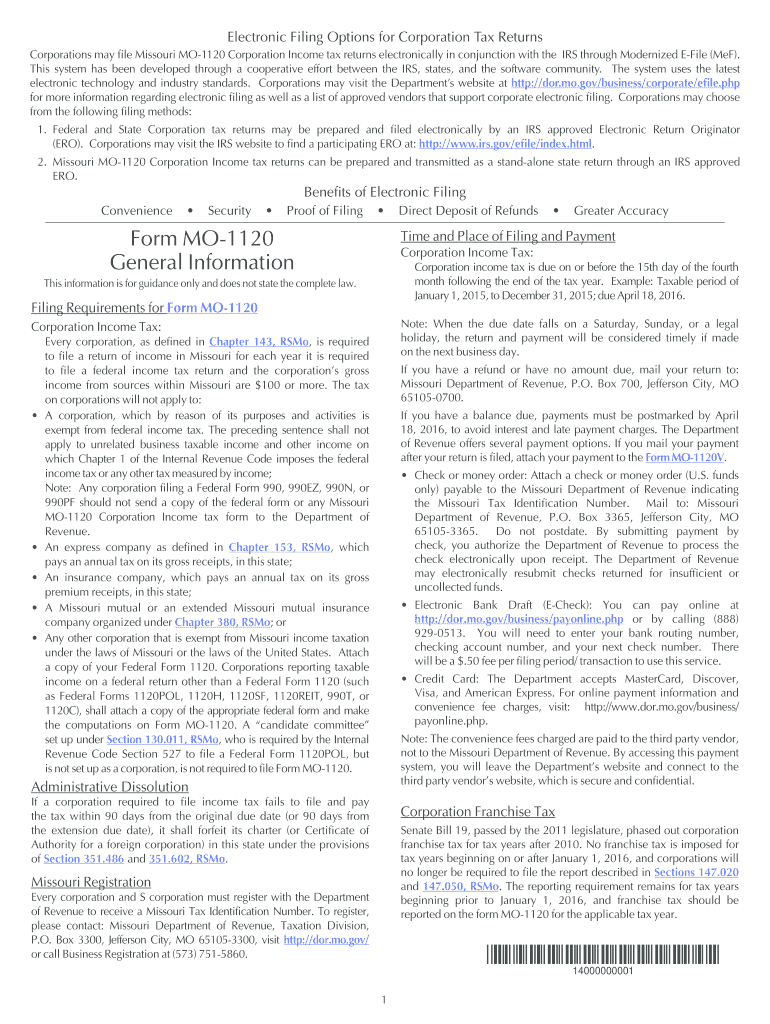
Form MO 1120 Instructions Dor Mo 2019


What is the Form MO 1120 Instructions Dor Mo
The Form MO 1120 Instructions Dor Mo is a tax document specifically designed for corporations operating in Missouri. It provides guidelines on how to complete the Missouri Corporate Income Tax Return, ensuring compliance with state tax regulations. This form is essential for corporations to report their income, calculate their tax liability, and fulfill their obligations to the Missouri Department of Revenue.
Steps to complete the Form MO 1120 Instructions Dor Mo
Completing the Form MO 1120 requires careful attention to detail. Here are the general steps involved:
- Gather necessary financial documents, including income statements, balance sheets, and previous tax returns.
- Fill out the identification section, providing the corporation's name, address, and federal employer identification number (EIN).
- Report total income, including gross receipts and any other income sources.
- Deduct allowable expenses to determine the taxable income.
- Calculate the tax due based on the applicable tax rate.
- Review the completed form for accuracy and ensure all required signatures are included.
Filing Deadlines / Important Dates
Corporations must adhere to specific deadlines when filing the Form MO 1120. Generally, the return is due on the fifteenth day of the fourth month following the end of the corporation's fiscal year. For corporations operating on a calendar year, this typically falls on April 15. It is crucial to file on time to avoid penalties and interest on any unpaid taxes.
Legal use of the Form MO 1120 Instructions Dor Mo
The Form MO 1120 Instructions Dor Mo is legally binding when completed and submitted in accordance with Missouri state laws. It serves as the official record of a corporation's income and tax obligations. To ensure its validity, corporations must adhere to all filing requirements and maintain accurate records that support the information provided on the form.
Key elements of the Form MO 1120 Instructions Dor Mo
Several key elements must be included in the Form MO 1120 to ensure its completeness:
- Identification Information: This includes the corporation's name, address, and EIN.
- Income Reporting: Accurate reporting of total income from all sources.
- Expense Deductions: Detailed listing of all allowable business expenses.
- Tax Calculation: Application of the correct tax rate to the taxable income.
- Signature: Required signatures of authorized corporate officers.
Form Submission Methods (Online / Mail / In-Person)
The Form MO 1120 can be submitted through various methods to accommodate different preferences. Corporations can file electronically through the Missouri Department of Revenue's online portal, which provides a streamlined process. Alternatively, the form can be mailed to the appropriate address provided in the instructions. In-person submissions are also accepted at designated Department of Revenue offices, ensuring that all corporations can comply with their filing obligations conveniently.
Quick guide on how to complete form mo 1120 instructions dor mo
Effortlessly Complete Form MO 1120 Instructions Dor Mo on Any Device
Digital document management has gained traction among businesses and individuals alike. It offers an ideal eco-friendly substitute for traditional printed and signed documents, as you can easily locate the right form and securely store it online. airSlate SignNow equips you with all the tools necessary to create, modify, and eSign your documents promptly and without delays. Manage Form MO 1120 Instructions Dor Mo on any device using the airSlate SignNow apps for Android or iOS and simplify any document-related task today.
How to Edit and eSign Form MO 1120 Instructions Dor Mo with Ease
- Locate Form MO 1120 Instructions Dor Mo and click Get Form to begin.
- Use the tools we offer to fill out your form.
- Emphasize pertinent sections of your documents or redact sensitive information with tools that airSlate SignNow provides specifically for that purpose.
- Create your signature using the Sign tool, which takes just seconds and holds the same legal validity as a conventional wet ink signature.
- Review all the details and click on the Done button to save your changes.
- Choose how you wish to share your form, via email, SMS, or a shareable link, or download it to your computer.
Eliminate concerns about lost or misplaced documents, tedious form searches, or errors that necessitate printing additional copies. airSlate SignNow meets all your document management requirements in just a few clicks from any device you prefer. Edit and eSign Form MO 1120 Instructions Dor Mo and ensure excellent communication at every stage of your form preparation process with airSlate SignNow.
Create this form in 5 minutes or less
Find and fill out the correct form mo 1120 instructions dor mo
Create this form in 5 minutes!
How to create an eSignature for the form mo 1120 instructions dor mo
The best way to create an electronic signature for your PDF document in the online mode
The best way to create an electronic signature for your PDF document in Chrome
How to make an electronic signature for putting it on PDFs in Gmail
How to generate an electronic signature right from your mobile device
The way to create an electronic signature for a PDF document on iOS devices
How to generate an electronic signature for a PDF on Android devices
People also ask
-
What are the Form MO 1120 Instructions Dor Mo?
The Form MO 1120 Instructions Dor Mo provide essential guidelines on how to properly complete your Missouri Corporation Income Tax Return. This document outlines the specific lines and boxes you need to fill out, ensuring accurate filing and compliance with state regulations.
-
How can airSlate SignNow assist with filing Form MO 1120 Instructions Dor Mo?
airSlate SignNow simplifies the process of completing and submitting Form MO 1120 Instructions Dor Mo by providing a user-friendly platform for document management and e-signatures. You can easily prepare and sign your tax documents online, saving time and reducing the likelihood of errors.
-
What features does airSlate SignNow offer for handling Form MO 1120 Instructions Dor Mo?
airSlate SignNow offers various features such as customizable templates, real-time collaboration, and secure storage options specifically tailored for documents like Form MO 1120 Instructions Dor Mo. These tools empower businesses to streamline their tax preparation process efficiently.
-
Is there a cost associated with using airSlate SignNow for Form MO 1120 Instructions Dor Mo?
Yes, airSlate SignNow offers several pricing plans based on your business needs, including options that cater specifically to the preparation of Form MO 1120 Instructions Dor Mo. Each plan provides flexibility and access to all essential features for effective document management.
-
Can I integrate airSlate SignNow with other software to help with Form MO 1120 Instructions Dor Mo?
Absolutely! airSlate SignNow offers seamless integrations with various accounting and tax software to facilitate the completion of Form MO 1120 Instructions Dor Mo. This integration allows users to access necessary data and documents without the hassle of switching back and forth between platforms.
-
What benefits does airSlate SignNow provide for businesses preparing Form MO 1120 Instructions Dor Mo?
Using airSlate SignNow for your Form MO 1120 Instructions Dor Mo brings several benefits, including enhanced efficiency and accuracy in completing your tax filings. Its e-signature capability also allows you to get documents signed quickly, reducing delays and streamlining your workflow.
-
How secure is my information when using airSlate SignNow for Form MO 1120 Instructions Dor Mo?
airSlate SignNow prioritizes the security of your documents, particularly when handling sensitive information related to Form MO 1120 Instructions Dor Mo. The platform employs industry-standard encryption and compliance measures to ensure that your data remains private and protected at all times.
Get more for Form MO 1120 Instructions Dor Mo
Find out other Form MO 1120 Instructions Dor Mo
- Electronic signature Iowa Insurance LLC Operating Agreement Secure
- Help Me With Electronic signature Kansas Insurance Living Will
- Electronic signature Insurance Document Kentucky Myself
- Electronic signature Delaware High Tech Quitclaim Deed Online
- Electronic signature Maine Insurance Quitclaim Deed Later
- Electronic signature Louisiana Insurance LLC Operating Agreement Easy
- Electronic signature West Virginia Education Contract Safe
- Help Me With Electronic signature West Virginia Education Business Letter Template
- Electronic signature West Virginia Education Cease And Desist Letter Easy
- Electronic signature Missouri Insurance Stock Certificate Free
- Electronic signature Idaho High Tech Profit And Loss Statement Computer
- How Do I Electronic signature Nevada Insurance Executive Summary Template
- Electronic signature Wisconsin Education POA Free
- Electronic signature Wyoming Education Moving Checklist Secure
- Electronic signature North Carolina Insurance Profit And Loss Statement Secure
- Help Me With Electronic signature Oklahoma Insurance Contract
- Electronic signature Pennsylvania Insurance Letter Of Intent Later
- Electronic signature Pennsylvania Insurance Quitclaim Deed Now
- Electronic signature Maine High Tech Living Will Later
- Electronic signature Maine High Tech Quitclaim Deed Online