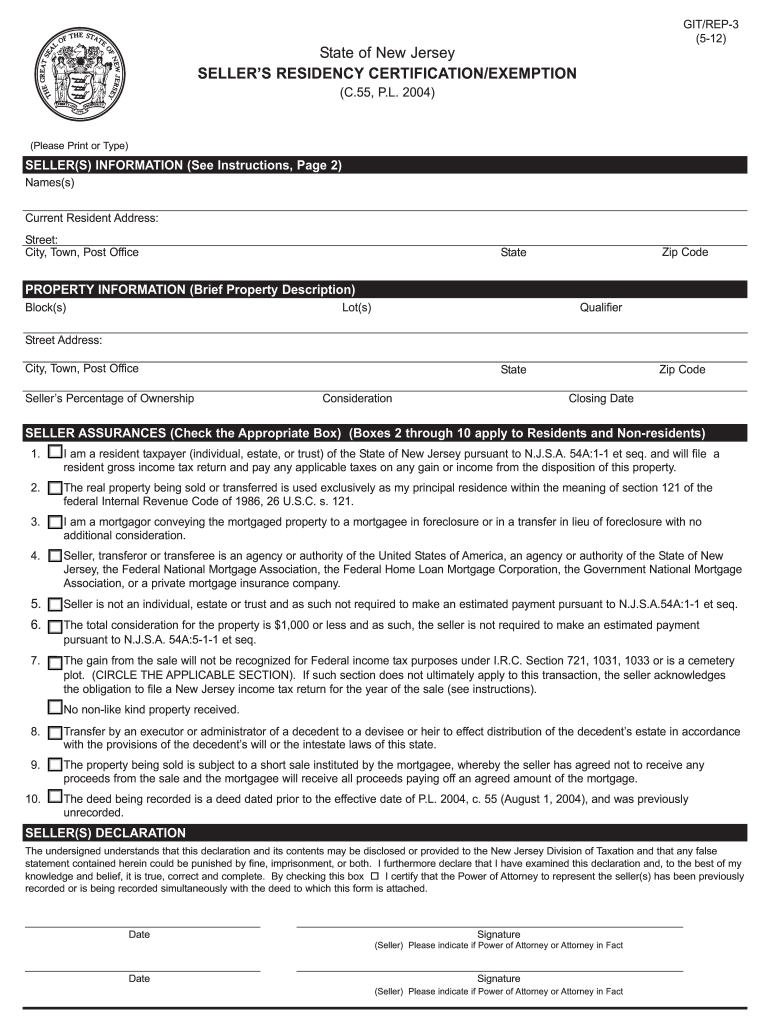
Sellers Residency Certification Form 2019


What is the Sellers Residency Certification Form
The Sellers Residency Certification Form is a document used primarily in real estate transactions to certify the residency status of a seller. This form is essential for buyers and sellers to determine tax implications related to the sale of property. By completing this form, sellers affirm their residency status, which can affect withholding tax rates on the sale proceeds. It is commonly utilized in transactions involving the sale of real estate in the United States, ensuring compliance with federal and state tax regulations.
How to use the Sellers Residency Certification Form
Using the Sellers Residency Certification Form involves several straightforward steps. First, sellers should obtain the form, which can often be downloaded from official state or tax authority websites. Once acquired, sellers need to fill in their personal information, including their name, address, and social security number. It is crucial to accurately complete all sections to avoid delays or issues during the transaction. After filling out the form, sellers should sign and date it before submitting it to the appropriate party, usually the buyer or their representative.
Steps to complete the Sellers Residency Certification Form
Completing the Sellers Residency Certification Form requires attention to detail. Here are the steps to follow:
- Download the form from a reliable source.
- Provide your full name and contact information.
- Indicate your residency status, confirming that you are a resident of the state where the property is located.
- Include your social security number, ensuring it is accurate.
- Sign and date the form, verifying that the information provided is true and correct.
- Submit the completed form to the buyer or their representative as part of the transaction process.
Legal use of the Sellers Residency Certification Form
The legal use of the Sellers Residency Certification Form is vital in real estate transactions. This form serves as a declaration of the seller's residency status, which can influence tax withholding requirements. By submitting this form, sellers protect themselves from potential tax liabilities associated with non-residency. It is essential to ensure that the form is completed accurately, as discrepancies can lead to legal complications or financial penalties. Additionally, the form must comply with relevant state and federal regulations to be considered valid.
Key elements of the Sellers Residency Certification Form
Several key elements must be included in the Sellers Residency Certification Form to ensure its validity. These elements typically include:
- Seller's Information: Full name, address, and contact details.
- Residency Status: A clear declaration of whether the seller is a resident of the state.
- Social Security Number: Required for identification and tax purposes.
- Signature: The seller's signature, affirming the accuracy of the information provided.
- Date: The date on which the form is signed.
Form Submission Methods
The Sellers Residency Certification Form can be submitted through various methods, depending on the preferences of the parties involved. Common submission methods include:
- Online Submission: Some states allow electronic submission of the form through their official websites.
- Mail: The completed form can be mailed to the buyer or their representative.
- In-Person: Sellers may also choose to deliver the form in person during the closing process.
Who Issues the Form
The Sellers Residency Certification Form is typically issued by state tax authorities or real estate regulatory agencies. While the form itself may have a standard format, specific requirements can vary by state. It is important for sellers to verify that they are using the correct version of the form applicable in their state to ensure compliance with local regulations.
Quick guide on how to complete sellers residency certification 2012 form
Effortlessly complete Sellers Residency Certification Form on any device
Digital document management has gained popularity among companies and individuals alike. It serves as an ideal eco-friendly alternative to traditional printed and signed papers, allowing you to access the correct form and securely store it online. airSlate SignNow equips you with all the tools necessary to create, modify, and eSign your documents swiftly without delays. Manage Sellers Residency Certification Form on any platform using airSlate SignNow's Android or iOS applications and enhance any document-related task today.
The easiest way to modify and eSign Sellers Residency Certification Form effortlessly
- Locate Sellers Residency Certification Form and click Get Form to initiate the process.
- Utilize the tools we provide to fill out your document.
- Emphasize important sections of the documents or redact sensitive information with tools that airSlate SignNow specifically offers for that purpose.
- Create your signature using the Sign feature, which takes mere seconds and carries the same legal validity as a conventional wet ink signature.
- Review the details and click the Done button to save your modifications.
- Choose how you wish to send your form, whether by email, SMS, or invitation link, or download it to your computer.
Eliminate worries about lost or misplaced documents, tedious form searches, or errors that necessitate reprinting new document copies. airSlate SignNow fulfills all your document management needs in just a few clicks from any device you prefer. Modify and eSign Sellers Residency Certification Form and ensure smooth communication at every stage of the document preparation process with airSlate SignNow.
Create this form in 5 minutes or less
Find and fill out the correct sellers residency certification 2012 form
Create this form in 5 minutes!
How to create an eSignature for the sellers residency certification 2012 form
The way to generate an electronic signature for your PDF online
The way to generate an electronic signature for your PDF in Google Chrome
The way to generate an electronic signature for signing PDFs in Gmail
The way to create an electronic signature from your smartphone
The best way to make an electronic signature for a PDF on iOS
The way to create an electronic signature for a PDF file on Android
People also ask
-
What is the Sellers Residency Certification Form?
The Sellers Residency Certification Form is a crucial document used during real estate transactions to signNow the residency status of the seller. This form typically verifies whether a seller qualifies for certain tax benefits under the IRS guidelines. Completing the Sellers Residency Certification Form accurately is essential to facilitate a smooth closing process.
-
How can airSlate SignNow help with the Sellers Residency Certification Form?
airSlate SignNow offers an easy-to-use platform that allows users to send and eSign the Sellers Residency Certification Form efficiently. With advanced features like document templates and automated reminders, you can ensure timely completions of your forms. This streamlining not only saves time but also reduces the risk of errors in your certification.
-
Is there a cost associated with using airSlate SignNow for the Sellers Residency Certification Form?
Yes, airSlate SignNow provides various pricing plans that accommodate businesses of all sizes. While there is a subscription fee, many users find that the cost is outweighed by increased efficiency and reduced paper waste associated with electronic signatures. You can choose a plan that best suits your needs for processing the Sellers Residency Certification Form.
-
Are there any features specifically designed for the Sellers Residency Certification Form?
Yes, airSlate SignNow has tailored features that make handling the Sellers Residency Certification Form even more efficient. Key features include customizable templates, secure eSigning, and automatic filing capabilities that ensure your documentation is both organized and compliant. These features aid in streamlining your real estate transactions.
-
What are the benefits of using airSlate SignNow for the Sellers Residency Certification Form?
Using airSlate SignNow for the Sellers Residency Certification Form provides multiple benefits, including enhanced security and convenience. The platform ensures that your documents are safely stored and easily accessible from anywhere. Moreover, the eSigning process speeds up transactions, allowing for faster closing times.
-
Can I integrate airSlate SignNow with other tools for managing the Sellers Residency Certification Form?
Absolutely! airSlate SignNow offers integration capabilities with numerous third-party applications, enhancing your overall workflow. This makes it simple to connect with CRM systems, cloud storage services, and other tools, thereby facilitating the management of your Sellers Residency Certification Form and other documents.
-
How does airSlate SignNow ensure the security of the Sellers Residency Certification Form?
airSlate SignNow takes security seriously, implementing bank-level encryption to safeguard your Sellers Residency Certification Form and other sensitive documents. Additionally, the platform complies with various industry regulations, ensuring that your eSignatures are legally binding and secure. You can trust that your data is protected at all times.
Get more for Sellers Residency Certification Form
- Pa tempus unlimited org form
- Stanbic bank account opening form
- Form 1003 uniform residential loan application
- Sbm application form
- Foreshore lease agreement sample form
- Driver and vehicle servicesminnesota department of public form
- Application for initial registration of a charitable organization form
- Printables coloring pages amp learning worksheets form
Find out other Sellers Residency Certification Form
- How To Electronic signature Missouri Courts Word
- How Can I Electronic signature New Jersey Courts Document
- How Can I Electronic signature New Jersey Courts Document
- Can I Electronic signature Oregon Sports Form
- How To Electronic signature New York Courts Document
- How Can I Electronic signature Oklahoma Courts PDF
- How Do I Electronic signature South Dakota Courts Document
- Can I Electronic signature South Dakota Sports Presentation
- How To Electronic signature Utah Courts Document
- Can I Electronic signature West Virginia Courts PPT
- Send Sign PDF Free
- How To Send Sign PDF
- Send Sign Word Online
- Send Sign Word Now
- Send Sign Word Free
- Send Sign Word Android
- Send Sign Word iOS
- Send Sign Word iPad
- How To Send Sign Word
- Can I Send Sign Word