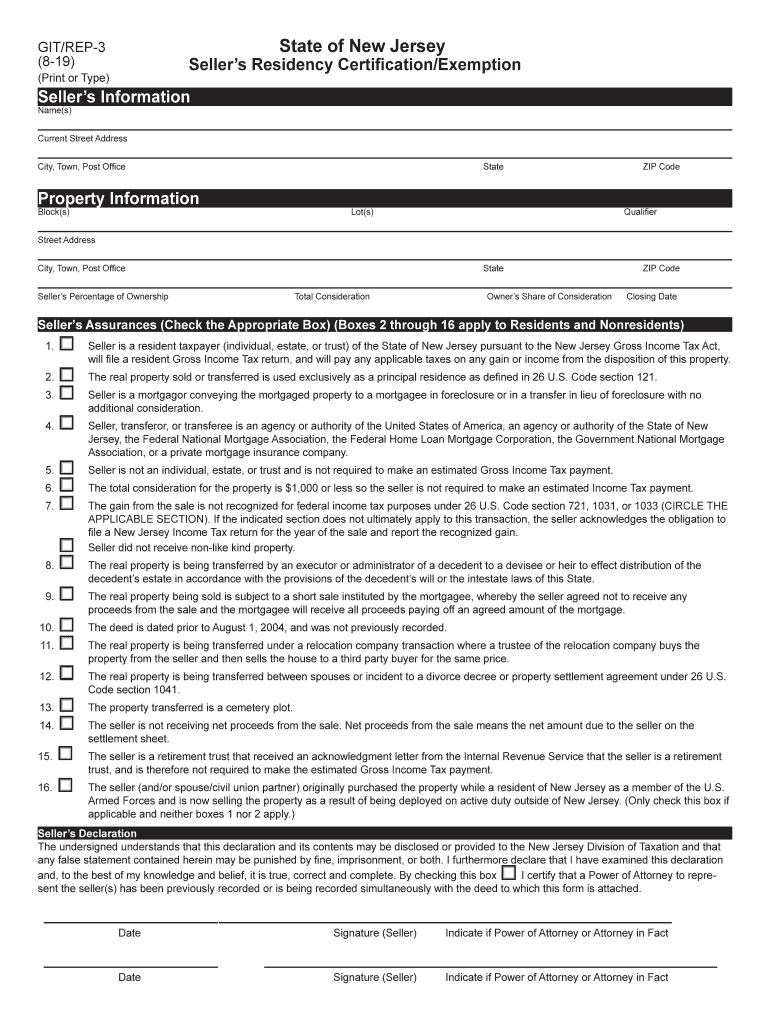
Seller's Residency Certification Nj 2019


What is the Seller's Residency Certification Nj
The Seller's Residency Certification Nj is a crucial document used in real estate transactions within New Jersey. It certifies the residency status of the seller, which is essential for tax purposes. This form helps determine whether the seller is subject to state income tax on the profit from the sale of real estate. By verifying residency, the form ensures compliance with New Jersey tax regulations and helps prevent tax evasion.
How to use the Seller's Residency Certification Nj
Using the Seller's Residency Certification Nj involves several straightforward steps. First, the seller must fill out the form accurately, providing personal information such as name, address, and the details of the property being sold. Once completed, the seller should present the form to the buyer or the buyer's attorney during the closing process. This certification is typically required by the buyer's lender and helps ensure that all parties are aware of the tax implications associated with the sale.
Steps to complete the Seller's Residency Certification Nj
Completing the Seller's Residency Certification Nj requires careful attention to detail. Follow these steps for accurate completion:
- Obtain the form from a reliable source, such as the New Jersey Division of Taxation.
- Fill in your personal information, including your name and address.
- Provide details about the property, including the address and sale date.
- Indicate your residency status, confirming whether you are a resident or non-resident of New Jersey.
- Sign and date the form to validate it.
Legal use of the Seller's Residency Certification Nj
The legal use of the Seller's Residency Certification Nj is essential for ensuring compliance with state tax laws. This form must be filled out truthfully, as providing false information can lead to penalties, including fines and legal action. The certification serves as a formal declaration of the seller's residency status and is often required during the closing of a property sale. It is advisable for sellers to keep a copy of the completed form for their records.
Required Documents
To complete the Seller's Residency Certification Nj, several documents may be necessary. These typically include:
- A valid form of identification, such as a driver's license or state ID.
- Proof of residency, which could be a utility bill, lease agreement, or tax return.
- Any previous tax documents related to the property being sold.
Form Submission Methods
The Seller's Residency Certification Nj can be submitted through various methods, depending on the preferences of the parties involved. Common submission methods include:
- In-person submission during the closing process.
- Mailing the completed form to the buyer's attorney or title company.
- Electronic submission if the closing process allows for digital documentation.
Quick guide on how to complete sellers residency certificationexemption form gitrep 3
Effortlessly Prepare Seller's Residency Certification Nj on Any Device
Digital document management has become widely adopted by businesses and individuals alike. It offers an ideal eco-friendly substitute for conventional printed and signed documents, allowing you to access the necessary form and securely save it online. airSlate SignNow provides all the resources required to create, modify, and electronically sign your documents quickly and without hassle. Manage Seller's Residency Certification Nj on any device with the airSlate SignNow applications for Android or iOS and enhance any document-related task today.
How to Modify and Electronically Sign Seller's Residency Certification Nj with Ease
- Find Seller's Residency Certification Nj and click Get Form to begin.
- Utilize the tools we offer to complete your form.
- Emphasize important sections of your documents or obscure sensitive information with tools that airSlate SignNow specifically provides for these purposes.
- Create your electronic signature using the Sign feature, which takes just seconds and carries the same legal validity as a traditional handwritten signature.
- Review all the details and then select the Done button to save your amendments.
- Decide how you want to send your form, via email, text message (SMS), an invitation link, or download it to your computer.
Eliminate concerns about lost or misfiled documents, time-consuming form retrieval, or errors that require reprinting new copies. airSlate SignNow fulfills your document management needs within just a few clicks from any device you prefer. Alter and electronically sign Seller's Residency Certification Nj to ensure clear communication at every stage of your form preparation workflow with airSlate SignNow.
Create this form in 5 minutes or less
Find and fill out the correct sellers residency certificationexemption form gitrep 3
Create this form in 5 minutes!
How to create an eSignature for the sellers residency certificationexemption form gitrep 3
How to make an eSignature for the Sellers Residency Certificationexemption Form Gitrep 3 in the online mode
How to make an electronic signature for your Sellers Residency Certificationexemption Form Gitrep 3 in Google Chrome
How to generate an eSignature for signing the Sellers Residency Certificationexemption Form Gitrep 3 in Gmail
How to make an electronic signature for the Sellers Residency Certificationexemption Form Gitrep 3 right from your mobile device
How to create an eSignature for the Sellers Residency Certificationexemption Form Gitrep 3 on iOS devices
How to make an electronic signature for the Sellers Residency Certificationexemption Form Gitrep 3 on Android OS
People also ask
-
What are the benefits of using airSlate SignNow for git er nj tax forms?
Using airSlate SignNow for git er nj tax forms allows you to streamline the process of signing and sending important documents. The platform offers an intuitive interface that simplifies document management, ensuring you can complete your tax forms efficiently and securely.
-
How does airSlate SignNow ensure security for my git er nj tax forms?
AirSlate SignNow prioritizes your security with bank-level encryption and secure cloud storage. This means your git er nj tax forms are protected from unauthorized access, giving you peace of mind while you eSign and manage sensitive documents.
-
Are there any integrations available for managing git er nj tax forms?
Yes, airSlate SignNow integrates seamlessly with a variety of business tools, enhancing the management of your git er nj tax forms. This includes compatibility with cloud storage services, CRM software, and productivity applications that support your workflow.
-
What is the pricing structure for airSlate SignNow when handling git er nj tax forms?
AirSlate SignNow offers flexible pricing plans tailored to different business needs. You can choose from various subscription tiers that enable you to eSign and manage git er nj tax forms without incurring high costs, making it a budget-friendly solution.
-
Can I use airSlate SignNow on mobile devices for my git er nj tax forms?
Absolutely! AirSlate SignNow is optimized for mobile use, allowing you to manage your git er nj tax forms on the go. The mobile app provides full functionality, letting you eSign documents anytime and anywhere, ensuring you're always connected.
-
How does airSlate SignNow simplify the eSigning process for git er nj tax forms?
AirSlate SignNow simplifies the eSigning process by allowing you to prepare and send git er nj tax forms with just a few clicks. The user-friendly interface makes it easy to add signatures and necessary information, signNowly reducing turnaround times.
-
Is there a free trial available for using airSlate SignNow with git er nj tax forms?
Yes, airSlate SignNow offers a free trial that allows you to explore its features for managing git er nj tax forms. This trial period helps you understand how the platform can benefit your document workflows before committing to a paid plan.
Get more for Seller's Residency Certification Nj
- Khubakiqbrtwebeo 2014 form
- New business registration city of pittsburgh form
- Job application form webpages charter
- Northampton st patrick association form
- Patient care report template form
- Where do i submit form 50 114 application for residence homestead exemption harris county 2008
- Scholarship application dallastown area school district form
- Gatlinburg gross receipts tax 2013 form
Find out other Seller's Residency Certification Nj
- Electronic signature Texas Police Lease Termination Letter Safe
- How To Electronic signature Texas Police Stock Certificate
- How Can I Electronic signature Wyoming Real Estate Quitclaim Deed
- Electronic signature Virginia Police Quitclaim Deed Secure
- How Can I Electronic signature West Virginia Police Letter Of Intent
- How Do I Electronic signature Washington Police Promissory Note Template
- Electronic signature Wisconsin Police Permission Slip Free
- Electronic signature Minnesota Sports Limited Power Of Attorney Fast
- Electronic signature Alabama Courts Quitclaim Deed Safe
- How To Electronic signature Alabama Courts Stock Certificate
- Can I Electronic signature Arkansas Courts Operating Agreement
- How Do I Electronic signature Georgia Courts Agreement
- Electronic signature Georgia Courts Rental Application Fast
- How Can I Electronic signature Hawaii Courts Purchase Order Template
- How To Electronic signature Indiana Courts Cease And Desist Letter
- How Can I Electronic signature New Jersey Sports Purchase Order Template
- How Can I Electronic signature Louisiana Courts LLC Operating Agreement
- How To Electronic signature Massachusetts Courts Stock Certificate
- Electronic signature Mississippi Courts Promissory Note Template Online
- Electronic signature Montana Courts Promissory Note Template Now