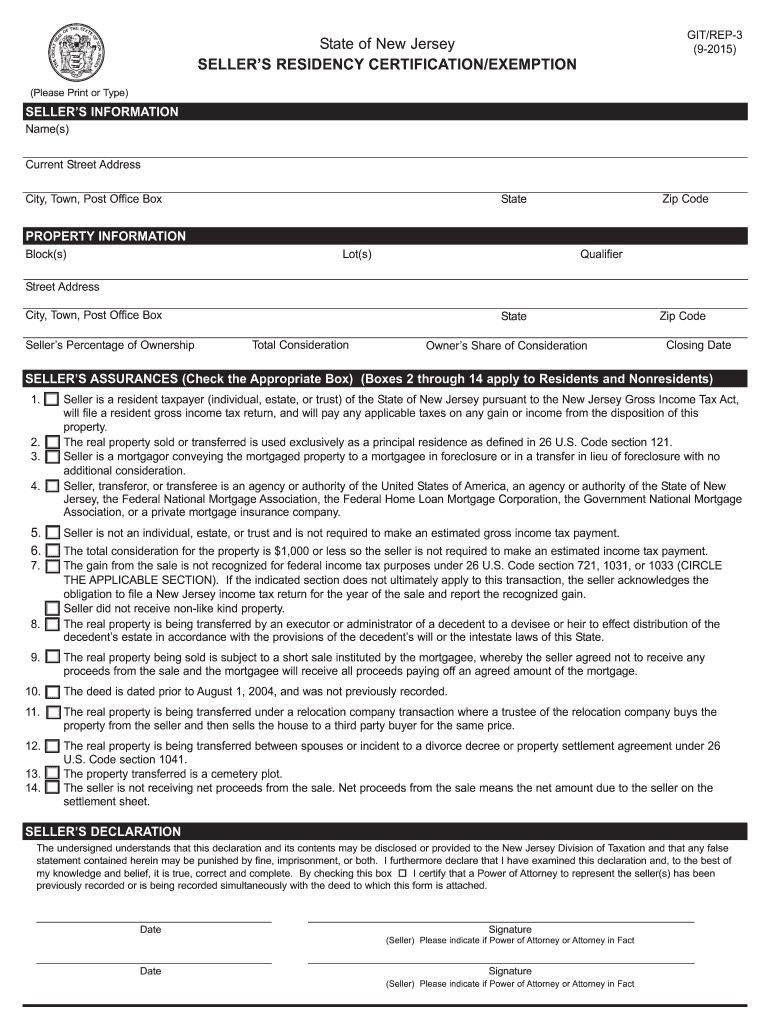
Seller Residency Certification Nj 2015


What is the Seller Residency Certification Nj
The Seller Residency Certification in New Jersey is a vital document used in real estate transactions. It certifies that the seller is a resident of New Jersey, which can affect the tax implications of the sale. This certification is particularly important for determining whether the seller is subject to state taxes on the proceeds from the sale of property. By completing this form, sellers can confirm their residency status, which helps streamline the closing process and ensures compliance with state tax laws.
How to use the Seller Residency Certification Nj
To use the Seller Residency Certification in New Jersey, sellers must complete the form accurately and submit it during the closing process of a real estate transaction. This form typically requires information such as the seller's name, address, and the property being sold. Once completed, the certification should be provided to the buyer or their representative, ensuring that all parties are aware of the seller's residency status. This helps in calculating any potential tax obligations associated with the sale.
Steps to complete the Seller Residency Certification Nj
Completing the Seller Residency Certification involves several straightforward steps:
- Gather necessary information, including your name, address, and details about the property being sold.
- Obtain the official form, which can be downloaded or requested from a real estate professional.
- Fill out the form carefully, ensuring all information is accurate and complete.
- Sign and date the form to validate your residency status.
- Submit the completed form to the buyer or their representative during the closing process.
Legal use of the Seller Residency Certification Nj
The Seller Residency Certification is legally binding and must be used in accordance with New Jersey tax laws. When signed, it serves as a declaration of the seller's residency status, which can be verified by the state. This certification is crucial for determining tax liabilities related to the sale of the property. Misrepresentation of residency status can lead to penalties, so it is essential to provide accurate information when completing the form.
Required Documents
When completing the Seller Residency Certification, sellers should prepare the following documents:
- Proof of identity, such as a driver's license or state-issued ID.
- Documentation proving residency, which may include utility bills or lease agreements.
- Details of the property being sold, including the address and any relevant transaction information.
Form Submission Methods (Online / Mail / In-Person)
The Seller Residency Certification can be submitted in various ways, depending on the preferences of the parties involved in the transaction. Common submission methods include:
- In-person submission at the closing meeting, where all parties can review and sign the document.
- Mailing the completed form to the buyer or their representative, ensuring it is sent securely and with tracking.
- Using electronic methods, if permitted, to send a scanned copy of the signed form via email.
Quick guide on how to complete git rep 3 2015 2019 form
Manage Seller Residency Certification Nj effortlessly on any device
Digital document management has become increasingly popular among businesses and individuals. It offers an excellent environmentally-friendly alternative to conventional printed and signed documents, as you can easily locate the necessary form and securely store it online. airSlate SignNow provides all the tools you require to create, modify, and electronically sign your documents quickly and without delays. Handle Seller Residency Certification Nj on any device with the airSlate SignNow apps for Android or iOS and enhance any document-oriented process today.
The simplest way to modify and electronically sign Seller Residency Certification Nj with ease
- Obtain Seller Residency Certification Nj and click Get Form to begin.
- Utilize the tools we provide to complete your document.
- Emphasize important sections of your documents or conceal sensitive information using tools specifically offered by airSlate SignNow.
- Generate your signature using the Sign tool, which takes mere seconds and holds the same legal validity as a traditional handwritten signature.
- Verify all the details and click on the Done button to save your changes.
- Select how you wish to share your form, via email, SMS, or invitation link, or download it to your computer.
Eliminate concerns about lost or misplaced documents, tedious form searches, or mistakes that require printing new copies. airSlate SignNow addresses all your document management needs in just a few clicks from any device you prefer. Edit and electronically sign Seller Residency Certification Nj and guarantee outstanding communication at every stage of your form preparation process with airSlate SignNow.
Create this form in 5 minutes or less
Find and fill out the correct git rep 3 2015 2019 form
Create this form in 5 minutes!
How to create an eSignature for the git rep 3 2015 2019 form
How to generate an electronic signature for your Git Rep 3 2015 2019 Form online
How to generate an eSignature for your Git Rep 3 2015 2019 Form in Google Chrome
How to generate an eSignature for signing the Git Rep 3 2015 2019 Form in Gmail
How to create an electronic signature for the Git Rep 3 2015 2019 Form right from your smart phone
How to generate an eSignature for the Git Rep 3 2015 2019 Form on iOS
How to make an electronic signature for the Git Rep 3 2015 2019 Form on Android OS
People also ask
-
What are the benefits of using airSlate SignNow to git er nj tax forms?
Using airSlate SignNow allows you to easily git er nj tax forms electronically, ensuring you save time and reduce paperwork. The intuitive interface simplifies the eSigning process, making it accessible for users of all tech levels. Additionally, our solutions comply with legal standards, providing peace of mind while you manage your tax forms efficiently.
-
How does airSlate SignNow ensure the security of my git er nj tax forms?
AirSlate SignNow prioritizes your data security by employing advanced encryption protocols and secure data storage. When you git er nj tax forms, you can trust that all sensitive information is protected. We use industry-standard security measures to ensure compliance with legal requirements for document handling.
-
What pricing options are available for businesses looking to git er nj tax forms?
AirSlate SignNow offers flexible pricing plans to suit businesses of any size looking to git er nj tax forms. We provide options ranging from individual to enterprise-level, allowing users to choose a plan based on their needs. Each plan includes essential features for seamless document management and eSigning.
-
Can I integrate airSlate SignNow with other software to manage my git er nj tax forms?
Yes, airSlate SignNow supports integration with various software applications, streamlining your workflow when you git er nj tax forms. Connect with popular tools like Google Drive, Dropbox, and more, allowing you to manage documents all in one place. This integration helps enhance productivity and collaboration.
-
Is it easy to eSign and send my git er nj tax forms using airSlate SignNow?
Absolutely! With airSlate SignNow, eSigning and sending your git er nj tax forms is straightforward. The platform's user-friendly interface makes it easy to upload, sign, and send documents with just a few clicks, ensuring a hassle-free experience for all users.
-
What types of documents can I manage when I git er nj tax forms with airSlate SignNow?
When you git er nj tax forms with airSlate SignNow, you can manage a variety of documents, including PDFs, word documents, and images. The platform supports multiple file formats, allowing you to draft, sign, and store your tax forms confidently. This versatility streamlines your tax documentation process.
-
How does airSlate SignNow manage compliance for git er nj tax forms?
AirSlate SignNow is designed to comply with essential legal requirements, so you can confidently git er nj tax forms. Our platform adheres to eSignature laws, ensuring that your electronically signed documents hold the same legal weight as paper-based signatures. This commitment to compliance safeguards your business's integrity.
Get more for Seller Residency Certification Nj
- Wv civil case information
- Download print bbb complaint form
- Complaint form central california bbb better business bureau cencal bbb
- Rental of dwelling units application city of los angeles office of finance lacity form
- Bureau of engineering planning case referral form cityplanning lacity
- Osha form incident report
- What types of questions are typically asked when applying form
- Fliphtml5 comwtugexeibusking permit application form and agreement pages 1 4
Find out other Seller Residency Certification Nj
- Sign North Carolina Banking Notice To Quit Free
- Sign Banking PPT Ohio Fast
- Sign Banking Presentation Oregon Fast
- Sign Banking Document Pennsylvania Fast
- How To Sign Oregon Banking Last Will And Testament
- How To Sign Oregon Banking Profit And Loss Statement
- Sign Pennsylvania Banking Contract Easy
- Sign Pennsylvania Banking RFP Fast
- How Do I Sign Oklahoma Banking Warranty Deed
- Sign Oregon Banking Limited Power Of Attorney Easy
- Sign South Dakota Banking Limited Power Of Attorney Mobile
- How Do I Sign Texas Banking Memorandum Of Understanding
- Sign Virginia Banking Profit And Loss Statement Mobile
- Sign Alabama Business Operations LLC Operating Agreement Now
- Sign Colorado Business Operations LLC Operating Agreement Online
- Sign Colorado Business Operations LLC Operating Agreement Myself
- Sign Hawaii Business Operations Warranty Deed Easy
- Sign Idaho Business Operations Resignation Letter Online
- Sign Illinois Business Operations Affidavit Of Heirship Later
- How Do I Sign Kansas Business Operations LLC Operating Agreement