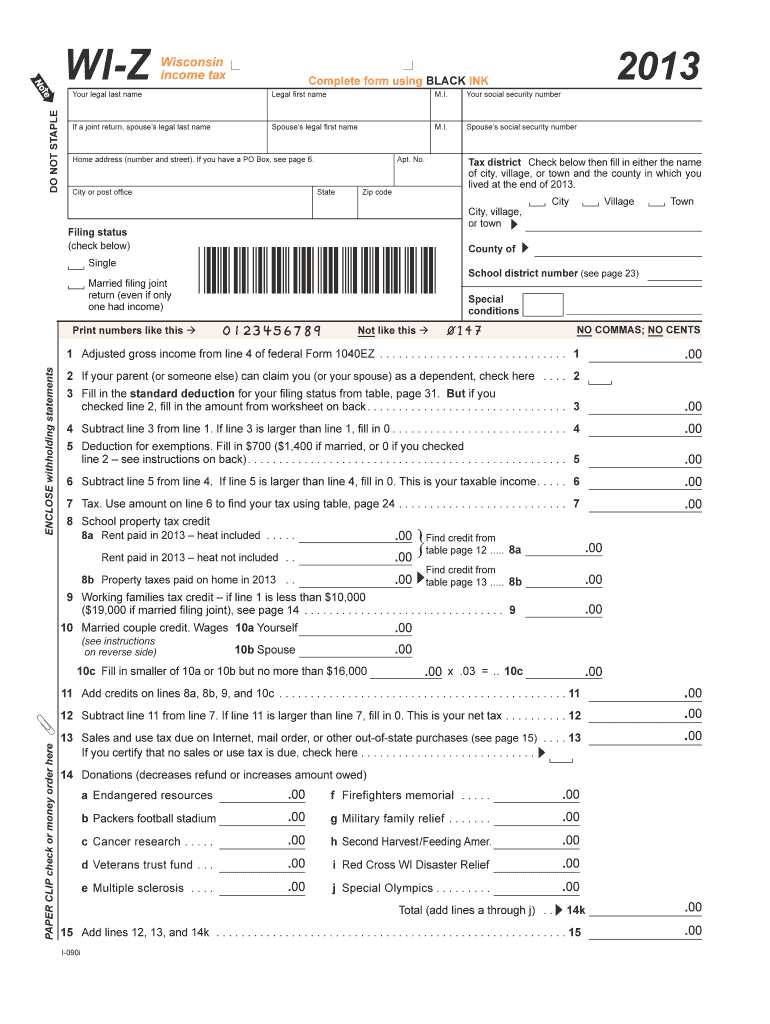
Wisconsin Form 1A Income Tax Return Short Form OBSOLETE 2016


What is the Wisconsin Form 1A Income Tax Return Short Form OBSOLETE
The Wisconsin Form 1A Income Tax Return Short Form OBSOLETE was designed for individuals with straightforward tax situations. It allowed eligible taxpayers to report their income and calculate their tax liability in a simplified manner. This form was particularly useful for those who did not have complex deductions or credits to claim. However, it is essential to note that this form is now considered obsolete, meaning it is no longer accepted for filing purposes.
How to use the Wisconsin Form 1A Income Tax Return Short Form OBSOLETE
Although the Wisconsin Form 1A Income Tax Return Short Form OBSOLETE is no longer in use, understanding its structure can be beneficial for historical context. Users previously filled out this form to report income, claim standard deductions, and calculate taxes owed. Those interested in tax history may find value in reviewing the form's layout and instructions, even though it cannot be submitted for current tax filings.
Steps to complete the Wisconsin Form 1A Income Tax Return Short Form OBSOLETE
To complete the Wisconsin Form 1A Income Tax Return Short Form OBSOLETE, taxpayers would have followed a series of steps:
- Gather necessary documents, including W-2 forms and any other income statements.
- Fill in personal information such as name, address, and Social Security number.
- Report total income from all sources.
- Claim the standard deduction applicable to the tax year.
- Calculate the total tax owed based on the provided tax tables.
- Sign and date the form before submission.
Legal use of the Wisconsin Form 1A Income Tax Return Short Form OBSOLETE
While the Wisconsin Form 1A Income Tax Return Short Form OBSOLETE was once a legal document for tax filing, its current status as obsolete means it cannot be used for legal purposes today. Taxpayers must utilize the most recent forms provided by the Wisconsin Department of Revenue to ensure compliance with state tax laws. Using obsolete forms may lead to penalties or delays in processing tax returns.
Eligibility Criteria
Eligibility for the Wisconsin Form 1A Income Tax Return Short Form OBSOLETE included specific criteria that taxpayers needed to meet. Generally, it was intended for individuals with uncomplicated tax situations, such as those with a single source of income and no itemized deductions. However, since this form is now obsolete, taxpayers should refer to current eligibility criteria for the forms in use today.
Filing Deadlines / Important Dates
Filing deadlines for the Wisconsin Form 1A Income Tax Return Short Form OBSOLETE aligned with the general tax filing deadlines set by the IRS. Typically, individual tax returns were due by April 15 of each year. However, since this form is no longer valid, it is crucial for taxpayers to be aware of the current deadlines associated with the forms they are required to use.
Quick guide on how to complete wisconsin form 1a income tax return short form obsolete
Finish Wisconsin Form 1A Income Tax Return Short Form OBSOLETE effortlessly on any gadget
Web-based document administration has gained traction among companies and individuals alike. It serves as an excellent eco-conscious substitute for traditional printed and signed documents, allowing you to locate the right template and securely archive it online. airSlate SignNow provides you with all the tools necessary to create, modify, and electronically sign your files swiftly without delays. Manage Wisconsin Form 1A Income Tax Return Short Form OBSOLETE on any gadget with the airSlate SignNow applications for Android or iOS and enhance any document-centric workflow today.
How to modify and electronically sign Wisconsin Form 1A Income Tax Return Short Form OBSOLETE with ease
- Locate Wisconsin Form 1A Income Tax Return Short Form OBSOLETE and then click Get Form to begin.
- Use the tools we offer to complete your document.
- Emphasize important sections of your documents or conceal sensitive details with specific tools that airSlate SignNow offers for that purpose.
- Create your electronic signature using the Sign tool, which takes mere seconds and holds the same legal significance as a conventional wet ink signature.
- Review all the details and then click on the Done button to save your changes.
- Choose how you want to send your form, whether by email, SMS, or invite link, or download it to your computer.
Say goodbye to lost or misplaced documents, tedious form searches, or mistakes that necessitate reprinting new document copies. airSlate SignNow fulfills your document management needs in just a few clicks from your preferred device. Adjust and electronically sign Wisconsin Form 1A Income Tax Return Short Form OBSOLETE and guarantee outstanding communication at every stage of your document preparation process with airSlate SignNow.
Create this form in 5 minutes or less
Find and fill out the correct wisconsin form 1a income tax return short form obsolete
Create this form in 5 minutes!
How to create an eSignature for the wisconsin form 1a income tax return short form obsolete
The way to generate an eSignature for a PDF document online
The way to generate an eSignature for a PDF document in Google Chrome
How to generate an eSignature for signing PDFs in Gmail
The way to generate an eSignature from your smart phone
The way to create an eSignature for a PDF document on iOS
The way to generate an eSignature for a PDF file on Android OS
People also ask
-
What is the Wisconsin Form 1A Income Tax Return Short Form OBSOLETE?
The Wisconsin Form 1A Income Tax Return Short Form OBSOLETE was a simplified tax form used by qualifying individuals to file their state income taxes. This form has been phased out and is no longer accepted. To ensure compliance, it is crucial to use the current forms provided by the Wisconsin Department of Revenue.
-
How can airSlate SignNow help with submitting tax documents like the Wisconsin Form 1A Income Tax Return Short Form OBSOLETE?
While the Wisconsin Form 1A Income Tax Return Short Form OBSOLETE is no longer in use, airSlate SignNow provides a streamlined platform for eSigning and submitting official documents. Users can easily manage their tax documents, ensuring they are submitted on time and securely. Our solution allows you to stay organized and compliant with the latest forms.
-
Is there a cost associated with using airSlate SignNow for tax document management?
Yes, airSlate SignNow offers flexible pricing plans that cater to various user needs, ensuring a cost-effective solution for managing tax-related documents. Although the Wisconsin Form 1A Income Tax Return Short Form OBSOLETE is outdated, our competitive pricing includes access to features that simplify document signing and management. Check our pricing page for detailed information.
-
What features does airSlate SignNow offer for managing obsolete tax forms?
airSlate SignNow offers a range of features including a secure eSigning interface, document templates, and collaboration tools to manage your tax documents efficiently. Although the Wisconsin Form 1A Income Tax Return Short Form OBSOLETE is no longer in circulation, our platform allows users to securely store, edit, and sign all their important tax documents with ease.
-
Can I use airSlate SignNow to integrate with other accounting software when filing my taxes?
Absolutely! airSlate SignNow is designed to integrate seamlessly with various accounting and tax software solutions. While handling documents related to the Wisconsin Form 1A Income Tax Return Short Form OBSOLETE, you can connect your existing tools to streamline the filing process. This integration enhances productivity and ensures accuracy when managing tax information.
-
What benefits does airSlate SignNow provide for businesses dealing with tax documentation?
With airSlate SignNow, businesses can automate their document workflows, reduce paper usage, and save time with efficient eSigning capabilities. This is particularly relevant for handling any obsolete tax forms, like the Wisconsin Form 1A Income Tax Return Short Form OBSOLETE. By utilizing our service, companies can ensure compliance and enhance operational efficiency in their tax documentation process.
-
Is airSlate SignNow secure for handling sensitive tax documents?
Yes, security is a top priority for airSlate SignNow. We employ advanced encryption protocols to ensure that all your tax documents, including those related to the Wisconsin Form 1A Income Tax Return Short Form OBSOLETE, are protected during transmission and storage. Our platform is compliant with industry standards, providing peace of mind when handling sensitive information.
Get more for Wisconsin Form 1A Income Tax Return Short Form OBSOLETE
Find out other Wisconsin Form 1A Income Tax Return Short Form OBSOLETE
- How To eSignature West Virginia Police POA
- eSignature Rhode Island Real Estate Letter Of Intent Free
- eSignature Rhode Island Real Estate Business Letter Template Later
- eSignature South Dakota Real Estate Lease Termination Letter Simple
- eSignature Tennessee Real Estate Cease And Desist Letter Myself
- How To eSignature New Mexico Sports Executive Summary Template
- Can I eSignature Utah Real Estate Operating Agreement
- eSignature Vermont Real Estate Warranty Deed Online
- eSignature Vermont Real Estate Operating Agreement Online
- eSignature Utah Real Estate Emergency Contact Form Safe
- eSignature Washington Real Estate Lease Agreement Form Mobile
- How Can I eSignature New York Sports Executive Summary Template
- eSignature Arkansas Courts LLC Operating Agreement Now
- How Do I eSignature Arizona Courts Moving Checklist
- eSignature Wyoming Real Estate Quitclaim Deed Myself
- eSignature Wyoming Real Estate Lease Agreement Template Online
- How Can I eSignature Delaware Courts Stock Certificate
- How Can I eSignature Georgia Courts Quitclaim Deed
- Help Me With eSignature Florida Courts Affidavit Of Heirship
- Electronic signature Alabama Banking RFP Online