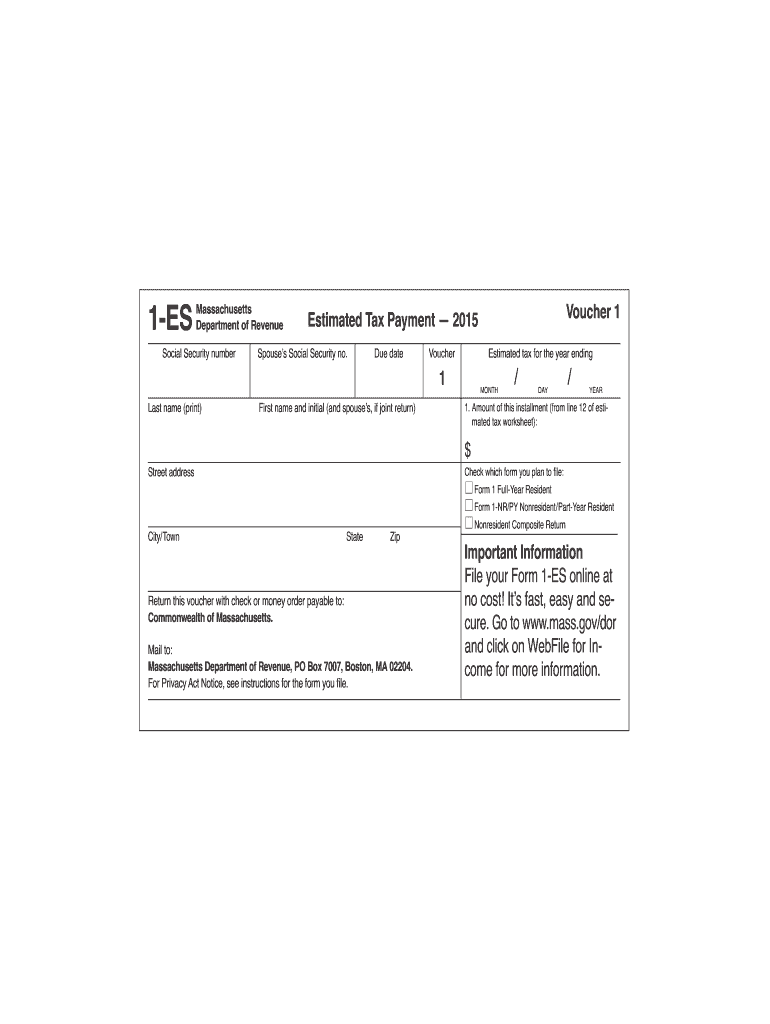
Wisconsin Estimated Tax Payment Fillable Form 2019


What is the Wisconsin Estimated Tax Payment Fillable Form
The Wisconsin Estimated Tax Payment Fillable Form is a document used by individuals and businesses to report and pay estimated taxes to the state of Wisconsin. This form is essential for taxpayers who expect to owe tax of $500 or more when filing their annual return. It allows taxpayers to make quarterly payments throughout the year, helping to avoid penalties and interest for underpayment. The form is designed to be completed electronically, making it easier for users to fill out and submit their information accurately.
How to use the Wisconsin Estimated Tax Payment Fillable Form
Using the Wisconsin Estimated Tax Payment Fillable Form involves several straightforward steps. First, ensure you have the correct version of the form, which can be filled out digitally. Start by entering your personal information, including your name, address, and Social Security number or Employer Identification Number. Next, calculate your estimated tax liability based on your expected income for the year. You can then input the amounts for each quarterly payment. Once completed, review the form for accuracy before submitting it electronically or printing it for mailing.
Steps to complete the Wisconsin Estimated Tax Payment Fillable Form
Completing the Wisconsin Estimated Tax Payment Fillable Form requires careful attention to detail. Follow these steps:
- Download the fillable form from an authorized source.
- Open the form using a compatible PDF reader.
- Fill in your personal details, including your name, address, and identification number.
- Estimate your total income for the year and calculate your expected tax liability.
- Divide your estimated tax liability by four to determine quarterly payment amounts.
- Review all entries for accuracy and completeness.
- Submit the form electronically or print it for mailing, ensuring you keep a copy for your records.
Legal use of the Wisconsin Estimated Tax Payment Fillable Form
The Wisconsin Estimated Tax Payment Fillable Form is legally binding when filled out correctly and submitted according to state regulations. To ensure compliance, it is important to follow the guidelines set forth by the Wisconsin Department of Revenue. This includes providing accurate information and making payments on time. Electronic submissions are recognized as valid under the ESIGN and UETA acts, ensuring that your digital signature holds the same weight as a handwritten one.
Filing Deadlines / Important Dates
Timely submission of the Wisconsin Estimated Tax Payment Fillable Form is crucial to avoid penalties. The estimated tax payments are generally due on the 15th of April, June, September, and January of the following year. It is important to mark these dates on your calendar to ensure that you make your payments on time. If the due date falls on a weekend or holiday, the deadline typically shifts to the next business day.
Form Submission Methods (Online / Mail / In-Person)
The Wisconsin Estimated Tax Payment Fillable Form can be submitted in several ways. Taxpayers can file online through the Wisconsin Department of Revenue's e-file system, which is secure and efficient. Alternatively, the completed form can be printed and mailed to the appropriate address provided on the form. In-person submissions are also accepted at designated state revenue offices for those who prefer to deliver their forms directly.
Quick guide on how to complete wisconsin estimated tax payment fillable 2012 form
Finalize Wisconsin Estimated Tax Payment Fillable Form effortlessly on any device
Digital document management has gained signNow traction among businesses and individuals alike. It offers a superb eco-friendly substitute for traditional printed and signed documents, allowing you to access the necessary form and securely store it online. airSlate SignNow provides you with all the tools you need to create, edit, and electronically sign your documents swiftly without delays. Manage Wisconsin Estimated Tax Payment Fillable Form on any device using airSlate SignNow Android or iOS applications and streamline any document-related task today.
How to update and electronically sign Wisconsin Estimated Tax Payment Fillable Form with ease
- Find Wisconsin Estimated Tax Payment Fillable Form and click on Get Form to begin.
- Utilize the tools we offer to complete your form.
- Highlight pertinent sections of your documents or obscure sensitive information with tools specifically designed for that function by airSlate SignNow.
- Create your eSignature using the Sign tool, which takes only seconds and holds the same legal validity as a conventional wet ink signature.
- Review all the details and click on the Done button to store your modifications.
- Choose how you wish to send your form, via email, text message (SMS), or invitation link, or download it to your computer.
Eliminate concerns about lost or misplaced documents, tedious form searches, or mistakes that require printing new copies. airSlate SignNow meets all your document management needs in just a few clicks from a device of your choice. Edit and electronically sign Wisconsin Estimated Tax Payment Fillable Form to ensure outstanding communication at any stage of your form preparation process with airSlate SignNow.
Create this form in 5 minutes or less
Find and fill out the correct wisconsin estimated tax payment fillable 2012 form
Create this form in 5 minutes!
How to create an eSignature for the wisconsin estimated tax payment fillable 2012 form
The way to generate an eSignature for your PDF online
The way to generate an eSignature for your PDF in Google Chrome
How to generate an electronic signature for signing PDFs in Gmail
The way to generate an eSignature straight from your smartphone
The way to create an electronic signature for a PDF on iOS
The way to generate an eSignature for a PDF document on Android
People also ask
-
What is a Wisconsin Estimated Tax Payment Fillable Form?
The Wisconsin Estimated Tax Payment Fillable Form is a document that allows individuals and businesses to estimate and report their tax payments in Wisconsin. This fillable form simplifies the process, enabling users to enter their information directly and calculate payments efficiently. Utilizing this form can help avoid penalties for underpayment of taxes.
-
How can I access the Wisconsin Estimated Tax Payment Fillable Form?
You can easily access the Wisconsin Estimated Tax Payment Fillable Form through the airSlate SignNow platform. Our solution provides users with a straightforward way to download, fill out, and sign the form online. Simply log in to your account, search for the form, and start filling it out.
-
Is there a cost associated with using the Wisconsin Estimated Tax Payment Fillable Form?
AirSlate SignNow offers a cost-effective solution for using the Wisconsin Estimated Tax Payment Fillable Form. While there might be a subscription fee for accessing premium features, the actual form itself is available for free. Our pricing plans are designed to cater to a variety of budgets, making it accessible for everyone.
-
What are the benefits of using the Wisconsin Estimated Tax Payment Fillable Form?
Using the Wisconsin Estimated Tax Payment Fillable Form provides numerous benefits, including time savings and reduced chances of errors. This form allows you to quickly enter your tax information, calculate your estimated tax payments, and sign electronically. This streamlined process enhances accuracy and simplifies compliance with tax regulations.
-
Can I integrate the Wisconsin Estimated Tax Payment Fillable Form with other tools?
Yes, the Wisconsin Estimated Tax Payment Fillable Form can be integrated with various applications and tools within the airSlate SignNow platform. By utilizing our API and integrations, you can easily sync your data with accounting software or customer relationship management (CRM) systems. This feature helps maintain a seamless workflow and enhances overall productivity.
-
How secure is the Wisconsin Estimated Tax Payment Fillable Form on airSlate SignNow?
The security of the Wisconsin Estimated Tax Payment Fillable Form is a top priority for airSlate SignNow. We implement advanced encryption and security protocols to ensure that your personal and financial information remains protected. You can confidently use our platform knowing that your data is safeguarded against unauthorized access.
-
Do I need an account to use the Wisconsin Estimated Tax Payment Fillable Form?
Yes, you will need an airSlate SignNow account to access and utilize the Wisconsin Estimated Tax Payment Fillable Form. Creating an account is quick and easy, allowing you to take advantage of additional features such as electronic signatures and automated workflows. Having an account will enhance your overall experience and provide more tools at your disposal.
Get more for Wisconsin Estimated Tax Payment Fillable Form
- Domestic violence personalized safety plan national center on bb ncdsv form
- Total cost form
- Grade 2 english grammar test pdf form
- Berks earned income tax form
- Operators manual core aerators manualsdeerecom form
- Qvc cancel order form
- Payment protection insurance claim form were you mis sold
- Notice of emergency appeal ntsb form 3 national ntsb
Find out other Wisconsin Estimated Tax Payment Fillable Form
- Electronic signature Indiana Construction Business Plan Template Simple
- Electronic signature Wisconsin Charity Lease Agreement Mobile
- Can I Electronic signature Wisconsin Charity Lease Agreement
- Electronic signature Utah Business Operations LLC Operating Agreement Later
- How To Electronic signature Michigan Construction Cease And Desist Letter
- Electronic signature Wisconsin Business Operations LLC Operating Agreement Myself
- Electronic signature Colorado Doctors Emergency Contact Form Secure
- How Do I Electronic signature Georgia Doctors Purchase Order Template
- Electronic signature Doctors PDF Louisiana Now
- How To Electronic signature Massachusetts Doctors Quitclaim Deed
- Electronic signature Minnesota Doctors Last Will And Testament Later
- How To Electronic signature Michigan Doctors LLC Operating Agreement
- How Do I Electronic signature Oregon Construction Business Plan Template
- How Do I Electronic signature Oregon Construction Living Will
- How Can I Electronic signature Oregon Construction LLC Operating Agreement
- How To Electronic signature Oregon Construction Limited Power Of Attorney
- Electronic signature Montana Doctors Last Will And Testament Safe
- Electronic signature New York Doctors Permission Slip Free
- Electronic signature South Dakota Construction Quitclaim Deed Easy
- Electronic signature Texas Construction Claim Safe