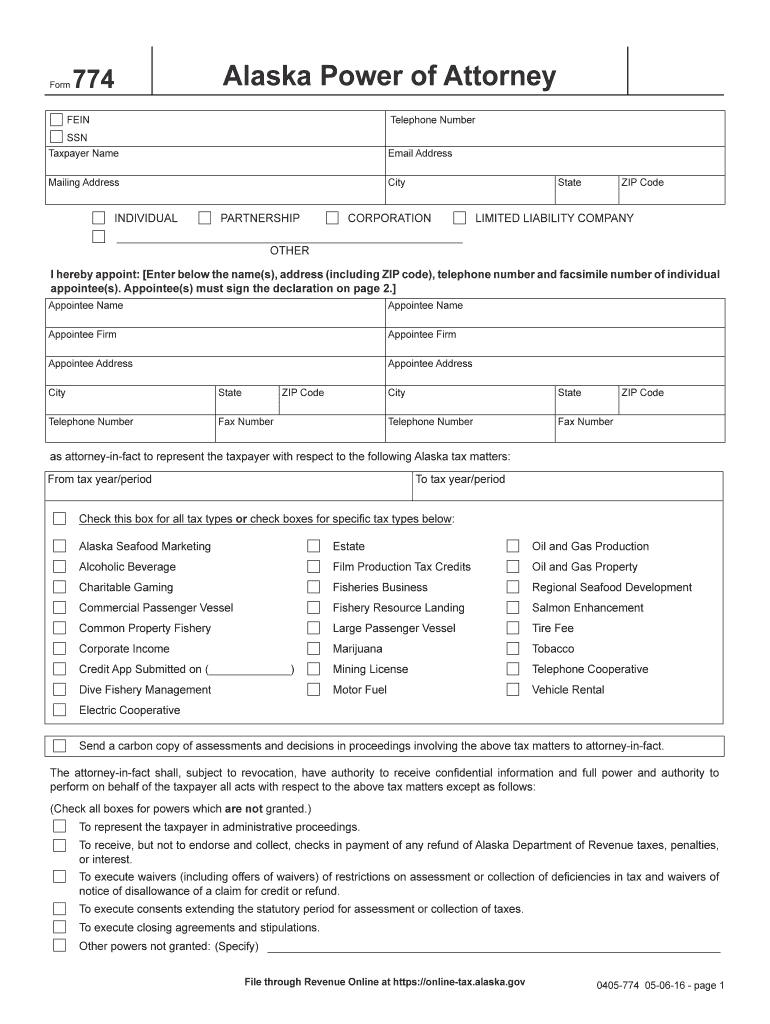
774 Form 2016


What is the 774 Form
The 774 form, also known as the Alaska 774 power attorney form, is a legal document that allows an individual to designate another person to act on their behalf in various matters. This form is particularly important for individuals who may be unable to manage their affairs due to health issues, travel, or other circumstances. The form ensures that the appointed agent has the authority to make decisions regarding financial, legal, or personal matters as specified by the principal.
How to use the 774 Form
Using the 774 form involves several key steps. First, the individual must carefully read the document to understand the powers being granted to the agent. Next, the principal should fill out the form completely, ensuring that all required information is accurate. After completing the form, it must be signed in the presence of a notary public to ensure its legal validity. The signed form should then be distributed to relevant parties, such as financial institutions or healthcare providers, to inform them of the agent's authority.
Steps to complete the 774 Form
Completing the 774 form involves a systematic approach:
- Obtain the latest version of the Alaska 774 power attorney template.
- Fill in the principal's details, including full name and address.
- Clearly define the powers being granted to the agent, specifying any limitations.
- Include the agent's information, ensuring they understand their responsibilities.
- Sign the document in front of a notary public to validate the form.
- Distribute copies of the signed form to relevant parties.
Legal use of the 774 Form
The legal use of the 774 form is governed by state laws, which dictate how power of attorney documents must be executed and enforced. In Alaska, the form must be signed by the principal and notarized to be considered valid. This ensures that the document meets the legal requirements for recognition by courts and institutions. It is essential to ensure that the form is used in accordance with the laws of Alaska to avoid any potential disputes regarding its validity.
Key elements of the 774 Form
Key elements of the 774 form include:
- The principal's full name and contact information.
- The agent's full name and contact information.
- A clear description of the powers granted to the agent.
- Any specific limitations or conditions regarding the agent's authority.
- Signature of the principal and a notary public.
Required Documents
To complete the 774 form, certain documents may be required. These typically include:
- A valid form of identification for the principal and the agent.
- Any previous power of attorney documents, if applicable, to ensure clarity on the current authority granted.
- Additional documentation that may be necessary for specific powers, such as financial or medical decisions.
Quick guide on how to complete 774 form
Effortlessly Prepare 774 Form on Any Device
Digital document management has become favored by businesses and individuals alike. It serves as an ideal environmentally friendly alternative to conventional printed and signed documents, allowing you to find the right form and securely store it online. airSlate SignNow provides all the tools necessary to create, modify, and eSign your documents quickly and efficiently. Tackle 774 Form on any device using the airSlate SignNow Android or iOS applications and simplify any document-related task today.
How to Modify and eSign 774 Form with Ease
- Find 774 Form and click Get Form to initiate the process.
- Utilize the tools we offer to fill out your document.
- Emphasize relevant sections or obscure sensitive information with tools that airSlate SignNow provides specifically for that purpose.
- Create your eSignature using the Sign tool, which only takes seconds and carries the same legal validity as a traditional wet ink signature.
- Verify the information and click on the Done button to confirm your changes.
- Select your preferred method for sharing the form—via email, SMS, invitation link, or download it to your computer.
Eliminate the stress of lost or misplaced files, tedious form searching, or mistakes that require reprinting documents. airSlate SignNow meets your document management needs in just a few clicks from any device of your choice. Edit and eSign 774 Form to ensure outstanding communication at every stage of the form preparation process with airSlate SignNow.
Create this form in 5 minutes or less
Find and fill out the correct 774 form
Create this form in 5 minutes!
How to create an eSignature for the 774 form
How to generate an electronic signature for a PDF file in the online mode
How to generate an electronic signature for a PDF file in Chrome
The way to create an electronic signature for putting it on PDFs in Gmail
How to generate an electronic signature right from your smartphone
How to make an eSignature for a PDF file on iOS devices
How to generate an electronic signature for a PDF on Android
People also ask
-
What is a 774 form and why is it important?
The 774 form is a crucial document used in various business transactions to ensure compliance and streamline processes. Understanding its purpose helps businesses avoid potential legal issues and ensures that all parties are on the same page regarding agreements.
-
How can airSlate SignNow help with completing a 774 form?
airSlate SignNow provides an intuitive interface for completing and signing the 774 form electronically. With our platform, you can easily fill out the required fields, obtain signatures, and send the document securely, all while maintaining compliance.
-
What are the payment options available for using airSlate SignNow to handle a 774 form?
airSlate SignNow offers various pricing plans that cater to different business needs, allowing you to choose the best option for managing the 774 form. From individual to enterprise plans, we ensure transparency in pricing with no hidden fees, making it a cost-effective solution.
-
Is it safe to use airSlate SignNow for handling sensitive 774 forms?
Yes, airSlate SignNow prioritizes security and uses advanced encryption protocols to protect your data while working with the 774 form. Our compliance with industry standards ensures that your sensitive information remains confidential and secure.
-
Can I integrate airSlate SignNow with other software to manage my 774 forms?
Absolutely! airSlate SignNow integrates seamlessly with various software solutions, such as CRM and document management systems, making it easy to manage your 774 forms within your existing workflows. This integration helps streamline operations and maintain efficiency.
-
What features does airSlate SignNow offer for optimizing the processing of 774 forms?
airSlate SignNow offers features like customizable templates, automated reminders, and real-time tracking that help optimize the processing of the 774 form. These functionalities enhance productivity and ensure timely completion of important documents.
-
How does eSigning a 774 form with airSlate SignNow work?
eSigning a 774 form with airSlate SignNow is straightforward and involves a few simple steps. Users can upload the form, add necessary signatures and fields, and send it for reviews, all within the platform, ensuring a quick and legally binding process.
Get more for 774 Form
Find out other 774 Form
- Help Me With eSignature Texas Construction Contract Template
- eSignature Illinois Architectural Proposal Template Simple
- Can I eSignature Indiana Home Improvement Contract
- How Do I eSignature Maryland Home Improvement Contract
- eSignature Missouri Business Insurance Quotation Form Mobile
- eSignature Iowa Car Insurance Quotation Form Online
- eSignature Missouri Car Insurance Quotation Form Online
- eSignature New Jersey Car Insurance Quotation Form Now
- eSignature Hawaii Life-Insurance Quote Form Easy
- How To eSignature Delaware Certeficate of Insurance Request
- eSignature New York Fundraising Registration Form Simple
- How To Integrate Sign in Banking
- How To Use Sign in Banking
- Help Me With Use Sign in Banking
- Can I Use Sign in Banking
- How Do I Install Sign in Banking
- How To Add Sign in Banking
- How Do I Add Sign in Banking
- How Can I Add Sign in Banking
- Can I Add Sign in Banking