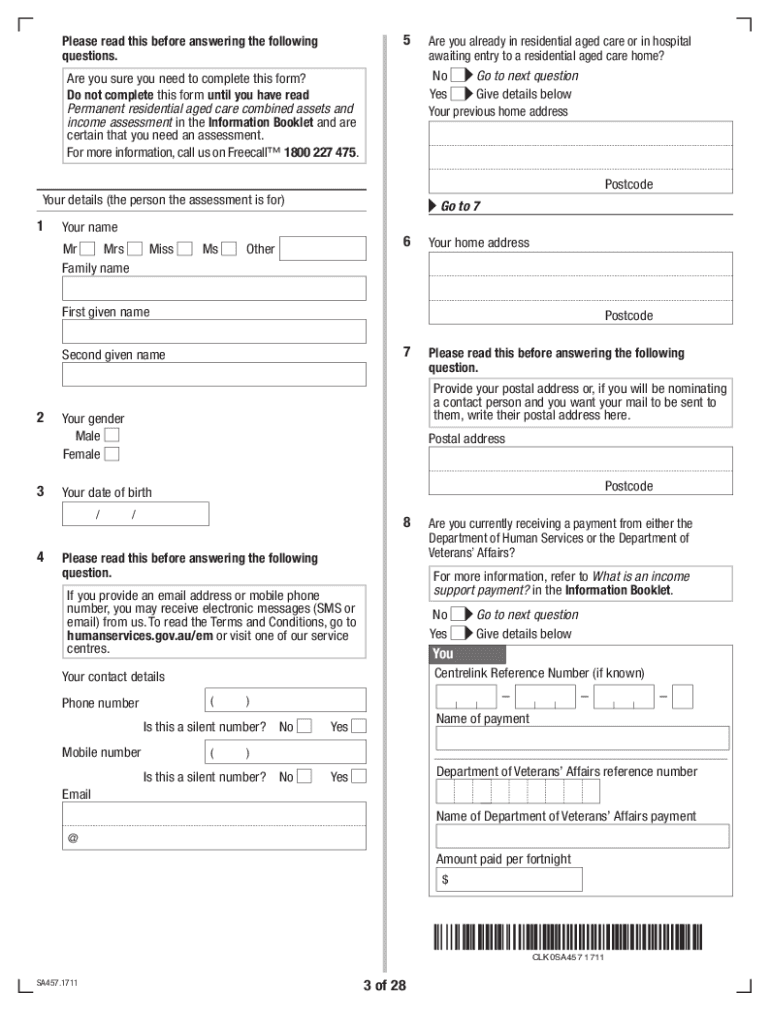
Sa457 2017-2026 Form


Understanding the SA457 Form
The SA457 form is a document used by individuals seeking assistance from the Australian Government Department of Human Services or the Department of Veterans Affairs. This form is essential for those applying for aged care services or related assessments. It serves as a formal request for evaluation and support, ensuring that applicants receive the appropriate care based on their individual needs.
Steps to Complete the SA457 Form
Completing the SA457 form involves several key steps to ensure accuracy and compliance. Begin by gathering all necessary personal information, including identification details and any relevant medical history. Next, fill out the form carefully, ensuring that all sections are completed. It is crucial to review the information for any errors before submission. Finally, submit the form either online or via mail, depending on the preferred method of the Department of Human Services or the Department of Veterans Affairs.
Legal Use of the SA457 Form
The SA457 form must be completed in accordance with legal guidelines to ensure its validity. This includes adhering to privacy regulations and ensuring that all information provided is accurate and truthful. Failure to comply with these legal requirements may result in penalties or denial of services. Utilizing a reliable eSignature platform, such as signNow, can enhance the legal standing of the completed form by providing secure digital signatures and compliance with relevant laws.
Required Documents for the SA457 Form
When completing the SA457 form, applicants must provide specific documentation to support their request. Commonly required documents include proof of identity, such as a driver's license or passport, and any medical assessments that may be relevant to the application. Additional documents may be requested based on individual circumstances, so it is advisable to check the latest requirements from the Department of Human Services or the Department of Veterans Affairs.
Eligibility Criteria for the SA457 Form
Eligibility for the SA457 form typically depends on several factors, including age, residency status, and specific care needs. Applicants must be residents of Australia and meet the age criteria set forth by the Department of Human Services or the Department of Veterans Affairs. Additionally, applicants should demonstrate a need for aged care services, which may involve assessments by healthcare professionals.
Form Submission Methods
The SA457 form can be submitted through various methods, allowing applicants flexibility based on their preferences. Common submission options include online submission via the official government website or mailing a physical copy of the form to the appropriate department. In-person submissions may also be available at designated service centers, providing additional support for those who require assistance during the application process.
Quick guide on how to complete sa457 form download
Prepare sa457 form download effortlessly on any device
Digital document management has become increasingly favored by businesses and individuals alike. It offers an ideal environmentally friendly substitute for conventional printed and signed documents, as you can easily locate the necessary form and securely keep it online. airSlate SignNow equips you with all the resources required to create, modify, and electronically sign your documents swiftly without holdups. Handle sa457 on any device using the airSlate SignNow Android or iOS applications and streamline any document-related procedure today.
How to modify and electronically sign sa457 form seamlessly
- Locate sa457 pdf and click on Get Form to begin.
- Utilize the resources we offer to complete your form.
- Emphasize important sections of your documents or redact sensitive information with tools specifically provided by airSlate SignNow for that purpose.
- Create your electronic signature using the Sign tool, which takes mere seconds and holds the same legal validity as a conventional wet ink signature.
- Review all the details and click on the Done button to save your modifications.
- Choose your preferred method for sending your form, whether by email, text message (SMS), or invite link, or download it to your computer.
Eliminate concerns about lost or misplaced documents, tedious form searches, or errors that necessitate reprinting new document copies. airSlate SignNow fulfills all your document management needs in just a few clicks from any device you select. Edit and electronically sign sa457 centrelink and ensure outstanding communication at every stage of your form preparation process with airSlate SignNow.
Create this form in 5 minutes or less
Find and fill out the correct form sa457
Related searches to aged care request assessment
Create this form in 5 minutes!
How to create an eSignature for the centrelink sa457
How to make an electronic signature for your PDF online
How to make an electronic signature for your PDF in Google Chrome
The best way to generate an electronic signature for signing PDFs in Gmail
The best way to create an eSignature right from your smartphone
The best way to generate an electronic signature for a PDF on iOS
The best way to create an eSignature for a PDF on Android
People also ask sa 457
-
What is the SA457 plan offered by airSlate SignNow?
The SA457 plan is an affordable and flexible eSigning solution designed for businesses of all sizes. It allows users to eSign documents, send invitations, and manage workflows seamlessly. With the SA457 plan, you can enhance your document management processes and improve collaboration within your team.
-
How does SA457 pricing compare to other eSignature solutions?
The SA457 pricing is competitively structured, providing excellent value for businesses seeking cost-effective eSignature solutions. airSlate SignNow offers tiered pricing plans, with the SA457 plan being particularly economical for small to medium businesses. This ensures that users receive high-quality features without breaking the bank.
-
What are the key features of the SA457 plan?
The SA457 plan includes essential features like unlimited eSignatures, customizable templates, and advanced document tracking. It also supports various file formats, ensuring compatibility with your existing documents. These features combined make the SA457 plan a powerful tool for simplifying the eSigning process.
-
Can I integrate SA457 with other software applications?
Yes, the SA457 plan allows for seamless integration with numerous software applications, enhancing your workflow. Integrations with popular tools like Google Drive, Salesforce, and Dropbox streamline document management. These integrations facilitate a more efficient use of your existing solutions.
-
What are the benefits of using the SA457 eSignature solution?
Using the SA457 eSignature solution empowers your business to save time and reduce paperwork. It enhances document security and ensures compliance with signing regulations. By adopting the SA457 plan, you'll improve efficiency and facilitate faster transactions.
-
Is the SA457 plan suitable for remote teams?
Absolutely! The SA457 plan is designed for flexibility, making it ideal for remote teams. With its cloud-based platform, team members can eSign and send documents from anywhere, ensuring collaboration is not hindered by geographical barriers.
-
How can I get support for the SA457 plan?
Support for the SA457 plan is readily available through various channels, including live chat, email, and a comprehensive knowledge base. airSlate SignNow's support team is dedicated to assisting you with any questions or issues you encounter. You can access the support resources directly from your dashboard.
Get more for sa457 form centrelink pdf
Find out other sa457 form pdf
- How Can I eSignature Nevada Software Distribution Agreement
- eSignature Hawaii Web Hosting Agreement Online
- How Do I eSignature Hawaii Web Hosting Agreement
- eSignature Massachusetts Web Hosting Agreement Secure
- eSignature Montana Web Hosting Agreement Myself
- eSignature New Jersey Web Hosting Agreement Online
- eSignature New York Web Hosting Agreement Mobile
- eSignature North Carolina Web Hosting Agreement Secure
- How Do I eSignature Utah Web Hosting Agreement
- eSignature Connecticut Joint Venture Agreement Template Myself
- eSignature Georgia Joint Venture Agreement Template Simple
- eSignature Alaska Debt Settlement Agreement Template Safe
- eSignature New Jersey Debt Settlement Agreement Template Simple
- eSignature New Mexico Debt Settlement Agreement Template Free
- eSignature Tennessee Debt Settlement Agreement Template Secure
- eSignature Wisconsin Debt Settlement Agreement Template Safe
- Can I eSignature Missouri Share Transfer Agreement Template
- eSignature Michigan Stock Purchase Agreement Template Computer
- eSignature California Indemnity Agreement Template Online
- eSignature New Mexico Promissory Note Template Now