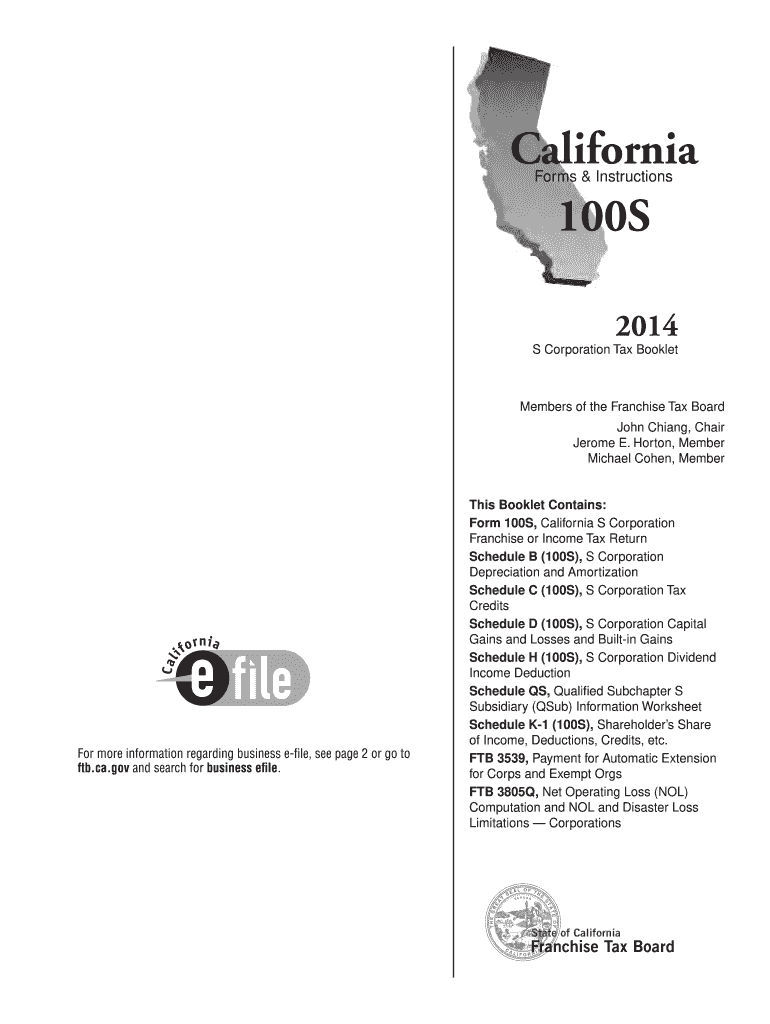
Ftb Form 100s Instructions 2018


What is the Ftb Form 100s Instructions
The Ftb Form 100s Instructions provide detailed guidance for California S corporations on how to complete their annual tax return. This form is essential for reporting income, deductions, and credits to the California Franchise Tax Board. It outlines the necessary steps and requirements for accurate filing, ensuring compliance with state tax regulations. Understanding these instructions is crucial for S corporations to avoid penalties and ensure proper tax treatment.
Steps to complete the Ftb Form 100s Instructions
Completing the Ftb Form 100s requires a systematic approach. Here are the key steps:
- Gather all necessary financial documents, including income statements and expense reports.
- Review the specific requirements outlined in the Ftb Form 100s Instructions to ensure all relevant information is included.
- Fill out the form accurately, ensuring that all figures are correctly calculated and reported.
- Double-check the entries for any errors or omissions before submission.
- Submit the completed form by the designated deadline, either electronically or via mail.
Legal use of the Ftb Form 100s Instructions
The legal use of the Ftb Form 100s Instructions is vital for S corporations to ensure compliance with California tax laws. The instructions provide the framework for accurately reporting income and expenses, which is necessary for legal and financial accountability. Adhering to these guidelines helps prevent legal issues and potential audits from the Franchise Tax Board.
Required Documents
To complete the Ftb Form 100s, several documents are required:
- Financial statements, including profit and loss statements.
- Records of any deductions and credits claimed.
- Previous year’s tax return for reference.
- Documentation of any other income sources.
Having these documents ready will streamline the process and ensure accuracy in reporting.
Form Submission Methods
S corporations can submit the Ftb Form 100s in various ways, including:
- Online submission through the California Franchise Tax Board's e-file system.
- Mailing a paper copy of the completed form to the appropriate address.
- In-person submission at designated Franchise Tax Board offices.
Choosing the right submission method can enhance efficiency and ensure timely processing.
Filing Deadlines / Important Dates
Understanding the filing deadlines for the Ftb Form 100s is crucial for compliance. Typically, the due date for filing is the 15th day of the third month after the end of the corporation's fiscal year. For most S corporations operating on a calendar year, this means the filing deadline is March 15. Late submissions may incur penalties, so it is important to mark these dates on your calendar.
Quick guide on how to complete ftb form 100s instructions 2014
Effortlessly Prepare Ftb Form 100s Instructions on Any Device
Digital document management has become increasingly favored among enterprises and individuals. It serves as an ideal eco-friendly alternative to traditional printed and signed papers, allowing you to obtain the required form and securely store it online. airSlate SignNow equips you with all the tools needed to create, modify, and electronically sign your documents swiftly without delays. Manage Ftb Form 100s Instructions on any gadget with airSlate SignNow’s Android or iOS applications and enhance any document-centric process today.
The easiest method to modify and electronically sign Ftb Form 100s Instructions without hassle
- Find Ftb Form 100s Instructions and then click Get Form to begin.
- Utilize the tools we provide to complete your document.
- Emphasize important sections of the documents or obscure sensitive details with tools that airSlate SignNow provides specifically for that purpose.
- Generate your electronic signature using the Sign tool, which takes mere seconds and carries the same legal validity as a conventional wet ink signature.
- Verify all the details and then click the Done button to save your updates.
- Choose how you wish to send your form, via email, SMS, or a shareable link, or download it to your computer.
Eliminate concerns over lost or misplaced documents, tedious form hunting, or errors that require printing new document copies. airSlate SignNow meets your document management needs in just a few clicks from any device you choose. Modify and electronically sign Ftb Form 100s Instructions and ensure effective communication at every step of the document preparation process with airSlate SignNow.
Create this form in 5 minutes or less
Find and fill out the correct ftb form 100s instructions 2014
Create this form in 5 minutes!
How to create an eSignature for the ftb form 100s instructions 2014
The best way to create an electronic signature for a PDF file online
The best way to create an electronic signature for a PDF file in Google Chrome
How to create an electronic signature for signing PDFs in Gmail
The best way to generate an eSignature right from your mobile device
The way to create an eSignature for a PDF file on iOS
The best way to generate an eSignature for a PDF on Android devices
People also ask
-
What are Ftb Form 100s Instructions?
Ftb Form 100s Instructions refer to the guidelines provided by the California Franchise Tax Board for completing the Form 100S, which is used for filing income tax returns for S corporations. Understanding these instructions is crucial for ensuring compliance and accurate reporting.
-
How can airSlate SignNow assist with Ftb Form 100s Instructions?
airSlate SignNow simplifies the process of filling out and eSigning Ftb Form 100s Instructions by providing intuitive templates and robust electronic signature features. This ensures your documents are completed efficiently and in compliance with state regulations.
-
Is there a cost associated with using airSlate SignNow for Ftb Form 100s Instructions?
Yes, airSlate SignNow offers various pricing plans that cater to different business sizes and needs. By investing in our solution, you gain access to powerful tools for managing Ftb Form 100s Instructions and other document management tasks.
-
What features of airSlate SignNow are beneficial for Ftb Form 100s Instructions?
Key features of airSlate SignNow that support Ftb Form 100s Instructions include customizable templates, secure electronic signatures, and automated workflow capabilities. These features enhance the efficiency of managing and submitting tax documents.
-
Can I track the status of my Ftb Form 100s Instructions submissions with airSlate SignNow?
Absolutely! airSlate SignNow provides real-time tracking for your Ftb Form 100s Instructions submissions, allowing you to monitor who has signed, and ensure timely completion of your tax documents. This increases accountability and reduces delays.
-
What integrations does airSlate SignNow offer for handling Ftb Form 100s Instructions?
airSlate SignNow integrates seamlessly with various third-party applications, including CRM systems and document management tools. These integrations simplify the process of managing Ftb Form 100s Instructions alongside your other business operations.
-
Can airSlate SignNow help ensure compliance with Ftb Form 100s Instructions?
Yes, using airSlate SignNow can enhance compliance with Ftb Form 100s Instructions by providing tools that ensure all necessary elements are included in your filings. The platform's guidance and templates are designed to minimize errors.
Get more for Ftb Form 100s Instructions
Find out other Ftb Form 100s Instructions
- How To eSign West Virginia Construction Job Offer
- eSign West Virginia Construction Letter Of Intent Online
- eSign West Virginia Construction Arbitration Agreement Myself
- eSign West Virginia Education Resignation Letter Secure
- eSign Education PDF Wyoming Mobile
- Can I eSign Nebraska Finance & Tax Accounting Business Plan Template
- eSign Nebraska Finance & Tax Accounting Business Letter Template Online
- eSign Nevada Finance & Tax Accounting Resignation Letter Simple
- eSign Arkansas Government Affidavit Of Heirship Easy
- eSign California Government LLC Operating Agreement Computer
- eSign Oklahoma Finance & Tax Accounting Executive Summary Template Computer
- eSign Tennessee Finance & Tax Accounting Cease And Desist Letter Myself
- eSign Finance & Tax Accounting Form Texas Now
- eSign Vermont Finance & Tax Accounting Emergency Contact Form Simple
- eSign Delaware Government Stock Certificate Secure
- Can I eSign Vermont Finance & Tax Accounting Emergency Contact Form
- eSign Washington Finance & Tax Accounting Emergency Contact Form Safe
- How To eSign Georgia Government Claim
- How Do I eSign Hawaii Government Contract
- eSign Hawaii Government Contract Now