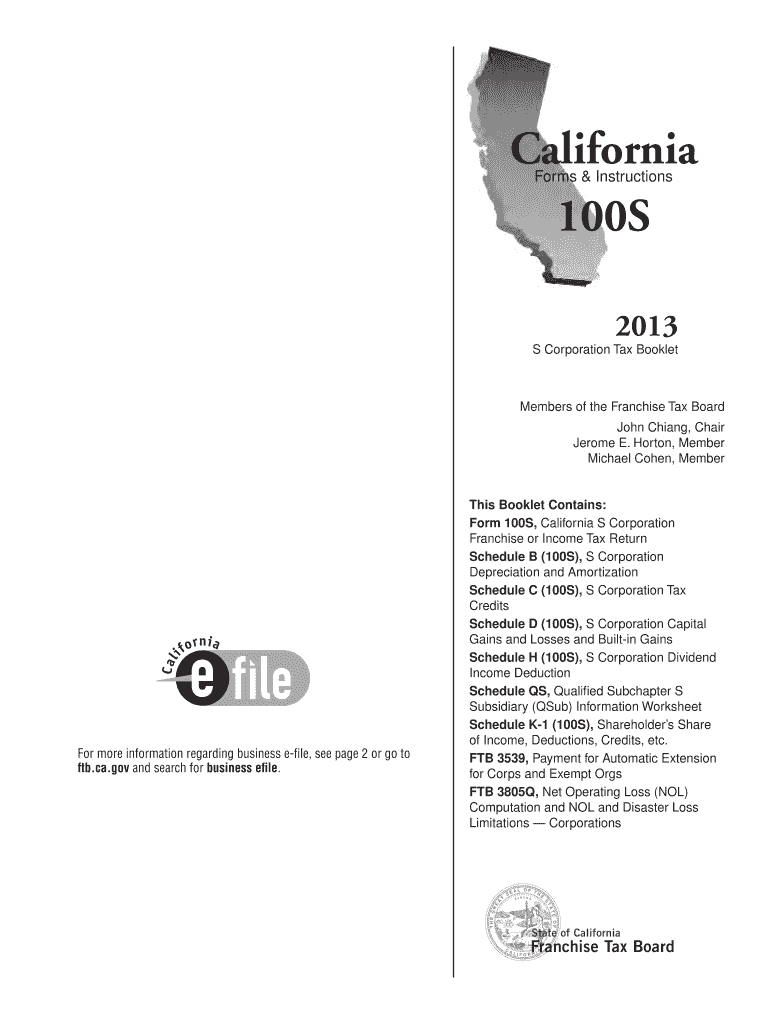
100s Form 2018-2026


What is the 100s Form
The 100s form is a tax document used primarily in California for reporting income and calculating tax liabilities for various business entities. It is specifically designed for corporations and partnerships, allowing them to report their income, deductions, and credits to the Franchise Tax Board (FTB). This form is essential for ensuring compliance with state tax laws and for determining the amount of tax owed or refund due. Understanding the purpose of the 100s form is crucial for businesses operating in California to maintain proper tax records and meet their legal obligations.
How to use the 100s Form
Using the 100s form involves several steps to ensure accurate reporting of financial information. First, gather all necessary financial documents, including income statements, balance sheets, and receipts for deductions. Next, carefully fill out the form, ensuring that all income, deductions, and credits are reported accurately. It is important to follow the instructions provided by the FTB to avoid errors. After completing the form, review it for accuracy before submission. Finally, submit the form either electronically or via mail, depending on your preference and compliance requirements.
Steps to complete the 100s Form
Completing the 100s form requires a systematic approach to ensure all information is accurately reported. Start by downloading the latest version of the form from the FTB website. Next, enter your business information, including the name, address, and federal employer identification number (EIN). Then, report your total income, followed by any allowable deductions. Be sure to include any applicable credits. After filling out all sections, double-check your entries for accuracy and completeness. Finally, sign and date the form before submitting it to the FTB.
Legal use of the 100s Form
The legal use of the 100s form is governed by California tax laws and regulations. To be considered valid, the form must be completed accurately and submitted by the designated filing deadline. Electronic signatures are accepted, provided that they comply with the relevant eSignature laws. It is crucial to retain copies of the submitted form and any supporting documents for your records, as they may be required for future reference or in the event of an audit. Compliance with these legal requirements helps ensure that your business avoids penalties and maintains good standing with the state.
Filing Deadlines / Important Dates
Filing deadlines for the 100s form are critical for compliance. Typically, the form must be filed by the 15th day of the third month after the close of your fiscal year. For most businesses operating on a calendar year, this means the form is due by March 15. If the deadline falls on a weekend or holiday, it may be extended to the next business day. It is advisable to check the FTB website for any updates or changes to deadlines, as well as for information on potential extensions that may be available for filing.
Form Submission Methods (Online / Mail / In-Person)
The 100s form can be submitted through various methods to accommodate different preferences. Businesses have the option to file online through the FTB's e-file system, which provides a convenient and efficient way to submit the form. Alternatively, the form can be mailed to the appropriate FTB address. For those who prefer to file in person, visiting a local FTB office is also an option, though it may require an appointment. Each submission method has its own requirements, so it is important to follow the guidelines provided by the FTB for each method.
Quick guide on how to complete 2013 100s form
Complete 100s Form effortlessly on any device
Web-based document management has become increasingly favored by companies and individuals. It serves as an ideal environmentally friendly alternative to traditional printed and signed documents, as you can access the necessary form and securely manage it online. airSlate SignNow equips you with all the resources needed to create, modify, and eSign your documents quickly without delays. Handle 100s Form on any device with airSlate SignNow Android or iOS applications and simplify any document-related task today.
The easiest way to modify and eSign 100s Form with ease
- Locate 100s Form and click Get Form to begin.
- Utilize the tools we offer to fill out your form.
- Emphasize key sections of your documents or redact sensitive information with tools that airSlate SignNow provides specifically for that purpose.
- Create your signature using the Sign feature, which takes mere seconds and carries the same legal authority as a conventional wet ink signature.
- Review all the details and click the Done button to save your modifications.
- Select your preferred method for sending your form, whether by email, SMS, or invitation link, or download it to your computer.
Eliminate concerns about lost or misfiled documents, tedious form searches, or mistakes that demand reprinting new copies. airSlate SignNow meets your document management needs in just a few clicks from any device you choose. Alter and eSign 100s Form and ensure excellent communication throughout your form preparation process with airSlate SignNow.
Create this form in 5 minutes or less
Find and fill out the correct 2013 100s form
Create this form in 5 minutes!
How to create an eSignature for the 2013 100s form
The way to create an electronic signature for a PDF document online
The way to create an electronic signature for a PDF document in Google Chrome
How to generate an eSignature for signing PDFs in Gmail
How to make an eSignature from your smart phone
The best way to create an eSignature for a PDF document on iOS
How to make an eSignature for a PDF file on Android OS
People also ask
-
What is the significance of '100s 2018' in airSlate SignNow?
The term '100s 2018' represents our commitment to delivering high-quality electronic signature solutions that empower businesses. By offering a seamless signing experience, airSlate SignNow focuses on simplifying document management, making it easier than ever to handle contracts and agreements.
-
How does airSlate SignNow's pricing structure work?
AirSlate SignNow offers a competitive pricing model tailored to various business needs. The '100s 2018' pricing plans ensure cost-effectiveness and flexibility, allowing you to choose a plan that suits your volume of document signing needs without breaking the bank.
-
What features set airSlate SignNow apart from other eSignature solutions?
One of the standout features of airSlate SignNow is its user-friendly interface that ensures ease of use for all users, regardless of technical skill. Additionally, features aligned with '100s 2018' like advanced security, customizable templates, and mobile accessibility make it a preferred choice for many businesses.
-
Can airSlate SignNow integrate with other applications?
Yes, airSlate SignNow offers seamless integrations with a variety of business applications and platforms. Taking advantage of '100s 2018' integrations can enhance your workflow, allowing you to automate processes and streamline document management alongside your favorite tools.
-
What benefits can businesses expect from using airSlate SignNow?
By using airSlate SignNow, businesses can anticipate increased efficiency, reduced turnaround times, and enhanced document security. With our focus on the '100s 2018' experience, organizations can maximize their productivity while ensuring compliance and reducing costs.
-
Is airSlate SignNow suitable for small businesses?
Absolutely! AirSlate SignNow is designed to cater to businesses of all sizes, making it an ideal solution for small businesses seeking affordable eSignature options. The benefits associated with '100s 2018' ensure that even small teams can manage their document workflows effectively without excessive expenditure.
-
How does airSlate SignNow ensure document security?
AirSlate SignNow prioritizes document security through encryption, authentication, and regular compliance checks. Our adherence to '100s 2018' security standards means you can trust that your sensitive documents are protected throughout the signing process.
Get more for 100s Form
- English proficiency letter sample pdf form
- Application for retirement form
- Custodian certificate 100069171 form
- Brazil visa application form pdf for nigeria
- Adjusters worksheet form
- Pdffiller child travel concent form
- Proof of guardianship blank form
- Mmc fha full 203k contractor profileresume report form
Find out other 100s Form
- eSign New Jersey Charity Resignation Letter Now
- eSign Alaska Construction Business Plan Template Mobile
- eSign Charity PPT North Carolina Now
- eSign New Mexico Charity Lease Agreement Form Secure
- eSign Charity PPT North Carolina Free
- eSign North Dakota Charity Rental Lease Agreement Now
- eSign Arkansas Construction Permission Slip Easy
- eSign Rhode Island Charity Rental Lease Agreement Secure
- eSign California Construction Promissory Note Template Easy
- eSign Colorado Construction LLC Operating Agreement Simple
- Can I eSign Washington Charity LLC Operating Agreement
- eSign Wyoming Charity Living Will Simple
- eSign Florida Construction Memorandum Of Understanding Easy
- eSign Arkansas Doctors LLC Operating Agreement Free
- eSign Hawaii Construction Lease Agreement Mobile
- Help Me With eSign Hawaii Construction LLC Operating Agreement
- eSign Hawaii Construction Work Order Myself
- eSign Delaware Doctors Quitclaim Deed Free
- eSign Colorado Doctors Operating Agreement Computer
- Help Me With eSign Florida Doctors Lease Termination Letter