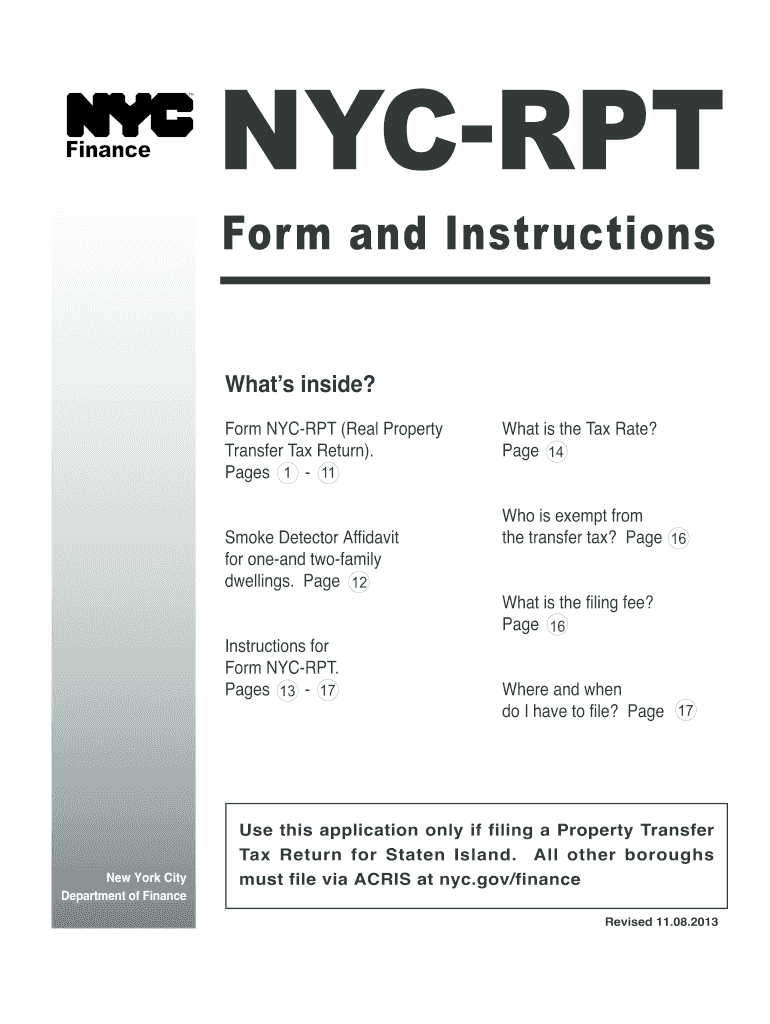
Form NYC RPT 2015


What is the Form NYC RPT
The Form NYC RPT, or the Real Property Transfer Tax Return, is a document required by the City of New York for the transfer of real property ownership. This form is essential for reporting the sale or transfer of real estate and is used to calculate the applicable transfer taxes. The form collects information about the property, the parties involved in the transaction, and the sale price. Proper completion of the Form NYC RPT is crucial for compliance with local tax laws.
How to use the Form NYC RPT
Using the Form NYC RPT involves several steps to ensure that all required information is accurately reported. First, gather all necessary details, including the property address, the names of the buyer and seller, and the sale price. Next, fill out the form by providing the required information in the designated sections. It is important to review the completed form for accuracy before submission. The form must be submitted to the appropriate city agency, along with any required payment for transfer taxes.
Steps to complete the Form NYC RPT
Completing the Form NYC RPT involves a series of clear steps:
- Gather necessary documents, including property deeds and identification of the parties involved.
- Fill in the property details, including the address and type of property.
- Provide the names and addresses of both the seller and buyer.
- Enter the sale price and any applicable exemptions.
- Review the form for completeness and accuracy.
- Submit the form to the appropriate city agency, along with payment for any transfer taxes due.
Legal use of the Form NYC RPT
The legal use of the Form NYC RPT is governed by New York City tax regulations. It must be filed whenever there is a transfer of real property ownership within the city limits. Failure to file the form can result in penalties and interest on unpaid taxes. The form serves as an official record of the transaction and is crucial for maintaining compliance with local laws. It is advisable to consult with a legal professional if there are any uncertainties regarding the form's requirements.
Filing Deadlines / Important Dates
Filing deadlines for the Form NYC RPT are critical to avoid penalties. Typically, the form must be submitted within thirty days of the property transfer date. It is essential to be aware of any specific deadlines related to the type of transaction, as these can vary. Keeping track of these dates ensures compliance and helps avoid additional fees associated with late submissions.
Form Submission Methods (Online / Mail / In-Person)
The Form NYC RPT can be submitted through various methods, providing flexibility for users. The options include:
- Online Submission: Many users prefer to submit the form electronically through the city’s online portal, which can streamline the process.
- Mail: The form can be printed and mailed to the appropriate city agency. Ensure that it is sent with adequate postage and tracking.
- In-Person: For those who prefer face-to-face interaction, the form can be submitted in person at designated city offices.
Key elements of the Form NYC RPT
Key elements of the Form NYC RPT include several critical pieces of information that must be accurately reported:
- Property Information: This includes the address and type of property being transferred.
- Buyer and Seller Details: Names and addresses of both parties must be clearly stated.
- Sale Price: The total amount for which the property is being sold.
- Transfer Tax Calculation: The form includes sections for calculating any applicable transfer taxes based on the sale price.
Quick guide on how to complete form nyc rpt
Effortlessly Prepare Form NYC RPT on Any Device
Digital document management has gained traction among organizations and individuals. It offers an ideal eco-friendly substitute for traditional printed and signed paperwork, as you can access the appropriate format and securely archive it online. airSlate SignNow equips you with all the tools necessary to create, adjust, and electronically sign your documents swiftly without any holdups. Manage Form NYC RPT on any platform using airSlate SignNow's Android or iOS applications and enhance your document-centric processes today.
How to Adjust and Electronically Sign Form NYC RPT with Ease
- Find Form NYC RPT and click on Get Form to begin.
- Utilize the tools we offer to fill out your document.
- Emphasize pertinent sections of the documents or redact sensitive information with tools specifically provided by airSlate SignNow for that purpose.
- Generate your signature using the Sign tool, which takes mere seconds and holds the same legal authority as a conventional handwritten signature.
- Review all details and click on the Done button to save your modifications.
- Select how you want to deliver your form, whether by email, SMS, an invitation link, or by downloading it to your computer.
Say goodbye to lost or mislaid documents, tedious form searching, or errors that necessitate printing new document copies. airSlate SignNow addresses all your document management requirements in just a few clicks from any device you choose. Edit and electronically sign Form NYC RPT to ensure outstanding communication throughout your document preparation journey with airSlate SignNow.
Create this form in 5 minutes or less
Create this form in 5 minutes!
How to create an eSignature for the form nyc rpt
The way to generate an eSignature for your PDF online
The way to generate an eSignature for your PDF in Google Chrome
How to generate an electronic signature for signing PDFs in Gmail
How to generate an eSignature straight from your smartphone
The way to create an electronic signature for a PDF on iOS
How to generate an eSignature for a PDF document on Android
People also ask
-
What is the Form NYC RPT and why is it important?
The Form NYC RPT is a critical document for property owners in New York City, used for reporting real property tax information. Accurately completing the Form NYC RPT ensures compliance with local laws and can affect your property tax assessments. Understanding this form is vital for anyone owning or managing property in NYC.
-
How can airSlate SignNow help in submitting the Form NYC RPT?
airSlate SignNow simplifies the process of submitting the Form NYC RPT by allowing users to easily eSign and send documents securely. Our platform streamlines the workflow, reducing paperwork and minimizing submission errors. With intuitive features, you can complete your forms faster and more efficiently.
-
What pricing plans are available for using airSlate SignNow to handle the Form NYC RPT?
airSlate SignNow offers various pricing plans tailored to meet different business needs. Our competitive pricing includes options for individuals and enterprises, ensuring you have the tools necessary for handling documents like the Form NYC RPT. We also provide a free trial so you can experience our features risk-free before committing.
-
What features does airSlate SignNow offer for managing the Form NYC RPT?
With airSlate SignNow, you can easily create, edit, and eSign the Form NYC RPT all in one place. Key features include secure storage, customizable templates, and automated workflows to keep your submissions organized. These tools make it easier to manage important documents while maintaining compliance.
-
Are there integration options with other software when using airSlate SignNow for the Form NYC RPT?
Yes, airSlate SignNow integrates seamlessly with various popular software tools, enhancing your ability to manage the Form NYC RPT. Whether you need to connect with CRM systems or cloud storage platforms, our integrations help you streamline your workflow. This flexibility allows for a more efficient document handling process.
-
What are the benefits of using airSlate SignNow for eSigning the Form NYC RPT?
Using airSlate SignNow for eSigning the Form NYC RPT brings numerous benefits, including increased security and faster processing times. With our user-friendly interface, you can easily sign and manage your documents from any device. Plus, all signatures are legally binding, ensuring your transactions are both safe and compliant.
-
Is airSlate SignNow compliant with the legal requirements for the Form NYC RPT?
Absolutely, airSlate SignNow is designed to meet all necessary legal requirements for handling documents like the Form NYC RPT. Our eSignature capabilities comply with local and federal regulations, ensuring your documents are legally valid. This compliance provides peace of mind when managing important property-related forms.
Get more for Form NYC RPT
- Water authority of fiji forms
- Pmss annexure 1 form
- This evidence of flood insurance is issued as a matter of information only and confers no rights upon the additional
- Nhs cleaning schedule template form
- Grb exam form
- Bohr model worksheet pdf form
- Pi1investigative activities form
- Form 540 2ez 100010428
Find out other Form NYC RPT
- eSignature Virginia Healthcare / Medical Living Will Computer
- eSignature West Virginia Healthcare / Medical Claim Free
- How To eSignature Kansas High Tech Business Plan Template
- eSignature Kansas High Tech Lease Agreement Template Online
- eSignature Alabama Insurance Forbearance Agreement Safe
- How Can I eSignature Arkansas Insurance LLC Operating Agreement
- Help Me With eSignature Michigan High Tech Emergency Contact Form
- eSignature Louisiana Insurance Rental Application Later
- eSignature Maryland Insurance Contract Safe
- eSignature Massachusetts Insurance Lease Termination Letter Free
- eSignature Nebraska High Tech Rental Application Now
- How Do I eSignature Mississippi Insurance Separation Agreement
- Help Me With eSignature Missouri Insurance Profit And Loss Statement
- eSignature New Hampshire High Tech Lease Agreement Template Mobile
- eSignature Montana Insurance Lease Agreement Template Online
- eSignature New Hampshire High Tech Lease Agreement Template Free
- How To eSignature Montana Insurance Emergency Contact Form
- eSignature New Jersey High Tech Executive Summary Template Free
- eSignature Oklahoma Insurance Warranty Deed Safe
- eSignature Pennsylvania High Tech Bill Of Lading Safe