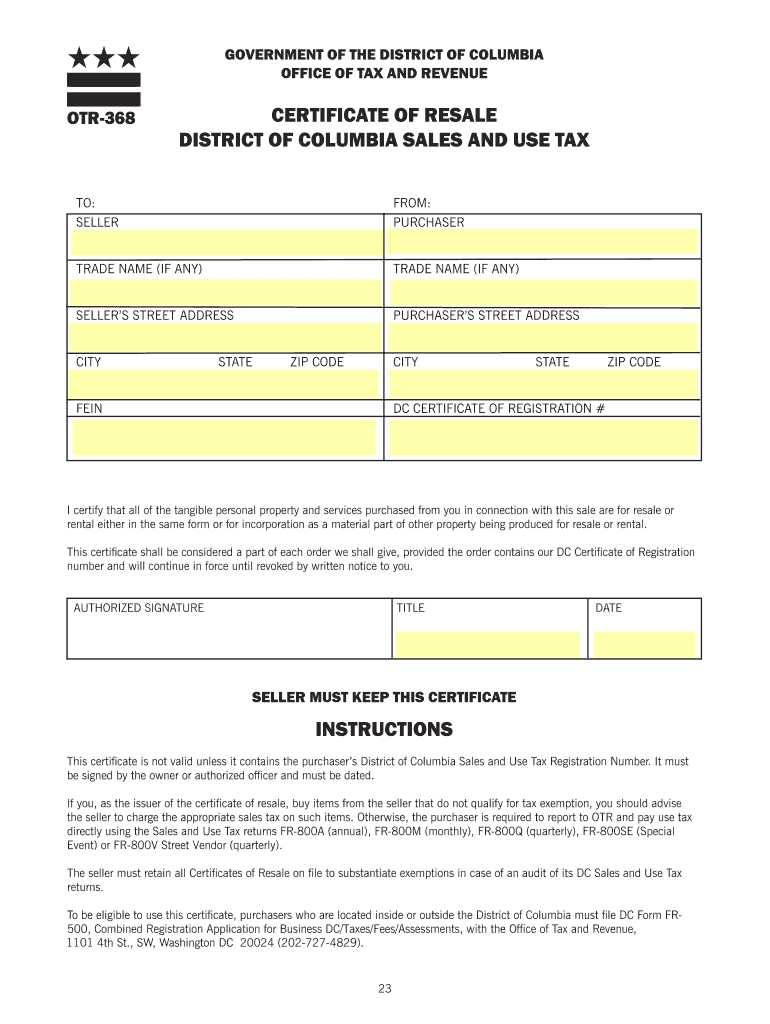
Dc Form Otr 368 2016


What is the DC Form OTR 368?
The DC Form OTR 368, also known as the Certificate of Resale, is a legal document used in the District of Columbia. This form allows businesses to purchase goods tax-free when they intend to resell them. By presenting this certificate to suppliers, businesses can avoid paying sales tax on items they will sell to customers. The form is essential for maintaining compliance with local tax regulations and ensuring that businesses operate within the law.
How to use the DC Form OTR 368
Using the DC Form OTR 368 involves a straightforward process. First, businesses must complete the form accurately, providing necessary details such as the purchaser's name, address, and the nature of the business. Once filled out, the form is presented to the supplier at the time of purchase. It is important to retain a copy for record-keeping purposes, as it serves as proof of the tax-exempt status of the transaction.
Steps to complete the DC Form OTR 368
Completing the DC Form OTR 368 requires several key steps:
- Download the form from the official District of Columbia website or obtain a physical copy.
- Fill in the purchaser's information, including the business name and address.
- Specify the type of goods being purchased and the intended use.
- Sign and date the form to certify that the information is accurate.
- Provide the completed form to the supplier during the purchase transaction.
Legal use of the DC Form OTR 368
The legal use of the DC Form OTR 368 is governed by the District of Columbia's sales tax laws. To be valid, the form must be completed in full and presented at the time of purchase. Misuse of the form, such as using it for personal purchases or failing to resell the items, can lead to penalties and back taxes owed. Businesses should ensure they understand the legal implications of using the form to maintain compliance.
Key elements of the DC Form OTR 368
The key elements of the DC Form OTR 368 include:
- The name and address of the purchaser.
- The nature of the business and the type of goods being purchased.
- A declaration of intent to resell the purchased items.
- Signature of the purchaser, affirming the accuracy of the information provided.
Eligibility Criteria
To be eligible to use the DC Form OTR 368, businesses must be registered in the District of Columbia and possess a valid sales tax registration. The items purchased must be intended for resale, and the business must operate within the legal framework established by local tax laws. Understanding these eligibility criteria helps businesses avoid potential compliance issues.
Quick guide on how to complete dc form otr 368
Easy Preparation of Dc Form Otr 368 on Any Device
Digital document management has gained traction among businesses and individuals. It offers an ideal eco-friendly substitute for traditional printed and signed papers, as you can easily access the right form and securely keep it online. airSlate SignNow equips you with all the necessary tools to create, edit, and electronically sign your documents swiftly without any hassles. Manage Dc Form Otr 368 on any device using airSlate SignNow's Android or iOS applications and enhance any document-oriented workflow today.
The Simplest Way to Edit and Electronically Sign Dc Form Otr 368 Effortlessly
- Find Dc Form Otr 368 and click on Get Form to begin.
- Make use of the tools we offer to complete your form.
- Emphasize signNow sections of the documents or redact confidential information using the tools provided by airSlate SignNow specifically for this purpose.
- Generate your signature with the Sign feature, which takes mere seconds and holds the same legal validity as a conventional wet ink signature.
- Review the details and click on the Done button to save your modifications.
- Choose how you wish to share your form—via email, text message (SMS), invite link, or download it to your computer.
Say goodbye to lost or misplaced documents, frustrating form searches, or mistakes that require printing new copies. airSlate SignNow meets all your document management needs in just a few clicks from any device you prefer. Edit and electronically sign Dc Form Otr 368 to maintain excellent communication at every stage of the form preparation process with airSlate SignNow.
Create this form in 5 minutes or less
Find and fill out the correct dc form otr 368
Create this form in 5 minutes!
How to create an eSignature for the dc form otr 368
How to generate an eSignature for your PDF online
How to generate an eSignature for your PDF in Google Chrome
How to generate an electronic signature for signing PDFs in Gmail
The best way to make an eSignature straight from your smartphone
The best way to create an electronic signature for a PDF on iOS
The best way to make an eSignature for a PDF document on Android
People also ask
-
What is dc resale in the context of airSlate SignNow?
DC resale refers to the ability to reuse and repurpose documents previously signed or shared through airSlate SignNow. This feature streamlines workflows and reduces redundancy, making it a valuable tool for businesses looking to enhance their operational efficiency.
-
How does airSlate SignNow support dc resale features?
airSlate SignNow supports dc resale by allowing users to save signed documents in various formats that can be easily accessed and reused. This capability ensures that businesses can efficiently manage their document workflow without having to recreate documents from scratch.
-
What are the pricing options for using airSlate SignNow for dc resale?
The pricing for airSlate SignNow varies based on the features and number of users. Their plans are designed to fit different business needs, making it a cost-effective solution for those focusing on dc resale and document efficiency.
-
Can I integrate airSlate SignNow with other tools for better dc resale management?
Yes, airSlate SignNow offers seamless integrations with various applications such as Google Drive, Dropbox, and CRM software. This integration enhances your dc resale capabilities by allowing easy access to documents and streamlining the document management process.
-
What are the key benefits of using airSlate SignNow for dc resale?
Using airSlate SignNow for dc resale allows businesses to save time and costs associated with document management. It increases productivity by enabling easy access, reuse, and sharing of signage and documentation within teams.
-
Is airSlate SignNow secure for sensitive dc resale documents?
Absolutely! airSlate SignNow employs top-notch security measures including encryption and secure cloud storage to protect your sensitive dc resale documents. This ensures compliance and enhances trust when sharing and storing important information.
-
How does airSlate SignNow improve the overall e-signature process for dc resale?
airSlate SignNow simplifies the e-signature process by providing a user-friendly interface and quick turnaround times. This improvement is particularly beneficial for dc resale as it allows businesses to finalize contracts and agreements swiftly, enhancing overall efficiency.
Get more for Dc Form Otr 368
- First aid kit inspection form
- Written statement 30895522 form
- What is academic bankruptcy for aamu form
- Doctor application form
- Army travel voucher form
- Form w 3c pr rev august transmittal of corrected wage and tax statements puerto rican version
- Company constitution template word form
- Nccp pancreatic cancer referral form feb breast cancer stvincents
Find out other Dc Form Otr 368
- How To eSignature Michigan Application for University
- eSignature North Carolina Weekly Class Evaluation Now
- eSignature Colorado Medical Power of Attorney Template Fast
- Help Me With eSignature Florida Medical Power of Attorney Template
- eSignature Iowa Medical Power of Attorney Template Safe
- eSignature Nevada Medical Power of Attorney Template Secure
- eSignature Arkansas Nanny Contract Template Secure
- eSignature Wyoming New Patient Registration Mobile
- eSignature Hawaii Memorandum of Agreement Template Online
- eSignature Hawaii Memorandum of Agreement Template Mobile
- eSignature New Jersey Memorandum of Agreement Template Safe
- eSignature Georgia Shareholder Agreement Template Mobile
- Help Me With eSignature Arkansas Cooperative Agreement Template
- eSignature Maryland Cooperative Agreement Template Simple
- eSignature Massachusetts Redemption Agreement Simple
- eSignature North Carolina Redemption Agreement Mobile
- eSignature Utah Equipment Rental Agreement Template Now
- Help Me With eSignature Texas Construction Contract Template
- eSignature Illinois Architectural Proposal Template Simple
- Can I eSignature Indiana Home Improvement Contract