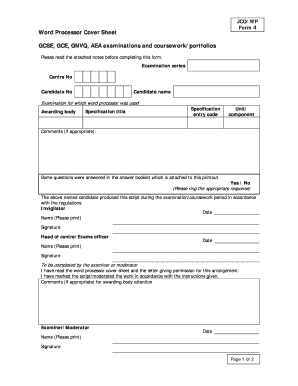
Jcq Word Processor Cover Sheet Form


What is the JCQ Word Processor Cover Sheet?
The JCQ Word Processor Cover Sheet is an official document used in educational settings to support students who require additional time or specific accommodations during examinations. This cover sheet is essential for ensuring that the work submitted by students is appropriately identified and that their needs are met according to established guidelines. It typically includes student information, such as name, candidate number, and examination details, allowing for a smooth assessment process.
How to Use the JCQ Word Processor Cover Sheet
Using the JCQ Word Processor Cover Sheet involves several straightforward steps. First, ensure that the cover sheet is filled out completely with accurate student information. Next, attach the completed cover sheet to the student's work, whether it is printed or submitted electronically. It is crucial to follow any specific instructions provided by the examination authority to ensure compliance with regulations. This helps facilitate the proper handling of the student's examination materials.
Steps to Complete the JCQ Word Processor Cover Sheet
Completing the JCQ Word Processor Cover Sheet requires careful attention to detail. Follow these steps:
- Obtain the latest version of the cover sheet from the appropriate educational authority.
- Fill in the required student information, including name, candidate number, and subject.
- Ensure that the cover sheet is signed by the student or invigilator, if necessary.
- Attach the cover sheet securely to the student's work before submission.
Legal Use of the JCQ Word Processor Cover Sheet
The JCQ Word Processor Cover Sheet is legally recognized as part of the examination process. It serves to document the accommodations provided to students, ensuring that their rights are upheld under educational regulations. Compliance with legal standards, such as those outlined by the Equality Act, is essential to guarantee that all students receive fair treatment during assessments.
Key Elements of the JCQ Word Processor Cover Sheet
Several key elements must be included on the JCQ Word Processor Cover Sheet to ensure its validity. These elements typically include:
- Student's full name
- Candidate number
- Subject and examination details
- Signature of the student or invigilator, if required
Including all necessary information helps streamline the examination process and ensures compliance with educational standards.
Examples of Using the JCQ Word Processor Cover Sheet
Examples of using the JCQ Word Processor Cover Sheet can be found in various educational contexts. For instance, a student with dyslexia may use the cover sheet to indicate their need for a word processor during an exam. The cover sheet helps ensure that their work is recognized as meeting specific accommodation requirements. Additionally, teachers may reference the cover sheet when submitting coursework to verify that accommodations were provided during assessments.
Quick guide on how to complete jcq word processor cover sheet
Complete Jcq Word Processor Cover Sheet effortlessly on any device
Online document management has become widely accepted among businesses and individuals. It offers an ideal eco-friendly alternative to conventional printed and signed paperwork, as you can easily locate the necessary form and securely keep it online. airSlate SignNow provides you with all the resources required to create, modify, and electronically sign your documents swiftly without any delays. Manage Jcq Word Processor Cover Sheet on any device using airSlate SignNow Android or iOS applications and enhance any document-centric process today.
The easiest way to alter and electronically sign Jcq Word Processor Cover Sheet without hassle
- Locate Jcq Word Processor Cover Sheet and click Get Form to begin.
- Utilize the tools we provide to complete your document.
- Emphasize important sections of your documents or obscure sensitive information with tools specifically designed by airSlate SignNow for that purpose.
- Create your electronic signature using the Sign tool, which takes mere seconds and holds the same legal validity as a conventional handwritten signature.
- Review the details and click the Done button to save your modifications.
- Choose your preferred method to send your form, whether by email, text message (SMS), invitation link, or download it to your computer.
Eliminate concerns about lost or misplaced documents, tedious form searching, or errors that necessitate printing new document copies. airSlate SignNow meets all your document management needs in just a few clicks from your preferred device. Edit and electronically sign Jcq Word Processor Cover Sheet and assure excellent communication at any stage of the form preparation process with airSlate SignNow.
Create this form in 5 minutes or less
Create this form in 5 minutes!
How to create an eSignature for the jcq word processor cover sheet
How to create an electronic signature for a PDF online
How to create an electronic signature for a PDF in Google Chrome
How to create an e-signature for signing PDFs in Gmail
How to create an e-signature right from your smartphone
How to create an e-signature for a PDF on iOS
How to create an e-signature for a PDF on Android
People also ask
-
What is a jcq scribe cover sheet?
A jcq scribe cover sheet is a document used to provide essential information about a student's exam for proper assessment. This cover sheet helps ensure that the exam is managed correctly and efficiently. With airSlate SignNow, you can easily create and send electronic versions of the jcq scribe cover sheet.
-
How does the jcq scribe cover sheet improve the exam process?
The jcq scribe cover sheet streamlines the examination process by ensuring that all required information is clearly presented. This helps reduce errors and improves communication between students and examiners. Using airSlate SignNow, you can quickly eSign and send these cover sheets to ensure a smooth process.
-
Is there a cost associated with using the jcq scribe cover sheet feature on airSlate SignNow?
Yes, while the basic features of airSlate SignNow are cost-effective, any premium features, including the creation of custom documents like the jcq scribe cover sheet, may incur additional costs. AirSlate's pricing plans are designed to be budget-friendly, ensuring you get great value for your investment.
-
Can I customize the jcq scribe cover sheet in airSlate SignNow?
Absolutely! airSlate SignNow allows users to customize the jcq scribe cover sheet to meet specific requirements. You can add fields, logos, and tailored instructions to ensure the cover sheet aligns with your school's standards.
-
What are the benefits of using airSlate SignNow for jcq scribe cover sheets?
Using airSlate SignNow for jcq scribe cover sheets provides numerous benefits including ease of use, faster processing times, and enhanced security. It enables you to eSign documents electronically, reducing paperwork and enhancing efficiency in your processes.
-
Does airSlate SignNow integrate with other educational tools for managing jcq scribe cover sheets?
Yes, airSlate SignNow supports various integrations with educational tools and platforms, making it easier to manage jcq scribe cover sheets alongside your other workflows. This integration enhances productivity by allowing seamless data transfer and synchronization across different applications.
-
How secure is the jcq scribe cover sheet stored in airSlate SignNow?
Security is a top priority for airSlate SignNow, which uses advanced encryption methods to ensure that your jcq scribe cover sheets and other documents are protected. With entity-level controls and compliance with regulatory standards, you can trust that your sensitive information is secure.
Get more for Jcq Word Processor Cover Sheet
Find out other Jcq Word Processor Cover Sheet
- How To Sign Oklahoma Notice of Rescission
- How To Sign Maine Share Donation Agreement
- Sign Maine Share Donation Agreement Simple
- Sign New Jersey Share Donation Agreement Simple
- How To Sign Arkansas Collateral Debenture
- Sign Arizona Bill of Lading Simple
- Sign Oklahoma Bill of Lading Easy
- Can I Sign Massachusetts Credit Memo
- How Can I Sign Nevada Agreement to Extend Debt Payment
- Sign South Dakota Consumer Credit Application Computer
- Sign Tennessee Agreement to Extend Debt Payment Free
- Sign Kentucky Outsourcing Services Contract Simple
- Sign Oklahoma Outsourcing Services Contract Fast
- How Can I Sign Rhode Island Outsourcing Services Contract
- Sign Vermont Outsourcing Services Contract Simple
- Sign Iowa Interview Non-Disclosure (NDA) Secure
- Sign Arkansas Resignation Letter Simple
- Sign California Resignation Letter Simple
- Sign Florida Leave of Absence Agreement Online
- Sign Florida Resignation Letter Easy