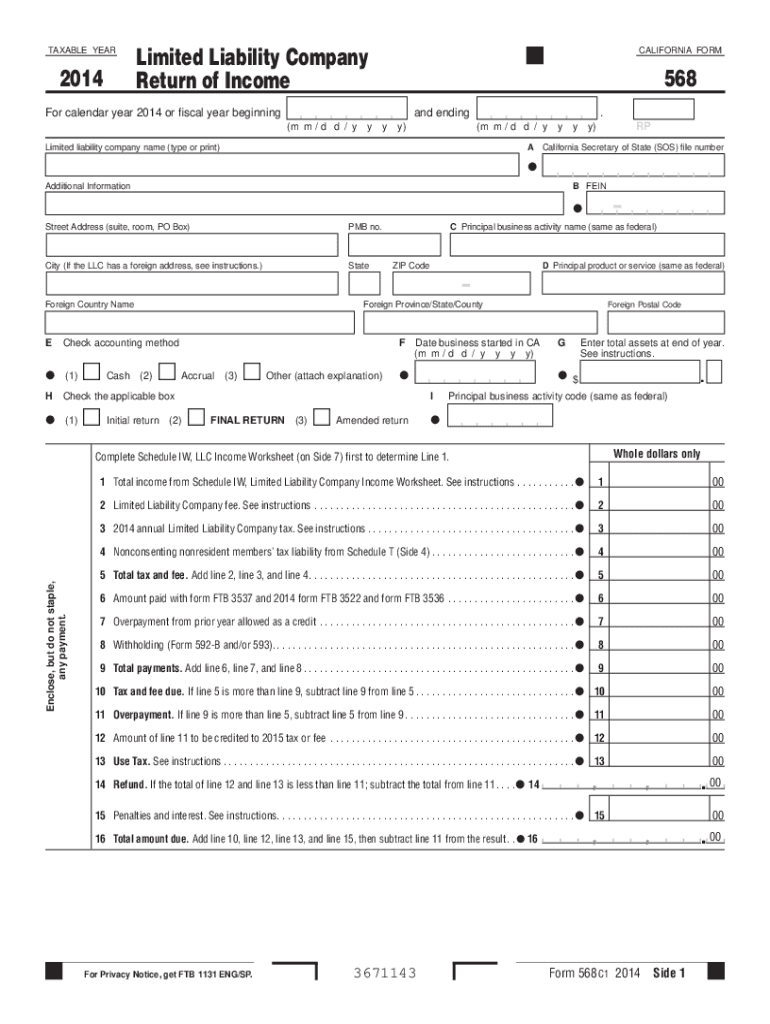
568 Booklet Form 2018


What is the 568 Booklet Form
The 568 Booklet Form is a specific document used primarily for reporting and paying certain taxes related to business entities in the United States. This form is essential for entities such as limited liability companies (LLCs) operating in California. It serves as a means for these businesses to disclose their income, deductions, and other financial information to the state tax authorities. Understanding the purpose of the 568 Booklet Form is crucial for compliance and accurate reporting.
How to obtain the 568 Booklet Form
Obtaining the 568 Booklet Form is straightforward. The form is available through the California Franchise Tax Board (FTB) website. Users can download the form directly in PDF format. Additionally, physical copies can be requested by contacting the FTB or visiting their local offices. It is important to ensure that you are using the most current version of the form to avoid any compliance issues.
Steps to complete the 568 Booklet Form
Completing the 568 Booklet Form involves several key steps:
- Gather necessary financial documents, including income statements and expense records.
- Fill out the entity information section, including the name, address, and federal employer identification number (EIN).
- Report income and deductions accurately in the designated sections.
- Calculate the total tax liability based on the provided instructions.
- Review the completed form for accuracy and completeness.
- Sign and date the form as required.
Following these steps carefully will help ensure that the form is filled out correctly and submitted on time.
Legal use of the 568 Booklet Form
The legal use of the 568 Booklet Form is governed by state tax laws. It is essential for businesses to file this form to comply with California tax regulations. Failure to submit the form can result in penalties and interest on unpaid taxes. Additionally, the information provided in the form must be accurate and truthful, as any discrepancies can lead to audits or further legal consequences.
Form Submission Methods
The 568 Booklet Form can be submitted through various methods to accommodate different preferences:
- Online: Businesses can file the form electronically through the California Franchise Tax Board's online portal.
- Mail: Completed forms can be printed and mailed to the appropriate address provided by the FTB.
- In-Person: Entities may also choose to submit the form in person at designated FTB offices.
Choosing the right submission method is important for ensuring timely processing and compliance.
Penalties for Non-Compliance
Non-compliance with the requirements of the 568 Booklet Form can result in significant penalties. These may include:
- Late filing penalties, which can accumulate over time.
- Interest on unpaid taxes, which adds to the overall liability.
- Potential audits or investigations by the Franchise Tax Board.
It is crucial for businesses to understand these penalties and take proactive measures to file the form accurately and on time.
Quick guide on how to complete 2014 568 booklet form
Prepare 568 Booklet Form effortlessly on any device
Online document management has become increasingly favored by both companies and individuals. It offers an ideal eco-friendly substitute for traditional printed and signed documents, allowing you to access the correct form and securely store it online. airSlate SignNow equips you with all the necessary tools to create, modify, and electronically sign your documents swiftly without delays. Handle 568 Booklet Form on any platform with airSlate SignNow's Android or iOS applications and enhance any document-focused process today.
How to modify and eSign 568 Booklet Form easily
- Locate 568 Booklet Form and click on Get Form to begin.
- Utilize the tools we provide to complete your form.
- Emphasize pertinent sections of the documents or obscure sensitive information using tools specifically designed by airSlate SignNow for that purpose.
- Generate your signature with the Sign tool, which takes just seconds and carries the same legal validity as a conventional wet ink signature.
- Review the details and click on the Done button to save your changes.
- Choose how you want to send your form—via email, SMS, invitation link, or download it to your computer.
Eliminate the issues of lost or misplaced documents, tedious form navigation, or mistakes requiring the printing of new document copies. airSlate SignNow meets your document management needs in just a few clicks from any device of your choice. Edit and eSign 568 Booklet Form and ensure exceptional communication at every stage of your form preparation process with airSlate SignNow.
Create this form in 5 minutes or less
Find and fill out the correct 2014 568 booklet form
Create this form in 5 minutes!
How to create an eSignature for the 2014 568 booklet form
The way to create an electronic signature for your PDF online
The way to create an electronic signature for your PDF in Google Chrome
How to generate an electronic signature for signing PDFs in Gmail
How to make an eSignature straight from your smartphone
The best way to create an electronic signature for a PDF on iOS
How to make an eSignature for a PDF document on Android
People also ask
-
What is the 568 Booklet Form?
The 568 Booklet Form is a document used for various tax-related purposes, specifically for entities to report their income and tax-related information. It simplifies the process for businesses and ensures compliance with tax regulations. Understanding the 568 Booklet Form is essential for accurate reporting.
-
How can airSlate SignNow help with the 568 Booklet Form?
airSlate SignNow provides an easy-to-use platform for creating, signing, and sending the 568 Booklet Form electronically. Our solution streamlines the document management process, allowing you to handle the form quickly and efficiently. With robust eSignature capabilities, you can ensure that your submissions are secure and legally binding.
-
What are the pricing options for using airSlate SignNow with the 568 Booklet Form?
airSlate SignNow offers various pricing plans tailored to different business needs, making it affordable for all. These plans include features specifically designed for handling important documents like the 568 Booklet Form. You can choose a monthly or annual subscription based on your usage and feature requirements.
-
Are there any key features of airSlate SignNow that support the 568 Booklet Form?
Yes, airSlate SignNow includes a range of features that enhance the experience of working with the 568 Booklet Form. Key features include customizable templates, automated workflows, and secure cloud storage. These tools simplify your document management and boost productivity.
-
What benefits can businesses expect from using airSlate SignNow for the 568 Booklet Form?
By using airSlate SignNow for the 568 Booklet Form, businesses can save time and reduce errors associated with manual processes. The platform provides seamless tracking and management, ensuring that documents are completed efficiently. Ultimately, this leads to improved compliance and higher productivity.
-
Can I integrate airSlate SignNow with other software when using the 568 Booklet Form?
Absolutely! airSlate SignNow offers integrations with popular software such as CRM systems, accounting software, and more. This capability allows you to manage the 568 Booklet Form alongside your existing tools for a cohesive workflow experience. Integrations enhance efficiency and streamline your processes.
-
Is there customer support available for issues related to the 568 Booklet Form on airSlate SignNow?
Yes, airSlate SignNow provides dedicated customer support to assist users with any questions related to the 568 Booklet Form. Our support team is available to help you navigate the software, troubleshoot issues, and maximize the benefits of our platform. We strive to ensure a smooth user experience.
Get more for 568 Booklet Form
Find out other 568 Booklet Form
- Sign Arkansas Real Estate Promissory Note Template Free
- How Can I Sign Arkansas Real Estate Operating Agreement
- Sign Arkansas Real Estate Stock Certificate Myself
- Sign California Real Estate IOU Safe
- Sign Connecticut Real Estate Business Plan Template Simple
- How To Sign Wisconsin Plumbing Cease And Desist Letter
- Sign Colorado Real Estate LLC Operating Agreement Simple
- How Do I Sign Connecticut Real Estate Operating Agreement
- Sign Delaware Real Estate Quitclaim Deed Secure
- Sign Georgia Real Estate Business Plan Template Computer
- Sign Georgia Real Estate Last Will And Testament Computer
- How To Sign Georgia Real Estate LLC Operating Agreement
- Sign Georgia Real Estate Residential Lease Agreement Simple
- Sign Colorado Sports Lease Agreement Form Simple
- How To Sign Iowa Real Estate LLC Operating Agreement
- Sign Iowa Real Estate Quitclaim Deed Free
- How To Sign Iowa Real Estate Quitclaim Deed
- Sign Mississippi Orthodontists LLC Operating Agreement Safe
- Sign Delaware Sports Letter Of Intent Online
- How Can I Sign Kansas Real Estate Job Offer