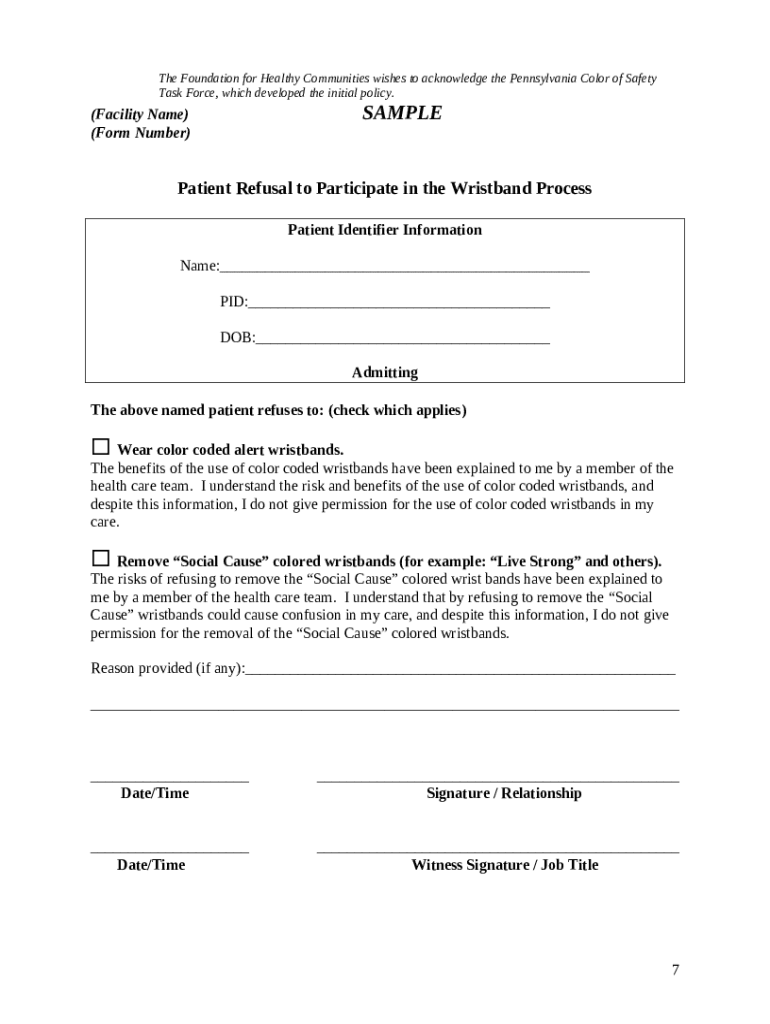
Hospital Wristband Template Form


What is the hospital wristband template
The hospital wristband template is a customizable document designed for healthcare facilities to create identification wristbands for patients. These wristbands serve as crucial tools for patient management, ensuring that healthcare providers can easily identify patients, their medical information, and any specific alerts or allergies. The template can be printed and filled out with essential details such as the patient's name, date of birth, medical record number, and any pertinent medical alerts.
How to use the hospital wristband template
Using the hospital wristband template involves several straightforward steps. First, download the template in your preferred format, such as PDF or Word. Next, open the document and fill in the required fields with accurate patient information. After completing the form, print the wristband on durable, water-resistant paper to ensure it withstands hospital conditions. Finally, securely attach the wristband to the patient's wrist, ensuring it is visible and easy to read for all healthcare staff.
Key elements of the hospital wristband template
A well-designed hospital wristband template includes several key elements that enhance its functionality. These elements typically consist of:
- Patient Name: Clearly displayed for easy identification.
- Date of Birth: Helps verify the patient's identity.
- Medical Record Number: Links the wristband to the patient's medical history.
- Allergy Information: Alerts staff to any known allergies.
- Barcodes or QR Codes: Facilitates quick access to electronic health records.
Steps to complete the hospital wristband template
Completing the hospital wristband template involves a systematic approach to ensure accuracy. Follow these steps:
- Download the hospital wristband template from a reliable source.
- Open the document in a compatible software program.
- Fill in the patient’s name, date of birth, and other necessary details.
- Review the information for accuracy and completeness.
- Print the wristband on suitable material.
- Attach the wristband securely to the patient’s wrist.
Legal use of the hospital wristband template
The legal use of the hospital wristband template is essential for compliance with healthcare regulations. Hospitals must ensure that the information on the wristbands is accurate and that the wristbands are securely attached to patients. Misidentification due to incorrect or missing information can lead to serious legal repercussions, including liability for medical errors. Therefore, it is crucial for healthcare facilities to establish protocols for the proper use and management of wristbands.
Examples of using the hospital wristband template
There are various scenarios where the hospital wristband template can be effectively utilized:
- In emergency departments to quickly identify patients and their medical needs.
- In surgical units to ensure that the correct patient receives the appropriate procedure.
- In pediatric wards to track young patients and alert staff to any allergies or special requirements.
- In outpatient settings for patient check-in and identification during visits.
Quick guide on how to complete hospital wristband template
Accomplish Hospital Wristband Template effortlessly on any gadget
Digital document management has become increasingly popular among businesses and individuals. It serves as an excellent eco-friendly alternative to traditional printed and signed documents, allowing you to obtain the necessary form and securely store it online. airSlate SignNow provides you with all the tools needed to generate, edit, and electronically sign your documents swiftly without delays. Manage Hospital Wristband Template on any device with airSlate SignNow's Android or iOS applications and enhance any document-focused operation today.
The simplest way to edit and electronically sign Hospital Wristband Template with ease
- Locate Hospital Wristband Template and click Get Form to initiate the process.
- Utilize the tools we offer to finalize your document.
- Emphasize signNow parts of your documents or conceal sensitive information using tools that airSlate SignNow provides specifically for that purpose.
- Create your signature with the Sign feature, which only takes seconds and carries the same legal validity as a conventional wet ink signature.
- Review all the details and click the Done button to save your modifications.
- Choose how you wish to send your form, whether by email, text message (SMS), invitation link, or download it to your computer.
Say goodbye to lost or misplaced files, tedious form searches, or mistakes that necessitate printing new document copies. airSlate SignNow meets all your document management needs in just a few clicks from any device you prefer. Modify and electronically sign Hospital Wristband Template and ensure exceptional communication at every stage of the form preparation process with airSlate SignNow.
Create this form in 5 minutes or less
Create this form in 5 minutes!
How to create an eSignature for the hospital wristband template
How to create an electronic signature for a PDF online
How to create an electronic signature for a PDF in Google Chrome
How to create an e-signature for signing PDFs in Gmail
How to create an e-signature right from your smartphone
How to create an e-signature for a PDF on iOS
How to create an e-signature for a PDF on Android
People also ask
-
What is a hospital bracelet printable?
A hospital bracelet printable is a customizable document that can be easily printed and used for patient identification in healthcare settings. It allows hospitals to create unique bracelets for patients, ensuring accurate identification and enhancing safety.
-
How can I create a hospital bracelet printable?
Creating a hospital bracelet printable is simple with airSlate SignNow. You can use our user-friendly templates to design and customize your bracelet, adding necessary patient information before printing it out for use in your facility.
-
Are there any costs associated with the hospital bracelet printable?
The hospital bracelet printable feature is included in the airSlate SignNow subscription plans, which are designed to be cost-effective for businesses. You can choose a plan that fits your needs and budget, ensuring you have access to all necessary features.
-
What are the benefits of using a hospital bracelet printable?
Using a hospital bracelet printable enhances patient safety by ensuring accurate identification. It also streamlines the admission process, reduces errors, and improves overall efficiency in healthcare settings.
-
Can I integrate the hospital bracelet printable with other systems?
Yes, airSlate SignNow allows for seamless integration with various healthcare management systems. This means you can easily incorporate the hospital bracelet printable into your existing workflows, enhancing productivity and data accuracy.
-
Is the hospital bracelet printable customizable?
Absolutely! The hospital bracelet printable can be fully customized to include specific patient details, hospital logos, and other relevant information. This ensures that each bracelet meets your facility's unique requirements.
-
How does airSlate SignNow ensure the security of the hospital bracelet printable?
airSlate SignNow prioritizes security by implementing robust encryption and compliance measures. This ensures that all patient information included in the hospital bracelet printable is protected and handled in accordance with healthcare regulations.
Get more for Hospital Wristband Template
- Maine landlords disclosure of radon gas form
- Realtors commercial alliance lease agreement form
- Vacation rental agreement form
- Missouri power of attorney form 5086 2009
- Purchase vacant 2012 form
- Due diligence request and agreement form
- Agreement to amend contract nc form
- Nc exclusive property management agreement 2009 form
Find out other Hospital Wristband Template
- Can I eSignature West Virginia Sports Warranty Deed
- eSignature Utah Courts Contract Safe
- Electronic signature Maine Banking Permission Slip Fast
- eSignature Wyoming Sports LLC Operating Agreement Later
- Electronic signature Banking Word Massachusetts Free
- eSignature Wyoming Courts Quitclaim Deed Later
- Electronic signature Michigan Banking Lease Agreement Computer
- Electronic signature Michigan Banking Affidavit Of Heirship Fast
- Electronic signature Arizona Business Operations Job Offer Free
- Electronic signature Nevada Banking NDA Online
- Electronic signature Nebraska Banking Confidentiality Agreement Myself
- Electronic signature Alaska Car Dealer Resignation Letter Myself
- Electronic signature Alaska Car Dealer NDA Mobile
- How Can I Electronic signature Arizona Car Dealer Agreement
- Electronic signature California Business Operations Promissory Note Template Fast
- How Do I Electronic signature Arkansas Car Dealer Claim
- Electronic signature Colorado Car Dealer Arbitration Agreement Mobile
- Electronic signature California Car Dealer Rental Lease Agreement Fast
- Electronic signature Connecticut Car Dealer Lease Agreement Now
- Electronic signature Connecticut Car Dealer Warranty Deed Computer