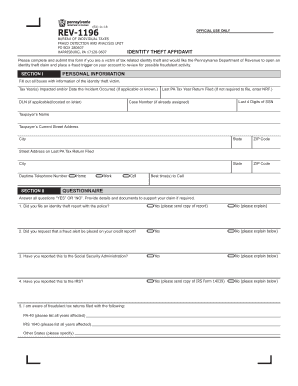
Pa Rev 1196 2018-2026


What is the Pa Rev 1196
The Pa Rev 1196, also known as the Pennsylvania theft form, is a legal document used to report identity theft in the state of Pennsylvania. This form serves as an affidavit, allowing individuals to formally declare that they have been victims of identity theft. It is essential for those seeking to rectify their financial records, reclaim their identity, or notify relevant institutions of fraudulent activities conducted in their name. The form is recognized by state authorities and is crucial for initiating investigations into identity theft cases.
How to use the Pa Rev 1196
Using the Pa Rev 1196 involves a few straightforward steps. First, you need to download the form from a reliable source. Once you have the form, fill in the required information, including your personal details and specifics about the theft. It is important to provide accurate information to ensure the validity of your claim. After completing the form, you must sign it, which can be done electronically for convenience. Finally, submit the form to the appropriate authorities or institutions as required, ensuring you keep a copy for your records.
Steps to complete the Pa Rev 1196
Completing the Pa Rev 1196 involves several key steps:
- Download the form from an official source.
- Fill in your personal information, including your name, address, and contact details.
- Provide a detailed account of the identity theft, including dates and types of fraudulent activity.
- Sign the form electronically or by hand, ensuring that your signature is clear.
- Submit the completed form to the relevant authorities, such as the Pennsylvania Department of Revenue or your local law enforcement agency.
Legal use of the Pa Rev 1196
The legal use of the Pa Rev 1196 is critical for individuals who have experienced identity theft. This form is recognized under Pennsylvania law as a valid means of reporting identity theft. By submitting this form, individuals can protect their rights and initiate investigations into fraudulent activities. It is essential to ensure that the form is filled out accurately and submitted to the correct authorities to maintain its legal standing.
Key elements of the Pa Rev 1196
Key elements of the Pa Rev 1196 include:
- Personal Information: The form requires your full name, address, and contact information.
- Details of Theft: A comprehensive description of the identity theft incident, including dates and types of fraud.
- Signature: A signed declaration affirming the accuracy of the information provided.
- Submission Instructions: Clear guidelines on where and how to submit the completed form.
Required Documents
When completing the Pa Rev 1196, certain documents may be required to support your claim. These can include:
- A copy of your identification, such as a driver's license or state ID.
- Proof of residence, such as a utility bill or bank statement.
- Any documentation related to the fraudulent activity, such as credit card statements or police reports.
Quick guide on how to complete pa rev 1196
Complete Pa Rev 1196 seamlessly on any device
Digital document management has become increasingly favored by businesses and individuals alike. It offers an ideal environmentally friendly substitute for conventional printed and signed papers, as you can obtain the necessary form and securely store it online. airSlate SignNow provides you with all the resources you require to create, modify, and electronically sign your documents promptly without interruptions. Manage Pa Rev 1196 on any device using the airSlate SignNow Android or iOS applications and streamline your document-related processes today.
The simplest method to modify and eSign Pa Rev 1196 effortlessly
- Locate Pa Rev 1196 and click on Get Form to begin.
- Utilize the tools we offer to complete your form.
- Emphasize pertinent sections of your documents or obscure sensitive details with tools that airSlate SignNow provides specifically for that purpose.
- Create your electronic signature with the Sign tool, which takes mere seconds and carries the same legal validity as a traditional ink signature.
- Review all the information thoroughly and click on the Done button to save your changes.
- Choose how you would like to send your form—via email, text message (SMS), invite link, or download it to your computer.
Eliminate concerns about missing or lost files, tedious form searching, or mistakes that necessitate printing new document copies. airSlate SignNow addresses all your document management needs in just a few clicks from your preferred device. Modify and eSign Pa Rev 1196 to ensure outstanding communication during every stage of your form preparation process with airSlate SignNow.
Create this form in 5 minutes or less
Find and fill out the correct pa rev 1196
Create this form in 5 minutes!
How to create an eSignature for the pa rev 1196
How to make an electronic signature for your PDF file in the online mode
How to make an electronic signature for your PDF file in Chrome
The best way to make an eSignature for putting it on PDFs in Gmail
How to create an eSignature from your smartphone
The best way to generate an electronic signature for a PDF file on iOS devices
How to create an eSignature for a PDF file on Android
People also ask
-
What is the Pennsylvania theft form, and how can airSlate SignNow help?
The Pennsylvania theft form is a legal document that must be completed to report instances of theft in the state. airSlate SignNow offers an easy-to-use platform that allows users to digitally sign and send this form securely, ensuring compliance and efficiency in handling theft documentation.
-
How much does airSlate SignNow cost for processing the Pennsylvania theft form?
airSlate SignNow provides flexible pricing plans that cater to various business needs. You can choose from different tiers that offer features such as unlimited eSignatures and advanced integrations, making it a cost-effective solution for handling your Pennsylvania theft form.
-
What features does airSlate SignNow offer for the Pennsylvania theft form?
airSlate SignNow includes features such as easy document upload, template creation for the Pennsylvania theft form, and secure electronic signatures. Additionally, you can track document status in real-time, ensuring that all parties are informed and accountable.
-
Can airSlate SignNow integrate with other tools for managing the Pennsylvania theft form?
Yes, airSlate SignNow offers integrations with various third-party applications like CRMs, cloud storage services, and productivity tools. This allows for a seamless workflow when handling the Pennsylvania theft form and enhances your overall document management process.
-
Is it easy to customize the Pennsylvania theft form in airSlate SignNow?
Absolutely! airSlate SignNow enables users to customize the Pennsylvania theft form to meet their specific needs. With our intuitive editing tools, you can modify fields, add branding, and ensure that the form aligns with your organization's requirements.
-
What are the benefits of using airSlate SignNow for the Pennsylvania theft form?
Using airSlate SignNow for the Pennsylvania theft form streamlines the documentation process, saving time and reducing paperwork. The platform enhances security and compliance, allowing businesses to handle sensitive information confidently and efficiently.
-
Is support available if I encounter issues with the Pennsylvania theft form on airSlate SignNow?
Yes, airSlate SignNow provides excellent customer support to assist you with any issues related to the Pennsylvania theft form. Our dedicated team is available through various channels to ensure your experience is smooth and hassle-free.
Get more for Pa Rev 1196
- Petition for legitimation andor custodyvisitation hall county form
- Probate court conway sc form
- Humidity log form
- Trustmark disability claim form
- I 9 employment form
- What you need to know about overdrafts and overdra form
- Www dol govagenciesetacontactu s department of labor form
- Leaf structure lab form
Find out other Pa Rev 1196
- Sign Police Word Missouri Computer
- Sign Missouri Police Resignation Letter Fast
- Sign Ohio Police Promissory Note Template Easy
- Sign Alabama Courts Affidavit Of Heirship Simple
- How To Sign Arizona Courts Residential Lease Agreement
- How Do I Sign Arizona Courts Residential Lease Agreement
- Help Me With Sign Arizona Courts Residential Lease Agreement
- How Can I Sign Arizona Courts Residential Lease Agreement
- Sign Colorado Courts LLC Operating Agreement Mobile
- Sign Connecticut Courts Living Will Computer
- How Do I Sign Connecticut Courts Quitclaim Deed
- eSign Colorado Banking Rental Application Online
- Can I eSign Colorado Banking Medical History
- eSign Connecticut Banking Quitclaim Deed Free
- eSign Connecticut Banking Business Associate Agreement Secure
- Sign Georgia Courts Moving Checklist Simple
- Sign Georgia Courts IOU Mobile
- How Can I Sign Georgia Courts Lease Termination Letter
- eSign Hawaii Banking Agreement Simple
- eSign Hawaii Banking Rental Application Computer