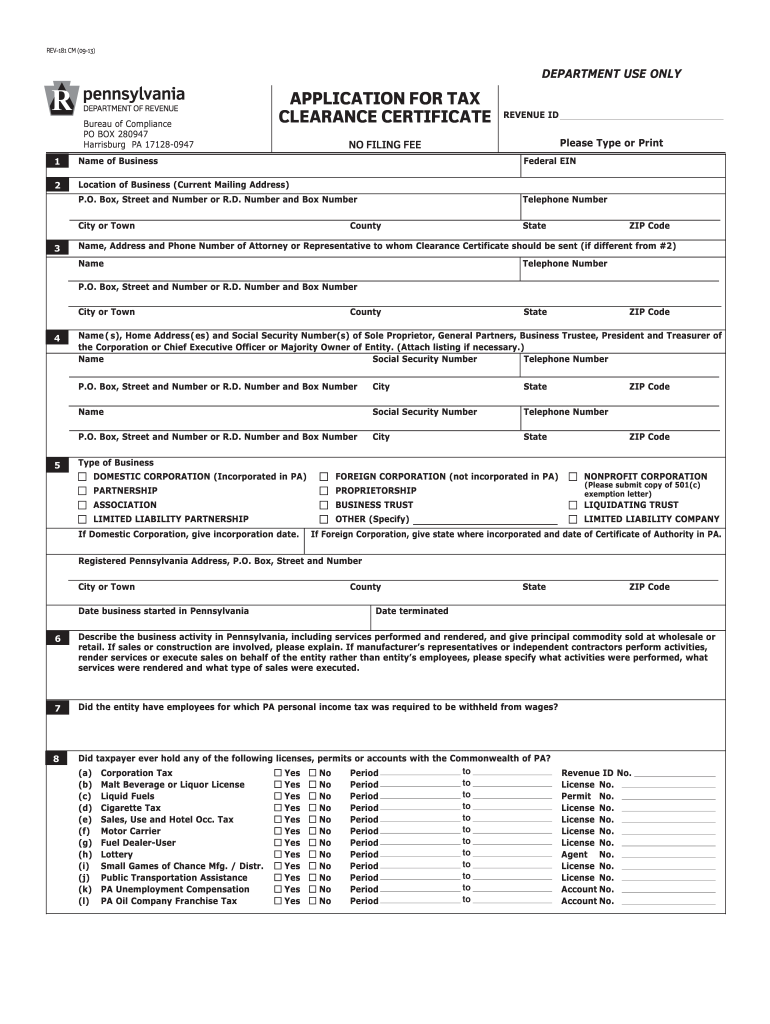
Tax Clearance Certificate Pa Rev 181 2021


What is the Tax Clearance Certificate PA Rev 181
The Tax Clearance Certificate PA Rev 181 is an official document issued by the Pennsylvania Department of Revenue. This certificate verifies that a business or individual has fulfilled all tax obligations to the state. It is often required for various business transactions, including the sale of a business, obtaining loans, or applying for certain licenses. The certificate confirms that there are no outstanding tax liabilities, ensuring compliance with state tax laws.
How to Obtain the Tax Clearance Certificate PA Rev 181
To obtain the Tax Clearance Certificate PA Rev 181, individuals or businesses must complete the application process through the Pennsylvania Department of Revenue. This typically involves submitting a completed form along with any required documentation that demonstrates compliance with tax obligations. It is important to ensure that all taxes are paid and up to date before applying, as any outstanding liabilities can delay the issuance of the certificate.
Steps to Complete the Tax Clearance Certificate PA Rev 181
Completing the Tax Clearance Certificate PA Rev 181 involves several key steps:
- Gather necessary documents, including proof of tax payments and identification.
- Fill out the PA Rev 181 form accurately, ensuring all required fields are completed.
- Review the form for any errors or omissions before submission.
- Submit the completed form to the Pennsylvania Department of Revenue, either online or by mail.
- Await confirmation and the issuance of the tax clearance certificate.
Legal Use of the Tax Clearance Certificate PA Rev 181
The Tax Clearance Certificate PA Rev 181 serves as a legal document that confirms compliance with state tax regulations. It is often required in legal and business contexts, such as during the sale of a business or when applying for specific licenses. Having this certificate can protect individuals and businesses from potential legal issues related to unpaid taxes, ensuring that all transactions are conducted in accordance with state laws.
Required Documents for the Tax Clearance Certificate PA Rev 181
When applying for the Tax Clearance Certificate PA Rev 181, applicants must provide several key documents:
- Proof of identity, such as a driver's license or state ID.
- Documentation of all tax payments made to the state.
- Any additional forms or information required by the Pennsylvania Department of Revenue.
Eligibility Criteria for the Tax Clearance Certificate PA Rev 181
Eligibility for obtaining the Tax Clearance Certificate PA Rev 181 typically requires that the applicant has no outstanding tax liabilities with the Pennsylvania Department of Revenue. This means all state taxes must be filed and paid in full. Additionally, the applicant must be in good standing with all state tax regulations to qualify for the certificate.
Quick guide on how to complete tax clearance certificate pa rev 181
Prepare Tax Clearance Certificate Pa Rev 181 effortlessly on any device
Online document management has gained popularity among organizations and individuals. It offers an ideal eco-friendly substitute for traditional printed and signed documents, allowing you to obtain the correct form and securely store it online. airSlate SignNow provides you with all the tools necessary to create, edit, and eSign your documents quickly without hold-ups. Manage Tax Clearance Certificate Pa Rev 181 on any device using airSlate SignNow's Android or iOS applications and enhance any document-focused process today.
The easiest method to modify and eSign Tax Clearance Certificate Pa Rev 181 with ease
- Obtain Tax Clearance Certificate Pa Rev 181 and click on Get Form to begin.
- Utilize the tools we offer to complete your form.
- Emphasize important sections of your documents or redact sensitive information with tools specifically provided by airSlate SignNow for that purpose.
- Draft your signature using the Sign tool, which takes mere seconds and holds the same legal validity as a conventional wet ink signature.
- Review all the details and click on the Done button to save your changes.
- Choose how you would like to send your form, via email, SMS, invite link, or download it to your computer.
Say goodbye to lost or misplaced documents, tedious form navigation, or mistakes that necessitate printing new document copies. airSlate SignNow meets your document management needs in just a few clicks from a device of your choice. Edit and eSign Tax Clearance Certificate Pa Rev 181 and ensure effective communication at any step of the form preparation process with airSlate SignNow.
Create this form in 5 minutes or less
Find and fill out the correct tax clearance certificate pa rev 181
Create this form in 5 minutes!
How to create an eSignature for the tax clearance certificate pa rev 181
The best way to generate an eSignature for your PDF file in the online mode
The best way to generate an eSignature for your PDF file in Chrome
How to make an eSignature for putting it on PDFs in Gmail
The best way to create an electronic signature right from your smartphone
How to create an electronic signature for a PDF file on iOS devices
The best way to create an electronic signature for a PDF on Android
People also ask
-
What is fillable rev and how does it enhance document management?
Fillable rev refers to a fillable revision of documents that allows users to create forms that can be completed electronically. By implementing fillable rev, businesses can streamline their document processes, reduce manual entry errors, and ensure that all necessary information is captured efficiently.
-
How does airSlate SignNow utilize fillable rev for eSigning?
airSlate SignNow offers fillable rev as a key feature that enables users to create interactive documents that can be easily signed and filled out. This functionality not only simplifies the signing process but also ensures that all parties have access to a clear and editable version of documents.
-
Is there a cost associated with using fillable rev on airSlate SignNow?
airSlate SignNow provides various pricing plans that include the fillable rev feature. The pricing is competitive and categorized to suit different business needs, ensuring that you can find a plan that offers value while utilizing the advantages of fillable rev.
-
What benefits does fillable rev provide for businesses?
The primary benefits of using fillable rev include increased efficiency in document handling, reduced turnaround time for approvals, and enhanced accuracy through automatic data capture. Implementing fillable rev allows businesses to focus on their core operations while ensuring that document processes are seamless.
-
Can fillable rev be integrated with other software applications?
Yes, airSlate SignNow supports integrations with various software applications that enhance the functionality of fillable rev. Users can connect their existing applications, ensuring that the fillable rev documents can flow seamlessly through their workflows.
-
How do I create a fillable rev document using airSlate SignNow?
Creating a fillable rev document with airSlate SignNow is straightforward. Users can simply upload their document, use the intuitive drag-and-drop interface to add fillable fields, and customize the document to meet their specific needs, all while leveraging the power of fillable rev.
-
Are fillable rev documents secure with airSlate SignNow?
Absolutely, airSlate SignNow prioritizes the security of fillable rev documents. All documents are encrypted and comply with industry standards, ensuring that your information remains safe during the signing process.
Get more for Tax Clearance Certificate Pa Rev 181
- Arizona deed of trust form
- Psychology intake form pdf
- Sports evaluation form template
- Las vegas hotel credit card authorization form
- Nsw higher school certificate form
- Board member application 223866842 form
- For craft and operative level occupations form
- Statutory paternity paypaternity leave becoming an adoptive parent parental order parent form
Find out other Tax Clearance Certificate Pa Rev 181
- How Do I Electronic signature Florida Reseller Agreement
- Electronic signature Indiana Sponsorship Agreement Free
- Can I Electronic signature Vermont Bulk Sale Agreement
- Electronic signature Alaska Medical Records Release Mobile
- Electronic signature California Medical Records Release Myself
- Can I Electronic signature Massachusetts Medical Records Release
- How Do I Electronic signature Michigan Medical Records Release
- Electronic signature Indiana Membership Agreement Easy
- How Can I Electronic signature New Jersey Medical Records Release
- Electronic signature New Mexico Medical Records Release Easy
- How Can I Electronic signature Alabama Advance Healthcare Directive
- How Do I Electronic signature South Carolina Advance Healthcare Directive
- eSignature Kentucky Applicant Appraisal Form Evaluation Later
- Electronic signature Colorado Client and Developer Agreement Later
- Electronic signature Nevada Affiliate Program Agreement Secure
- Can I Electronic signature Pennsylvania Co-Branding Agreement
- Can I Electronic signature South Dakota Engineering Proposal Template
- How Do I Electronic signature Arizona Proforma Invoice Template
- Electronic signature California Proforma Invoice Template Now
- Electronic signature New York Equipment Purchase Proposal Now