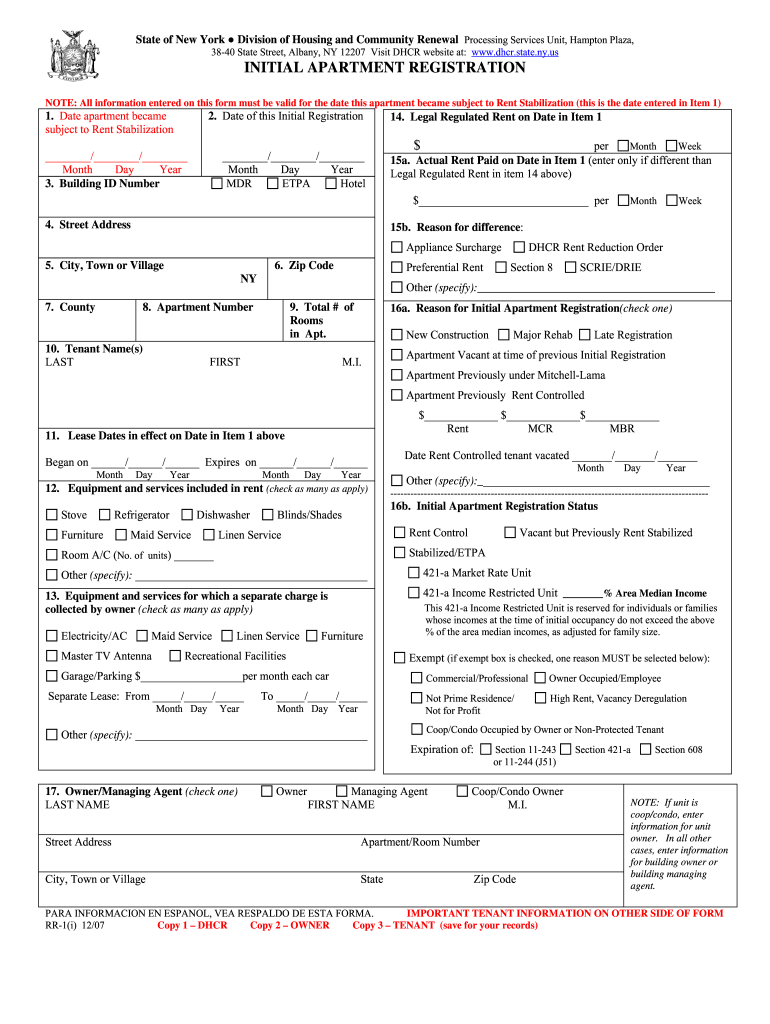
Form Rr 1 2007-2026


What is the Form RR-1?
The Form RR-1 is a crucial document used for apartment registration in New York. This form is essential for landlords to officially register their apartments with the New York State Division of Housing and Community Renewal (DHCR). The registration ensures that the rental properties comply with state regulations and helps protect tenants' rights. The form typically requires detailed information about the property, including the address, owner details, and the number of units available for rent.
How to Use the Form RR-1
Using the Form RR-1 involves several steps to ensure proper completion and submission. First, landlords should gather all necessary information about their property, including unit details and tenant information. Next, they can access the fillable version of the form online, making it easy to enter data accurately. After filling out the form, landlords must review it for any errors before submitting it to the DHCR. This process ensures that all information is correct and compliant with state regulations.
Steps to Complete the Form RR-1
Completing the Form RR-1 requires attention to detail. Here are the steps:
- Gather necessary property information, including the address and unit count.
- Access the fillable Form RR-1 online.
- Fill in the required fields accurately, including owner and tenant details.
- Review the form for completeness and accuracy.
- Submit the completed form to the DHCR, either online or by mail.
Legal Use of the Form RR-1
The legal use of the Form RR-1 is vital for ensuring compliance with New York state laws regarding rental properties. By registering their apartments, landlords affirm that they adhere to housing regulations, which can prevent legal disputes with tenants. Proper use of this form helps establish a transparent relationship between landlords and tenants, ensuring that both parties understand their rights and responsibilities under the law.
Required Documents for the Form RR-1
When preparing to complete the Form RR-1, landlords should have several documents on hand. Required documents typically include:
- Proof of ownership of the property, such as a deed or title.
- Identification for the landlord or managing agent.
- Details of any existing leases or rental agreements.
- Information on any tenants currently residing in the units.
Form Submission Methods
The Form RR-1 can be submitted through various methods to accommodate different preferences. Landlords may choose to submit the form online via the DHCR website, which offers a convenient and efficient way to register. Alternatively, the form can be mailed to the appropriate DHCR office or delivered in person. Each submission method has specific guidelines, so it is important for landlords to follow the instructions provided by the DHCR to ensure successful registration.
Quick guide on how to complete apartment registration form
Ensure every detail is perfect on Form Rr 1
Handling contracts, overseeing listings, coordinating calls, and showings—real estate agents and professionals navigate a diverse array of responsibilities each day. Numerous tasks involve signNow paperwork, such as Form Rr 1, that need to be finalized promptly and as accurately as possible.
airSlate SignNow is a comprehensive solution that enables individuals in real estate to alleviate the burden of documentation and concentrate on their clients' objectives during the entire negotiation phase, facilitating the best possible terms for the agreement.
Steps to complete Form Rr 1 using airSlate SignNow:
- Access the Form Rr 1 page or utilize our library's search functions to find the required document.
- Click Get form—you will be taken directly to the editor.
- Begin filling out the form by choosing fillable areas and entering your information.
- Add additional text and modify its settings if necessary.
- Select the Sign option in the upper toolbar to create your signature.
- Explore other features available to annotate and enhance your form, such as drawing, highlighting, inserting shapes, etc.
- Select the notes section and provide comments regarding your document.
- Conclude the process by downloading, sharing, or sending your form to the respective users or organizations.
Eliminate paper for good and optimize the homebuying experience with our intuitive and robust platform. Experience greater simplicity when completing Form Rr 1 and other real estate paperwork online. Try our solution today!
Create this form in 5 minutes or less
FAQs
-
What is the best case of “You just picked a fight with the wrong person” that you've witnessed?
I was a bit violent here, so I’ll not reveal my identity.But, some background first, I’m a buff male over 2 meters tall and back then I used to weight more than 100 kilograms. My weight is not composed of fat, it’s composed of muscle and generally I’m not someone you want to see yourself in a fight with, especially if you’re skinny/unarmed/not ready for a fight generally.I was with my mother in Paris, visiting her sister, or my aunt. We’re Irish and she lives there, because she’s married there.Unfortunately, we arrived far too early and my mother’s sister was not present just yet, we decided to eat in some Paris restaurant and I told my mother to go inside, order me whatever she orders for herself and I’ll be back, after I finish smoking my cigar.The waiter, a skinny dark-haired 19 year old boy refused to serve my Mom because she wanted to order in English, he refused service and when I entered the restaurant after my cigar, I heard him hurling insults at her, calling her a ‘Whore’, ‘English bitch’ and other insults. Unknown to him, and to everyone there, I am a certified French-English translator and I told him in English to serve the lady because she’s clearly not being impolite.He hurled insults at me too, calling me a ‘big fat ugly American’ (first time someone calls me an American). In that moment I grabbed him by his shirt and told him in French ‘I speak French too, maggot’. In that exact moment, he became pale and started sweating uncontrollably, he was not prepared for a fight and was afraid I could rip him apart, I simply told him in French ‘Call someone less of a bitch than you, and that can actually serve food’.It was my first time in Paris, and I would have never believed that Parisians would be so rude to foreigners. In other towns, the French were not only polite, but also helpful, but Parisiens (pardon my generalization) made me hate the city of Paris, and I hope I never visit that place again.
-
How do I fill out the NEET 2019 application form?
Expecting application form of NEET2019 will be same as that of NEET2018, follow the instructions-For Feb 2019 Exam:EventsDates (Announced)Release of application form-1st October 2018Application submission last date-31st October 2018Last date to pay the fee-Last week of October 2018Correction Window Open-1st week of November 2018Admit card available-1st week of January 2019Exam date-3rd February to 17th February 2019Answer key & OMR release-Within a week after examAnnouncement of result-1st week of March 2019Counselling begins-2nd week of June 2019For May 2019 Exam:EventsDates (Announced)Application form Release-2nd week of March 2019Application submission last date-2nd week of April 2019Last date to pay the fee-2nd week of April 2019Correction Window Open-3rd week of April 2019Admit card available-1st week of May 2019Exam date-12th May to 26th May 2019Answer key & OMR release-Within a week after examAnnouncement of result-1st week of June 2019Counselling begins-2nd week of June 2019NEET 2019 Application FormCandidates should fill the application form as per the instructions given in the information bulletin. Below we are providing NEET 2019 application form details:The application form will be issued through online mode only.No application will be entertained through offline mode.NEET UG registration 2019 will be commenced from the 1st October 2018 (Feb Exam) & second week of March 2018 (May Exam).Candidates should upload the scanned images of recent passport size photograph and signature.After filling the application form completely, a confirmation page will be generated. Download it.There will be no need to send the printed confirmation page to the board.Application Fee:General and OBC candidates will have to pay Rs. 1400/- as an application fee.The application fee for SC/ST and PH candidates will be Rs. 750/-.Fee payment can be done through credit/debit card, net banking, UPI and e-wallet.Service tax will also be applicable.CategoryApplication FeeGeneral/OBC-1400/-SC/ST/PH-750/-Step 1: Fill the Application FormGo the official portal of the conducting authority (Link will be given above).Click on “Apply Online” link.A candidate has to read all the instruction and then click on “Proceed to Apply Online NEET (UG) 2019”.Step 1.1: New RegistrationFill the registration form carefully.Candidates have to fill their name, Mother’s Name, Father’s Name, Category, Date of Birth, Gender, Nationality, State of Eligibility (for 15% All India Quota), Mobile Number, Email ID, Aadhaar card number, etc.After filling all the details, two links will be given “Preview &Next” and “Reset”.If candidate satisfied with the filled information, then they have to click on “Next”.After clicking on Next Button, the information submitted by the candidate will be displayed on the screen. If information correct, click on “Next” button, otherwise go for “Back” button.Candidates may note down the registration number for further procedure.Now choose the strong password and re enter the password.Choose security question and feed answer.Enter the OTP would be sent to your mobile number.Submit the button.Step 1.2: Login & Application Form FillingLogin with your Registration Number and password.Fill personal details.Enter place of birth.Choose the medium of question paper.Choose examination centres.Fill permanent address.Fill correspondence address.Fill Details (qualification, occupation, annual income) of parents and guardians.Choose the option for dress code.Enter security pin & click on save & draft.Now click on preview and submit.Now, review your entries.Then. click on Final Submit.Step 2: Upload Photo and SignatureStep 2 for images upload will be appeared on screen.Now, click on link for Upload photo & signature.Upload the scanned images.Candidate should have scanned images of his latest Photograph (size of 10 Kb to 100 Kb.Signature(size of 3 Kb to 20 Kb) in JPEG format only.Step 3: Fee PaymentAfter uploading the images, candidate will automatically go to the link for fee payment.A candidate has to follow the instruction & submit the application fee.Choose the Bank for making payment.Go for Payment.Candidate can pay the fee through Debit/Credit Card/Net Banking/e-wallet (CSC).Step 4: Take the Printout of Confirmation PageAfter the fee payment, a candidate may take the printout of the confirmation page.Candidates may keep at least three copies of the confirmation page.Note:Must retain copy of the system generated Self Declaration in respect of candidates from J&K who have opted for seats under 15% All India Quota.IF any queries, feel free to comment..best of luck
-
How do you optimize Responsive E-Learning Design?
In the current age of digitalization, people are driven towards digital discovery through a mobile-first approach. Keeping that in mind, web developers from big enterprises as well as small businesses, make a note of optimizing a website as mobile-friendly as possible. It is important for a website to be optimized in such a manner that it gets rendered properly in various mobile devices. Especially if you are offering an E-learning platform. This is where RWD(Responsive Web Design) comes in to play!Here is how you can optimize your website’s responsive design.→ Size of Hyperlinks and ButtonsWhile designing the website, you should keep in mind that in desktop, the user uses the mouse pointer to click on buttons and links while in mobile they use their thumb or index finger which is much thicker. If the size of links and buttons are kept small, it will become difficult for the user to click on them for navigation or other purposes. Keep large-sized buttons and do proper usability testing to make sure that all the hyperlinks and buttons are easily clickable on the mobile screen.→ Media Elements Should be PlayableOften, it has been observed that videos or GIFs embedded in the content of a website are not playable on mobile devices. Contents that require Flash player or any other license are not supported on mobile. Media elements which are not playable are irritating for an end user, as a result, they don’t think twice before switching on to another website. Once your website is developed, test it on real devices to make sure that all the media elements are working properly.→ Perform Cross Browser Testing - Those days are long gone when Internet Explorer was the only browser available to access websites. At present, apart from the big shots like Chrome, Firefox, Safari, there are hundreds of desktop and mobile browsers, even some device-specific browsers that are preferred by users for accessing websites. So it is important to validate your website for compatibility issues as different browsers have their own unique rendering engine which is responsible for rendering web elements of any web page you visit.→ Avoid Lengthy FormsWebsites often contain lengthy registration forms. Those are easier to fill on a desktop but on mobile, a user needs to scroll a lot and while doing so, they may get confused or lose track. The frustration increases when something goes amiss and they have to scroll up again to correct it. Avoid these tedious jobs and provide easy forms that do not require that much information from the user. Making their job easier will increase your website’s mobile friendliness.→ Testing mobile friendlinessGoogle has developed a tool to test whether your website is mobile friendly or not. Just enter your site’s URL and hit the test button. The tool automatically checks whether your website satisfies all the guidelines required. It checks whether all the links and buttons are clickable, a text is readable and contents are adjustable in a way that users don’t have to zoom in to read. The changes you need to make are figured out and displayed after the test is executed.→ Use a Single Website and make sure it is ScalableScalability is an important feature when it comes to a responsive website. While designing, you have to keep in mind that the screen of a mobile is smaller than a desktop. The elements should be arranged in a way that the user does not face any problem while exploring the site.→ At last, don’t forget to take feedbacks from users. Add feedback forms into your website. This will help you develop a website according to the demands of the end user which is crucial in the long run.Source:- 9 Mistakes To Avoid While Optimizing Your Site For Mobile DevicesGood luck,Harshit Paul
-
How do I fill out the ICSI registration form?
Online Registration for CS Foundation | Executive | ProfessionalCheck this site
-
How can I increase user registration on my website?
In case you’re having difficulties meeting the target registration rate for your website, don’t dispare. You are not alone. Many organisations struggle with converting website visitors into registered users and feel that they are unable to utilize their website to its full potential. There a lot of possible solutions to your problems and using some of the traffic tools that can be at your disposal might be just the right thing for your website.The truth is that web users today have become very demanding, and a lot less patient. The average user spends no more than 15 seconds on a web page (Based on a study conducted by Chartbeat). There is a lot of great content out there and the competition is fierce, in almost every sector. If you are unable to grab your user’s attention and successfully (and quickly) lead them where you want them to go, you will lose out.From the moment a vistor lands on your site, by searching on Google, from a social media campaign, a referring website or any other source, the journey through to conversion begins.1. Give your users a great reason to registerThis might seem obvious, but you’d be surprised how many organisations simply don’t offer enough of an incentive to register on their site. Completing a registration form, no matter how simple (more about that in a minute) is asking a lot of your users. You need to make it worth their while. The incentive will differ greatly from organisation to organisation, but here are a few ideas that might work for you:Access to restricted content that is relevant to your target audience, such as guides, documents, images, videos or software.The ability to interact within a members-only community, including sending personal messages to other members, taking part in group discussions and sharing information.A personalised profile. If you have the option of creating a personalised member zone, complete with each user’s details and content catered specifically for them based on their preferences or past activity on your site, this is a great benefit and has the added value of providing a better user experience which is likely to result in your users returning to the site time and time again.A taste of your product or service. This is a great way of signNowing out to people who have already shown an interest in your product or service and allowing them to get to know it better.A bonus gift. If all else fails, offer a small gift of appreciation such as a free item or a discount voucher. This small gesture to your user, thanking them for signing up on your site, will surely be appreciated and will undoubtedly increase your registration rate. Try to find a gift that is relevant to your organisation, to ensure that you are attracting the right audience.2. Provide a clear CTA (Call to Action) with prominent placementOk, you’ve given your users a great reason to register on your site. Now you have to make it extremely easy for them to find out where to do so. Your average user spends 15 seconds on your site, remember? Make it really simple (and fast) for them to find your registration form. A/B Testing and analyses of hundreds of websites around the world have come to the relatively intuitive conclusion that the more your ‘Call to Action’ stands out on your website, the more likely people are to click on it. How can you make sure your CTA stands out?Use colours, shapes and a font that attract attention. Use bold colours and shapes that stand out against the background of your site. Use an interesting font (but make sure it’s easy to read). Making your CTA prominent will draw the user’s attention to it.Use simple language. To ensure your users understand the action expected of them, use simple language on your CTA button such as “join us” or “donate now”. Creativity is definitely a plus as this will draw attention to your CTA, but it should first and foremost be simple and the message clear.Positioning your CTA. It is advisable to keep the amount of clicks a user has to make through to your form to an absolute minimum. Your user should be able to signNow your registration form in one click, no matter where they are on your website. Therefore, it is important to have a sign up button on the homepage, but also on any other relevant page that your users might be accessing. Keep in mind that Google’s search results often link to internal pages, as opposed to your homepage, so the user might not have even passed through your homepage on the way to the current page they are viewing.3. Create an effective registration formYou’ve managed to bring your site visitor to the registration form, hurrah! Unfortunately, this is the most vulnerable place for user drop off. So it is now imperative that we take extra care to ensure the user follows through with the registration process.Here are a few things to keep in mind when designing (or reviewing) your form:Keep your form short. In a case study to determine the most effective way to set up online registration forms, short forms (3-4 fields long) outperformed long ones by a landslide, garnering a conversion rate of 74.6% (prospects who visited the landing page and completed the form), compared to only 50% from the longer form. So try to create a short form and only ask for the fields you absolutely need.Use headers and simple language. Make it easy for your users to understand what you are asking of them, and how best to complete your form by explaining each part simply and briefly and providing context in the form of headers where appropriate.Create informative error messages. One of the most frustrating scenarios your user might find themselves in, is filling out a form is not being able to submit it because of an error. Make sure your user can easily find their mistake by highlighting the problematic field and providing a helpful error message, such as “email addresses must be in the following format…”Using Auto-fill and images on your form. Using images instead of, or alongside text where appropriate, make the form easier to read and more visually pleasing. Using auto fill tools, such as Address finder web forms, reduce time and effort while filling out the form and also reduce input errors.Split the process into steps. If you require more than a handful of fields for registration, split the form up into parts so that it looks less intimidating. Users are more likely to carry through with filling out a form if they have already submitted a part of it.Show your user where they are in the process. Number the parts of the form and indicate to your user where they are at and what they still have left to complete (i.e. page 2 of 3).Choose your required fields carefully. Make sure you’re only asking for fields you absolutely need. If we haven’t convinced you of the importance of keeping a short registration form so far, this just might – When Expedia removed the “Company” field from their forms, their yearly revenue increased by $12 million.Optional fields? Should you leave some fields optional, so that the user can still submit the form if these are left blank? This is a matter of opinion. Some organisations add fields which are optional in the hopes that these will not scare off potential subscribers (by lengthening the form), but offer others a chance to fill out this information should they be so inclined. From our experience, this doesn’t usually work. The form will look longer and therefore more intimidating, and most users will not fill out optional fields anyway. We think it better to decide one way or another whether each field is truly important for your organisation and if not, leave it off of the form altogether.Progressive profiling. Here’s another option for those of you who are having trouble letting go of those “optional” fields. A newer, incremental approach to collecting profile data, is progressive profiling. By this method you collect small snippets of information at carefully staged opportunities. For example, after a user has registered on your website and performed some kind of an activity, you can ask them for a piece of personal information relating to that activity (such as adding their phone number when logging onto your website from a mobile device).Social Login is becoming an increasingly popular way of authenticating website users by using their existing social media accounts. Social media platforms such as Facebook, Twitter, LinkedIn, and Google contain information about their users, and by allowing social login you can obtain some of this information. This option simplifies the registration process immensely for the user but requires a certain degree of trust. Users are unlikely to provide their social media login details to a website they don’t trust completely. This option is also limited in that you cannot choose the fields yourself but must rely on the information provided to you via the social media platforms.Safety. If you’re asking users to provide credit card details or other sensitive information, you need to ensure that your website is properly secure. Apart from having safety features in place, you need to inform your users that this is indeed the case to put their mind at ease. Provide an icon or explanation about secure browsing and assure your users that security features are in place on your site.
Create this form in 5 minutes!
How to create an eSignature for the apartment registration form
How to generate an electronic signature for your Apartment Registration Form online
How to generate an eSignature for your Apartment Registration Form in Chrome
How to generate an electronic signature for signing the Apartment Registration Form in Gmail
How to make an electronic signature for the Apartment Registration Form from your smartphone
How to generate an eSignature for the Apartment Registration Form on iOS devices
How to create an electronic signature for the Apartment Registration Form on Android OS
People also ask
-
What is an rr 1 fillable form and how does it work?
The rr 1 fillable form is an official document that allows users to input their information directly into the fields. With airSlate SignNow, you can easily create, manage, and eSign your rr 1 fillable forms, ensuring that your documents are always completed accurately and efficiently.
-
How much does it cost to use airSlate SignNow for rr 1 fillable forms?
Pricing for using airSlate SignNow to create and manage rr 1 fillable forms varies based on the plan you choose. Our flexible subscription plans ensure that you only pay for the features you need, making it a cost-effective solution for businesses of all sizes.
-
What features does airSlate SignNow offer for rr 1 fillable forms?
airSlate SignNow provides a range of features for rr 1 fillable forms, including the ability to create customizable templates, real-time collaboration, and secure eSigning capabilities. These features are designed to streamline your workflow and enhance the overall document management process.
-
Can I integrate airSlate SignNow with other software for rr 1 fillable forms?
Yes, airSlate SignNow seamlessly integrates with numerous business applications, allowing you to enhance your rr 1 fillable form usage. Whether it's CRM, cloud storage, or project management tools, these integrations help to simplify your processes and maintain efficiency.
-
Is it easy to eSign an rr 1 fillable form with airSlate SignNow?
Absolutely! airSlate SignNow makes eSigning an rr 1 fillable form straightforward and user-friendly. Users can sign the document electronically from any device, ensuring a quick turnaround and eliminating the need for printing or scanning.
-
What are the benefits of using airSlate SignNow for rr 1 fillable forms?
Using airSlate SignNow for rr 1 fillable forms offers numerous benefits, including increased efficiency, reduced costs, and improved accuracy. The platform’s intuitive design helps users manage their documents seamlessly, enabling faster completion and better organization.
-
Can multiple users collaborate on an rr 1 fillable form?
Yes, airSlate SignNow supports collaboration on rr 1 fillable forms, allowing multiple users to edit and review documents in real time. This feature ensures that all stakeholders can contribute their input, improving communication and decision-making.
Get more for Form Rr 1
- Veterinary form
- New patient packet female pacific urology form
- Informed consent form cardiology healthincode
- Informed consent form cardiology
- New patient intake childadolescent page 1 form
- Certification of trust centurionagencyltdcom form
- 80 glastonbury boulevard glastonbury ct 06033 form
- Thank you for choosing dr arash bereliani our office looks form
Find out other Form Rr 1
- How To Sign Massachusetts Courts Quitclaim Deed
- Can I Sign Massachusetts Courts Quitclaim Deed
- eSign California Business Operations LLC Operating Agreement Myself
- Sign Courts Form Mississippi Secure
- eSign Alabama Car Dealer Executive Summary Template Fast
- eSign Arizona Car Dealer Bill Of Lading Now
- How Can I eSign Alabama Car Dealer Executive Summary Template
- eSign California Car Dealer LLC Operating Agreement Online
- eSign California Car Dealer Lease Agreement Template Fast
- eSign Arkansas Car Dealer Agreement Online
- Sign Montana Courts Contract Safe
- eSign Colorado Car Dealer Affidavit Of Heirship Simple
- eSign Car Dealer Form Georgia Simple
- eSign Florida Car Dealer Profit And Loss Statement Myself
- eSign Georgia Car Dealer POA Mobile
- Sign Nebraska Courts Warranty Deed Online
- Sign Nebraska Courts Limited Power Of Attorney Now
- eSign Car Dealer Form Idaho Online
- How To eSign Hawaii Car Dealer Contract
- How To eSign Hawaii Car Dealer Living Will