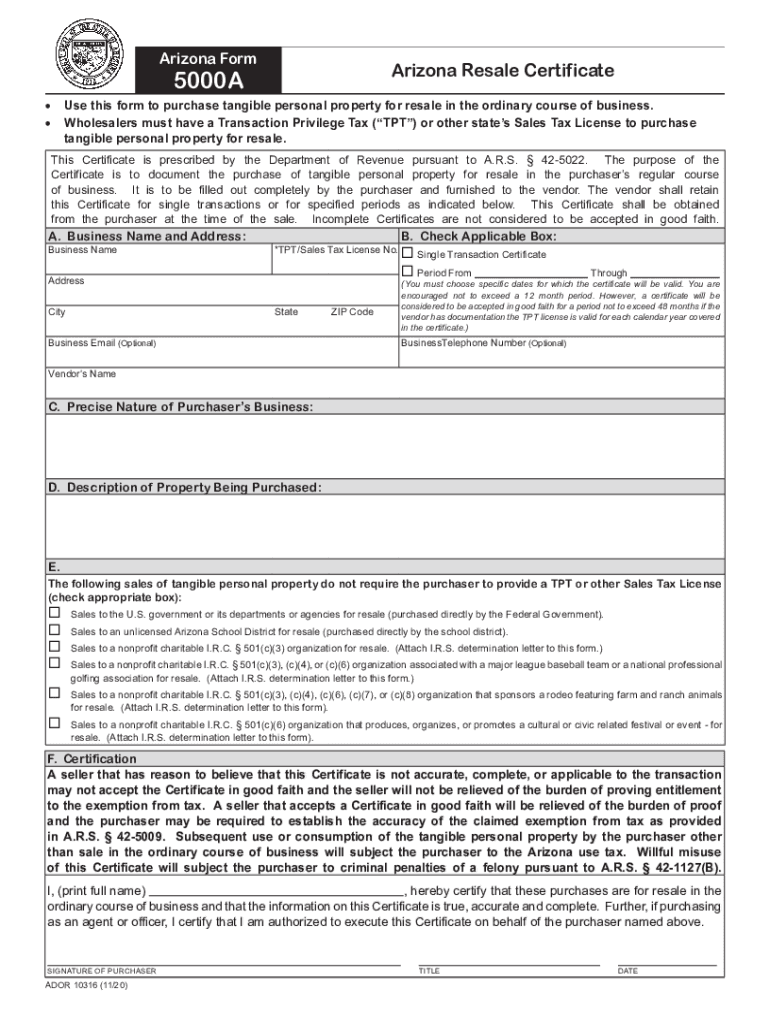
Arizona Form 5000A Arizona Resale Certificate 2020-2026


What is the Arizona Form 5000A Resale Certificate?
The Arizona Form 5000A is a resale certificate used by businesses in Arizona to purchase goods without paying sales tax. This form is essential for entities that intend to resell the items they are acquiring. By presenting this certificate to suppliers, businesses can demonstrate that they are purchasing items for resale, thereby exempting them from sales tax at the time of purchase. This is particularly beneficial for retailers, wholesalers, and other businesses involved in the sale of goods.
How to Use the Arizona Form 5000A Resale Certificate
To use the Arizona Form 5000A, businesses must complete the form accurately and present it to their suppliers when making purchases. The form requires specific information, including the buyer's name, address, and the nature of their business. It is crucial for the buyer to ensure that the certificate is filled out completely to avoid any issues with tax compliance. Suppliers may retain a copy of the resale certificate for their records, which helps in verifying the legitimacy of the tax-exempt purchase.
Steps to Complete the Arizona Form 5000A Resale Certificate
Completing the Arizona Form 5000A involves several straightforward steps:
- Obtain the form: Download the Arizona Form 5000A from a reliable source.
- Fill in the required information: Include your business name, address, and the type of business you operate.
- Specify the items: Clearly indicate the items you are purchasing for resale.
- Sign and date the form: Ensure that an authorized representative of your business signs the form.
Once completed, present the form to your supplier at the time of purchase.
Legal Use of the Arizona Form 5000A Resale Certificate
The Arizona Form 5000A is legally recognized for tax exemption purposes when used correctly. Businesses must ensure that they are genuinely purchasing items for resale to avoid penalties. Misuse of the form, such as using it for personal purchases or non-resale items, can lead to significant legal repercussions, including fines and back taxes owed. It is essential to understand the legal implications of using this certificate to maintain compliance with state tax laws.
Key Elements of the Arizona Form 5000A Resale Certificate
Several key elements must be included in the Arizona Form 5000A to ensure its validity:
- Business Information: The name and address of the purchasing business.
- Type of Business: A description of the nature of the business.
- Item Description: A detailed list of the items being purchased for resale.
- Signature: The signature of an authorized representative, along with the date of signing.
Including these elements ensures that the form meets legal requirements and serves its intended purpose.
Eligibility Criteria for the Arizona Form 5000A Resale Certificate
To be eligible to use the Arizona Form 5000A, a business must meet specific criteria:
- Registered Business: The entity must be a legally registered business in Arizona.
- Resale Intent: The business must intend to resell the items purchased.
- Compliance with Tax Laws: The business must comply with all relevant state tax regulations.
Meeting these criteria ensures that businesses can utilize the resale certificate effectively without facing compliance issues.
Quick guide on how to complete arizona form 5000a arizona resale certificate
Effortlessly complete Arizona Form 5000A Arizona Resale Certificate on any device
Digital document management has become increasingly favored by companies and individuals alike. It serves as an ideal environmentally-friendly alternative to conventional printed and signed documents, allowing you to obtain the appropriate form and securely store it online. airSlate SignNow offers all the necessary tools to create, modify, and electronically sign your documents swiftly without any delays. Manage Arizona Form 5000A Arizona Resale Certificate on any device using airSlate SignNow's Android or iOS applications and streamline any document-related procedure today.
The easiest way to modify and electronically sign Arizona Form 5000A Arizona Resale Certificate without effort
- Obtain Arizona Form 5000A Arizona Resale Certificate and click on Get Form to begin.
- Utilize the tools we provide to complete your form.
- Emphasize pertinent sections of your documents or redact sensitive information with the specialized tools that airSlate SignNow provides.
- Create your signature using the Sign tool, which takes just seconds and carries the same legal validity as a traditional wet ink signature.
- Verify the details and click on the Done button to save your modifications.
- Choose your preferred method for delivering your form, whether by email, text message (SMS), invite link, or download it to your computer.
Eliminate concerns about lost or misplaced files, tedious form searches, or errors that necessitate printing new document copies. airSlate SignNow addresses your document management needs with just a few clicks from any device you prefer. Modify and electronically sign Arizona Form 5000A Arizona Resale Certificate while ensuring excellent communication throughout your form preparation process with airSlate SignNow.
Create this form in 5 minutes or less
Find and fill out the correct arizona form 5000a arizona resale certificate
Create this form in 5 minutes!
How to create an eSignature for the arizona form 5000a arizona resale certificate
How to make an eSignature for your PDF document in the online mode
How to make an eSignature for your PDF document in Chrome
The way to make an electronic signature for putting it on PDFs in Gmail
The best way to create an electronic signature straight from your mobile device
The best way to make an electronic signature for a PDF document on iOS devices
The best way to create an electronic signature for a PDF document on Android devices
People also ask
-
What is the form 5000a download process?
The form 5000a download process is streamlined through airSlate SignNow. Users can easily access and download the form in just a few clicks, ensuring a hassle-free experience. With our intuitive interface, completing and submitting the form becomes much more efficient.
-
Are there any costs associated with the form 5000a download?
The form 5000a download is available at no extra cost with your airSlate SignNow subscription. Our pricing plans incorporate all document downloads, signing features, and unlimited access to resources. This ensures that businesses can manage their document needs without worrying about additional fees.
-
What features does airSlate SignNow offer for the form 5000a download?
airSlate SignNow provides a range of features for the form 5000a download, including e-signature capabilities, customizable templates, and secure cloud storage. All documents processed through our platform are encrypted for safety. This allows users to manage their forms efficiently while keeping data secure.
-
How can the form 5000a download benefit my business?
The form 5000a download from airSlate SignNow can signNowly enhance business operations by simplifying the document management process. This reduces time spent on paperwork and increases productivity. Our solution helps ensure compliance while facilitating quicker transactions.
-
Can I integrate the form 5000a download with other applications?
Yes, airSlate SignNow supports integrations with numerous applications, allowing you to link the form 5000a download with your favorite tools. By integrating with platforms like CRM systems, you can streamline your workflow even further. This ensures that all your document handling is closely connected to your business processes.
-
Is there customer support for the form 5000a download?
Absolutely! airSlate SignNow provides excellent customer support to assist with any issues related to the form 5000a download. Our support team is available to help you navigate the platform and answer any questions you may have, ensuring a smooth user experience.
-
How do I ensure the security of my form 5000a download?
When using airSlate SignNow, the security of your form 5000a download is a top priority. We use advanced encryption methods to protect all documents, both in transit and at rest. Additionally, robust authentication measures ensure that only authorized users access your files.
Get more for Arizona Form 5000A Arizona Resale Certificate
- John lewis pet insurance claim form 441457053
- Energizer 5 rebate form
- Macomb county fax filing form
- To download job application announcement pss edu form
- Elmhurst hospital medical records fax number form
- Fire door inspection checklist pdf form
- Product approval form
- Borang permohonan pentadbiran harta pusaka form
Find out other Arizona Form 5000A Arizona Resale Certificate
- Can I eSignature Massachusetts Real Estate PDF
- How Can I eSignature New Jersey Police Document
- How Can I eSignature New Jersey Real Estate Word
- Can I eSignature Tennessee Police Form
- How Can I eSignature Vermont Police Presentation
- How Do I eSignature Pennsylvania Real Estate Document
- How Do I eSignature Texas Real Estate Document
- How Can I eSignature Colorado Courts PDF
- Can I eSignature Louisiana Courts Document
- How To Electronic signature Arkansas Banking Document
- How Do I Electronic signature California Banking Form
- How Do I eSignature Michigan Courts Document
- Can I eSignature Missouri Courts Document
- How Can I Electronic signature Delaware Banking PDF
- Can I Electronic signature Hawaii Banking Document
- Can I eSignature North Carolina Courts Presentation
- Can I eSignature Oklahoma Courts Word
- How To Electronic signature Alabama Business Operations Form
- Help Me With Electronic signature Alabama Car Dealer Presentation
- How Can I Electronic signature California Car Dealer PDF