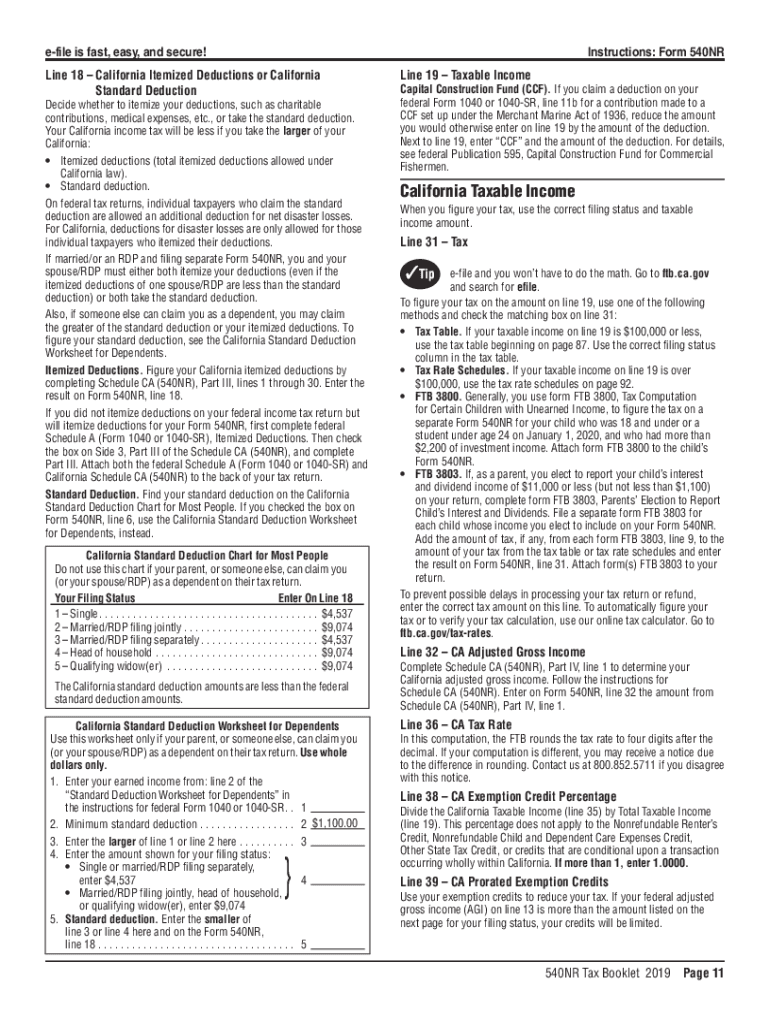
CALIFORNIA 540NR Forms & Instructions Nonresident or 2019-2026


What is the California 540NR Form?
The California 540NR form, officially known as the California Nonresident or Part-Year Resident Income Tax Return, is used by individuals who do not reside in California but earn income from California sources. This form is essential for reporting income, calculating tax obligations, and ensuring compliance with state tax laws. Nonresidents must accurately report their California income to determine their tax liability, which is based solely on income earned within the state.
How to Use the California 540NR Form
Using the California 540NR form involves several steps to ensure accurate completion. First, gather all necessary documentation, including W-2s, 1099s, and any other income statements. Next, complete the form by entering your personal information, income details, and any applicable deductions or credits. It is essential to follow the instructions carefully to ensure that all information is reported correctly. Once completed, the form can be submitted online, by mail, or in person, depending on your preference.
Steps to Complete the California 540NR Form
Completing the California 540NR form requires attention to detail. Begin by filling out your personal information, including your name, address, and Social Security number. Next, report your total income from all sources, including wages, interest, and dividends. After calculating your total income, apply any deductions or credits you may qualify for, such as the standard deduction or itemized deductions. Finally, calculate your tax liability and ensure that all calculations are accurate before submitting the form.
Key Elements of the California 540NR Form
Several key elements are essential when filling out the California 540NR form. These include:
- Personal Information: Name, address, and Social Security number.
- Income Reporting: Total income earned from California sources.
- Deductions and Credits: Applicable deductions that can reduce taxable income.
- Tax Calculation: Accurate computation of tax liability based on reported income.
Filing Deadlines for the California 540NR Form
It is crucial to be aware of the filing deadlines for the California 540NR form to avoid penalties. Typically, the form must be filed by April 15 of the year following the tax year. If April 15 falls on a weekend or holiday, the deadline may be extended to the next business day. Taxpayers should also consider any extensions that may be available if additional time is needed to complete the form.
Legal Use of the California 540NR Form
The California 540NR form is legally binding when completed and submitted according to state regulations. It is essential to ensure that all information provided is accurate and truthful, as any discrepancies may lead to audits or penalties. The form must be signed and dated, confirming that the information is correct to the best of the taxpayer's knowledge.
Quick guide on how to complete california 540nr forms ampampamp instructions 2019 nonresident or
Effortlessly Prepare CALIFORNIA 540NR Forms & Instructions Nonresident Or on Any Device
Online document management has gained popularity among businesses and individuals. It serves as an ideal environmentally-friendly alternative to traditional printed and signed documents, allowing you to locate the right form and securely store it online. airSlate SignNow provides all the tools necessary to create, edit, and eSign your documents swiftly without any holdups. Manage CALIFORNIA 540NR Forms & Instructions Nonresident Or on any device using the airSlate SignNow Android or iOS applications and enhance any document-centric process today.
How to Modify and eSign CALIFORNIA 540NR Forms & Instructions Nonresident Or with Ease
- Locate CALIFORNIA 540NR Forms & Instructions Nonresident Or and click Get Form to begin.
- Use the tools we provide to complete your form.
- Emphasize important sections of the documents or obscure sensitive information using tools specifically designed for that purpose by airSlate SignNow.
- Create your signature using the Sign tool, which takes mere seconds and holds the same legal significance as a conventional wet ink signature.
- Review the information and click the Done button to save your modifications.
- Select how you wish to send your form—via email, SMS, invitation link, or download it to your PC.
No more worries about lost or misplaced documents, tedious form searches, or errors that necessitate printing new document copies. airSlate SignNow fulfills your document management needs in just a few clicks from any device you choose. Edit and eSign CALIFORNIA 540NR Forms & Instructions Nonresident Or, ensuring excellent communication at every step of the document preparation process with airSlate SignNow.
Create this form in 5 minutes or less
Find and fill out the correct california 540nr forms ampampamp instructions 2019 nonresident or
Create this form in 5 minutes!
How to create an eSignature for the california 540nr forms ampampamp instructions 2019 nonresident or
The way to create an electronic signature for a PDF file online
The way to create an electronic signature for a PDF file in Google Chrome
How to create an electronic signature for signing PDFs in Gmail
The way to make an eSignature right from your mobile device
The best way to create an eSignature for a PDF file on iOS
The way to make an eSignature for a PDF on Android devices
People also ask
-
What is airSlate SignNow and how does it relate to long ca?
airSlate SignNow is a document management and electronic signature solution that enables businesses to easily send and eSign documents. By incorporating long ca into its services, airSlate SignNow ensures that users have access to a secure and efficient platform for managing their documents seamlessly.
-
How much does airSlate SignNow cost for long ca solutions?
airSlate SignNow offers flexible pricing plans tailored to different business needs, including those looking for long ca solutions. The cost varies depending on the features you choose, with options ranging from basic to advanced, ensuring that you find a plan that fits your budget and requirements.
-
What features does airSlate SignNow provide for long ca usage?
AirSlate SignNow delivers a wide range of features suitable for long ca, including document templates, real-time collaboration, and secure signing. These features are designed to streamline your document workflows, making it easier for businesses to manage their signing processes effectively.
-
Can airSlate SignNow integrate with other tools for long ca purposes?
Yes, airSlate SignNow supports various integrations, allowing for easy connections with popular CRM and cloud storage platforms that can enhance your long ca experience. This interoperability ensures that your document management process remains smooth and efficient, regardless of the tools you use.
-
What are the benefits of using airSlate SignNow for long ca services?
Using airSlate SignNow for long ca services offers numerous benefits, such as increased efficiency, reduced paper usage, and faster turnaround times for document signing. Additionally, the user-friendly interface helps teams adopt the solution quickly, improving overall productivity.
-
Is airSlate SignNow secure for handling long ca documents?
Absolutely, airSlate SignNow prioritizes security, making it a trusted choice for managing long ca documents. With features like encryption, audit trails, and compliant practices, you can be confident that your sensitive information is protected throughout the signing process.
-
How does airSlate SignNow ensure compliance with long ca standards?
airSlate SignNow adheres to various legal and regulatory compliance standards applicable to long ca, including e-signature regulations. Their commitment to maintaining compliance ensures that your electronically signed documents hold the same legal weight as traditional signatures.
Get more for CALIFORNIA 540NR Forms & Instructions Nonresident Or
Find out other CALIFORNIA 540NR Forms & Instructions Nonresident Or
- eSign North Dakota Police Rental Lease Agreement Now
- eSign Tennessee Courts Living Will Simple
- eSign Utah Courts Last Will And Testament Free
- eSign Ohio Police LLC Operating Agreement Mobile
- eSign Virginia Courts Business Plan Template Secure
- How To eSign West Virginia Courts Confidentiality Agreement
- eSign Wyoming Courts Quitclaim Deed Simple
- eSign Vermont Sports Stock Certificate Secure
- eSign Tennessee Police Cease And Desist Letter Now
- Help Me With eSign Texas Police Promissory Note Template
- eSign Utah Police LLC Operating Agreement Online
- eSign West Virginia Police Lease Agreement Online
- eSign Wyoming Sports Residential Lease Agreement Online
- How Do I eSign West Virginia Police Quitclaim Deed
- eSignature Arizona Banking Moving Checklist Secure
- eSignature California Banking Warranty Deed Later
- eSignature Alabama Business Operations Cease And Desist Letter Now
- How To eSignature Iowa Banking Quitclaim Deed
- How To eSignature Michigan Banking Job Description Template
- eSignature Missouri Banking IOU Simple