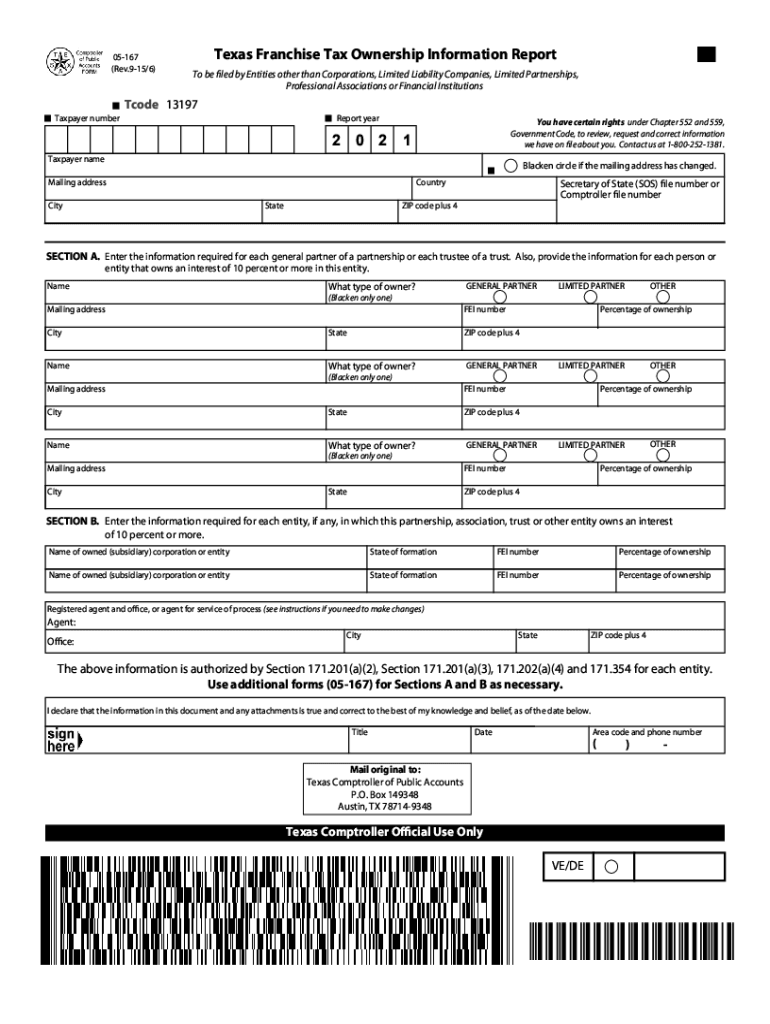
Form TX Comptroller 05 167 Fill Online, Printable 2019


What is the Form 05 163?
The Form 05 163 is a document used in Texas for reporting information related to franchise taxes. This form is crucial for businesses that are required to disclose their financial status to the Texas Comptroller of Public Accounts. It helps ensure compliance with state tax regulations and provides necessary information for the assessment of taxes owed. Understanding the purpose and requirements of the Form 05 163 is essential for business owners to avoid penalties and maintain good standing with state authorities.
How to Complete the Form 05 163 Online
Filling out the Form 05 163 online can streamline the process and ensure accuracy. To complete the form, follow these steps:
- Access the official form through a reliable platform.
- Enter your business information, including the name, address, and taxpayer identification number.
- Provide details about your business activities and financial data as required.
- Review all entered information for accuracy.
- Submit the form electronically, ensuring you receive confirmation of submission.
Key Elements of the Form 05 163
The Form 05 163 contains several key elements that are important for accurate reporting. These include:
- Business Identification: Essential details such as the name and address of the business.
- Taxpayer Identification Number: A unique number assigned to the business for tax purposes.
- Financial Information: Data regarding revenue, expenses, and other financial metrics.
- Signature: An authorized signature certifying the accuracy of the information provided.
Legal Use of the Form 05 163
The Form 05 163 is legally binding when completed accurately and submitted in accordance with Texas state laws. It serves as an official record of a business's tax obligations and is subject to review by the Texas Comptroller. Ensuring that the form is filled out correctly is crucial, as inaccuracies can lead to penalties or audits. Businesses should maintain copies of submitted forms for their records and future reference.
Filing Deadlines for the Form 05 163
Timely filing of the Form 05 163 is essential to avoid penalties. The filing deadlines may vary based on the business's fiscal year and specific circumstances. Generally, businesses should be aware of the following:
- Annual filing deadlines typically occur on May 15 for most entities.
- Extensions may be available, but must be requested prior to the original deadline.
- Late filings can incur penalties and interest on any taxes owed.
Form Submission Methods
The Form 05 163 can be submitted through various methods to accommodate different preferences:
- Online Submission: Many businesses prefer to file electronically for convenience and speed.
- Mail: The form can be printed and mailed to the Texas Comptroller’s office.
- In-Person: Businesses may also choose to deliver the form directly to a local Comptroller office.
Quick guide on how to complete 2015 form tx comptroller 05 167 fill online printable
Prepare Form TX Comptroller 05 167 Fill Online, Printable effortlessly on any device
Web-based document management has become increasingly popular among businesses and individuals. It offers an ideal environmentally friendly substitute for traditional printed and signed documents, allowing you to access the necessary form and securely store it online. airSlate SignNow equips you with all the tools needed to create, edit, and electronically sign your documents quickly and efficiently. Manage Form TX Comptroller 05 167 Fill Online, Printable on any device with airSlate SignNow Android or iOS applications and simplify any document-related process today.
The easiest way to modify and electronically sign Form TX Comptroller 05 167 Fill Online, Printable with ease
- Find Form TX Comptroller 05 167 Fill Online, Printable and then click Get Form to begin.
- Use the tools we offer to complete your document.
- Highlight essential sections of the documents or obscure sensitive information with tools that airSlate SignNow offers specifically for that purpose.
- Create your electronic signature using the Sign tool, which takes mere seconds and holds the same legal standing as a traditional wet ink signature.
- Verify the information and then click on the Done button to save your modifications.
- Choose how you want to send your form, via email, text message (SMS), or invitation link, or download it to your computer.
Eliminate worries about lost or misplaced documents, tedious form searching, or errors that necessitate printing new document copies. airSlate SignNow addresses your document management requirements in just a few clicks from any device of your choice. Edit and electronically sign Form TX Comptroller 05 167 Fill Online, Printable and ensure superior communication at any stage of the form preparation process with airSlate SignNow.
Create this form in 5 minutes or less
Find and fill out the correct 2015 form tx comptroller 05 167 fill online printable
Create this form in 5 minutes!
How to create an eSignature for the 2015 form tx comptroller 05 167 fill online printable
How to generate an electronic signature for a PDF file online
How to generate an electronic signature for a PDF file in Google Chrome
The way to create an electronic signature for signing PDFs in Gmail
The best way to generate an eSignature straight from your mobile device
How to make an eSignature for a PDF file on iOS
The best way to generate an eSignature for a PDF document on Android devices
People also ask
-
What is the 05 163 form 2018 used for?
The 05 163 form 2018 is typically used for specific administrative purposes in various industries. It helps ensure compliance with regulations and streamlines documentation processes. By utilizing airSlate SignNow, you can eSign and manage this form effortlessly.
-
How can airSlate SignNow simplify the 05 163 form 2018 process?
airSlate SignNow offers a user-friendly interface that allows you to send and eSign the 05 163 form 2018 quickly and efficiently. With its intuitive features, you can easily track signatures and manage document workflows. This not only saves time but also enhances productivity.
-
Is there a cost associated with using airSlate SignNow for the 05 163 form 2018?
Yes, airSlate SignNow offers various pricing plans tailored to meet different business needs. These plans provide cost-effective solutions for managing forms like the 05 163 form 2018. You can choose a plan that fits your budget while benefiting from its comprehensive features.
-
What are the key features of airSlate SignNow for the 05 163 form 2018?
Key features of airSlate SignNow include document templates, eSignature capabilities, and secure cloud storage. These features facilitate a seamless experience when dealing with forms like the 05 163 form 2018. Additionally, automated reminders help ensure timely completion.
-
Can I integrate airSlate SignNow with other software for managing the 05 163 form 2018?
Absolutely! airSlate SignNow offers integrations with various applications, allowing you to manage the 05 163 form 2018 alongside your existing tools. This seamless integration enhances your document workflow and ensures a smooth process.
-
Are there any benefits to eSigning the 05 163 form 2018 with airSlate SignNow?
eSigning the 05 163 form 2018 with airSlate SignNow offers several benefits, including increased efficiency and reduced turnaround times. Digital signatures are legally binding and secure, providing peace of mind. This also contributes to a more environmentally friendly process by reducing paper usage.
-
How can I ensure compliance when using airSlate SignNow for the 05 163 form 2018?
airSlate SignNow is designed to help you maintain compliance when handling documents such as the 05 163 form 2018. The platform adheres to industry standards and regulations, ensuring that your eSignatures and document processes are legally recognized and secure.
Get more for Form TX Comptroller 05 167 Fill Online, Printable
- Declaration of conformity outboard 8 9 9 jun 11 doc
- Certificado de informaciones previas
- Business permit sample pdf form
- Techgirls application form
- Kroger letterhead form
- Nassau county pistol permit application form
- Appendix c contractor acknowledgement project name form
- Building permit application city of guelph form
Find out other Form TX Comptroller 05 167 Fill Online, Printable
- eSignature Iowa Education Last Will And Testament Computer
- How To eSignature Iowa Doctors Business Letter Template
- Help Me With eSignature Indiana Doctors Notice To Quit
- eSignature Ohio Education Purchase Order Template Easy
- eSignature South Dakota Education Confidentiality Agreement Later
- eSignature South Carolina Education Executive Summary Template Easy
- eSignature Michigan Doctors Living Will Simple
- How Do I eSignature Michigan Doctors LLC Operating Agreement
- How To eSignature Vermont Education Residential Lease Agreement
- eSignature Alabama Finance & Tax Accounting Quitclaim Deed Easy
- eSignature West Virginia Education Quitclaim Deed Fast
- eSignature Washington Education Lease Agreement Form Later
- eSignature Missouri Doctors Residential Lease Agreement Fast
- eSignature Wyoming Education Quitclaim Deed Easy
- eSignature Alaska Government Agreement Fast
- How Can I eSignature Arizona Government POA
- How Do I eSignature Nevada Doctors Lease Agreement Template
- Help Me With eSignature Nevada Doctors Lease Agreement Template
- How Can I eSignature Nevada Doctors Lease Agreement Template
- eSignature Finance & Tax Accounting Presentation Arkansas Secure