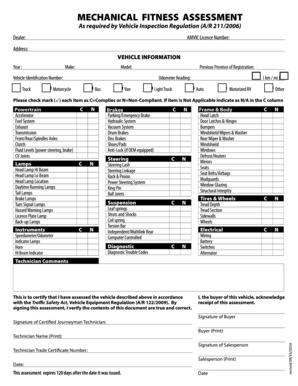
MECHANICAL FITNESS ASSESSMENT Amvic Form


What is the mechanical fitness assessment?
The mechanical fitness assessment, often referred to as the AMVIC inspection, is a crucial evaluation process designed to ensure that vehicles meet safety and operational standards in Alberta. This assessment is mandated by the Alberta Motor Vehicle Industry Council (AMVIC) and is essential for vehicles that are being registered or sold. It involves a thorough examination of various mechanical components, including brakes, steering, suspension, and other critical systems, to confirm that they are functioning correctly and safely.
Steps to complete the mechanical fitness assessment
Completing the mechanical fitness assessment involves several key steps to ensure compliance with AMVIC regulations. First, vehicle owners should gather all necessary documentation, including previous inspection reports and vehicle registration details. Next, they should schedule an appointment with an authorized inspection facility. During the inspection, a certified technician will conduct a detailed examination of the vehicle, checking for any mechanical issues. After the assessment, the technician will provide a report indicating whether the vehicle has passed or failed the inspection, along with any recommended repairs if necessary.
Legal use of the mechanical fitness assessment
The mechanical fitness assessment is legally binding and must be conducted by certified professionals to ensure that the results are recognized by authorities. This assessment serves as proof that the vehicle has been evaluated for safety and compliance with Alberta's vehicle standards. It is important for vehicle owners to retain the inspection report, as it may be required for vehicle registration, insurance purposes, or resale. Compliance with AMVIC regulations ensures that vehicles on the road are safe for drivers and passengers alike.
Key elements of the mechanical fitness assessment
Several key elements are evaluated during the mechanical fitness assessment. These include:
- Braking system: Assessment of the effectiveness and condition of the brakes.
- Steering and suspension: Evaluation of the steering mechanism and suspension components for wear and performance.
- Tires: Inspection of tire tread depth and overall condition to ensure safe traction.
- Lights and signals: Verification that all lights and signals are functioning properly.
- Exhaust system: Check for leaks or damage that could affect emissions and safety.
How to obtain the mechanical fitness assessment
To obtain a mechanical fitness assessment, vehicle owners must first identify an AMVIC-certified inspection facility. This can typically be done through the AMVIC website or by contacting their office directly. Once a facility is chosen, vehicle owners should schedule an appointment for the inspection. It is advisable to prepare the vehicle by ensuring it is clean and accessible for the technician. After the inspection, the facility will provide the official assessment report, which is necessary for legal and registration purposes.
Examples of using the mechanical fitness assessment
The mechanical fitness assessment is utilized in various scenarios. For instance, if a vehicle owner plans to sell their car, obtaining a recent inspection report can enhance the vehicle's marketability by demonstrating its safety and reliability. Additionally, when purchasing a used vehicle, buyers often request a mechanical fitness assessment to ensure they are making a sound investment. Furthermore, fleet operators use these assessments regularly to maintain their vehicles in safe operating condition, thereby minimizing liability and ensuring compliance with regulatory standards.
Quick guide on how to complete mechanical fitness assessment amvic
Complete MECHANICAL FITNESS ASSESSMENT Amvic seamlessly on any device
Digital document management has become widely adopted by organizations and individuals alike. It offers an excellent eco-friendly alternative to conventional printed and signed paperwork, allowing you to obtain the correct form and safely store it online. airSlate SignNow provides you with all the tools required to create, modify, and eSign your documents quickly and efficiently. Manage MECHANICAL FITNESS ASSESSMENT Amvic on any device using the airSlate SignNow Android or iOS applications and simplify any document-related process today.
The easiest way to modify and eSign MECHANICAL FITNESS ASSESSMENT Amvic effortlessly
- Find MECHANICAL FITNESS ASSESSMENT Amvic and click Get Form to begin.
- Utilize the tools we offer to complete your document.
- Emphasize important sections of the documents or obscure sensitive information with tools that airSlate SignNow provides specifically for that purpose.
- Create your signature using the Sign feature, which takes moments and carries the same legal validity as a traditional wet ink signature.
- Review the information and click on the Done button to save your modifications.
- Select how you wish to share your form, via email, SMS, or invitation link, or download it to your computer.
Eliminate worries about lost or misplaced documents, tedious form hunting, or mistakes that necessitate printing new copies. airSlate SignNow addresses all your document management needs in just a few clicks from any device you prefer. Modify and eSign MECHANICAL FITNESS ASSESSMENT Amvic and ensure excellent communication at any stage of your form preparation process with airSlate SignNow.
Create this form in 5 minutes or less
Create this form in 5 minutes!
How to create an eSignature for the mechanical fitness assessment amvic
The way to generate an eSignature for your PDF file in the online mode
The way to generate an eSignature for your PDF file in Chrome
How to make an eSignature for putting it on PDFs in Gmail
The best way to generate an electronic signature right from your smartphone
The way to create an electronic signature for a PDF file on iOS devices
The best way to generate an electronic signature for a PDF on Android
People also ask
-
What is an amvic inspection form?
The amvic inspection form is a document used to ensure compliance with the standards set forth by the Alberta Motor Vehicle Industry Council. It helps both businesses and consumers to maintain proper documentation regarding vehicle inspections. Understanding this form is essential for those involved in vehicle sales or inspections in Alberta.
-
How can airSlate SignNow help me with the amvic inspection form?
airSlate SignNow provides an efficient platform to create, manage, and eSign your amvic inspection form. With its user-friendly interface, you can easily upload your existing forms or create new ones from templates. This makes the process quicker and more secure for all parties involved.
-
What are the pricing options for airSlate SignNow?
airSlate SignNow offers various pricing plans designed to fit the needs of different users, from solo entrepreneurs to large organizations. Each plan includes access to features crucial for managing your amvic inspection form effectively. To find the best option for you, visit our pricing page for detailed information.
-
Is airSlate SignNow secure for managing the amvic inspection form?
Yes, airSlate SignNow implements top-notch security measures to protect your documents, including the amvic inspection form. With data encryption, secure access protocols, and compliance with international standards, you can rest assured that your information remains confidential and safeguarded.
-
Can I integrate airSlate SignNow with other tools I use for the amvic inspection form?
Absolutely! airSlate SignNow offers seamless integrations with various third-party applications, which can enhance your workflow when handling the amvic inspection form. This includes popular tools like CRM systems, email services, and more, allowing for a more efficient document management experience.
-
What are the key features of airSlate SignNow for handling the amvic inspection form?
Key features of airSlate SignNow include customizable templates, easy collaboration, and powerful eSigning options. These features are designed to streamline the process of filling out and signing the amvic inspection form, making it faster and less prone to errors. Plus, you can track document status in real time.
-
Can I customize the amvic inspection form within airSlate SignNow?
Yes, airSlate SignNow allows you to customize the amvic inspection form to meet your specific needs. You can add or remove fields, include branding elements, and configure the workflow to align with your business processes. This flexibility ensures that the form meets all compliance requirements.
Get more for MECHANICAL FITNESS ASSESSMENT Amvic
- Va caregiver stipend pay chart form
- Financial planning worksheet form
- Come worship with us its in the room shana wilson williams form
- Duquesne transcripsts form
- Federal resume template word download form
- Usa boxing physical form fill online printable fillable
- Learning journal template word form
- Cw2 imm form
Find out other MECHANICAL FITNESS ASSESSMENT Amvic
- How To Integrate Sign in Banking
- How To Use Sign in Banking
- Help Me With Use Sign in Banking
- Can I Use Sign in Banking
- How Do I Install Sign in Banking
- How To Add Sign in Banking
- How Do I Add Sign in Banking
- How Can I Add Sign in Banking
- Can I Add Sign in Banking
- Help Me With Set Up Sign in Government
- How To Integrate eSign in Banking
- How To Use eSign in Banking
- How To Install eSign in Banking
- How To Add eSign in Banking
- How To Set Up eSign in Banking
- How To Save eSign in Banking
- How To Implement eSign in Banking
- How To Set Up eSign in Construction
- How To Integrate eSign in Doctors
- How To Use eSign in Doctors