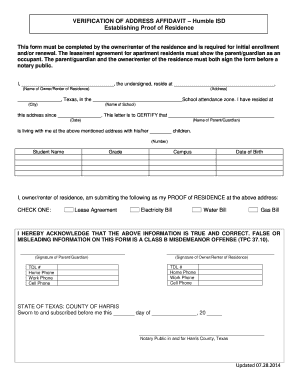
Welcome to a New Year of LEARNING! Humble ISD 2014


Understanding the Humble ISD Address Affidavit
The humble ISD address affidavit is a legal document used to verify a person's residency within the Humble Independent School District. This affidavit serves as proof of address for various purposes, including enrollment in schools and other official matters. It is essential to ensure that the document is completed accurately to meet the requirements set forth by the district.
Steps to Complete the Humble ISD Address Affidavit
Completing the humble ISD address affidavit involves several important steps:
- Gather required documents, such as a government-issued ID and proof of residency.
- Obtain the affidavit form, which may be available online or at the district office.
- Fill out the form with accurate information, ensuring that all details match your identification documents.
- Have the affidavit notarized if required, as this adds a layer of legal validity.
- Submit the completed affidavit to the appropriate school or district office.
Legal Use of the Humble ISD Address Affidavit
The humble ISD address affidavit is legally binding when completed correctly. It is crucial to comply with local regulations and requirements to ensure that the affidavit is accepted by the school district. Failure to provide accurate information may result in complications with school enrollment or other legal matters.
Required Documents for the Humble ISD Address Affidavit
When preparing to complete the humble ISD address affidavit, you will need specific documents to support your residency claim. These typically include:
- A valid government-issued photo ID, such as a driver’s license or passport.
- Recent utility bills, bank statements, or lease agreements that show your name and address.
- Any other documentation that may be requested by the school district.
Form Submission Methods for the Humble ISD Address Affidavit
The humble ISD address affidavit can be submitted through various methods, depending on the district's policies:
- Online submission via the Humble ISD website, if available.
- Mailing the completed affidavit to the designated school or district office.
- In-person submission at the school or district office for immediate processing.
Examples of Using the Humble ISD Address Affidavit
The humble ISD address affidavit can be utilized in several scenarios, including:
- Enrolling a child in a local school within the Humble ISD.
- Providing proof of residency for participation in school-related activities.
- Establishing residency for eligibility in district programs or services.
Quick guide on how to complete welcome to a new year of learning humble isd
Prepare Welcome To A New Year Of LEARNING! Humble ISD effortlessly on any device
Managing documents online has become increasingly popular among businesses and individuals. It offers an excellent environmentally friendly alternative to traditional printed and signed papers, allowing you to locate the right form and securely save it online. airSlate SignNow provides all the necessary tools to create, modify, and eSign your documents quickly without hold-ups. Handle Welcome To A New Year Of LEARNING! Humble ISD on any platform with airSlate SignNow’s Android or iOS applications and enhance any document-driven process today.
How to modify and eSign Welcome To A New Year Of LEARNING! Humble ISD with ease
- Locate Welcome To A New Year Of LEARNING! Humble ISD and then click Get Form to commence.
- Utilize the tools we provide to fill out your form.
- Emphasize relevant sections of the documents or redact sensitive information using tools specifically designed for that purpose by airSlate SignNow.
- Create your eSignature with the Sign tool, which takes only seconds and holds the same legal authority as a conventional wet ink signature.
- Review the details and then hit the Done button to save your updates.
- Choose your preferred method of sending your form, whether by email, SMS, invite link, or download it to your computer.
Say goodbye to lost or misplaced files, tedious form hunting, or mistakes that necessitate printing new document copies. airSlate SignNow meets your document management needs in just a few clicks from any device of your choice. Modify and eSign Welcome To A New Year Of LEARNING! Humble ISD while ensuring effective communication throughout your form preparation process with airSlate SignNow.
Create this form in 5 minutes or less
Find and fill out the correct welcome to a new year of learning humble isd
Create this form in 5 minutes!
How to create an eSignature for the welcome to a new year of learning humble isd
The way to make an electronic signature for your PDF in the online mode
The way to make an electronic signature for your PDF in Chrome
The best way to generate an electronic signature for putting it on PDFs in Gmail
The best way to make an eSignature right from your smart phone
The way to generate an electronic signature for a PDF on iOS devices
The best way to make an eSignature for a PDF on Android OS
People also ask
-
What is a Humble ISD address affidavit?
A Humble ISD address affidavit is a legal document that verifies a student's address for enrollment in the Humble Independent School District. This affidavit can be crucial for parents looking to confirm residency and ensure their child is eligible for district schools.
-
How can airSlate SignNow help with creating a Humble ISD address affidavit?
airSlate SignNow provides a user-friendly platform that allows you to easily create, send, and eSign Humble ISD address affidavits. With customizable templates, you can streamline the process and ensure all necessary information is collected efficiently.
-
Is there a cost associated with using airSlate SignNow for a Humble ISD address affidavit?
Yes, there is a cost associated with using airSlate SignNow, but it is designed to be cost-effective for customers. Pricing plans offer flexibility based on your needs, making it easy to manage the creation and signing of documents like a Humble ISD address affidavit.
-
What features does airSlate SignNow offer for managing Humble ISD address affidavits?
airSlate SignNow offers features such as document templates, tracking signatures in real-time, and secure storage for your Humble ISD address affidavits. Additionally, the platform supports integrations with other tools to enhance your workflow.
-
Can I integrate airSlate SignNow with other software for managing Humble ISD address affidavits?
Yes, airSlate SignNow can be integrated with various software applications, enhancing the process of managing Humble ISD address affidavits. Popular integrations include CRM systems and document management tools, streamlining your overall workflow.
-
How does airSlate SignNow ensure the security of my Humble ISD address affidavit?
airSlate SignNow prioritizes security by employing industry-leading encryption and compliance standards. All documents, including Humble ISD address affidavits, are securely stored and access is controlled to protect sensitive information.
-
What are the benefits of using airSlate SignNow for a Humble ISD address affidavit?
Using airSlate SignNow for your Humble ISD address affidavit offers numerous benefits, including speed, efficiency, and simplicity. The platform minimizes paperwork and allows for instant processing, making it easier for parents to handle necessary school documents.
Get more for Welcome To A New Year Of LEARNING! Humble ISD
- Sample grant deed to living trust california form
- E myth mastery worksheets pdf form
- Test herrera y montes form
- Crash information form
- Baby registry printable insert form
- Weight and mass gizmo answers form
- Et2301 fillable form
- Gc 335a everyday activities attachment to confidential capacity assessment and declaration judicial council forms
Find out other Welcome To A New Year Of LEARNING! Humble ISD
- Sign Idaho Basic rental agreement or residential lease Online
- How To Sign Oregon Business agreements
- Sign Colorado Generic lease agreement Safe
- How Can I Sign Vermont Credit agreement
- Sign New York Generic lease agreement Myself
- How Can I Sign Utah House rent agreement format
- Sign Alabama House rental lease agreement Online
- Sign Arkansas House rental lease agreement Free
- Sign Alaska Land lease agreement Computer
- How Do I Sign Texas Land lease agreement
- Sign Vermont Land lease agreement Free
- Sign Texas House rental lease Now
- How Can I Sign Arizona Lease agreement contract
- Help Me With Sign New Hampshire lease agreement
- How To Sign Kentucky Lease agreement form
- Can I Sign Michigan Lease agreement sample
- How Do I Sign Oregon Lease agreement sample
- How Can I Sign Oregon Lease agreement sample
- Can I Sign Oregon Lease agreement sample
- How To Sign West Virginia Lease agreement contract