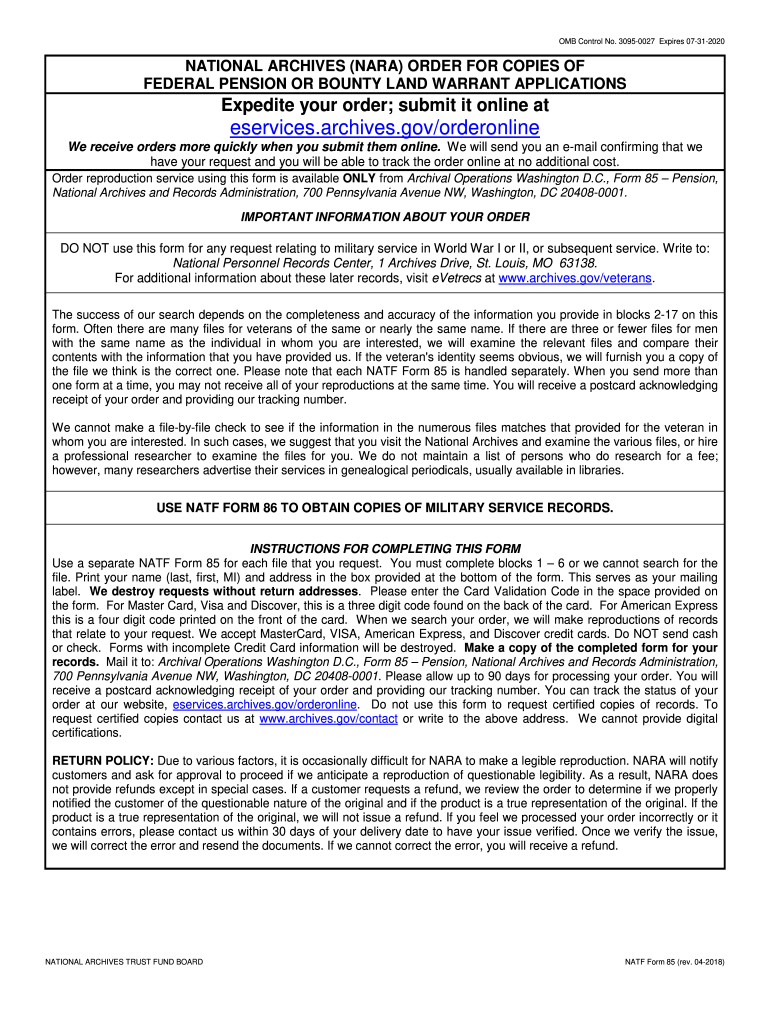
Natf 85 Form 2018


What is the Natf 85 Form
The Natf 85 form, also known as the NARA pension form, is utilized for requesting pension records from the National Archives and Records Administration (NARA). This form is essential for individuals seeking to obtain information related to federal pension applications, particularly for those who have served in the military or other federal capacities. The form serves as a formal request to access historical records that may be necessary for verifying eligibility for benefits or for genealogical research.
How to use the Natf 85 Form
To effectively use the Natf 85 form, individuals must complete it with accurate and detailed information. This includes providing personal details such as name, date of birth, and service information. Once filled out, the form can be submitted to NARA to initiate the record retrieval process. It is important to ensure that all required fields are completed to avoid delays in processing. The form can be filled out online, printed, and mailed or submitted through electronic means if available.
Steps to complete the Natf 85 Form
Completing the Natf 85 form involves several key steps:
- Gather necessary personal information, including full name, date of birth, and service details.
- Access the Natf 85 form, which can be downloaded in PDF format.
- Fill in the required fields, ensuring accuracy and completeness.
- Review the form for any errors or omissions before submission.
- Submit the completed form to NARA via mail or online submission if applicable.
Legal use of the Natf 85 Form
The Natf 85 form is legally recognized for the purpose of obtaining federal pension records. When completed and submitted correctly, it serves as a formal request that complies with federal regulations governing access to personal records. It is crucial to understand that submitting this form does not guarantee the release of information; it must be processed according to NARA's policies and the relevant privacy laws.
Key elements of the Natf 85 Form
Key elements of the Natf 85 form include:
- Personal Information: Full name, date of birth, and Social Security number.
- Service Information: Details regarding military or federal service, including branch and dates of service.
- Request Details: Specific information being requested, such as pension records or application status.
- Signature: Required to validate the request and authorize the release of information.
How to obtain the Natf 85 Form
The Natf 85 form can be obtained directly from the National Archives website. It is available in PDF format, allowing users to download, print, and complete the form at their convenience. Additionally, individuals can contact NARA for assistance in accessing the form or if they require further guidance on completing it.
Quick guide on how to complete natf 85 form
Complete Natf 85 Form seamlessly on any device
Digital document management has gained traction among businesses and individuals alike. It serves as an ideal eco-friendly alternative to conventional printed and signed documents, since you can access the necessary form and securely archive it online. airSlate SignNow equips you with all the tools required to generate, alter, and eSign your documents promptly without any hold-ups. Handle Natf 85 Form on any device using airSlate SignNow's Android or iOS applications and simplify your document-related tasks today.
The easiest way to alter and eSign Natf 85 Form effortlessly
- Find Natf 85 Form and click Get Form to begin.
- Utilize the tools we provide to fill out your form.
- Highlight relevant sections of the documents or mask sensitive information with tools that airSlate SignNow supplies specifically for that purpose.
- Create your signature with the Sign feature, which takes just seconds and holds the same legal validity as a traditional handwritten signature.
- Review all the details and click on the Done button to save your changes.
- Choose how you want to submit your form, whether by email, SMS, or an invite link, or download it to your computer.
Eliminate worries about misplaced or lost documents, time-consuming form searches, or errors that necessitate printing new document copies. airSlate SignNow addresses your document management needs in just a few clicks from your chosen device. Edit and eSign Natf 85 Form and maintain effective communication at any point in the form preparation process with airSlate SignNow.
Create this form in 5 minutes or less
Find and fill out the correct natf 85 form
Create this form in 5 minutes!
How to create an eSignature for the natf 85 form
The way to make an eSignature for a PDF file in the online mode
The way to make an eSignature for a PDF file in Chrome
The way to create an electronic signature for putting it on PDFs in Gmail
The best way to make an electronic signature right from your smartphone
The way to make an eSignature for a PDF file on iOS devices
The best way to make an electronic signature for a PDF on Android
People also ask
-
What is the natf form 85 and why is it important?
The natf form 85 is a document used for specific federal transactions, enabling effective communication within government agencies. Understanding the natf form 85 is crucial for ensuring compliance and efficient processing of certain legal and administrative tasks.
-
How can airSlate SignNow help with the preparation of the natf form 85?
airSlate SignNow streamlines the preparation of the natf form 85 by providing templates and e-signature capabilities. This reduces the time needed to fill out and sign the form, ensuring that it is completed accurately and promptly.
-
What are the pricing options for using airSlate SignNow for the natf form 85?
airSlate SignNow offers various pricing plans that cater to different business needs when handling the natf form 85. With cost-effective solutions, you can choose a plan that suits your budget while ensuring efficient document processing.
-
Can I integrate airSlate SignNow with other applications when handling the natf form 85?
Yes, airSlate SignNow seamlessly integrates with several applications to enhance your workflow for the natf form 85. This integration helps you efficiently manage documents and keep all relevant information in one place.
-
What are the benefits of using airSlate SignNow for the natf form 85?
Using airSlate SignNow for the natf form 85 offers numerous benefits, including increased efficiency, reduced paperwork, and secure electronic signatures. These features help businesses save time and ensure compliance with regulations.
-
Is it safe to use airSlate SignNow for sensitive documents like the natf form 85?
Absolutely, airSlate SignNow prioritizes the security of sensitive documents, including the natf form 85. With encryption and secure cloud storage, you can trust that your documents are safe from unauthorized access.
-
How does airSlate SignNow improve collaboration on the natf form 85?
airSlate SignNow enhances collaboration on the natf form 85 by allowing multiple users to access, edit, and sign documents in real-time. This feature simplifies communication and ensures everyone is on the same page throughout the signing process.
Get more for Natf 85 Form
- Scott credit union skip a payment form
- Champva school enrollment certification letter form
- Cigna promptpa form
- Raspa price in east avenue medical form
- Assumed name certificate bexar county form
- Application to join the flat rate scheme hm revenue amp customs hmrc gov form
- 12a form
- Anti fraud unit complaint form 1 2 4 5 ok
Find out other Natf 85 Form
- eSign Hawaii Football Registration Form Secure
- eSign Hawaii Football Registration Form Fast
- eSignature Hawaii Affidavit of Domicile Fast
- Can I eSignature West Virginia Affidavit of Domicile
- eSignature Wyoming Affidavit of Domicile Online
- eSign Montana Safety Contract Safe
- How To eSign Arizona Course Evaluation Form
- How To eSign California Course Evaluation Form
- How To eSign Florida Course Evaluation Form
- How To eSign Hawaii Course Evaluation Form
- How To eSign Illinois Course Evaluation Form
- eSign Hawaii Application for University Free
- eSign Hawaii Application for University Secure
- eSign Hawaii Medical Power of Attorney Template Free
- eSign Washington Nanny Contract Template Free
- eSignature Ohio Guaranty Agreement Myself
- eSignature California Bank Loan Proposal Template Now
- Can I eSign Indiana Medical History
- eSign Idaho Emergency Contract Form Myself
- eSign Hawaii General Patient Information Fast