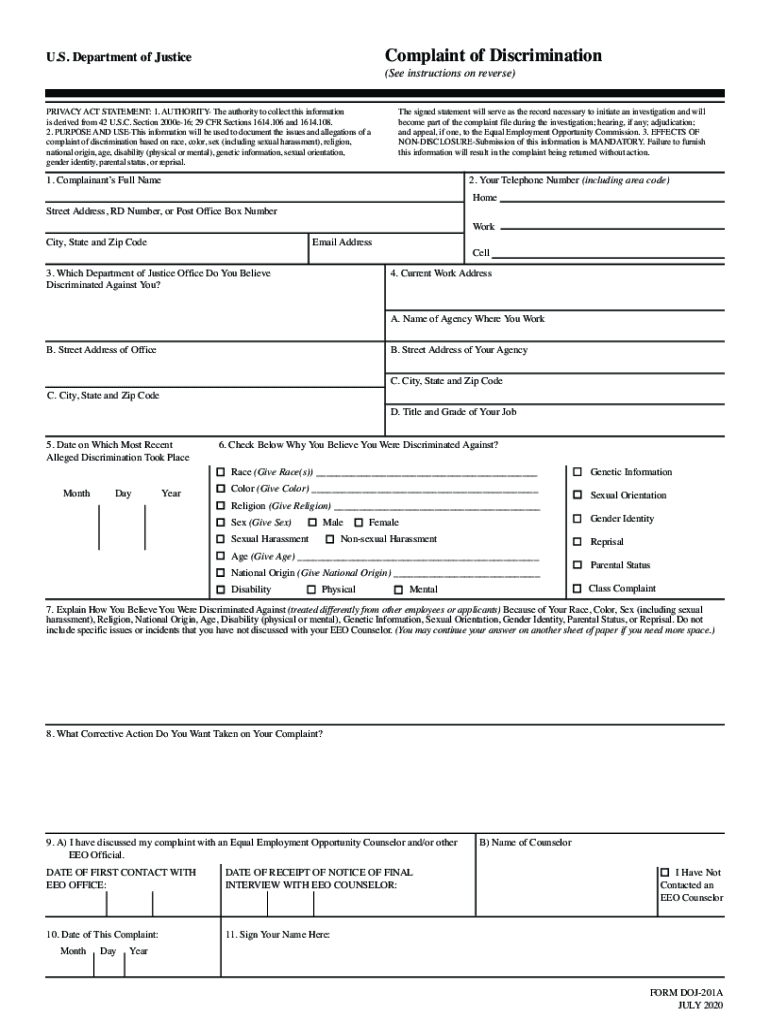
Form DOJ 201A


What is the Form DOJ 201A
The Form DOJ 201A, commonly referred to as the 201A complaint form, is a document used to report incidents of discrimination to the U.S. Department of Justice. This form is essential for individuals who believe they have been subjected to unfair treatment based on race, color, religion, sex, national origin, disability, or age. The DOJ 201A form serves as a formal mechanism to initiate an investigation into these claims, ensuring that individuals have a voice in addressing grievances related to discrimination.
How to Use the Form DOJ 201A
Using the Form DOJ 201A involves several straightforward steps. First, individuals must obtain the form, which can be accessed online or through designated offices. Once in possession of the form, complete it by providing detailed information about the incident, including dates, locations, and the parties involved. After filling out the form, it should be submitted to the appropriate department within the DOJ, either electronically or via mail. It is crucial to ensure that all sections are filled out accurately to facilitate a thorough investigation.
Steps to Complete the Form DOJ 201A
Completing the Form DOJ 201A requires careful attention to detail. Follow these steps for effective completion:
- Obtain the latest version of the form from the DOJ website.
- Provide your personal information, including name, address, and contact details.
- Describe the discriminatory act in detail, including dates and locations.
- Identify any witnesses or individuals involved in the incident.
- Sign and date the form to certify the information is accurate.
Once completed, review the form for any errors before submission to ensure all necessary information is included.
Legal Use of the Form DOJ 201A
The legal use of the Form DOJ 201A is grounded in federal laws that protect individuals from discrimination. By submitting this form, individuals invoke their rights under various civil rights statutes. The DOJ is obligated to investigate claims filed through this form, which can lead to significant legal outcomes, including changes in policies or practices by the accused parties. Therefore, it is essential to understand that the information provided in the form may be used in legal proceedings, making accuracy and truthfulness paramount.
Key Elements of the Form DOJ 201A
Several key elements are critical for the effective use of the Form DOJ 201A:
- Personal Information: Accurate details about the complainant.
- Description of Incident: A thorough account of the discriminatory act.
- Witness Information: Names and contact information of any witnesses.
- Signature: A signed declaration affirming the truthfulness of the information provided.
Each of these elements plays a vital role in the processing and investigation of the complaint.
Form Submission Methods
The Form DOJ 201A can be submitted through various methods, ensuring accessibility for all individuals. Options include:
- Online Submission: Many individuals prefer to submit the form electronically through the DOJ's official website, which may offer a more streamlined process.
- Mail: The form can be printed, filled out, and sent via postal mail to the designated DOJ office.
- In-Person: Individuals may also choose to deliver the form in person at local DOJ offices, allowing for immediate assistance and confirmation of receipt.
Choosing the right submission method can depend on personal preference and the urgency of the complaint.
Quick guide on how to complete form doj 201a
Prepare Form DOJ 201A effortlessly on any device
Online document management has gained immense popularity among organizations and individuals. It serves as an ideal eco-friendly alternative to traditional printed and signed documents, allowing you to access the right form and securely store it online. airSlate SignNow provides you with all the necessary tools to create, modify, and eSign your documents promptly without delays. Manage Form DOJ 201A on any platform using airSlate SignNow's Android or iOS apps and streamline any document-related task today.
The simplest way to alter and eSign Form DOJ 201A with ease
- Find Form DOJ 201A and click on Get Form to begin.
- Utilize the features we provide to fill out your form.
- Emphasize important sections of the documents or obscure sensitive information using tools specifically designed for that purpose by airSlate SignNow.
- Generate your signature with the Sign tool, which takes mere seconds and holds the same legal validity as a conventional handwritten signature.
- Review the details and then click the Done button to save your changes.
- Choose your preferred method to send your form, via email, SMS, or invitation link, or download it to your computer.
Eliminate concerns about lost or misplaced documents, tedious form searches, or errors that necessitate printing new copies. airSlate SignNow addresses all your document management needs in just a few clicks from any device of your preference. Modify and eSign Form DOJ 201A and ensure exceptional communication at every stage of the form preparation process with airSlate SignNow.
Create this form in 5 minutes or less
Create this form in 5 minutes!
How to create an eSignature for the form doj 201a
How to create an electronic signature for a PDF in the online mode
How to create an electronic signature for a PDF in Chrome
How to create an eSignature for putting it on PDFs in Gmail
The way to create an eSignature right from your smart phone
How to create an eSignature for a PDF on iOS devices
The way to create an eSignature for a PDF on Android OS
People also ask
-
What is the form 201a used for?
The form 201a is a document used for various business purposes, including applications and certifications. It streamlines the process of collecting information and obtaining necessary approvals efficiently. Utilizing airSlate SignNow, you can easily create, edit, and electronically sign this form.
-
How can airSlate SignNow help me manage form 201a?
airSlate SignNow provides a user-friendly platform designed to streamline the management of form 201a. You can send, sign, and store the form electronically, which reduces paperwork and increases efficiency. Additionally, our platform ensures compliance with legal standards for electronic signatures.
-
What are the pricing options for using airSlate SignNow with form 201a?
airSlate SignNow offers competitive pricing plans tailored to different business needs when using form 201a. You can choose from various subscription tiers, each providing unique features and capabilities. Our pricing is designed to be cost-effective, ensuring you maximize value in managing your documents.
-
Can I integrate form 201a with other applications using airSlate SignNow?
Yes, airSlate SignNow supports integration with various applications, allowing you to connect form 201a with your existing workflows. You can integrate with CRM systems, cloud storage solutions, and more to enhance your document management process. This integration capability helps in streamlining data flow across platforms.
-
What features does airSlate SignNow provide for customizing form 201a?
airSlate SignNow allows you to fully customize form 201a to suit your specific requirements. You can add fields, logos, and other branding elements to ensure the form aligns with your corporate identity. The customization options also enhance user experience for signers.
-
Is airSlate SignNow secure for handling form 201a?
Absolutely, airSlate SignNow prioritizes security when managing form 201a. Our platform uses advanced encryption methods to protect your sensitive information and ensure compliance with data protection standards. You can trust that your documents are safe and secure throughout the signing process.
-
What are the benefits of using airSlate SignNow for form 201a?
Using airSlate SignNow for form 201a offers numerous benefits, including speed, convenience, and cost-effectiveness. Businesses can signNowly reduce turnaround times for document signing and improve communication. Overall, it enhances productivity and ensures a seamless signing experience.
Get more for Form DOJ 201A
Find out other Form DOJ 201A
- eSign Colorado High Tech Claim Computer
- eSign Idaho Healthcare / Medical Residential Lease Agreement Simple
- eSign Idaho Healthcare / Medical Arbitration Agreement Later
- How To eSign Colorado High Tech Forbearance Agreement
- eSign Illinois Healthcare / Medical Resignation Letter Mobile
- eSign Illinois Healthcare / Medical Job Offer Easy
- eSign Hawaii High Tech Claim Later
- How To eSign Hawaii High Tech Confidentiality Agreement
- How Do I eSign Hawaii High Tech Business Letter Template
- Can I eSign Hawaii High Tech Memorandum Of Understanding
- Help Me With eSign Kentucky Government Job Offer
- eSign Kentucky Healthcare / Medical Living Will Secure
- eSign Maine Government LLC Operating Agreement Fast
- eSign Kentucky Healthcare / Medical Last Will And Testament Free
- eSign Maine Healthcare / Medical LLC Operating Agreement Now
- eSign Louisiana High Tech LLC Operating Agreement Safe
- eSign Massachusetts Government Quitclaim Deed Fast
- How Do I eSign Massachusetts Government Arbitration Agreement
- eSign Maryland High Tech Claim Fast
- eSign Maine High Tech Affidavit Of Heirship Now