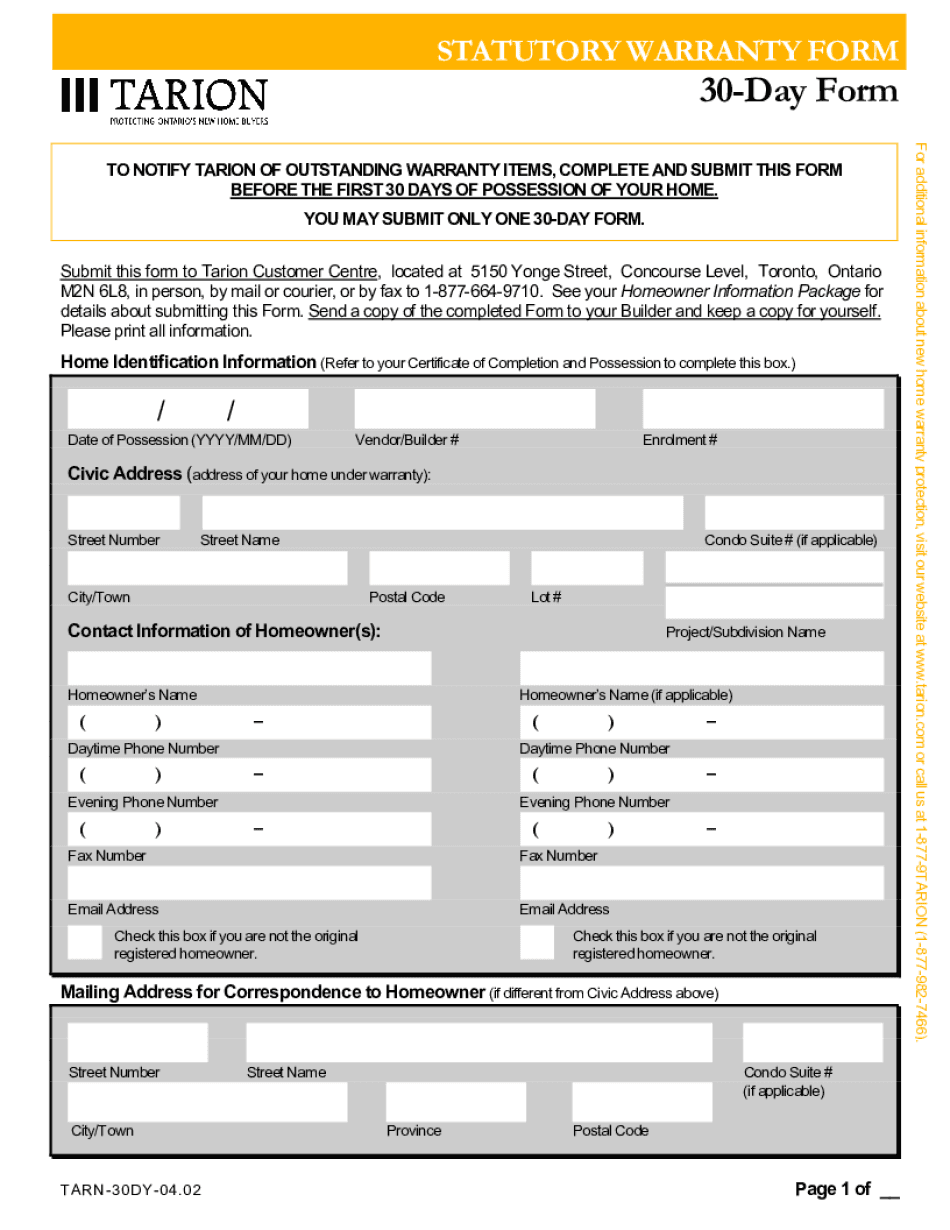
30 Day Form


What is the 30 Day Form?
The 30 day form, often referred to as the Tarion 30 day warranty form, is a crucial document for homeowners in the United States. It serves as a notification to builders regarding any defects or issues that arise within the first 30 days of occupancy in a new home. This form is essential for ensuring that homeowners can address any construction-related problems early, allowing builders the opportunity to rectify these issues under warranty.
How to use the 30 Day Form
Using the 30 day form is straightforward. Homeowners should first identify any defects or concerns that need to be reported. Once these issues are documented, the form should be filled out with the necessary details, including the homeowner's information, the builder's information, and a clear description of each issue. After completing the form, it should be submitted to the builder within the 30-day warranty period to ensure that the concerns are addressed promptly.
Steps to complete the 30 Day Form
Completing the 30 day form involves several key steps:
- Review your home for any defects or issues that have arisen since moving in.
- Gather all relevant information, including your contact details and the builder's information.
- Clearly describe each issue on the form, providing as much detail as possible.
- Sign and date the form to confirm its accuracy.
- Submit the form to your builder within the 30-day warranty period.
Legal use of the 30 Day Form
The legal validity of the 30 day form hinges on its proper completion and timely submission. Under warranty laws, builders are obligated to address issues reported within this timeframe. Failure to submit the form may result in the loss of warranty rights. Therefore, it is essential to follow the guidelines for completion and submission to ensure that the homeowner's rights are protected.
Required Documents
When filling out the 30 day form, homeowners may need to provide additional documentation to support their claims. This can include:
- Proof of purchase or contract with the builder.
- Photographs of the defects or issues.
- Any previous correspondence with the builder regarding the issues.
Having these documents ready can strengthen the case for warranty claims and facilitate a smoother resolution process.
Form Submission Methods
The 30 day form can typically be submitted through various methods, including:
- Online submission through the builder's website or a designated portal.
- Mailing a physical copy to the builder's office.
- In-person delivery to the builder's office or site.
Choosing the appropriate submission method can depend on the builder's preferences and the urgency of the issues reported.
Quick guide on how to complete 30 day form 415269401
Prepare 30 Day Form effortlessly on any device
Digital document management has gained popularity among organizations and individuals. It offers a perfect eco-friendly alternative to traditional printed and signed documents, as you can locate the necessary form and securely store it online. airSlate SignNow provides you with all the features required to create, modify, and electronically sign your documents swiftly without any delays. Manage 30 Day Form on any device with airSlate SignNow Android or iOS applications and enhance any document-focused process today.
The simplest way to adjust and electronically sign 30 Day Form without difficulty
- Locate 30 Day Form and then click Get Form to begin.
- Utilize the features we provide to fill out your form.
- Highlight pertinent sections of your documents or redact sensitive information using tools specifically designed for that purpose by airSlate SignNow.
- Create your signature with the Sign tool, which takes just seconds and has the same legal validity as a conventional wet ink signature.
- Review the details and then click the Done button to save your modifications.
- Select your preferred method of sending your form, whether by email, text (SMS), invitation link, or download it to your computer.
Eliminate concerns about lost or misplaced files, tedious form retrieval, or mistakes that require printing new document copies. airSlate SignNow addresses all your document management needs in just a few clicks from your chosen device. Adjust and electronically sign 30 Day Form to ensure excellent communication at every stage of the form preparation process with airSlate SignNow.
Create this form in 5 minutes or less
Create this form in 5 minutes!
How to create an eSignature for the 30 day form 415269401
How to create an electronic signature for your PDF file in the online mode
How to create an electronic signature for your PDF file in Chrome
How to make an eSignature for putting it on PDFs in Gmail
The way to create an electronic signature right from your smartphone
How to create an electronic signature for a PDF file on iOS devices
The way to create an electronic signature for a PDF on Android
People also ask
-
What is the 30 day form tarion and how does it work?
The 30 day form tarion is a critical document that allows homeowners to report any defects in their homes within 30 days of possession. By utilizing airSlate SignNow, you can easily eSign and send this form digitally, streamlining the process of reporting issues and ensuring timely communication with builders.
-
What features does airSlate SignNow offer for managing the 30 day form tarion?
With airSlate SignNow, you can create templates, customize fields, and securely eSign the 30 day form tarion. Our platform also supports document tracking and reminders, ensuring that you never miss a deadline when reporting issues on your home.
-
How much does airSlate SignNow cost for using the 30 day form tarion?
AirSlate SignNow offers affordable pricing plans that cater to different needs, starting from basic to advanced features. You can access the 30 day form tarion and other functionalities with our cost-effective solutions, making it accessible for individuals and businesses alike.
-
Can I integrate airSlate SignNow with other applications for handling the 30 day form tarion?
Yes, airSlate SignNow allows seamless integrations with various applications such as Google Drive, Dropbox, and CRM systems. This integration capability ensures that you can efficiently manage the 30 day form tarion alongside your existing workflows.
-
What are the advantages of using airSlate SignNow for the 30 day form tarion?
Using airSlate SignNow for the 30 day form tarion provides several advantages, including a user-friendly interface, speed, and enhanced security. Our solution not only simplifies the signing process but also ensures that your documents are protected, giving you peace of mind.
-
Is airSlate SignNow compliant with legal standards for the 30 day form tarion?
Absolutely! AirSlate SignNow is compliant with legal standards for electronic signatures, ensuring that your 30 day form tarion is legally binding. Our platform adheres to regulations, making it a trustworthy choice for document management.
-
How can I track the status of my 30 day form tarion using airSlate SignNow?
AirSlate SignNow provides a tracking feature that allows you to monitor the status of your 30 day form tarion in real-time. You will receive notifications when the document is viewed or signed, making it easier to manage the entire process.
Get more for 30 Day Form
Find out other 30 Day Form
- How To Integrate eSign in Sports
- How To Use eSign in Sports
- How To Install eSign in Sports
- How To Add eSign in Sports
- How To Implement eSign in Sports
- How To Use eSign in Real Estate
- How To Install eSign in Police
- How Do I Implement eSignature in Plumbing
- How To Use Electronic signature in Banking
- How To Integrate Electronic signature in Banking
- How To Install Electronic signature in Banking
- How To Add Electronic signature in Banking
- How To Set Up Electronic signature in Banking
- How To Save Electronic signature in Banking
- How To Implement Electronic signature in Banking
- Can I Implement Electronic signature in Car Dealer
- How To Install Electronic signature in Charity
- How To Add Electronic signature in Charity
- How To Set Up Electronic signature in Charity
- How To Save Electronic signature in Charity