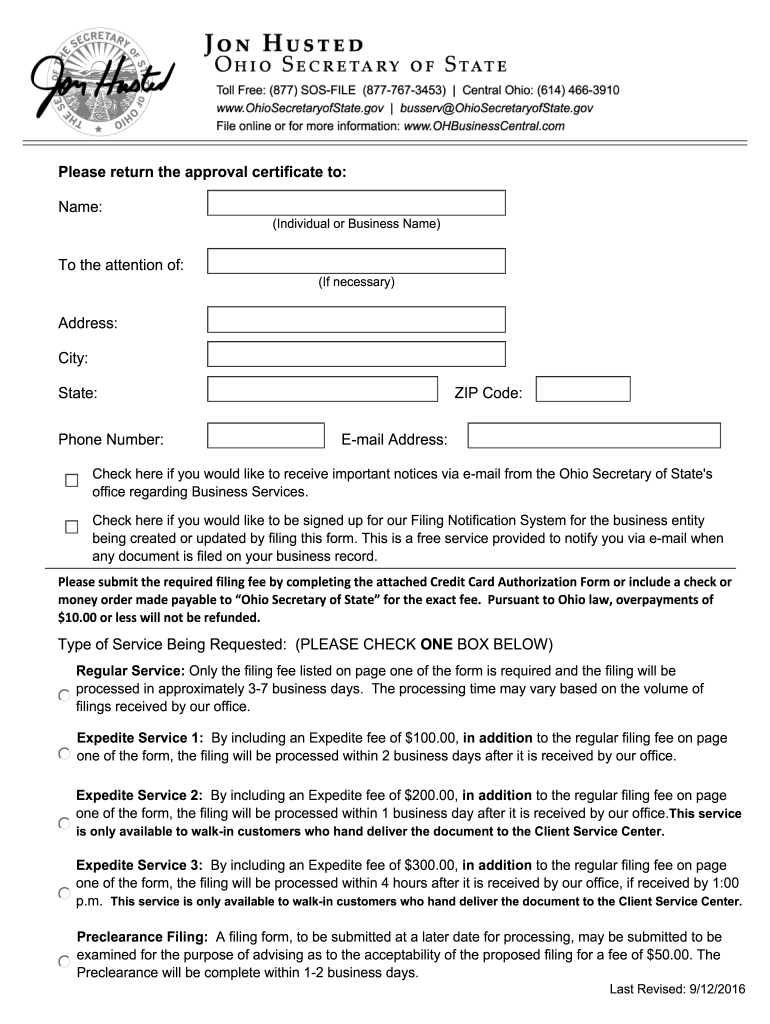
Ohiobusinesscentral Gov 2014


What is the OhioBusinessCentral Gov?
The OhioBusinessCentral Gov is an online portal provided by the Ohio Secretary of State that facilitates the management of business-related forms and documents. This platform allows users to access, complete, and submit various forms, including the form 523a and cover letter. It serves as a centralized hub for business owners and entrepreneurs to handle their filings efficiently, ensuring compliance with state regulations.
Steps to Complete the OhioBusinessCentral Gov
To complete the form 523a through the OhioBusinessCentral Gov, follow these steps:
- Visit the OhioBusinessCentral Gov website.
- Create an account or log in if you already have one.
- Navigate to the forms section and locate the form 523a.
- Fill out the required fields accurately, ensuring all information is current.
- Attach the necessary cover letter as specified by the Ohio Secretary of State.
- Review the completed form for any errors or omissions.
- Submit the form electronically, or choose to print it for mail submission if preferred.
Required Documents
When filing the form 523a, it is essential to have the following documents ready:
- A completed form 523a.
- A cover letter addressed to the Ohio Secretary of State.
- Any additional documentation that may be required based on the nature of your business.
Form Submission Methods
The form 523a can be submitted through various methods, ensuring flexibility for users. The available submission methods include:
- Online submission via the OhioBusinessCentral Gov portal.
- Mail submission, where you can print the completed form and send it to the designated address.
- In-person submission at designated state offices, if preferred.
Legal Use of the OhioBusinessCentral Gov
The OhioBusinessCentral Gov is designed to comply with state laws and regulations governing business filings. Utilizing this platform ensures that your submissions are legally recognized and processed efficiently. It is important to follow the guidelines provided on the portal to maintain compliance with the Ohio Secretary of State's requirements.
Key Elements of the OhioBusinessCentral Gov
Understanding the key elements of the OhioBusinessCentral Gov can enhance your experience. These include:
- User-friendly interface for easy navigation.
- Access to a variety of business forms, including the form 523a.
- Secure submission options to protect sensitive information.
- Real-time updates on the status of your submissions.
Quick guide on how to complete ohiobusinesscentral gov
Complete Ohiobusinesscentral Gov effortlessly on any device
Web-based document management has become increasingly favored by businesses and individuals. It offers an ideal eco-friendly substitute to traditional printed and signed documents, enabling you to obtain the appropriate form and securely keep it online. airSlate SignNow provides you with all the tools necessary to create, modify, and electronically sign your documents quickly without delays. Manage Ohiobusinesscentral Gov on any device using the airSlate SignNow Android or iOS applications and simplify any document-related process today.
How to modify and electronically sign Ohiobusinesscentral Gov with ease
- Locate Ohiobusinesscentral Gov and click Get Form to begin.
- Utilize the tools we provide to fill out your document.
- Emphasize important sections of your documents or obscure sensitive information with tools that airSlate SignNow offers specifically for that purpose.
- Generate your eSignature using the Sign feature, which takes moments and holds the same legal validity as a conventional wet ink signature.
- Review the details and click on the Done button to save your changes.
- Select your preferred method to send your form, whether by email, SMS, or invitation link, or download it to your computer.
Put an end to lost or misplaced documents, tedious form searching, or mistakes that necessitate reprinting new document copies. airSlate SignNow addresses all your document management needs in just a few clicks from any device you choose. Modify and eSign Ohiobusinesscentral Gov and ensure exceptional communication at every stage of the form preparation process with airSlate SignNow.
Create this form in 5 minutes or less
Find and fill out the correct ohiobusinesscentral gov
Create this form in 5 minutes!
How to create an eSignature for the ohiobusinesscentral gov
The best way to generate an electronic signature for a PDF document in the online mode
The best way to generate an electronic signature for a PDF document in Chrome
The way to generate an eSignature for putting it on PDFs in Gmail
How to make an electronic signature right from your mobile device
The way to make an eSignature for a PDF document on iOS devices
How to make an electronic signature for a PDF on Android devices
People also ask
-
What is the purpose of form 523a and cover letter for the Ohio Secretary of State?
The form 523a and cover letter for the Ohio Secretary of State is used to file various business-related documents, ensuring compliance with state regulations. It serves as an essential tool for business owners to maintain their company’s good standing and facilitate smooth operations.
-
How can airSlate SignNow help with form 523a and cover letter for the Ohio Secretary of State?
airSlate SignNow streamlines the process of completing and sending form 523a and cover letter to the Ohio Secretary of State. With easy-to-use eSigning capabilities, you can complete your documents quickly and securely, ensuring they are filed correctly without delays.
-
Is there a cost associated with using airSlate SignNow for form 523a and cover letter?
Yes, there is a pricing structure for using airSlate SignNow, but it is designed to be cost-effective for businesses of all sizes. By utilizing our platform to manage your form 523a and cover letter for the Ohio Secretary of State, you save on time and resources, making it a worthwhile investment.
-
What features does airSlate SignNow offer for managing form 523a and cover letter?
airSlate SignNow offers features such as customizable templates, secure eSigning, real-time tracking, and document storage for form 523a and cover letter. These functionalities help simplify the process and ensure your submissions to the Ohio Secretary of State are efficient and organized.
-
Can I integrate airSlate SignNow with other software for submitting form 523a and cover letter?
Absolutely! airSlate SignNow offers integration options with various software platforms, enhancing your workflow for submitting form 523a and cover letter to the Ohio Secretary of State. This allows you to streamline processes and maintain all necessary documentation in one place.
-
What are the benefits of using airSlate SignNow for form 523a and cover letter submissions?
Using airSlate SignNow for submitting form 523a and cover letter offers benefits such as speed, security, and ease of use. You can complete your submissions electronically, reducing the risk of errors and ensuring timely filings with the Ohio Secretary of State.
-
Is it easy to track the status of form 523a and cover letter submissions with airSlate SignNow?
Yes, airSlate SignNow provides real-time tracking features that allow you to monitor the status of your form 523a and cover letter submissions. This gives you peace of mind, knowing exactly where your documents are in the process with the Ohio Secretary of State.
Get more for Ohiobusinesscentral Gov
Find out other Ohiobusinesscentral Gov
- How Do I eSign Wyoming Non-Profit Quitclaim Deed
- eSign Hawaii Orthodontists Last Will And Testament Fast
- eSign South Dakota Legal Letter Of Intent Free
- eSign Alaska Plumbing Memorandum Of Understanding Safe
- eSign Kansas Orthodontists Contract Online
- eSign Utah Legal Last Will And Testament Secure
- Help Me With eSign California Plumbing Business Associate Agreement
- eSign California Plumbing POA Mobile
- eSign Kentucky Orthodontists Living Will Mobile
- eSign Florida Plumbing Business Plan Template Now
- How To eSign Georgia Plumbing Cease And Desist Letter
- eSign Florida Plumbing Credit Memo Now
- eSign Hawaii Plumbing Contract Mobile
- eSign Florida Plumbing Credit Memo Fast
- eSign Hawaii Plumbing Claim Fast
- eSign Hawaii Plumbing Letter Of Intent Myself
- eSign Hawaii Plumbing Letter Of Intent Fast
- Help Me With eSign Idaho Plumbing Profit And Loss Statement
- eSign Illinois Plumbing Letter Of Intent Now
- eSign Massachusetts Orthodontists Last Will And Testament Now