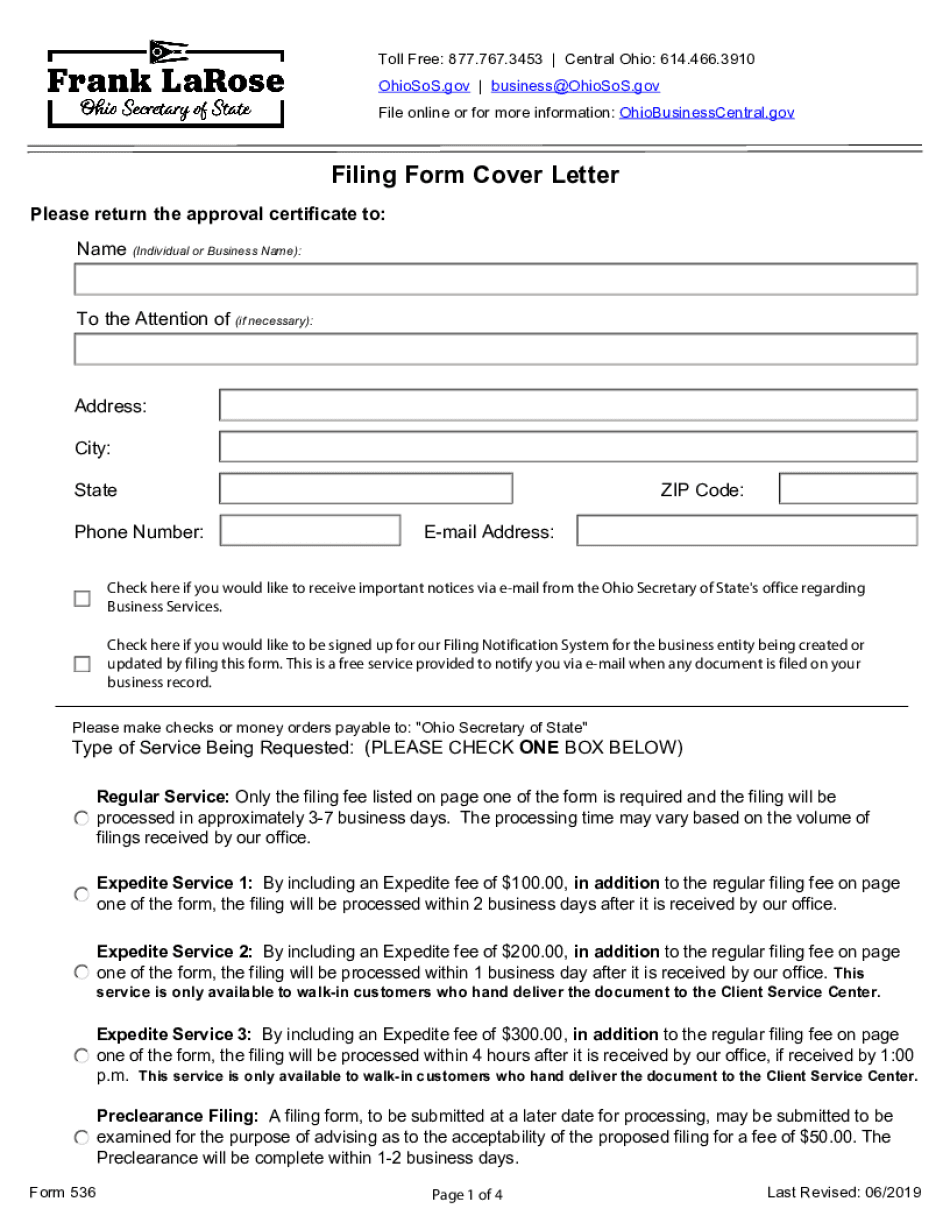
Ohio Secretary of State Statement of Domestic Qualification Form


What is the Ohio Secretary of State Statement of Domestic Qualification
The Ohio Secretary of State Statement of Domestic Qualification is a legal document required for businesses seeking to operate as a domestic limited liability partnership (LLP) in Ohio. This form, often referred to as the Ohio 536, serves to officially register the partnership with the state, ensuring compliance with local laws and regulations. By filing this statement, businesses can establish their legal presence in Ohio, which is crucial for conducting business activities, entering contracts, and protecting the partnership's name from being used by others.
Steps to Complete the Ohio Secretary of State Statement of Domestic Qualification
Completing the Ohio 536 form involves several key steps to ensure accuracy and compliance. First, gather necessary information about the partnership, including its name, principal office address, and the names and addresses of all partners involved. Next, fill out the form with this information, ensuring that all details are correct and complete. After completing the form, review it for any errors. Finally, submit the form either online or via mail to the Ohio Secretary of State’s office, along with any required fees. It is essential to keep a copy of the submitted form for your records.
Legal Use of the Ohio Secretary of State Statement of Domestic Qualification
The Ohio 536 form is legally binding once submitted and accepted by the Secretary of State. It provides the partnership with the authority to operate legally within Ohio. This document is crucial for establishing the partnership's rights and obligations under state law, including the ability to enter contracts, sue or be sued, and protect personal assets from business liabilities. It is important to adhere to all legal requirements when completing and submitting the form to avoid potential issues with compliance.
Required Documents for the Ohio Secretary of State Statement of Domestic Qualification
To successfully file the Ohio 536, certain documents and information must be prepared in advance. The primary requirement is the completed Statement of Domestic Qualification form itself. Additionally, businesses may need to provide a copy of the partnership agreement, which outlines the operational structure and responsibilities of each partner. If applicable, a certificate of good standing from the home state may also be required to confirm that the partnership is in compliance with state laws. Having these documents ready can streamline the filing process.
Form Submission Methods for the Ohio Secretary of State Statement of Domestic Qualification
The Ohio 536 form can be submitted through various methods to accommodate different preferences. Businesses can file the form online through the Ohio Secretary of State's website, which is often the quickest option. Alternatively, the form can be mailed to the Secretary of State’s office, or it can be submitted in person at designated locations. Each method has specific processing times and fees, so it is advisable to choose the option that best fits the business's needs.
Eligibility Criteria for the Ohio Secretary of State Statement of Domestic Qualification
To be eligible to file the Ohio 536, the business must meet certain criteria. The partnership must be formed in accordance with Ohio law and must consist of at least two partners. Additionally, the name of the partnership must comply with state naming regulations, which typically require that the name includes a designation such as "Limited Liability Partnership" or its abbreviation "LLP." It is essential to ensure that the partnership meets these criteria before attempting to file the form.
Quick guide on how to complete ohio secretary of state statement of domestic qualification
Complete Ohio Secretary Of State Statement Of Domestic Qualification effortlessly on any device
Online document management has grown in popularity among companies and individuals. It offers an ideal eco-friendly substitute for conventional printed and signed documents, allowing you to obtain the necessary form and securely store it online. airSlate SignNow equips you with all the tools required to generate, modify, and electronically sign your documents swiftly without delays. Manage Ohio Secretary Of State Statement Of Domestic Qualification on any device with airSlate SignNow's Android or iOS applications and streamline any document-centric process today.
How to modify and electronically sign Ohio Secretary Of State Statement Of Domestic Qualification with ease
- Obtain Ohio Secretary Of State Statement Of Domestic Qualification and then click Get Form to begin.
- Utilize the tools we offer to complete your document.
- Emphasize relevant sections of the documents or redact sensitive information with tools provided by airSlate SignNow specifically for that purpose.
- Create your electronic signature using the Sign feature, which takes moments and holds the same legal validity as a traditional handwritten signature.
- Verify all the details and click the Done button to save your modifications.
- Select your preferred method to send your form, whether by email, text message (SMS), invite link, or download it to your computer.
Forget about lost or misplaced files, tedious form searches, or errors that necessitate printing new document copies. airSlate SignNow fulfills all your document management needs in just a few clicks from any device you choose. Modify and electronically sign Ohio Secretary Of State Statement Of Domestic Qualification and ensure excellent communication at any stage of the form preparation process with airSlate SignNow.
Create this form in 5 minutes or less
Create this form in 5 minutes!
How to create an eSignature for the ohio secretary of state statement of domestic qualification
How to generate an electronic signature for your PDF document in the online mode
How to generate an electronic signature for your PDF document in Chrome
The way to make an electronic signature for putting it on PDFs in Gmail
The way to generate an electronic signature straight from your mobile device
How to make an electronic signature for a PDF document on iOS devices
The way to generate an electronic signature for a PDF document on Android devices
People also ask
-
What is ohio 536 in the context of airSlate SignNow?
Ohio 536 refers to specific functionalities and capabilities within the airSlate SignNow platform tailored for businesses operating in Ohio. This feature enables users to streamline their document management processes while ensuring compliance with Ohio statutes, making it an essential tool for local businesses.
-
How can ohio 536 improve my document signing process?
Implementing ohio 536 can signNowly enhance your document signing process by providing a user-friendly interface and efficient electronic signature capabilities. This means your team can quickly send and receive signed documents, reducing turnaround time and boosting overall productivity.
-
What are the pricing options available for ohio 536 users?
Pricing for ohio 536 varies based on your business's specific needs and scale. airSlate SignNow offers several subscription plans that provide access to this feature, ensuring that businesses in Ohio can choose an option that fits their budget and requirements.
-
Does airSlate SignNow with ohio 536 support integrations with other tools?
Yes, airSlate SignNow with ohio 536 offers seamless integrations with popular tools and platforms such as Google Workspace, Salesforce, and more. This integration capability allows businesses to combine the power of electronic signatures with their existing workflows for enhanced efficiency.
-
What are the benefits of using ohio 536 for my business?
Using ohio 536 can lead to faster document processing, improved security for sensitive information, and the convenience of signing documents from anywhere. Additionally, it helps in maintaining compliance with Ohio’s legal standards, offering peace of mind to businesses.
-
Is training required to use ohio 536 effectively?
While ohio 536 is designed to be user-friendly, airSlate SignNow provides resources such as tutorials and customer support to help users maximize their experience. Most users can quickly adapt to the platform and start leveraging its features without extensive training.
-
Can I customize my templates using ohio 536?
Absolutely! Ohio 536 allows users to customize their document templates according to their business needs. This feature enables you to create tailored templates that reflect your brand, saving you time on repetitive document tasks.
Get more for Ohio Secretary Of State Statement Of Domestic Qualification
Find out other Ohio Secretary Of State Statement Of Domestic Qualification
- Sign Colorado Profit Sharing Agreement Template Secure
- Sign Connecticut Profit Sharing Agreement Template Computer
- How Can I Sign Maryland Profit Sharing Agreement Template
- How To Sign New York Profit Sharing Agreement Template
- Sign Pennsylvania Profit Sharing Agreement Template Simple
- Help Me With Sign Delaware Electrical Services Contract
- Sign Louisiana Electrical Services Contract Safe
- How Can I Sign Mississippi Electrical Services Contract
- Help Me With Sign West Virginia Electrical Services Contract
- Can I Sign Wyoming Electrical Services Contract
- Sign Ohio Non-Solicitation Agreement Now
- How Can I Sign Alaska Travel Agency Agreement
- How Can I Sign Missouri Travel Agency Agreement
- How Can I Sign Alabama Amendment to an LLC Operating Agreement
- Can I Sign Alabama Amendment to an LLC Operating Agreement
- How To Sign Arizona Amendment to an LLC Operating Agreement
- Sign Florida Amendment to an LLC Operating Agreement Now
- How To Sign Florida Amendment to an LLC Operating Agreement
- How Do I Sign Illinois Amendment to an LLC Operating Agreement
- How Do I Sign New Hampshire Amendment to an LLC Operating Agreement