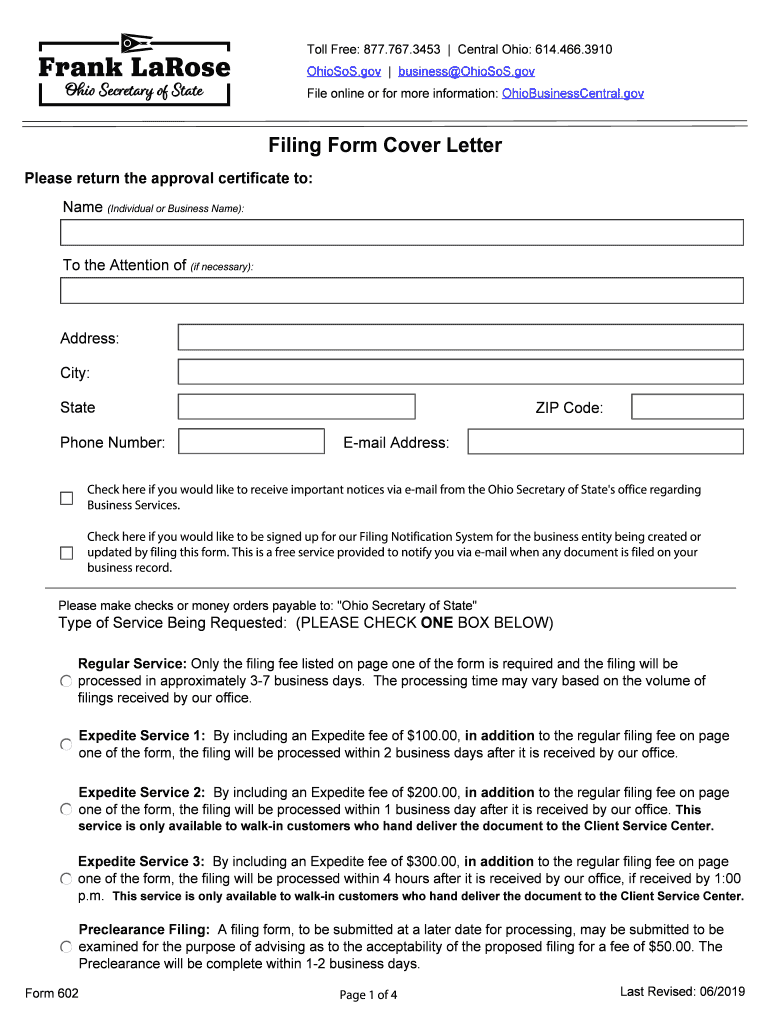
Ohio Secretary of State Reinstatement Form


What is the Ohio Secretary of State Reinstatement?
The Ohio Secretary of State Reinstatement process is essential for businesses that have had their registration suspended or revoked. This reinstatement allows a business entity, such as a corporation or limited liability company (LLC), to regain its active status with the state. The process ensures that the business can continue its operations legally and is compliant with state regulations. Factors leading to suspension may include failure to file annual reports, non-payment of fees, or failure to maintain a registered agent.
Steps to complete the Ohio Secretary of State Reinstatement
Completing the reinstatement process involves several key steps:
- Gather necessary documentation, including the original formation documents and any previous filings.
- Complete the required reinstatement form, which typically includes details about the business and reasons for reinstatement.
- Pay any outstanding fees or penalties associated with the suspension.
- Submit the reinstatement form and payment to the Ohio Secretary of State, either online or by mail.
- Await confirmation of reinstatement, which may take several days to process.
Required Documents for Reinstatement
When applying for reinstatement, specific documents must be submitted to the Ohio Secretary of State. These may include:
- The completed reinstatement application form.
- Proof of payment for any outstanding fees or penalties.
- Any amendments or updated documents that reflect changes in the business structure or ownership.
- Evidence of compliance with state regulations, if applicable.
Legal Use of the Ohio Secretary of State Reinstatement
Understanding the legal implications of the reinstatement process is crucial. Once a business is reinstated, it regains its legal standing to conduct operations, enter contracts, and engage in business activities. However, it is essential to ensure that all previous compliance issues are resolved to avoid future suspensions. The reinstatement also restores the business's ability to file taxes and maintain its good standing with the state.
Form Submission Methods
Businesses can submit their reinstatement forms through various methods, depending on their preference and convenience:
- Online Submission: Many businesses opt to submit their forms electronically via the Ohio Secretary of State's website, which provides a streamlined process.
- Mail Submission: Alternatively, businesses can print the completed form and mail it to the appropriate address provided by the Secretary of State.
- In-Person Submission: For those who prefer face-to-face interactions, in-person submissions can be made at designated offices.
Penalties for Non-Compliance
Failure to comply with the reinstatement requirements can lead to significant penalties. These may include:
- Additional fees for late submissions or failure to reinstate within a specified period.
- Potential legal consequences, including the inability to operate legally until reinstatement is achieved.
- Loss of business reputation and trust among clients and partners.
Quick guide on how to complete ohio secretary of state reinstatement 488151839
Complete Ohio Secretary Of State Reinstatement effortlessly on any device
Digital document management has become increasingly popular among businesses and individuals. It offers an ideal eco-friendly alternative to traditional printed and signed documents, as you can access the necessary form and securely store it online. airSlate SignNow equips you with all the tools required to create, modify, and electronically sign your documents quickly and without delays. Manage Ohio Secretary Of State Reinstatement on any platform with the airSlate SignNow Android or iOS applications and simplify any document-related process today.
How to modify and electronically sign Ohio Secretary Of State Reinstatement with ease
- Obtain Ohio Secretary Of State Reinstatement and click Get Form to begin.
- Utilize the tools we offer to complete your form.
- Emphasize relevant sections of the documents or redact sensitive information with tools specifically provided by airSlate SignNow for that purpose.
- Create your signature using the Sign tool, which only takes a few seconds and holds the same legal validity as a traditional wet ink signature.
- Review all information and click on the Done button to preserve your changes.
- Select your preferred method of sharing your form, whether by email, SMS, or invitation link, or download it to your computer.
Eliminate concerns about lost or misplaced documents, tiresome form searches, or errors that necessitate printing new document copies. airSlate SignNow meets your document management needs in just a few clicks from your chosen device. Modify and electronically sign Ohio Secretary Of State Reinstatement to ensure outstanding communication at every stage of the document preparation process with airSlate SignNow.
Create this form in 5 minutes or less
Create this form in 5 minutes!
How to create an eSignature for the ohio secretary of state reinstatement 488151839
How to generate an eSignature for your PDF in the online mode
How to generate an eSignature for your PDF in Chrome
How to generate an electronic signature for putting it on PDFs in Gmail
The way to make an eSignature straight from your smart phone
The best way to create an electronic signature for a PDF on iOS devices
The way to make an eSignature for a PDF document on Android OS
People also ask
-
What is the role of the Ohio SOS Secretary of State in document management?
The Ohio SOS Secretary of State plays a crucial role in overseeing the filing of legal documents and ensuring compliance with state regulations. By utilizing airSlate SignNow, businesses can efficiently manage their document workflows while adhering to the standards set by the Ohio SOS Secretary of State.
-
How does airSlate SignNow help with e-signatures for Ohio SOS Secretary of State documents?
airSlate SignNow provides a secure platform for e-signatures that meets the requirements of the Ohio SOS Secretary of State. This ensures that your signed documents are legally binding and compliant, making it easier to handle essential paperwork efficiently.
-
What are the pricing options available for airSlate SignNow?
airSlate SignNow offers flexible pricing plans designed to suit various business needs. Whether you are a small business or a large enterprise, you can find a cost-effective solution that aligns with the regulatory requirements of the Ohio SOS Secretary of State.
-
Can airSlate SignNow integrate with other tools for Ohio SOS Secretary of State processes?
Yes, airSlate SignNow seamlessly integrates with multiple tools and platforms, making it easy to manage document workflows related to the Ohio SOS Secretary of State. These integrations help streamline your processes and enhance productivity.
-
What features does airSlate SignNow provide to support Ohio SOS Secretary of State compliance?
airSlate SignNow offers features such as templates, secure storage, and audit trails that help businesses maintain compliance with the Ohio SOS Secretary of State's regulations. These tools ensure that your documentation is organized and accessible at all times.
-
How can airSlate SignNow benefit my Ohio-based business?
By using airSlate SignNow, Ohio-based businesses can simplify their document management processes and reduce turnaround times. This ease of use is particularly beneficial for complying with the requirements set forth by the Ohio SOS Secretary of State.
-
Is it safe to use airSlate SignNow for documents required by the Ohio SOS Secretary of State?
Absolutely. airSlate SignNow employs advanced security measures to protect your documents and personal information, ensuring compliance with Ohio SOS Secretary of State guidelines. You can trust that your sensitive data remains confidential and secure.
Get more for Ohio Secretary Of State Reinstatement
- Cub scout permission slip form
- Fmla checklist form
- Mcallen isd field trip parent permission form
- Medication administration training test form
- Month to month lease agreement form
- Letter of admission spring california state university csus form
- Medarbetarportalen gu form
- Management systems action planning template management systems action planning template form
Find out other Ohio Secretary Of State Reinstatement
- How Do I eSignature North Carolina Construction LLC Operating Agreement
- eSignature Arkansas Doctors LLC Operating Agreement Later
- eSignature Tennessee Construction Contract Safe
- eSignature West Virginia Construction Lease Agreement Myself
- How To eSignature Alabama Education POA
- How To eSignature California Education Separation Agreement
- eSignature Arizona Education POA Simple
- eSignature Idaho Education Lease Termination Letter Secure
- eSignature Colorado Doctors Business Letter Template Now
- eSignature Iowa Education Last Will And Testament Computer
- How To eSignature Iowa Doctors Business Letter Template
- Help Me With eSignature Indiana Doctors Notice To Quit
- eSignature Ohio Education Purchase Order Template Easy
- eSignature South Dakota Education Confidentiality Agreement Later
- eSignature South Carolina Education Executive Summary Template Easy
- eSignature Michigan Doctors Living Will Simple
- How Do I eSignature Michigan Doctors LLC Operating Agreement
- How To eSignature Vermont Education Residential Lease Agreement
- eSignature Alabama Finance & Tax Accounting Quitclaim Deed Easy
- eSignature West Virginia Education Quitclaim Deed Fast