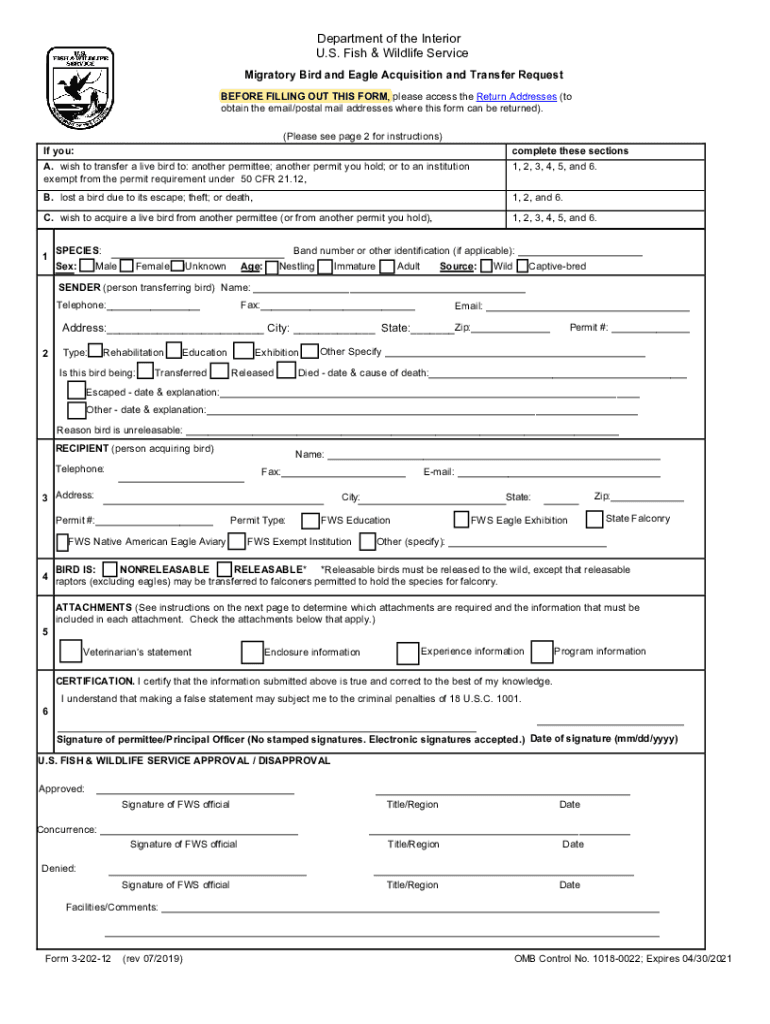
FWS Form 3 202 12 Download Fillable PDF or Fill Online


What is the FWS Form 3 202 12?
The FWS Form 3 202 12 is a crucial document used in the management and regulation of migratory birds within the United States. This form is specifically designed for individuals or entities seeking to apply for a permit related to the possession, transfer, or educational use of migratory bird species. It is essential for those involved in wildlife conservation, education, or research to understand the purpose and requirements of this form to ensure compliance with federal regulations.
Key elements of the FWS Form 3 202 12
Understanding the key elements of the FWS Form 3 202 12 is vital for proper completion. The form typically includes sections that require detailed information about the applicant, the species involved, and the purpose of the permit. Important elements include:
- Applicant Information: Name, address, and contact details of the individual or organization applying for the permit.
- Species Details: Specific information about the migratory bird species for which the permit is requested, including scientific names.
- Purpose of the Permit: A clear explanation of how the migratory birds will be used, whether for educational, research, or conservation purposes.
- Compliance Statements: Acknowledgment of understanding and adherence to relevant laws and regulations regarding migratory birds.
Steps to complete the FWS Form 3 202 12
Completing the FWS Form 3 202 12 requires careful attention to detail. Here are the steps to ensure a successful submission:
- Download the Form: Obtain the latest version of the FWS Form 3 202 12 from the official U.S. Fish and Wildlife Service website or authorized sources.
- Fill Out the Form: Provide accurate information in all required fields. Ensure that all details are clear and legible.
- Review for Accuracy: Double-check all entries for completeness and correctness to avoid delays in processing.
- Submit the Form: Follow the specified submission methods, whether online, by mail, or in person, as outlined in the form instructions.
Legal use of the FWS Form 3 202 12
The legal use of the FWS Form 3 202 12 is governed by federal regulations concerning migratory birds. It is crucial for applicants to understand that submitting this form does not automatically grant a permit. The application must comply with the Migratory Bird Treaty Act and other relevant laws. Properly completing and submitting the form ensures that the applicant is operating within legal boundaries and can avoid potential penalties associated with non-compliance.
Form Submission Methods
There are several methods for submitting the FWS Form 3 202 12, each with its own considerations:
- Online Submission: Many applicants prefer to submit the form electronically for convenience. Ensure that you have the necessary digital signature capabilities.
- Mail Submission: If submitting by mail, use a reliable service to ensure that the form reaches the appropriate office safely and on time.
- In-Person Submission: Some applicants may choose to deliver the form in person, allowing for immediate confirmation of receipt.
Examples of using the FWS Form 3 202 12
The FWS Form 3 202 12 can be utilized in various scenarios, including:
- Educational institutions seeking to use migratory birds for teaching purposes.
- Wildlife rehabilitation centers aiming to care for injured migratory birds.
- Research organizations conducting studies on migratory bird populations.
Quick guide on how to complete fws form 3 202 12 download fillable pdf or fill online
Effortlessly Prepare FWS Form 3 202 12 Download Fillable PDF Or Fill Online on Any Device
Digital document management has become increasingly popular among businesses and individuals alike. It offers an ideal environmentally friendly alternative to traditional printed and signed documents, allowing you to find the right form and securely store it online. airSlate SignNow equips you with all the tools required to create, modify, and electronically sign your documents quickly and without delays. Manage FWS Form 3 202 12 Download Fillable PDF Or Fill Online on any device with airSlate SignNow's Android or iOS applications and streamline your document-related processes today.
How to Modify and eSign FWS Form 3 202 12 Download Fillable PDF Or Fill Online with Ease
- Find FWS Form 3 202 12 Download Fillable PDF Or Fill Online and click on Get Form to begin.
- Utilize the tools we offer to complete your form.
- Highlight important sections of your documents or redact sensitive information using the tools specifically designed for that purpose by airSlate SignNow.
- Create your electronic signature using the Sign tool, which takes mere seconds and holds the same legal validity as a conventional wet ink signature.
- Review the information and click on the Done button to finalize your changes.
- Choose how you would like to send your form, via email, SMS, or invitation link, or download it to your computer.
Say goodbye to lost or misplaced documents, frustrating form searches, or errors that necessitate printing new document copies. airSlate SignNow fulfills your document management needs in just a few clicks from any device you prefer. Modify and electronically sign FWS Form 3 202 12 Download Fillable PDF Or Fill Online and ensure effective communication at every stage of the form preparation process with airSlate SignNow.
Create this form in 5 minutes or less
Create this form in 5 minutes!
How to create an eSignature for the fws form 3 202 12 download fillable pdf or fill online
The best way to make an electronic signature for a PDF file online
The best way to make an electronic signature for a PDF file in Google Chrome
The best way to create an electronic signature for signing PDFs in Gmail
The best way to create an electronic signature from your mobile device
How to generate an eSignature for a PDF file on iOS
The best way to create an electronic signature for a PDF file on Android devices
People also ask
-
What is the pricing structure for airSlate SignNow for the year 202 12?
The pricing for airSlate SignNow in 202 12 is designed to fit a variety of business needs. We offer flexible plans that cater to individual users and large teams, ensuring you only pay for what you use. Visit our pricing page for detailed information on packages available in 202 12.
-
What features does airSlate SignNow offer in 202 12?
In 202 12, airSlate SignNow offers a robust set of features including document templates, advanced eSignature options, and real-time tracking. Users can also enjoy document collaboration tools, making it easier to streamline workflows and improve productivity within teams.
-
How can airSlate SignNow benefit my business in 202 12?
By using airSlate SignNow in 202 12, businesses can save time and reduce costs associated with document signing and management. Our platform simplifies the signing process, enhancing user experiences and helping organizations improve efficiency and compliance while eliminating the need for physical paperwork.
-
What integrations does airSlate SignNow support in 202 12?
In 202 12, airSlate SignNow seamlessly integrates with popular tools like Google Drive, Salesforce, and Dropbox. This compatibility ensures that you can easily incorporate our eSigning solution into your existing workflows, making document management more efficient and accessible.
-
Is airSlate SignNow secure for handling sensitive documents in 202 12?
Absolutely! Security is a top priority for airSlate SignNow in 202 12. Our platform employs industry-standard encryption and compliance with regulations like GDPR to ensure that your documents remain safe while being signed and shared electronically.
-
Can I use airSlate SignNow on mobile devices in 202 12?
Yes, airSlate SignNow is fully optimized for mobile devices in 202 12. Whether you’re using a smartphone or tablet, you can access all the robust features of our platform, enabling you to sign and manage documents on-the-go, ensuring flexibility and convenience.
-
How user-friendly is airSlate SignNow for beginners in 202 12?
airSlate SignNow is designed with user-friendliness in mind for the year 202 12. New users can easily navigate the intuitive interface, making it simple to send and sign documents without any prior experience. Comprehensive support resources are also available to help you get started.
Get more for FWS Form 3 202 12 Download Fillable PDF Or Fill Online
- Commonwealth of kentucky proof of insurance form
- Sue form
- Na form 14136
- You carry around a three pound mass of wrinkly form
- Hca 13 879 form
- To kill a mockingbird final test answer key pdf form
- Family traits worksheet form
- Www emedny orginfoproviderenrollmentnew york state medicaid enrollment form www emedny org
Find out other FWS Form 3 202 12 Download Fillable PDF Or Fill Online
- How To Sign Montana Business Operations Warranty Deed
- Sign Nevada Business Operations Emergency Contact Form Simple
- Sign New Hampshire Business Operations Month To Month Lease Later
- Can I Sign New York Business Operations Promissory Note Template
- Sign Oklahoma Business Operations Contract Safe
- Sign Oregon Business Operations LLC Operating Agreement Now
- Sign Utah Business Operations LLC Operating Agreement Computer
- Sign West Virginia Business Operations Rental Lease Agreement Now
- How To Sign Colorado Car Dealer Arbitration Agreement
- Sign Florida Car Dealer Resignation Letter Now
- Sign Georgia Car Dealer Cease And Desist Letter Fast
- Sign Georgia Car Dealer Purchase Order Template Mobile
- Sign Delaware Car Dealer Limited Power Of Attorney Fast
- How To Sign Georgia Car Dealer Lease Agreement Form
- How To Sign Iowa Car Dealer Resignation Letter
- Sign Iowa Car Dealer Contract Safe
- Sign Iowa Car Dealer Limited Power Of Attorney Computer
- Help Me With Sign Iowa Car Dealer Limited Power Of Attorney
- Sign Kansas Car Dealer Contract Fast
- Sign Kansas Car Dealer Agreement Secure