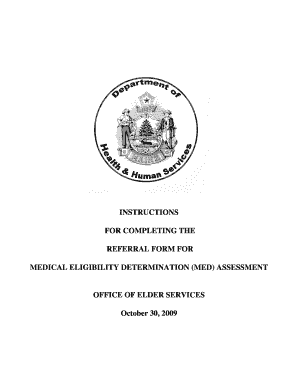
Gould Assessment Form


What is the Goold Assessment
The Goold Assessment is a structured evaluation used primarily in the context of mental health and developmental services. It helps professionals assess an individual's needs and determine eligibility for various support services. This assessment is crucial for ensuring that individuals receive appropriate care tailored to their specific circumstances. The Goold Assessment is often utilized by healthcare providers, social workers, and educational institutions to guide decision-making and resource allocation.
How to Complete the Goold Assessment
Completing the Goold Assessment involves several key steps to ensure accuracy and compliance. First, gather all necessary personal information, including identification details and medical history. Next, fill out the Goold Assessment referral form, which may include sections on behavioral observations, developmental milestones, and family background. It is essential to provide honest and thorough responses to facilitate an accurate evaluation. Once completed, the form should be submitted to the appropriate agency or professional for review.
Legal Use of the Goold Assessment
The legal validity of the Goold Assessment hinges on compliance with relevant laws and regulations governing mental health and social services. In the United States, eSignatures can be used to sign the Goold Assessment referral form, provided that the signing process adheres to the ESIGN and UETA acts. This ensures that the document is recognized as legally binding. Additionally, maintaining confidentiality and following privacy regulations, such as HIPAA, is critical when handling personal information within the assessment process.
Key Elements of the Goold Assessment
The Goold Assessment comprises several essential components that contribute to a comprehensive evaluation. Key elements include:
- Demographic Information: Basic personal details such as name, age, and contact information.
- Medical History: A record of past medical conditions and treatments relevant to the assessment.
- Behavioral Observations: Insights into the individual's behavior and interactions in various settings.
- Family Background: Information about family dynamics and any relevant history that may impact the individual’s needs.
Steps to Obtain the Goold Assessment
To obtain the Goold Assessment, individuals or guardians typically need to follow a straightforward process. Start by contacting a licensed provider or agency that administers the assessment. They will provide the necessary referral form and outline any prerequisites for completion. After filling out the form, submit it as directed, either online or via mail. The agency will review the submission and schedule an evaluation appointment as needed.
State-Specific Rules for the Goold Assessment
Each state may have specific regulations and guidelines regarding the Goold Assessment. It is important to familiarize yourself with the local laws that govern mental health assessments and services. For instance, some states may require additional documentation or have unique eligibility criteria for accessing services based on the assessment results. Consulting with local agencies or legal experts can provide clarity on these requirements.
Quick guide on how to complete gould assessment
Complete Gould Assessment effortlessly on any device
Managing documents online has become increasingly popular among businesses and individuals. It offers an ideal environmentally friendly alternative to traditional printed and signed papers, allowing you to obtain the correct document and securely store it online. airSlate SignNow provides all the tools you need to create, modify, and electronically sign your documents quickly and without any holdups. Manage Gould Assessment on any device with airSlate SignNow apps for Android or iOS and simplify any document-related processes today.
The easiest way to modify and electronically sign Gould Assessment with ease
- Locate Gould Assessment and click Get Form to begin.
- Utilize the tools we provide to fill out your form.
- Highlight key sections of the documents or obscure sensitive information with the tools that airSlate SignNow offers specifically for that purpose.
- Create your electronic signature using the Sign tool, which takes just seconds and carries the same legal validity as a conventional wet ink signature.
- Review the details and click on the Done button to save your changes.
- Choose how you would like to share your form, whether by email, SMS, or invitation link, or download it to your computer.
Say goodbye to lost or misplaced documents, tedious form navigation, or mistakes that necessitate printing new copies. airSlate SignNow addresses all your document management needs in just a few clicks from any device of your choice. Edit and electronically sign Gould Assessment and ensure effective communication at any phase of your form preparation process with airSlate SignNow.
Create this form in 5 minutes or less
Create this form in 5 minutes!
How to create an eSignature for the gould assessment
How to create an electronic signature for a PDF online
How to create an electronic signature for a PDF in Google Chrome
How to create an e-signature for signing PDFs in Gmail
How to create an e-signature right from your smartphone
How to create an e-signature for a PDF on iOS
How to create an e-signature for a PDF on Android
People also ask
-
What is the Gould assessment and how does it work?
The Gould assessment is a comprehensive evaluation tool designed to measure various competencies and skills. It provides valuable insights for organizations looking to improve performance and make informed hiring decisions. By leveraging the Gould assessment, businesses can gain a better understanding of their team's strengths and weaknesses.
-
How much does the Gould assessment cost?
Pricing for the Gould assessment varies depending on the level of features and integrations required. Typically, organizations can choose from different tiers or packages that fit their budget and needs. For a detailed pricing breakdown, it’s best to contact our sales team.
-
What features are included with the Gould assessment?
The Gould assessment includes various features such as personalized reporting, analytics, and integration capabilities. It allows users to customize the assessment according to their specific goals and needs. Additionally, real-time feedback helps organizations quickly implement actionable insights.
-
What are the benefits of using the Gould assessment for my business?
Using the Gould assessment can signNowly enhance your hiring processes by identifying the best candidates based on data-driven insights. It helps organizations increase workforce effectiveness and employee satisfaction by aligning skills with job requirements. Ultimately, the Gould assessment supports strategic planning and workforce development.
-
Can the Gould assessment integrate with other software tools?
Yes, the Gould assessment is designed to seamlessly integrate with various HR and performance management tools. This ensures that organizations can incorporate the assessment results into their existing workflows and systems. Integration helps streamline processes and enhances productivity.
-
Is the Gould assessment suitable for all company sizes?
Absolutely! The Gould assessment is tailored to meet the needs of businesses of all sizes, from startups to large corporations. It offers scalable options, allowing companies to implement it according to their specific requirements and growth goals.
-
How long does it take to complete the Gould assessment?
The time required to complete the Gould assessment depends on the specific test components chosen by the organization. Generally, assessments can take anywhere from 15 minutes to an hour. This flexibility allows businesses to fit the assessment into their schedules conveniently.
Get more for Gould Assessment
Find out other Gould Assessment
- Electronic signature Louisiana Life Sciences LLC Operating Agreement Now
- Electronic signature Oregon Non-Profit POA Free
- Electronic signature South Dakota Non-Profit Business Plan Template Now
- Electronic signature South Dakota Non-Profit Lease Agreement Template Online
- Electronic signature Legal Document Missouri Online
- Electronic signature Missouri Legal Claim Online
- Can I Electronic signature Texas Non-Profit Permission Slip
- Electronic signature Missouri Legal Rental Lease Agreement Simple
- Electronic signature Utah Non-Profit Cease And Desist Letter Fast
- Electronic signature Missouri Legal Lease Agreement Template Free
- Electronic signature Non-Profit PDF Vermont Online
- Electronic signature Non-Profit PDF Vermont Computer
- Electronic signature Missouri Legal Medical History Mobile
- Help Me With Electronic signature West Virginia Non-Profit Business Plan Template
- Electronic signature Nebraska Legal Living Will Simple
- Electronic signature Nevada Legal Contract Safe
- How Can I Electronic signature Nevada Legal Operating Agreement
- How Do I Electronic signature New Hampshire Legal LLC Operating Agreement
- How Can I Electronic signature New Mexico Legal Forbearance Agreement
- Electronic signature New Jersey Legal Residential Lease Agreement Fast