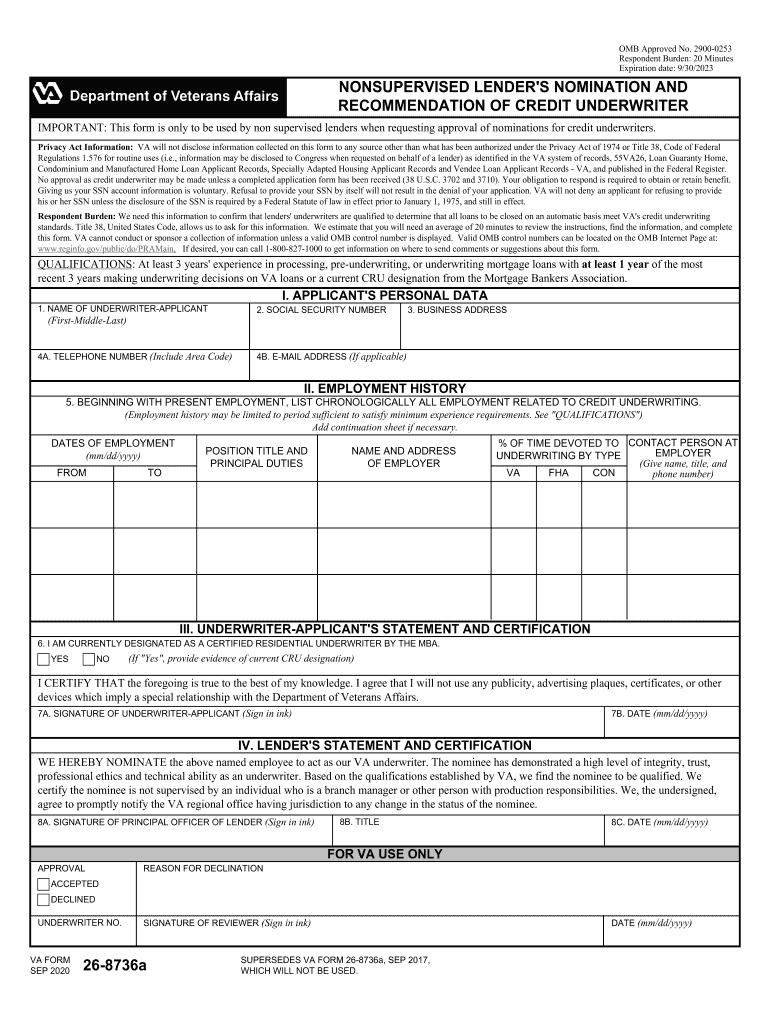
VA Form 26 8736a NONSUPERVISED LENDER'S NOMINATION and RECOMMENDATION of CREDIT UNDERWRITER


Understanding the VA Form 26 8736a
The VA Form 26 8736a, officially known as the Non-supervised Lender's Nomination and Recommendation of Credit Underwriter, is a crucial document used in the VA loan process. This form is specifically designed for lenders to nominate a credit underwriter who will evaluate the creditworthiness of a borrower applying for a VA loan. It plays a significant role in ensuring that the underwriting process adheres to the standards set by the Department of Veterans Affairs, thereby facilitating a smoother loan approval process.
Steps to Complete the VA Form 26 8736a
Filling out the VA Form 26 8736a involves several key steps to ensure accuracy and compliance. First, gather all necessary information regarding the lender, including the lender's name, address, and contact details. Next, provide the nominee's details, including their qualifications and experience in credit underwriting. It is also essential to include the specific loan details for which the nomination is being made. Finally, ensure that all required signatures are obtained to validate the form before submission. This process can be streamlined by utilizing a fillable version of the form, which allows for easy entry of information.
Legal Use of the VA Form 26 8736a
The VA Form 26 8736a must be used in accordance with the legal guidelines established by the Department of Veterans Affairs. This includes ensuring that the information provided is truthful and accurate, as any discrepancies can lead to delays or denials in the loan process. The form is legally binding once signed, meaning that all parties involved are held to the commitments outlined within the document. Compliance with relevant regulations is crucial to maintain the integrity of the VA loan program.
Key Elements of the VA Form 26 8736a
Several key elements must be included in the VA Form 26 8736a to ensure its effectiveness. These include the lender's information, the nominee's qualifications, the details of the loan application, and any relevant supporting documentation. Additionally, the form requires signatures from both the lender and the nominated underwriter, confirming their agreement and understanding of the responsibilities involved. Each of these components plays a vital role in the overall evaluation process of the VA loan application.
How to Obtain the VA Form 26 8736a
The VA Form 26 8736a can be easily obtained through the official Department of Veterans Affairs website or directly from authorized lenders. It is available in a fillable format, allowing users to complete the form electronically for convenience. This digital format not only saves time but also reduces the likelihood of errors that can occur when filling out paper forms. Users should ensure they are using the most current version of the form to comply with the latest regulations.
Form Submission Methods
Once the VA Form 26 8736a has been completed, it can be submitted through various methods. Lenders typically have the option to submit the form online, via mail, or in person, depending on their specific procedures. Online submission is often the fastest method, allowing for immediate processing. When submitting by mail, it is advisable to use a trackable service to ensure the document reaches the intended recipient securely. Each submission method has its own set of guidelines, so it's important to follow the instructions provided by the lender.
Quick guide on how to complete va form 26 8736a nonsupervised lenders nomination and recommendation of credit underwriter
Effortlessly Prepare VA Form 26 8736a NONSUPERVISED LENDER'S NOMINATION AND RECOMMENDATION OF CREDIT UNDERWRITER on Any Device
Managing documents online has become increasingly favored by companies and individuals alike. It serves as an ideal environmentally friendly alternative to traditional printed and signed documents, allowing you to access the necessary form and safely store it online. airSlate SignNow equips you with all the tools required to create, modify, and electronically sign your documents swiftly without delays. Handle VA Form 26 8736a NONSUPERVISED LENDER'S NOMINATION AND RECOMMENDATION OF CREDIT UNDERWRITER on any platform using airSlate SignNow’s Android or iOS applications and streamline your document processes today.
How to Modify and Electronically Sign VA Form 26 8736a NONSUPERVISED LENDER'S NOMINATION AND RECOMMENDATION OF CREDIT UNDERWRITER with Ease
- Locate VA Form 26 8736a NONSUPERVISED LENDER'S NOMINATION AND RECOMMENDATION OF CREDIT UNDERWRITER and then click Get Form to begin.
- Utilize the tools we provide to fill out your document.
- Highlight necessary parts of the documents or obscure sensitive information with the tools that airSlate SignNow offers specifically for this purpose.
- Create your electronic signature using the Sign tool, which takes only a few seconds and carries the same legal validity as a conventional wet ink signature.
- Review the details and then click on the Done button to save your modifications.
- Choose how you prefer to send your form, whether via email, text message (SMS), invite link, or download it to your computer.
Eliminate concerns about missing or lost documents, tedious form searching, or mistakes that necessitate printing new document copies. airSlate SignNow meets your document management needs in just a few clicks from any device you prefer. Edit and electronically sign VA Form 26 8736a NONSUPERVISED LENDER'S NOMINATION AND RECOMMENDATION OF CREDIT UNDERWRITER to maintain excellent communication throughout the entire form preparation process with airSlate SignNow.
Create this form in 5 minutes or less
Create this form in 5 minutes!
How to create an eSignature for the va form 26 8736a nonsupervised lenders nomination and recommendation of credit underwriter
The best way to make an eSignature for your PDF online
The best way to make an eSignature for your PDF in Google Chrome
The way to generate an electronic signature for signing PDFs in Gmail
The best way to generate an electronic signature from your smartphone
How to make an electronic signature for a PDF on iOS
The best way to generate an electronic signature for a PDF file on Android
People also ask
-
What is the VA Form 26 8736A used for?
The VA Form 26 8736A is primarily used by veterans to request assistance with VA loans and benefits. It helps streamline the process of obtaining financing for home purchases or improvements. Using airSlate SignNow to eSign this document can simplify the paperwork and speed up your application.
-
How can airSlate SignNow help with filling out VA Form 26 8736A?
airSlate SignNow provides an easy-to-use platform for completing VA Form 26 8736A electronically. You can fill out the form, sign it, and send it to parties involved quickly. This not only saves time but also reduces errors compared to traditional paper forms.
-
Is airSlate SignNow cost-effective for processing VA Form 26 8736A?
Yes, airSlate SignNow offers a cost-effective solution for processing VA Form 26 8736A. With flexible pricing plans, businesses and individuals can choose a plan that fits their needs without breaking the bank. This enables seamless document processing at an affordable rate.
-
What features does airSlate SignNow offer for VA Form 26 8736A?
airSlate SignNow offers features like electronic signatures, document templates, and real-time tracking for VA Form 26 8736A. These tools make it easy to manage your documents efficiently, ensuring you have everything needed to complete your applications swiftly.
-
Can I integrate airSlate SignNow with other tools for VA Form 26 8736A?
Absolutely! airSlate SignNow can be integrated with various third-party applications and services to optimize the process for VA Form 26 8736A. This flexibility allows users to combine their workflows and enhance productivity.
-
What are the benefits of using airSlate SignNow for VA Form 26 8736A?
Using airSlate SignNow for VA Form 26 8736A brings benefits like improved efficiency and faster turnaround times on document processing. The platform also enhances security for your sensitive information, helping to keep your data safe during the transaction.
-
Is it secure to eSign the VA Form 26 8736A using airSlate SignNow?
Yes, eSigning the VA Form 26 8736A through airSlate SignNow is secure. The platform uses advanced encryption and compliance standards to protect your documents, ensuring that your data remains confidential throughout the signing process.
Get more for VA Form 26 8736a NONSUPERVISED LENDER'S NOMINATION AND RECOMMENDATION OF CREDIT UNDERWRITER
Find out other VA Form 26 8736a NONSUPERVISED LENDER'S NOMINATION AND RECOMMENDATION OF CREDIT UNDERWRITER
- How To Integrate Sign in Banking
- How To Use Sign in Banking
- Help Me With Use Sign in Banking
- Can I Use Sign in Banking
- How Do I Install Sign in Banking
- How To Add Sign in Banking
- How Do I Add Sign in Banking
- How Can I Add Sign in Banking
- Can I Add Sign in Banking
- Help Me With Set Up Sign in Government
- How To Integrate eSign in Banking
- How To Use eSign in Banking
- How To Install eSign in Banking
- How To Add eSign in Banking
- How To Set Up eSign in Banking
- How To Save eSign in Banking
- How To Implement eSign in Banking
- How To Set Up eSign in Construction
- How To Integrate eSign in Doctors
- How To Use eSign in Doctors