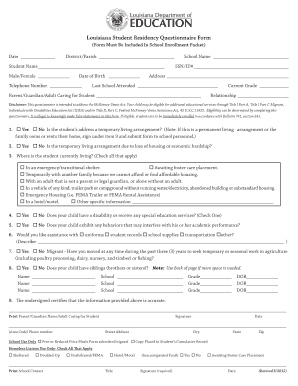
Louisiana Student Residency Questionnaire Form


What is the Louisiana Student Residency Questionnaire Form
The Louisiana Student Residency Questionnaire Form is a document used by educational institutions in Louisiana to determine a student's residency status. This form is essential for assessing eligibility for in-state tuition rates, financial aid, and other benefits associated with residency. By accurately completing this form, students can ensure they receive the appropriate tuition rates based on their residency classification.
How to use the Louisiana Student Residency Questionnaire Form
Using the Louisiana Student Residency Questionnaire Form involves several steps. First, gather all necessary personal information, including your current address, previous addresses, and details about your guardians or parents if applicable. Next, fill out the form completely, ensuring that all sections are addressed. It is important to provide truthful and accurate information, as discrepancies may lead to complications with residency classification.
Steps to complete the Louisiana Student Residency Questionnaire Form
Completing the Louisiana Student Residency Questionnaire Form requires careful attention to detail. Follow these steps:
- Obtain the form from your educational institution's website or administrative office.
- Read the instructions thoroughly to understand what information is required.
- Fill in your personal details, including your full name, date of birth, and current address.
- Provide information regarding your residency history, including how long you have lived in Louisiana.
- Sign and date the form to certify that the information provided is accurate.
Legal use of the Louisiana Student Residency Questionnaire Form
The legal use of the Louisiana Student Residency Questionnaire Form is crucial for ensuring compliance with state regulations regarding residency classification. This form must be completed accurately to avoid potential legal issues related to tuition rates and financial aid eligibility. Educational institutions rely on this form to verify residency status, making it a critical document for students seeking in-state benefits.
Key elements of the Louisiana Student Residency Questionnaire Form
Several key elements are essential to the Louisiana Student Residency Questionnaire Form. These include:
- Personal Information: Full name, date of birth, and current address.
- Residency History: Details about how long you have lived in Louisiana and any previous addresses.
- Parent or Guardian Information: If applicable, information about your parents or guardians and their residency status.
- Signature: A certification that the information provided is true and accurate.
Who Issues the Louisiana Student Residency Questionnaire Form
The Louisiana Student Residency Questionnaire Form is typically issued by the educational institutions that require it for residency classification purposes. Each institution may have its own version of the form, tailored to meet specific requirements. Students should check with their school's admissions or registrar's office to obtain the correct form and ensure they are using the most current version.
Quick guide on how to complete louisiana student residency questionnaire form
Complete Louisiana Student Residency Questionnaire Form effortlessly on any device
Digital document management has gained traction among businesses and individuals. It offers an excellent eco-friendly substitute to traditional printed and signed documents, allowing you to obtain the necessary form and securely archive it online. airSlate SignNow supplies you with all the resources you need to create, modify, and electronically sign your documents promptly without interruptions. Manage Louisiana Student Residency Questionnaire Form on any platform using airSlate SignNow Android or iOS applications and enhance any document-driven process today.
How to modify and electronically sign Louisiana Student Residency Questionnaire Form with ease
- Find Louisiana Student Residency Questionnaire Form and click on Get Form to begin.
- Utilize the tools we provide to fill out your document.
- Mark important sections of the documents or redact sensitive information using tools that airSlate SignNow offers specifically for that purpose.
- Create your electronic signature using the Sign tool, which takes mere seconds and holds the same legal significance as a conventional wet ink signature.
- Review all the information and click on the Done button to preserve your changes.
- Choose how you want to send your form, whether via email, text message (SMS), invitation link, or download it to your computer.
Eliminate concerns about lost or mislaid files, tedious form searching, or errors that require printing new document copies. airSlate SignNow meets your document management needs with just a few clicks from any device you choose. Modify and electronically sign Louisiana Student Residency Questionnaire Form and ensure outstanding communication at every stage of your form preparation process with airSlate SignNow.
Create this form in 5 minutes or less
Create this form in 5 minutes!
How to create an eSignature for the louisiana student residency questionnaire form
How to create an electronic signature for a PDF online
How to create an electronic signature for a PDF in Google Chrome
How to create an e-signature for signing PDFs in Gmail
How to create an e-signature right from your smartphone
How to create an e-signature for a PDF on iOS
How to create an e-signature for a PDF on Android
People also ask
-
What is the Louisiana student residency questionnaire form?
The Louisiana student residency questionnaire form is a document designed to establish a student's eligibility for in-state tuition rates. This form collects essential residency information to help institutions determine whether the student qualifies as a resident of Louisiana. Completing this form accurately can signNowly impact tuition costs, making it essential for prospective students.
-
How do I complete the Louisiana student residency questionnaire form using airSlate SignNow?
To complete the Louisiana student residency questionnaire form using airSlate SignNow, simply upload your document, fill in the necessary details, and sign electronically. Our user-friendly platform makes it easy to navigate and complete the form securely. Additionally, you can invite others to review or sign the form as needed.
-
Is there a cost associated with using airSlate SignNow for the Louisiana student residency questionnaire form?
airSlate SignNow offers affordable pricing plans that cater to various needs, ensuring you can manage your Louisiana student residency questionnaire form without breaking the bank. With different subscription tiers, you can choose the plan that best fits your budget, allowing you to maximize your document management capabilities.
-
What features does airSlate SignNow offer for the Louisiana student residency questionnaire form?
Our platform provides several features for the Louisiana student residency questionnaire form, including customizable templates, eSignature capabilities, and document tracking. You can also automate the workflow to streamline the process, ensuring that your forms are completed timely and efficiently. These features enhance accuracy and reduce turnaround time on crucial documents.
-
Can I integrate airSlate SignNow with other applications when handling the Louisiana student residency questionnaire form?
Yes, airSlate SignNow offers seamless integrations with various applications, allowing you to manage your Louisiana student residency questionnaire form alongside other tools you already use. With integrations for platforms like Google Drive, Salesforce, and Dropbox, you can enhance your document management process and ensure data consistency across your workflow.
-
What are the benefits of using airSlate SignNow for my Louisiana student residency questionnaire form?
Using airSlate SignNow for your Louisiana student residency questionnaire form provides numerous benefits, including increased efficiency and faster completion times. The platform enables secure electronic signatures and simplifies the document-sharing process, making it easier to collaborate with others. Additionally, it helps minimize errors and ensures compliance with legal standards.
-
How secure is airSlate SignNow when handling the Louisiana student residency questionnaire form?
airSlate SignNow prioritizes your document security, employing advanced encryption and secure cloud storage when handling the Louisiana student residency questionnaire form. Our platform adheres to industry standards for data protection and ensures that your information is safeguarded against unauthorized access. You can sign and share your documents with confidence.
Get more for Louisiana Student Residency Questionnaire Form
- Wisconsin garnishment exemption worksheet form
- Dj le fh4 firearms denial appeal form doj wi
- Response amp counterclaim to a divorcelegal separation form
- Judith a herndon fellowship form
- Apvd chart alabama department of revenue revenue alabama form
- Autism awareness special license plate form arkansas dfa arkansas
- Arkansas request advocates license plate form
- Search and rescue member certification form arkansas dfa arkansas
Find out other Louisiana Student Residency Questionnaire Form
- Can I Sign Kansas Legal LLC Operating Agreement
- Sign Kansas Legal Cease And Desist Letter Now
- Sign Pennsylvania Insurance Business Plan Template Safe
- Sign Pennsylvania Insurance Contract Safe
- How Do I Sign Louisiana Legal Cease And Desist Letter
- How Can I Sign Kentucky Legal Quitclaim Deed
- Sign Kentucky Legal Cease And Desist Letter Fast
- Sign Maryland Legal Quitclaim Deed Now
- Can I Sign Maine Legal NDA
- How To Sign Maine Legal Warranty Deed
- Sign Maine Legal Last Will And Testament Fast
- How To Sign Maine Legal Quitclaim Deed
- Sign Mississippi Legal Business Plan Template Easy
- How Do I Sign Minnesota Legal Residential Lease Agreement
- Sign South Carolina Insurance Lease Agreement Template Computer
- Sign Missouri Legal Last Will And Testament Online
- Sign Montana Legal Resignation Letter Easy
- How Do I Sign Montana Legal IOU
- How Do I Sign Montana Legal Quitclaim Deed
- Sign Missouri Legal Separation Agreement Myself