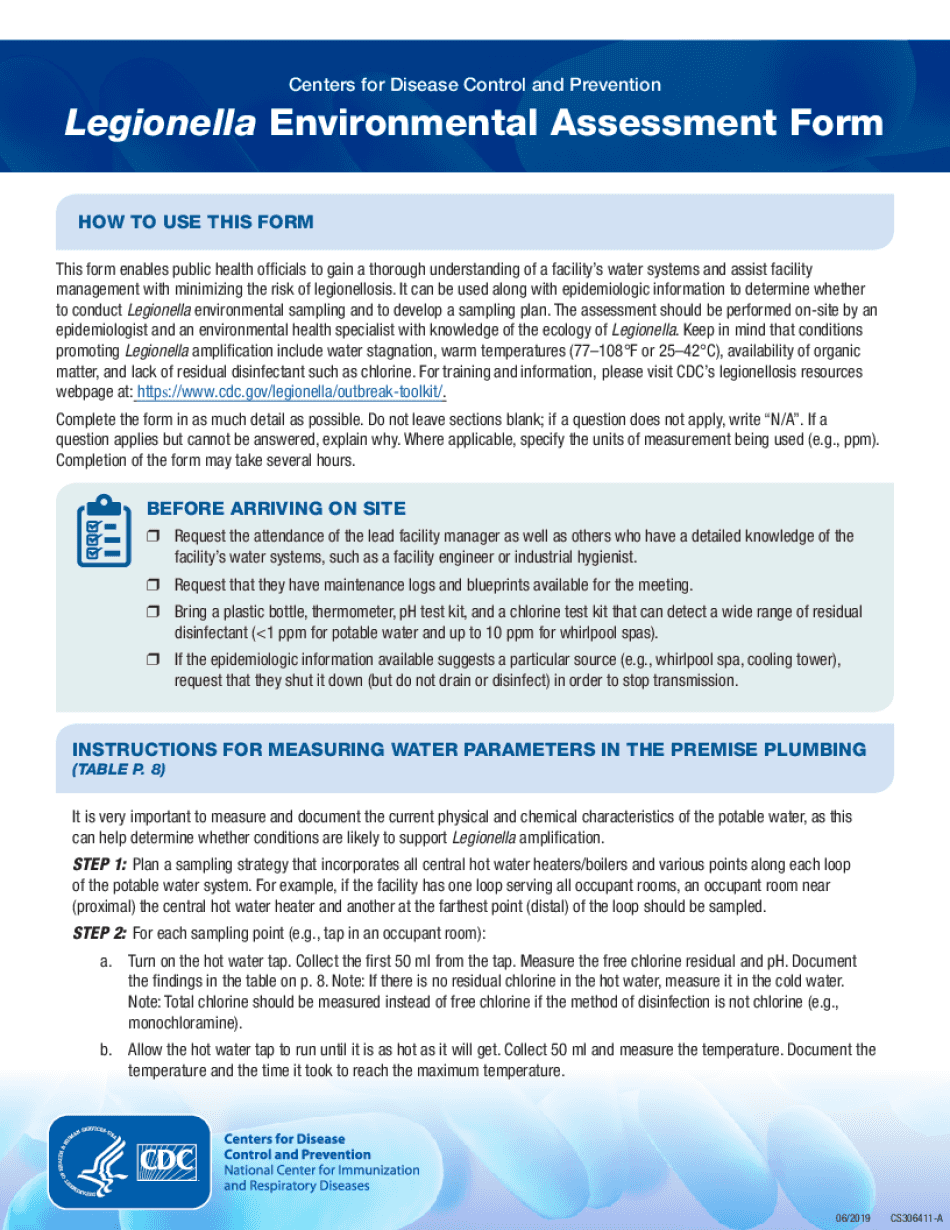
Legionella Environmental Assessment Form


What is the legionella assessment form?
The legionella assessment form is a critical document used to evaluate the presence of legionella bacteria in water systems. This assessment is vital for ensuring the safety and health of individuals in environments such as commercial buildings, healthcare facilities, and residential complexes. By identifying potential risks associated with legionella, property owners and managers can take appropriate actions to mitigate these risks, ensuring compliance with health and safety regulations.
Steps to complete the legionella assessment form
Completing the legionella assessment form involves several key steps to ensure accuracy and compliance. First, gather all necessary information about the water systems being assessed, including locations, types of water sources, and maintenance records. Next, fill out the form with detailed descriptions of the water systems, noting any signs of contamination or previous issues. After completing the form, review it for completeness and accuracy before submitting it for evaluation. This thorough approach helps maintain a safe environment and supports compliance with regulatory standards.
Legal use of the legionella assessment form
The legionella assessment form serves a legal purpose by documenting the assessment process and findings. Proper completion of this form can protect property owners from liability in the event of an outbreak linked to their water systems. It is important to ensure that the form meets all local and federal regulations, as adherence to these laws is crucial for legal protection. Utilizing a reliable digital platform for signing and storing the form can further enhance its legal standing.
Key elements of the legionella assessment form
Several key elements must be included in the legionella assessment form to ensure its effectiveness. These elements typically include:
- Identification of the water systems being assessed
- Details of previous assessments or incidents
- Current maintenance practices and schedules
- Results of any water testing conducted
- Recommendations for corrective actions if necessary
Including these elements helps create a comprehensive assessment that can be used for compliance and safety purposes.
How to obtain the legionella assessment form
The legionella assessment form can typically be obtained through relevant health and safety regulatory agencies or online platforms that specialize in environmental assessments. Many organizations provide downloadable templates that can be customized to meet specific needs. It is advisable to ensure that the version of the form being used is up-to-date and compliant with current regulations to ensure its validity.
Examples of using the legionella assessment form
There are various scenarios in which the legionella assessment form can be utilized. For instance, a hotel may conduct an assessment to ensure the safety of its guests by evaluating its water systems. Similarly, a healthcare facility might use the form to comply with regulations aimed at preventing legionella outbreaks among vulnerable patients. These examples highlight the form's importance in diverse settings where water safety is a concern.
Quick guide on how to complete get and sign legionella environmental assessment form
Complete Get And Sign Legionella Environmental Assessment Form effortlessly on any device
Digital document management has become increasingly favored by businesses and individuals alike. It offers an ideal environmentally friendly alternative to traditional printed and signed papers, as you can easily locate the necessary form and securely store it online. airSlate SignNow provides you with all the resources required to create, alter, and eSign your documents swiftly without any delays. Manage Get And Sign Legionella Environmental Assessment Form on any device with airSlate SignNow Android or iOS applications and enhance any document-centric process today.
The easiest way to modify and eSign Get And Sign Legionella Environmental Assessment Form seamlessly
- Obtain Get And Sign Legionella Environmental Assessment Form and click on Get Form to begin.
- Utilize the tools we offer to complete your form.
- Emphasize crucial sections of the documents or redact sensitive information with tools that airSlate SignNow specifically provides for that purpose.
- Create your signature using the Sign feature, which takes seconds and carries the same legal validity as a conventional wet ink signature.
- Review the details and click on the Done button to save your modifications.
- Select your preferred method for sharing your form, via email, text message (SMS), invitation link, or download it to your computer.
Say goodbye to lost or misplaced files, tedious form searching, or errors that necessitate printing new document copies. airSlate SignNow addresses all your document management needs in just a few clicks from a device of your choice. Edit and eSign Get And Sign Legionella Environmental Assessment Form while ensuring excellent communication throughout the form preparation process with airSlate SignNow.
Create this form in 5 minutes or less
Create this form in 5 minutes!
How to create an eSignature for the get and sign legionella environmental assessment form
The way to make an electronic signature for your PDF file in the online mode
The way to make an electronic signature for your PDF file in Chrome
The best way to make an eSignature for putting it on PDFs in Gmail
The way to make an eSignature from your smartphone
The way to generate an electronic signature for a PDF file on iOS devices
The way to make an eSignature for a PDF file on Android
People also ask
-
What is a legionella assessment and why is it important?
A legionella assessment is a systematic evaluation designed to identify and mitigate the risks associated with Legionella bacteria in water systems. It's essential for ensuring the safety and health of building occupants, particularly in commercial settings, by preventing potential outbreaks of Legionnaires' disease.
-
How does airSlate SignNow facilitate the legionella assessment process?
airSlate SignNow simplifies the legionella assessment process by providing an intuitive platform for sending and electronically signing necessary documents quickly. This streamlining allows for efficient documentation and compliance tracking, ultimately expediting the assessment itself.
-
What features does airSlate SignNow offer for legionella assessment documentation?
AirSlate SignNow offers features such as templates, document sharing, and real-time collaboration to enhance the legionella assessment documentation process. Additionally, secure storage and integration with other tools ensure all assessments are organized and easily accessible.
-
Is airSlate SignNow cost-effective for businesses conducting legionella assessments?
Yes, airSlate SignNow is designed to be a cost-effective solution for businesses conducting legionella assessments. The pricing plans are flexible, allowing organizations of all sizes to find an option that fits their budget while ensuring compliance and efficiency.
-
Can I integrate airSlate SignNow with other tools for my legionella assessment?
Absolutely! airSlate SignNow integrates seamlessly with a variety of tools and software, allowing for a cohesive workflow during your legionella assessment. This connectivity helps aggregate data and streamline communication across different platforms.
-
What are the benefits of using airSlate SignNow for legionella assessment?
Using airSlate SignNow offers numerous benefits for your legionella assessment, including time-saving document management, increased compliance accuracy, and enhanced security features. It empowers teams to focus on health risks mitigation rather than administrative burdens.
-
How can airSlate SignNow help with compliance during a legionella assessment?
AirSlate SignNow aids in compliance during a legionella assessment through automated reminders, secure electronic signatures, and detailed tracking of documentation. This ensures that all required assessments and actions are completed timely, aligning with regulatory standards.
Get more for Get And Sign Legionella Environmental Assessment Form
Find out other Get And Sign Legionella Environmental Assessment Form
- Electronic signature Alabama Real estate sales contract template Easy
- Electronic signature Georgia Real estate purchase contract template Secure
- Electronic signature South Carolina Real estate sales contract template Mobile
- Can I Electronic signature Kentucky Residential lease contract
- Can I Electronic signature Nebraska Residential lease contract
- Electronic signature Utah New hire forms Now
- Electronic signature Texas Tenant contract Now
- How Do I Electronic signature Florida Home rental application
- Electronic signature Illinois Rental application Myself
- How Can I Electronic signature Georgia Rental lease form
- Electronic signature New York Rental lease form Safe
- Electronic signature Kentucky Standard rental application Fast
- Electronic signature Arkansas Real estate document Online
- Electronic signature Oklahoma Real estate document Mobile
- Electronic signature Louisiana Real estate forms Secure
- Electronic signature Louisiana Real estate investment proposal template Fast
- Electronic signature Maine Real estate investment proposal template Myself
- eSignature Alabama Pet Addendum to Lease Agreement Simple
- eSignature Louisiana Pet Addendum to Lease Agreement Safe
- eSignature Minnesota Pet Addendum to Lease Agreement Fast