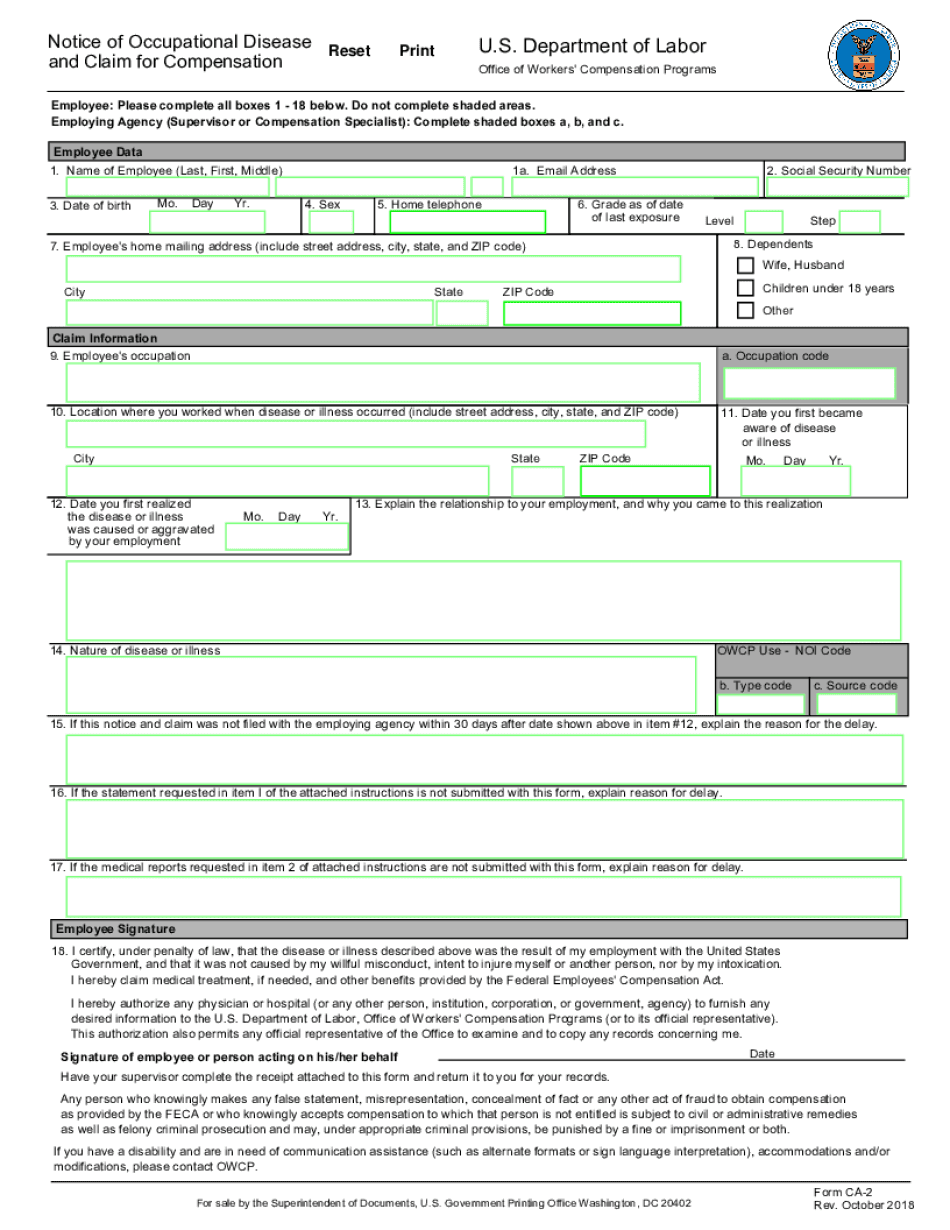
Notice of Occupational Disease Reset Form


Understanding the Notice of Occupational Disease Reset
The Notice of Occupational Disease Reset is a crucial document for employees who have experienced health issues related to their workplace environment. This form is designed to formally notify the relevant authorities about the occurrence of an occupational disease, allowing for the initiation of the compensation process. It serves as a foundational element in claiming occupational claim compensation, ensuring that workers' rights are protected and that they receive the necessary support for their recovery.
Steps to Complete the Notice of Occupational Disease Reset
Completing the Notice of Occupational Disease Reset involves several key steps to ensure accuracy and compliance. Begin by gathering all necessary information, including personal details, employment information, and specifics about the occupational disease. Next, fill out the form carefully, providing clear and detailed descriptions of the conditions that led to the disease. It is essential to review the completed form for any errors before submission. Finally, submit the form through the appropriate channels, whether online, by mail, or in person, as per the guidelines provided by your employer or the relevant agency.
Legal Use of the Notice of Occupational Disease Reset
The legal use of the Notice of Occupational Disease Reset is governed by state and federal laws regarding occupational health and safety. This form must be completed accurately to ensure that the claim for occupational claim compensation is valid. Legal requirements may vary by state, so it is important to familiarize yourself with local regulations. Failure to comply with these legal standards can result in delays or denials of compensation claims, making it vital to understand the legal implications of the form.
Required Documents for Filing
When filing the Notice of Occupational Disease Reset, several documents may be required to support your claim. Typically, these include medical records that document the diagnosis and treatment of the occupational disease, proof of employment, and any previous correspondence related to the claim. Additionally, it may be beneficial to include witness statements or other evidence that corroborates the circumstances surrounding the disease. Having these documents ready can streamline the process and enhance the credibility of your claim.
Filing Deadlines and Important Dates
Timeliness is critical when submitting the Notice of Occupational Disease Reset. Each state has specific deadlines for filing claims related to occupational diseases, which can vary significantly. It is essential to be aware of these deadlines to avoid missing the opportunity for compensation. Generally, claims should be filed as soon as the disease is diagnosed or when the employee becomes aware of the connection between their condition and their work environment. Keeping track of these important dates can help ensure that your claim is processed without unnecessary delays.
Eligibility Criteria for Occupational Claim Compensation
Eligibility for occupational claim compensation through the Notice of Occupational Disease Reset is determined by several factors. Typically, the employee must demonstrate that the disease is directly related to their work environment and that it has resulted in significant impairment or medical treatment. Additionally, the employee must be an active participant in the workforce and must have reported the disease within the specified time frame set by state regulations. Understanding these criteria is vital for successfully navigating the claims process.
Quick guide on how to complete notice of occupational disease reset
Prepare Notice Of Occupational Disease Reset effortlessly on any device
Digital document management has gained traction among businesses and individuals. It offers an excellent eco-friendly substitute for conventional printed and signed forms, as you can easily locate the appropriate template and securely keep it online. airSlate SignNow provides all the tools necessary to create, modify, and eSign your documents rapidly without delays. Manage Notice Of Occupational Disease Reset on any device with airSlate SignNow Android or iOS applications and simplify any document-oriented task today.
How to modify and eSign Notice Of Occupational Disease Reset with ease
- Find Notice Of Occupational Disease Reset and click Get Form to begin.
- Use the tools we offer to complete your form.
- Emphasize important sections of the documents or obscure sensitive information with tools available from airSlate SignNow designed specifically for that purpose.
- Create your eSignature using the Sign tool, which takes seconds and carries the same legal validity as a traditional wet ink signature.
- Review all the details and click on the Done button to save your modifications.
- Select how you wish to send your form, via email, SMS, invitation link, or download it to your computer.
Forget about lost or misplaced documents, tedious form searches, or mistakes that necessitate printing new copies. airSlate SignNow meets your document management needs in just a few clicks from any device you prefer. Alter and eSign Notice Of Occupational Disease Reset and ensure excellent communication at any stage of your form preparation process with airSlate SignNow.
Create this form in 5 minutes or less
Create this form in 5 minutes!
How to create an eSignature for the notice of occupational disease reset
The way to make an eSignature for your PDF online
The way to make an eSignature for your PDF in Google Chrome
The way to generate an electronic signature for signing PDFs in Gmail
The way to make an electronic signature from your smartphone
The way to make an electronic signature for a PDF on iOS
The way to make an electronic signature for a PDF file on Android
People also ask
-
What does adjudication status AC mean?
Case's current adjudication status code. 00 = NO STATUS. A0 = ACCEPTED - NO BENEFITS PAYABLE. AC = ACCEPTED AS COMPENSABLE - COP. ONLY, MED BENEFITS AUTHORIZED.
-
What is the difference between occupational disease and injury?
Occupational illnesses, also commonly referred to as occupational diseases, are not generally acute, or immediate workplace injuries. They are illnesses that typically manifest after working alongside a dangerous substance or toxic chemical, or product over a signNow period of time.
-
What are specified occupational diseases?
Reportable occupational diseases Diagnosis by a doctor. A reportable disease must be diagnosed by a doctor. ... If you are self-employed. ... Reportable diseases. ... Carpal tunnel syndrome. ... Cramp of the hand or forearm. ... Occupational dermatitis. ... Hand-arm vibration syndrome. ... Occupational asthma.
-
Which is not an occupational disease?
Occupational hazards that are of a traumatic nature (such as falls by roofers) are not considered to be occupational diseases.
-
What is the difference between occupational disease and work-related disease?
A work-related disease is one the cause of which can be linked to the afflicted individual's work. Work-related diseases therefore include not just occupational diseases but also diseases the primary cause of which is not a factor present in the sufferer's work.
-
What qualifies as an occupational disease?
Occupational diseases include any illness or condition associated with a particular occupation or industry. Asbestosis and carpal tunnel syndrome can be examples.
-
How long do you have to fill out a CA2?
Timeframe for Filing the Form In general, the form should be filed within 30 days of the date of injury or illness. However, if the injury or illness is not immediately apparent, the form should be filed within 30 days of the date on which the employee became aware of the injury or illness.
-
What is an occupational disease in Texas workers compensation?
An occupational disease is defined by the Texas Workers' Compensation Act to mean a disease arising out of and in the course of employment that causes damage or harm to the physical structure of the body. This definition includes a repetitive trauma injury.
Get more for Notice Of Occupational Disease Reset
Find out other Notice Of Occupational Disease Reset
- Can I eSignature Oregon Orthodontists LLC Operating Agreement
- How To eSignature Rhode Island Orthodontists LLC Operating Agreement
- Can I eSignature West Virginia Lawers Cease And Desist Letter
- eSignature Alabama Plumbing Confidentiality Agreement Later
- How Can I eSignature Wyoming Lawers Quitclaim Deed
- eSignature California Plumbing Profit And Loss Statement Easy
- How To eSignature California Plumbing Business Letter Template
- eSignature Kansas Plumbing Lease Agreement Template Myself
- eSignature Louisiana Plumbing Rental Application Secure
- eSignature Maine Plumbing Business Plan Template Simple
- Can I eSignature Massachusetts Plumbing Business Plan Template
- eSignature Mississippi Plumbing Emergency Contact Form Later
- eSignature Plumbing Form Nebraska Free
- How Do I eSignature Alaska Real Estate Last Will And Testament
- Can I eSignature Alaska Real Estate Rental Lease Agreement
- eSignature New Jersey Plumbing Business Plan Template Fast
- Can I eSignature California Real Estate Contract
- eSignature Oklahoma Plumbing Rental Application Secure
- How Can I eSignature Connecticut Real Estate Quitclaim Deed
- eSignature Pennsylvania Plumbing Business Plan Template Safe