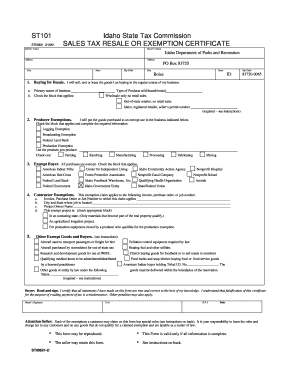
St 101 Idaho Form


What is the St 101 Idaho
The St 101 Idaho form is a crucial document used primarily for tax purposes in the state of Idaho. It serves as a declaration for sales tax exemption, allowing eligible individuals and businesses to claim exemptions on certain purchases. This form is essential for those who qualify, including non-profit organizations, government entities, and specific businesses that meet the criteria set forth by the Idaho State Tax Commission.
Steps to complete the St 101 Idaho
Completing the St 101 Idaho form involves several straightforward steps. First, gather all necessary information, including your business details and the reason for the exemption. Next, accurately fill out the form, ensuring that all sections are completed. This includes providing your name, address, and the type of exemption you are claiming. After filling out the form, review it for accuracy before submitting it. Ensuring that all information is correct will help avoid delays in processing.
Legal use of the St 101 Idaho
The legal use of the St 101 Idaho form is governed by specific state laws and regulations. It is important to understand that misuse of this form can lead to penalties. The form must only be used by those who genuinely qualify for the exemption. Misrepresentation or false claims can result in legal consequences, including fines and back taxes owed. Therefore, it is essential to ensure compliance with all applicable laws when using the St 101 Idaho.
How to obtain the St 101 Idaho
Obtaining the St 101 Idaho form is a simple process. It can be accessed through the Idaho State Tax Commission's website or by visiting local tax offices. Additionally, the form is often available at various business supply stores. For those who prefer digital options, the form can be downloaded and printed directly from the state’s official website, making it convenient for users to fill it out at their own pace.
Form Submission Methods (Online / Mail / In-Person)
The St 101 Idaho form can be submitted through various methods to accommodate different preferences. Users can submit the completed form online, by mail, or in person. For online submissions, ensure that you follow the guidelines provided by the Idaho State Tax Commission. If mailing the form, be sure to send it to the correct address to avoid processing delays. In-person submissions can be made at designated tax offices, where staff can assist with any questions regarding the form.
Key elements of the St 101 Idaho
Understanding the key elements of the St 101 Idaho form is essential for proper completion. The form typically includes sections for the applicant's information, the type of exemption being claimed, and a declaration of eligibility. It may also require supporting documentation to validate the claim. Familiarizing yourself with these elements will help ensure that the form is filled out correctly and submitted without issues.
Quick guide on how to complete st 101 idaho 17654186
Complete St 101 Idaho effortlessly on any gadget
Digital document management has become increasingly popular among businesses and individuals. It offers an ideal environmentally friendly substitute for conventional printed and signed documents, as you can locate the appropriate form and securely save it online. airSlate SignNow provides you with all the resources you need to create, edit, and eSign your files quickly without delays. Manage St 101 Idaho on any device with airSlate SignNow Android or iOS applications and enhance any document-based workflow today.
How to modify and eSign St 101 Idaho effortlessly
- Obtain St 101 Idaho and then click Get Form to begin.
- Utilize the tools we provide to finalize your form.
- Emphasize signNow parts of your documents or redact sensitive information with tools that airSlate SignNow offers specifically for that purpose.
- Generate your signature using the Sign tool, which takes only seconds and holds the same legal validity as a conventional wet ink signature.
- Review the details and then click on the Done button to save your modifications.
- Choose how you wish to deliver your form—via email, text message (SMS), or invitation link, or download it to your computer.
Say goodbye to lost or misfiled documents, tedious form searches, or mistakes that necessitate reprinting new document copies. airSlate SignNow manages all your document management needs in just a few clicks from any device you prefer. Edit and eSign St 101 Idaho and guarantee outstanding communication at any stage of your form preparation process with airSlate SignNow.
Create this form in 5 minutes or less
Create this form in 5 minutes!
How to create an eSignature for the st 101 idaho 17654186
How to create an electronic signature for a PDF online
How to create an electronic signature for a PDF in Google Chrome
How to create an e-signature for signing PDFs in Gmail
How to create an e-signature right from your smartphone
How to create an e-signature for a PDF on iOS
How to create an e-signature for a PDF on Android
People also ask
-
What are the Idaho Form ST 101 instructions for eSigning?
The Idaho Form ST 101 instructions detail the steps necessary to properly complete and electronically sign the form. By using airSlate SignNow, you can streamline the signing process while ensuring all required fields are filled accurately. This ensures compliance with state regulations and simplifies document management.
-
How much does it cost to use airSlate SignNow for Idaho Form ST 101?
airSlate SignNow offers a range of pricing plans to suit different business needs, starting at a competitive rate. Each plan provides access to features that facilitate the completion and eSigning of essential documents, including Idaho Form ST 101 instructions. You can choose the package that best matches your volume of usage to optimize your costs.
-
What features does airSlate SignNow offer for completing Idaho Form ST 101?
airSlate SignNow allows users to easily create, edit, and manage Idaho Form ST 101 through a user-friendly interface. Key features include customizable templates, electronic signatures, and real-time tracking of document status. These functionalities help ensure that you can efficiently handle your filings.
-
Can I integrate airSlate SignNow with other software for Idaho Form ST 101?
Yes, airSlate SignNow supports integrations with various software applications, enhancing your productivity when working with Idaho Form ST 101. Whether you use CRM systems or cloud storage solutions, these integrations facilitate a seamless workflow. This robust connectivity helps centralize your document management processes.
-
What are the benefits of using airSlate SignNow for Idaho Form ST 101?
Using airSlate SignNow for Idaho Form ST 101 offers numerous benefits, such as increased efficiency, reduced paper use, and enhanced security. Electronic signatures comply with legal standards, ensuring your documents are binding and valid. Additionally, the platform enables easy access to your forms from any device, allowing you to work on the go.
-
Is training available for using airSlate SignNow for Idaho Form ST 101 instructions?
Yes, airSlate SignNow offers comprehensive training resources, including tutorials and customer support, to help you understand how to use Idaho Form ST 101 instructions effectively. These resources are designed to familiarize you with the features and best practices of the platform. Whether you're a beginner or an experienced user, support is available to enhance your experience.
-
How secure is airSlate SignNow for eSigning Idaho Form ST 101?
airSlate SignNow prioritizes security to protect your documents, including Idaho Form ST 101. The platform employs advanced encryption and complies with industry standards to safeguard your data during transmission and storage. With features like two-factor authentication, you can ensure that only authorized individuals can access and sign your forms.
Get more for St 101 Idaho
Find out other St 101 Idaho
- Electronic signature Wisconsin Police Permission Slip Free
- Electronic signature Minnesota Sports Limited Power Of Attorney Fast
- Electronic signature Alabama Courts Quitclaim Deed Safe
- How To Electronic signature Alabama Courts Stock Certificate
- Can I Electronic signature Arkansas Courts Operating Agreement
- How Do I Electronic signature Georgia Courts Agreement
- Electronic signature Georgia Courts Rental Application Fast
- How Can I Electronic signature Hawaii Courts Purchase Order Template
- How To Electronic signature Indiana Courts Cease And Desist Letter
- How Can I Electronic signature New Jersey Sports Purchase Order Template
- How Can I Electronic signature Louisiana Courts LLC Operating Agreement
- How To Electronic signature Massachusetts Courts Stock Certificate
- Electronic signature Mississippi Courts Promissory Note Template Online
- Electronic signature Montana Courts Promissory Note Template Now
- Electronic signature Montana Courts Limited Power Of Attorney Safe
- Electronic signature Oklahoma Sports Contract Safe
- Electronic signature Oklahoma Sports RFP Fast
- How To Electronic signature New York Courts Stock Certificate
- Electronic signature South Carolina Sports Separation Agreement Easy
- Electronic signature Virginia Courts Business Plan Template Fast