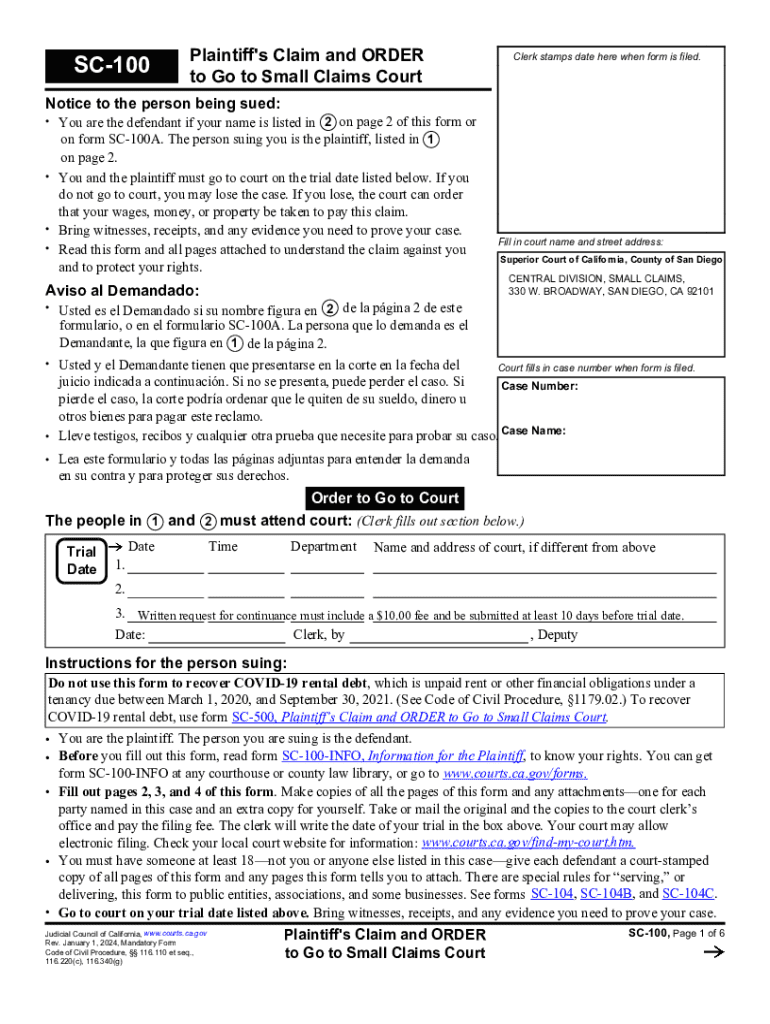
PKT 019 Small Claims Packet How to File a Small Claims Case 2024-2026


Understanding the PKT 019 Small Claims Packet
The PKT 019 Small Claims Packet is a crucial document for individuals looking to file a small claims case in San Diego. This packet contains all the necessary forms and instructions required to initiate a claim in the small claims court. It is designed to simplify the process for those who may not have legal expertise, ensuring that all relevant information is clearly presented and easy to follow.
Steps to Complete the PKT 019 Small Claims Packet
Completing the PKT 019 Small Claims Packet involves several steps. First, gather all relevant information about your claim, including the names and addresses of the parties involved, the amount of money being claimed, and any supporting evidence. Next, fill out the forms in the packet carefully, ensuring that all sections are completed accurately. After filling out the forms, review them for any errors or omissions before submitting them to the court. It is essential to keep copies of all documents for your records.
How to File a Small Claims Case in San Diego
Filing a small claims case in San Diego requires you to submit the completed PKT 019 Small Claims Packet to the appropriate court. You can file your claim in person at the small claims court, or you may have the option to file online, depending on the court's resources. Ensure that you pay the required filing fee, which varies based on the amount you are claiming. After filing, you will receive a court date, which is when you will present your case before a judge.
Required Documents for Filing
When filing a small claims case, it is essential to include all required documents. The PKT 019 Small Claims Packet will typically include forms such as the Plaintiff's Claim and Order to Go to Small Claims Court. Additionally, you may need to provide any evidence supporting your claim, such as contracts, receipts, or photographs. Ensure that you have all necessary documents ready before filing to avoid delays in the process.
Eligibility Criteria for Small Claims Court
To file a case in small claims court, certain eligibility criteria must be met. Generally, the claim must involve a monetary dispute of a specific amount, which varies by state. In California, the maximum amount for small claims is typically $10,000 for individuals and $5,000 for businesses. Additionally, the parties involved must be residents of California, and the claim must arise from a legal issue that falls within the jurisdiction of small claims court.
Form Submission Methods
Submitting the PKT 019 Small Claims Packet can be done through several methods. You may choose to file in person at the designated small claims court in San Diego, which allows for immediate processing. Alternatively, some courts may offer online filing options, providing convenience for those who prefer to handle their claims digitally. Mail submission is also an option, but it may result in longer processing times. Always check with the local court for the most current submission methods available.
Quick guide on how to complete pkt 019 small claims packet how to file a small claims case
Complete PKT 019 Small Claims Packet How To File A Small Claims Case effortlessly on any device
Managing documents online has gained signNow traction among businesses and individuals. It serves as an excellent eco-friendly substitute for conventional printed and signed documents, allowing you to obtain the correct form and securely store it online. airSlate SignNow equips you with all the tools necessary to create, edit, and eSign your documents quickly without delays. Handle PKT 019 Small Claims Packet How To File A Small Claims Case on any device using the airSlate SignNow Android or iOS applications and streamline any document-related process today.
The most efficient way to edit and eSign PKT 019 Small Claims Packet How To File A Small Claims Case without hassle
- Find PKT 019 Small Claims Packet How To File A Small Claims Case and click Get Form to begin.
- Use the tools we provide to complete your form.
- Select relevant sections of your documents or obscure sensitive information with tools that airSlate SignNow offers specifically for this purpose.
- Create your eSignature with the Sign feature, which takes mere seconds and carries the same legal validity as a traditional wet ink signature.
- Review all the details and click on the Done button to save your adjustments.
- Select how you wish to send your form, whether by email, SMS, or invite link, or download it to your computer.
Forget about lost or misplaced documents, tedious form searching, or errors that necessitate printing new copies. airSlate SignNow addresses all your document management needs in just a few clicks from any device you prefer. Edit and eSign PKT 019 Small Claims Packet How To File A Small Claims Case and ensure outstanding communication at every stage of your form preparation process with airSlate SignNow.
Create this form in 5 minutes or less
Find and fill out the correct pkt 019 small claims packet how to file a small claims case
Create this form in 5 minutes!
How to create an eSignature for the pkt 019 small claims packet how to file a small claims case
How to create an electronic signature for a PDF online
How to create an electronic signature for a PDF in Google Chrome
How to create an e-signature for signing PDFs in Gmail
How to create an e-signature right from your smartphone
How to create an e-signature for a PDF on iOS
How to create an e-signature for a PDF on Android
People also ask
-
What is the small claims San Diego form?
The small claims San Diego form is a legal document used to file a claim in small claims court in San Diego. This form allows individuals to seek compensation for disputes involving smaller amounts of money, typically under $10,000. Using airSlate SignNow, you can easily fill out and eSign this form online.
-
How can I access the small claims San Diego form?
You can access the small claims San Diego form directly through the airSlate SignNow platform. Our user-friendly interface allows you to find and complete the form quickly. Simply sign up for an account, and you’ll have instant access to all necessary documents.
-
Is there a cost associated with using the small claims San Diego form on airSlate SignNow?
Yes, there is a cost associated with using airSlate SignNow, but it is designed to be cost-effective. Our pricing plans are competitive, and you can choose a plan that fits your needs. The convenience of eSigning and managing documents online often outweighs the minimal fees.
-
What features does airSlate SignNow offer for the small claims San Diego form?
airSlate SignNow offers several features for the small claims San Diego form, including eSigning, document templates, and secure storage. You can collaborate with others in real-time and track the status of your documents. These features streamline the process of filing your claim.
-
Can I integrate airSlate SignNow with other applications for managing the small claims San Diego form?
Yes, airSlate SignNow offers integrations with various applications, enhancing your workflow when managing the small claims San Diego form. You can connect with tools like Google Drive, Dropbox, and more to easily store and share your documents. This integration simplifies the overall process.
-
What are the benefits of using airSlate SignNow for the small claims San Diego form?
Using airSlate SignNow for the small claims San Diego form provides numerous benefits, including time savings and increased efficiency. You can complete and eSign documents from anywhere, eliminating the need for physical paperwork. Additionally, our platform ensures that your documents are secure and legally binding.
-
How do I ensure my small claims San Diego form is filled out correctly?
To ensure your small claims San Diego form is filled out correctly, airSlate SignNow provides helpful tips and guidelines throughout the process. Our platform includes prompts and validation checks to guide you. Additionally, you can review your form before submission to avoid any errors.
Get more for PKT 019 Small Claims Packet How To File A Small Claims Case
- State department of education administration of medication form
- Medicare select enrollment application quartz form
- Es 935 maryland form
- Texas health aetna employer application 51 100 employees aetna texas health aetna employer application 51 100 employees form
- C1331 leaving the uk leaving the uk pleasure craft on non uk voyages form
- C1331 form
- Gas supply licensees copy licensees certificate of form
- Certificate of compliance nsw form
Find out other PKT 019 Small Claims Packet How To File A Small Claims Case
- eSign Iowa Standard rental agreement Free
- eSignature Florida Profit Sharing Agreement Template Online
- eSignature Florida Profit Sharing Agreement Template Myself
- eSign Massachusetts Simple rental agreement form Free
- eSign Nebraska Standard residential lease agreement Now
- eSign West Virginia Standard residential lease agreement Mobile
- Can I eSign New Hampshire Tenant lease agreement
- eSign Arkansas Commercial real estate contract Online
- eSign Hawaii Contract Easy
- How Do I eSign Texas Contract
- How To eSign Vermont Digital contracts
- eSign Vermont Digital contracts Now
- eSign Vermont Digital contracts Later
- How Can I eSign New Jersey Contract of employment
- eSignature Kansas Travel Agency Agreement Now
- How Can I eSign Texas Contract of employment
- eSignature Tennessee Travel Agency Agreement Mobile
- eSignature Oregon Amendment to an LLC Operating Agreement Free
- Can I eSign Hawaii Managed services contract template
- How Do I eSign Iowa Managed services contract template