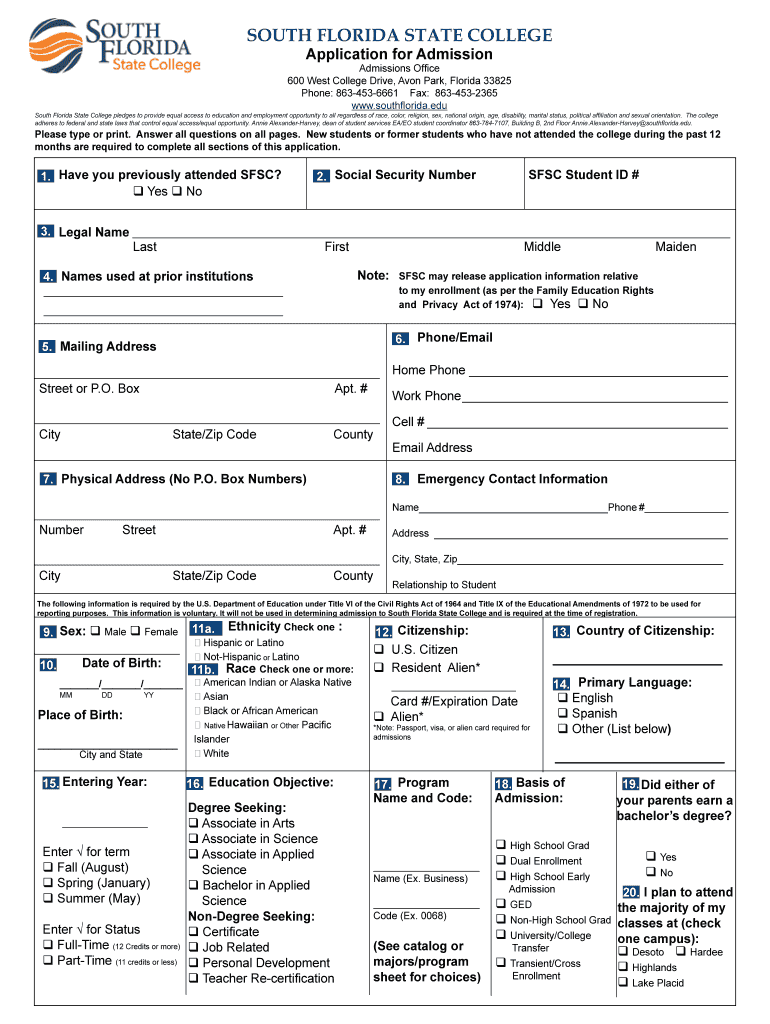
South Florida Community College Application for Admission Southflorida Form


What is the South Florida Community College Application for Admission?
The South Florida Community College Application for Admission is a formal document that prospective students must complete to enroll in courses offered at the college. This application serves as a gateway for individuals seeking higher education opportunities at the institution located at 600 West College Drive, Avon Park, FL 33825. It collects essential information such as personal details, educational background, and intended field of study, allowing the college to assess the applicant's eligibility for admission.
Steps to Complete the South Florida Community College Application for Admission
Completing the South Florida Community College Application for Admission involves several key steps:
- Gather Required Information: Collect personal identification details, previous educational records, and any additional documentation required by the college.
- Access the Application: Visit the official South Florida Community College website to find the application form.
- Fill Out the Form: Carefully complete all sections of the application, ensuring accuracy and completeness.
- Review Your Application: Double-check all entries for any errors or omissions before submission.
- Submit the Application: Follow the specified submission guidelines, whether online, by mail, or in person.
Legal Use of the South Florida Community College Application for Admission
The South Florida Community College Application for Admission is legally binding once submitted. It is essential that all information provided is accurate and truthful, as any discrepancies may affect admission status. The application must comply with relevant educational regulations and privacy laws, ensuring that personal data is handled securely and responsibly throughout the admission process.
Key Elements of the South Florida Community College Application for Admission
Several key elements must be included in the South Florida Community College Application for Admission:
- Personal Information: Name, address, phone number, and email address.
- Educational Background: Details of previous schools attended and qualifications obtained.
- Intended Major: The specific area of study the applicant wishes to pursue.
- Residency Status: Information regarding the applicant's residency in Florida.
- Signature: A declaration confirming the accuracy of the information provided.
How to Obtain the South Florida Community College Application for Admission
Prospective students can obtain the South Florida Community College Application for Admission through various means:
- Online: The application is available for download or completion directly on the college's official website.
- In-Person: Applicants can visit the admissions office at 600 West College Drive, Avon Park, FL 33825, to request a physical copy.
- Mail: Request a copy of the application to be sent via postal service by contacting the admissions office.
Eligibility Criteria for the South Florida Community College Application for Admission
To be eligible for admission through the South Florida Community College Application, applicants must meet certain criteria:
- High School Diploma or Equivalent: Applicants should possess a high school diploma or GED.
- Age Requirement: Generally, applicants must be at least eighteen years old or have parental consent.
- Residency: Florida residency may be required for certain programs or tuition rates.
Quick guide on how to complete south florida community college application for admission southflorida
Complete South Florida Community College Application For Admission Southflorida effortlessly on any device
Digital document management has become increasingly popular among businesses and individuals. It serves as an ideal eco-friendly alternative to traditional printed and signed paperwork, allowing you to easily locate the right form and securely save it online. airSlate SignNow offers you all the resources necessary to create, modify, and electronically sign your documents swiftly without delays. Manage South Florida Community College Application For Admission Southflorida on any device with airSlate SignNow's Android or iOS applications and enhance any document-centric procedure today.
How to adjust and electronically sign South Florida Community College Application For Admission Southflorida with ease
- Locate South Florida Community College Application For Admission Southflorida and click Get Form to begin.
- Utilize the tools available to complete your form.
- Highlight important sections of your documents or redact sensitive information with tools specifically provided by airSlate SignNow for that purpose.
- Create your electronic signature using the Sign feature, which takes mere seconds and holds the same legal significance as a traditional wet ink signature.
- Review the details and click the Done button to save your changes.
- Choose how you would like to submit your form, whether by email, text message (SMS), or invitation link, or download it to your computer.
Say goodbye to lost or misplaced files, tiring form searches, or errors that necessitate printing new document copies. airSlate SignNow meets your document management needs in just a few clicks from any device you prefer. Alter and electronically sign South Florida Community College Application For Admission Southflorida and ensure seamless communication at every stage of the form preparation process with airSlate SignNow.
Create this form in 5 minutes or less
FAQs
-
What is the procedure to fill out the DU admission form? How many colleges and courses can I fill in?
It's as simple as filling any school admission form but you need to be quite careful while filling for courses ,don't mind you are from which stream in class 12 choose all the courses you feel like choosing,there is no limitations in choosing course and yes you must fill all the courses related to your stream ,additionally there is no choice for filling of college names in the application form .
-
How do I get admission to Bhawanipur Education Society College if I have missed the last date for filling out the application form for the UG programme?
You can contact to the Dean of the college or system control room of http://college.So that they can help you further and in most of the cases they consider these things.
-
How do I fill out the admission form for St. Joseph's College?
St Joseph's College, Bangalore Application ProcessSt Joseph's College procedure is carried out in an online mode only. Once the form is submitted, and if candidates satisfy the eligibility condition, they will be informed about the entrance examination and/or personal interview through email.Steps to apply are as follows:Visit the official website of St Joseph’s College.Candidates will have to go to ‘Apply Online’ option.Candidates will have to register by filling in the preliminary details such as - Course applying for, Candidate’s Name, Domicile Status, Date of Birth, Mobile Number, email address, etc.After registration, candidates will be redirected to the payment window for paying the application fee. Candidates can pay the fee using either NEFT or Debit/Credit Card only.After payment is confirmed candidates will be required to Log in using his/her email address and password.Candidates will then have to enter the basic details, academics details, and Contact information, etc. in the formCandidates will have to upload a recent passport size photograph and other documents.Read and verify all the details mentioned and make changes if necessary.Click on Submit button once you are sure that all the details filled in are correct.After submission of the form, candidates should wait for a few seconds for the server to generate the application form. Please do not press any other keys until the application number is generated.Documents required to be uploaded:Scanned copy of Class XI or Class XII(if available) mark sheetScanned copy of degree marks card(s) of all semesters/years for Post Graduate applicants.Scanned copy of recent passport size colour photograph with file size 10 kb - 300 kb (Dimensions - 3.5 cm x 4.5 cm) in jpg/jpeg format.Note:The application fee for any undergraduate course is Rs. 400 and for the post-graduate course is Rs. 600.In case of NEFT mode of payment, please note that it takes at least 24-48 hours before the UTR number of the NEFT is approved in the college system.
-
Why are you asked to fill out information about your religion on identity cards, job application forms, college admission forms, etc?
Do what my sons did, they put done for religion:“Reformed Amish, just enough technology to get by”and one of them attended a Catholic College in the Big East League…….No big deal.Enjoy school and enjoy college.NOTE: I also wondered about that when I was in college. I then had to have, what I thought was a minor operation. I had put down Catholic on my college forms. I was in the hospital through my college’s medical facility. The morning of the operation a Catholic Priest came to my hospital room to talk with me……… Made me wonder how minor that operation was (pretty minor), but it was nice that someone came to talk with me, as my parents were hundreds of miles away………
-
Is there any need to fill out the admission form for colleges accepting the NEET?
Yes , after being selected you will have to take part in the counselling and you need to fill the form of the college where you get admission .
-
How do I take admission in a B.Tech without taking the JEE Mains?
Admissions into B.Tech courses offered by engineering colleges in India is based on JEE Mains score and 12th percentile. Different private and government universities have already started B Tech admission 2019 procedure. However many reputed Private Colleges in India and colleges not affiliated with the Government colleges conduct state/region wise exams for admission or have their eligibility criterion set for admission.1. State Sponsored Colleges: These colleges have their state entrance exams for entry in such colleges. These colleges follow a particular eligibility criterion2. Private Colleges: These colleges either take admission on the basis of 10+2 score of the candidate or their respective entrance exam score. These colleges generally require students with Physics and Mathematics as compulsory subjects with minimum score requirement in each subject, as prescribed by them.3. Direct Admission: This lateral entry is introduced for students who want direct admission in 2nd year of their Bachelor’s course. However, there is an eligibility criterion for the same.Students should give as many entrance exams, to widen their possibility. College preference should always be based on certain factors like placement, faculty etc.
Create this form in 5 minutes!
How to create an eSignature for the south florida community college application for admission southflorida
How to generate an electronic signature for the South Florida Community College Application For Admission Southflorida in the online mode
How to create an eSignature for the South Florida Community College Application For Admission Southflorida in Google Chrome
How to make an eSignature for putting it on the South Florida Community College Application For Admission Southflorida in Gmail
How to create an electronic signature for the South Florida Community College Application For Admission Southflorida from your mobile device
How to generate an electronic signature for the South Florida Community College Application For Admission Southflorida on iOS devices
How to generate an eSignature for the South Florida Community College Application For Admission Southflorida on Android devices
People also ask
-
What is the South Florida Community College application process for admission?
The South Florida Community College Application for Admission Southflorida typically involves completing an online application form, submitting required documents such as transcripts, and paying any associated fees. Make sure to check specific deadlines and requirements on the college's website to ensure a smooth application process.
-
How much does it cost to apply to South Florida Community College?
The South Florida Community College application for admission Southflorida generally requires a nominal application fee. It's important to visit the college's official website for the most current fee structure and any potential waivers that may be available for eligible students.
-
What documents do I need for the South Florida Community College application?
When applying for admission to South Florida Community College, you'll need to submit your high school transcripts, any relevant test scores, and, if applicable, proof of residency. It's essential to ensure that all documents are submitted accurately and on time as part of the South Florida Community College Application for Admission Southflorida.
-
Are there any specific admission requirements for international students?
Yes, international students have additional requirements for the South Florida Community College application for admission Southflorida. They must provide proof of English proficiency, financial support documentation, and may need to submit additional materials based on their educational background.
-
What are the benefits of attending South Florida Community College?
Attending South Florida Community College offers numerous benefits, including affordable tuition, diverse program offerings, and access to experienced faculty. Additionally, the college provides resources like tutoring and career services to help students succeed in their educational and career goals.
-
Can I apply for financial aid when submitting the South Florida Community College application?
Yes, you can apply for financial aid while submitting the South Florida Community College application for admission Southflorida. It's recommended to fill out the FAFSA form to determine your eligibility for federal and state financial aid programs, which can signNowly reduce the cost of your education.
-
How does the South Florida Community College application integrate with other educational services?
The South Florida Community College application for admission Southflorida is designed to streamline the admissions process, often integrating with various educational platforms and tools. This integration helps students easily manage their application status and access resources necessary for their academic journey.
Get more for South Florida Community College Application For Admission Southflorida
- Foreign national information form university of miami umshare miami
- Polk country youth fair form
- Driveway desing affidavit boca raton form
- Miami fl crime report 6608pub form
- Rfp kci2015001 afterschool programs request for proposals for after school programs rfp kci2015001 kids central 2117 sw highway form
- Florida anti coercion form
- Aws renewal form
- Online cooking competition form
Find out other South Florida Community College Application For Admission Southflorida
- How Do I Sign Arizona Police Resignation Letter
- Sign Texas Orthodontists Business Plan Template Later
- How Do I Sign Tennessee Real Estate Warranty Deed
- Sign Tennessee Real Estate Last Will And Testament Free
- Sign Colorado Police Memorandum Of Understanding Online
- How To Sign Connecticut Police Arbitration Agreement
- Sign Utah Real Estate Quitclaim Deed Safe
- Sign Utah Real Estate Notice To Quit Now
- Sign Hawaii Police LLC Operating Agreement Online
- How Do I Sign Hawaii Police LLC Operating Agreement
- Sign Hawaii Police Purchase Order Template Computer
- Sign West Virginia Real Estate Living Will Online
- How Can I Sign West Virginia Real Estate Confidentiality Agreement
- Sign West Virginia Real Estate Quitclaim Deed Computer
- Can I Sign West Virginia Real Estate Affidavit Of Heirship
- Sign West Virginia Real Estate Lease Agreement Template Online
- How To Sign Louisiana Police Lease Agreement
- Sign West Virginia Orthodontists Business Associate Agreement Simple
- How To Sign Wyoming Real Estate Operating Agreement
- Sign Massachusetts Police Quitclaim Deed Online