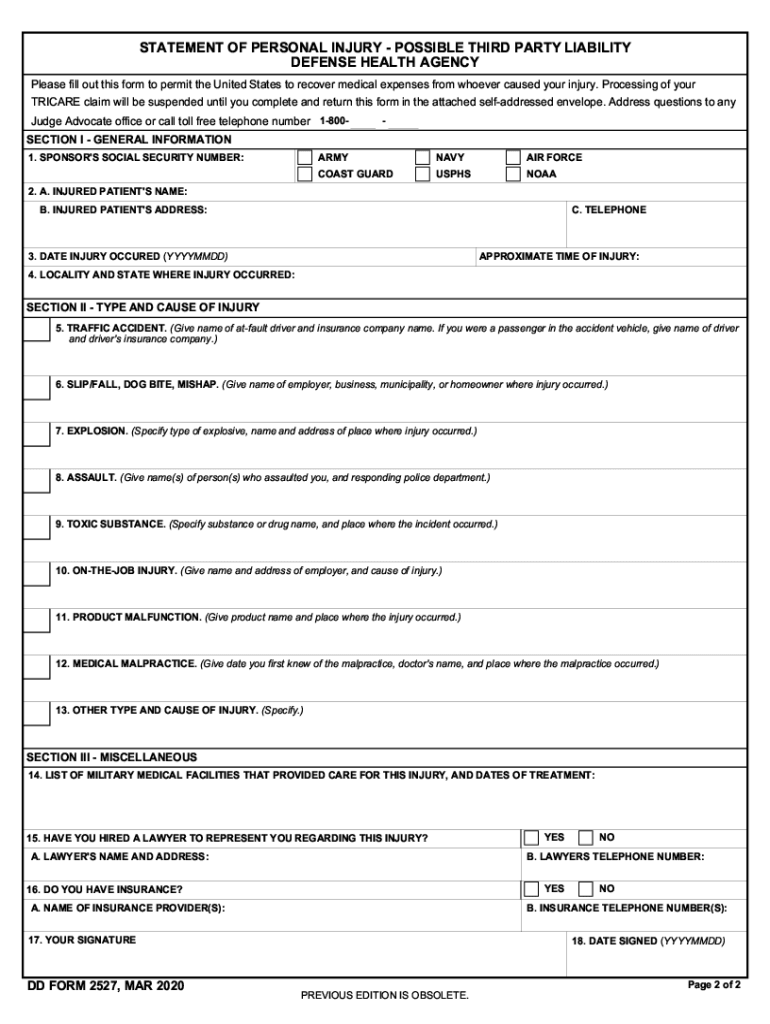
0' #$%#&'0 %*$' Form


Understanding the DD Form 2527
The DD Form 2527, also known as the Tricare Third Party Liability Form, is a crucial document used within the U.S. military healthcare system. This form is primarily utilized to report and seek reimbursement for medical expenses incurred due to a third party's actions. It ensures that military beneficiaries receive the appropriate coverage while also holding responsible parties accountable for their financial obligations. Understanding the purpose and function of this form is essential for service members and their families navigating healthcare claims.
Steps to Complete the DD Form 2527
Completing the DD Form 2527 involves several key steps to ensure accuracy and compliance. Begin by gathering all necessary information, including details about the incident, medical treatment received, and any third parties involved. Follow these steps:
- Provide personal information, including the patient’s name, Social Security number, and contact details.
- Detail the nature of the incident that led to the medical expenses.
- Include information about the healthcare provider and the services rendered.
- List any insurance information related to the third party.
- Sign and date the form to certify the information provided is accurate.
Legal Use of the DD Form 2527
The DD Form 2527 is legally binding when filled out correctly and submitted in accordance with the guidelines established by Tricare. It serves as a formal request for reimbursement and must be completed with accurate and truthful information. Misrepresentation or failure to disclose relevant details can lead to legal repercussions, including denial of claims or potential fraud investigations. Therefore, it is important to understand the legal implications associated with this form.
Eligibility Criteria for the DD Form 2527
To be eligible to use the DD Form 2527, individuals must be beneficiaries of the Tricare program, which includes active duty service members, retirees, and their dependents. Additionally, the medical expenses claimed must arise from an incident involving a third party that is deemed responsible for the costs incurred. It is essential to verify eligibility before submitting the form to avoid delays in processing or denial of claims.
Form Submission Methods for the DD Form 2527
The DD Form 2527 can be submitted through various methods to accommodate different preferences and situations. Beneficiaries may choose to submit the form online via the Tricare website, through mail to the appropriate claims processing center, or in person at designated military treatment facilities. Each submission method has specific guidelines and processing times, so it is advisable to select the option that best aligns with individual needs.
Key Elements of the DD Form 2527
Several key elements must be included in the DD Form 2527 to ensure its effectiveness and compliance with Tricare requirements. These elements include:
- The patient's personal information and relationship to the service member.
- A detailed description of the incident that resulted in medical treatment.
- Information regarding the healthcare provider and services rendered.
- Details about any insurance coverage related to the third party.
- A signature confirming the accuracy of the information provided.
Quick guide on how to complete 0quot amp0 quot
Complete 0' #$%#&'0 %*$' effortlessly on any platform
Digital document management has gained traction among companies and individuals alike. It offers an excellent eco-friendly alternative to conventional printed and signed documents, enabling you to obtain the appropriate form and securely store it online. airSlate SignNow provides you with all the resources required to create, modify, and eSign your documents promptly without any holdups. Manage 0' #$%#&'0 %*$' on any platform with airSlate SignNow Android or iOS applications and enhance any document-centric procedure today.
How to alter and eSign 0' #$%#&'0 %*$' with ease
- Obtain 0' #$%#&'0 %*$' and click Get Form to begin.
- Make use of the tools we provide to submit your document.
- Emphasize important sections of the documents or redact sensitive information with tools that airSlate SignNow specifically offers for that purpose.
- Generate your eSignature using the Sign tool, which takes just a few seconds and holds the same legal validity as a traditional handwritten signature.
- Verify all the information and click on the Done button to save your changes.
- Choose how you would like to send your document, via email, text message (SMS), invitation link, or download it to your computer.
Eliminate concerns about lost or mislaid files, the hassle of searching for forms, or errors that require reprinting document copies. airSlate SignNow fulfills all your document management needs in a few clicks from a device of your choosing. Edit and eSign 0' #$%#&'0 %*$' and ensure outstanding communication at every stage of the document preparation process with airSlate SignNow.
Create this form in 5 minutes or less
Create this form in 5 minutes!
How to create an eSignature for the 0quot amp0 quot
How to generate an eSignature for your PDF file in the online mode
How to generate an eSignature for your PDF file in Chrome
How to make an eSignature for putting it on PDFs in Gmail
How to make an electronic signature right from your smartphone
The best way to create an electronic signature for a PDF file on iOS devices
How to make an electronic signature for a PDF on Android
People also ask
-
What is the dd form 2527, and how can airSlate SignNow help with it?
The dd form 2527 is a military document used for reporting claims for benefits. airSlate SignNow provides an easy-to-use platform for signing and sending this form electronically, ensuring that your submissions are quick, secure, and compliant with regulations.
-
Is there a cost associated with using airSlate SignNow for dd form 2527?
airSlate SignNow offers various pricing plans, including a cost-effective option for users who need to process documents like the dd form 2527. By subscribing to one of our plans, you can manage your document signing needs while saving time and resources.
-
What features does airSlate SignNow offer for the dd form 2527?
airSlate SignNow includes features such as customizable templates, real-time tracking, and secure eSignature capabilities specifically designed for documents like the dd form 2527. These tools ensure that your document workflow is efficient and organized.
-
Can airSlate SignNow integrate with other systems for processing the dd form 2527?
Yes, airSlate SignNow seamlessly integrates with various business applications, making it easier to manage your dd form 2527 alongside other essential processes. Our integration capabilities enhance productivity by allowing you to connect with CRM and workflow systems.
-
What are the benefits of using airSlate SignNow for signing the dd form 2527?
Using airSlate SignNow to sign the dd form 2527 brings numerous benefits, including increased efficiency, reduced processing time, and enhanced document security. Our platform ensures that your documents are signed and submitted quickly, eliminating the hassle of paper-based processes.
-
How user-friendly is the airSlate SignNow platform for those filling out the dd form 2527?
The airSlate SignNow platform is designed with user-friendliness in mind, making it easy for anyone to complete and sign the dd form 2527. With an intuitive interface, users can navigate the process smoothly, regardless of their tech proficiency.
-
What support does airSlate SignNow offer for users handling the dd form 2527?
airSlate SignNow provides dedicated customer support to assist users with the dd form 2527 and other queries. Whether you need guidance during setup or assistance with features, our support team is ready to help you maximize your document management.
Get more for 0' #$%#&'0 %*$'
Find out other 0' #$%#&'0 %*$'
- Electronic signature Arkansas Real estate document Online
- Electronic signature Oklahoma Real estate document Mobile
- Electronic signature Louisiana Real estate forms Secure
- Electronic signature Louisiana Real estate investment proposal template Fast
- Electronic signature Maine Real estate investment proposal template Myself
- eSignature Alabama Pet Addendum to Lease Agreement Simple
- eSignature Louisiana Pet Addendum to Lease Agreement Safe
- eSignature Minnesota Pet Addendum to Lease Agreement Fast
- Electronic signature South Carolina Real estate proposal template Fast
- Electronic signature Rhode Island Real estate investment proposal template Computer
- How To Electronic signature Virginia Real estate investment proposal template
- How To Electronic signature Tennessee Franchise Contract
- Help Me With Electronic signature California Consulting Agreement Template
- How To Electronic signature Kentucky Investment Contract
- Electronic signature Tennessee Consulting Agreement Template Fast
- How To Electronic signature California General Power of Attorney Template
- eSignature Alaska Bill of Sale Immovable Property Online
- Can I Electronic signature Delaware General Power of Attorney Template
- Can I Electronic signature Michigan General Power of Attorney Template
- Can I Electronic signature Minnesota General Power of Attorney Template