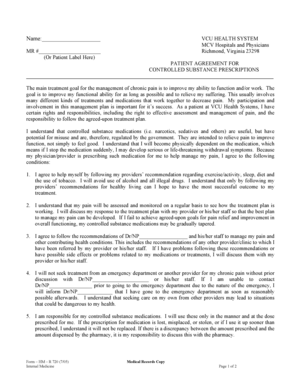
Controlled Substance Policy Template Form


What is the controlled substance policy template
The controlled substance policy template is a formal document that outlines the guidelines and procedures for the handling, prescribing, and dispensing of controlled substances within an organization. This template serves as a framework to ensure compliance with federal and state regulations governing controlled substances. It typically includes sections on the definition of controlled substances, the responsibilities of healthcare providers, and the procedures for monitoring and documenting the use of these substances. By utilizing this template, organizations can establish clear protocols that promote safety and accountability in the management of controlled substances.
Key elements of the controlled substance policy template
A well-structured controlled substance policy template includes several critical components to ensure comprehensive coverage of the subject. These elements often consist of:
- Definitions: Clear explanations of what constitutes controlled substances and their classifications.
- Roles and Responsibilities: Designation of staff members responsible for overseeing compliance and training.
- Prescription Guidelines: Specific protocols for prescribing, including dosage limits and patient eligibility.
- Documentation Requirements: Detailed instructions on record-keeping and reporting procedures.
- Monitoring and Auditing: Procedures for regular audits to ensure adherence to the policy.
- Consequences for Non-Compliance: Clear penalties for violations of the policy.
Steps to complete the controlled substance policy template
Completing the controlled substance policy template involves several key steps to ensure all necessary information is included and accurately reflects the organization's practices. The following steps can guide you through this process:
- Gather Relevant Information: Collect data regarding current laws, regulations, and best practices related to controlled substances.
- Identify Key Stakeholders: Involve healthcare professionals, legal advisors, and compliance officers in the drafting process.
- Draft the Template: Use the gathered information to create a draft that includes all key elements.
- Review and Revise: Circulate the draft among stakeholders for feedback and make necessary revisions.
- Obtain Approval: Present the final draft to the appropriate authority within the organization for approval.
- Implement the Policy: Distribute the approved policy to all relevant staff and provide training as needed.
Legal use of the controlled substance policy template
To ensure the legal use of the controlled substance policy template, it is essential to align the document with federal and state laws governing controlled substances. This includes adherence to the Drug Enforcement Administration (DEA) regulations and any applicable state-specific regulations. The policy should be regularly reviewed and updated to reflect changes in legislation or organizational practices. Additionally, training staff on the legal implications of the policy is crucial for maintaining compliance and minimizing legal risks associated with the handling of controlled substances.
How to obtain the controlled substance policy template
Obtaining a controlled substance policy template can be accomplished through various means. Organizations may consider the following options:
- Online Resources: Many healthcare organizations and regulatory bodies provide free templates that can be downloaded and customized.
- Professional Associations: Membership in relevant professional organizations may offer access to templates and additional resources.
- Legal Advisors: Consulting with legal experts can provide tailored templates that meet specific organizational needs and comply with local laws.
- Custom Development: Organizations may choose to develop their own template by collaborating with compliance officers and healthcare professionals.
Examples of using the controlled substance policy template
Implementing a controlled substance policy template can vary based on the specific needs of an organization. Examples of its application include:
- Healthcare Facilities: Hospitals and clinics utilize the template to establish protocols for prescribing and administering controlled substances.
- Pharmacies: Pharmacies implement the policy to ensure compliance with dispensing regulations and to train staff on proper procedures.
- Research Institutions: Research facilities may adapt the template to govern the use of controlled substances in clinical trials.
- Private Practices: Individual practitioners can use the template to formalize their approach to prescribing controlled substances and maintaining patient records.
Quick guide on how to complete controlled substance policy template
Complete Controlled Substance Policy Template effortlessly on any device
Managing documents online has become increasingly favored by businesses and individuals alike. It offers an excellent eco-friendly substitute for traditional printed and signed documentation, allowing you to access the necessary forms and securely store them online. airSlate SignNow equips you with all the resources required to create, modify, and eSign your documents swiftly without delays. Manage Controlled Substance Policy Template on any device using airSlate SignNow's Android or iOS applications and enhance any document-centric process today.
How to modify and eSign Controlled Substance Policy Template with ease
- Obtain Controlled Substance Policy Template and click Get Form to begin.
- Use the tools at your disposal to complete your document.
- Emphasize important sections of your documents or redact sensitive information with the tools that airSlate SignNow specifically provides for that purpose.
- Create your signature using the Sign feature, which takes just seconds and carries the same legal validity as a conventional wet ink signature.
- Verify all the details and click on the Done button to store your modifications.
- Select your preferred method to send your form, whether by email, text message (SMS), invite link, or download it to your PC.
Say goodbye to lost or misplaced files, tedious form searches, or mistakes requiring new document copies. airSlate SignNow fulfills all your document management needs in just a few clicks from your chosen device. Alter and eSign Controlled Substance Policy Template and guarantee outstanding communication at every stage of your document preparation process with airSlate SignNow.
Create this form in 5 minutes or less
Create this form in 5 minutes!
How to create an eSignature for the controlled substance policy template
How to create an electronic signature for a PDF online
How to create an electronic signature for a PDF in Google Chrome
How to create an e-signature for signing PDFs in Gmail
How to create an e-signature right from your smartphone
How to create an e-signature for a PDF on iOS
How to create an e-signature for a PDF on Android
People also ask
-
What is a controlled substance policy template?
A controlled substance policy template is a pre-designed document that outlines regulations and procedures for handling controlled substances in compliance with legal standards. This template helps organizations ensure that they are following proper protocols, minimizing risks, and maintaining safety.
-
How can a controlled substance policy template benefit my business?
Implementing a controlled substance policy template helps to establish clarity in operations regarding the handling and distribution of controlled substances. This proactive measure not only ensures compliance with regulations but also enhances accountability and minimizes legal risks.
-
Is a controlled substance policy template customizable?
Yes, a controlled substance policy template can be easily customized to fit the specific needs of your organization. You can modify sections according to your business practices, ensuring that the policy aligns with your operational requirements and compliance obligations.
-
What features should I look for in a controlled substance policy template?
When choosing a controlled substance policy template, look for features such as comprehensive guidelines, easy-to-understand language, and sections dedicated to reporting and documentation. Additionally, templates that offer integration options with digital tools can streamline your compliance processes.
-
How much does a controlled substance policy template cost?
The cost of a controlled substance policy template can vary depending on the provider and the level of customization required. Typically, you can find templates ranging from free to several hundred dollars, based on additional features like legal support or integration options.
-
Can I integrate airSlate with my controlled substance policy template?
Yes, airSlate SignNow offers seamless integration capabilities that allow you to link your controlled substance policy template with other software systems. This ensures that all documentation remains consistent and easily accessible, enhancing overall operational efficiency.
-
How does airSlate SignNow ensure the compliance of my controlled substance policy template?
With airSlate SignNow, your controlled substance policy template is designed to adhere to current regulations, ensuring that your business practices remain compliant. The platform continuously updates its templates based on regulatory changes, keeping your documents current and minimizing legal risks.
Get more for Controlled Substance Policy Template
Find out other Controlled Substance Policy Template
- eSign Alabama Insurance LLC Operating Agreement Easy
- How Can I eSign Alabama Insurance LLC Operating Agreement
- eSign Virginia Government POA Simple
- eSign Hawaii Lawers Rental Application Fast
- eSign Hawaii Lawers Cease And Desist Letter Later
- How To eSign Hawaii Lawers Cease And Desist Letter
- How Can I eSign Hawaii Lawers Cease And Desist Letter
- eSign Hawaii Lawers Cease And Desist Letter Free
- eSign Maine Lawers Resignation Letter Easy
- eSign Louisiana Lawers Last Will And Testament Mobile
- eSign Louisiana Lawers Limited Power Of Attorney Online
- eSign Delaware Insurance Work Order Later
- eSign Delaware Insurance Credit Memo Mobile
- eSign Insurance PPT Georgia Computer
- How Do I eSign Hawaii Insurance Operating Agreement
- eSign Hawaii Insurance Stock Certificate Free
- eSign New Hampshire Lawers Promissory Note Template Computer
- Help Me With eSign Iowa Insurance Living Will
- eSign North Dakota Lawers Quitclaim Deed Easy
- eSign Ohio Lawers Agreement Computer