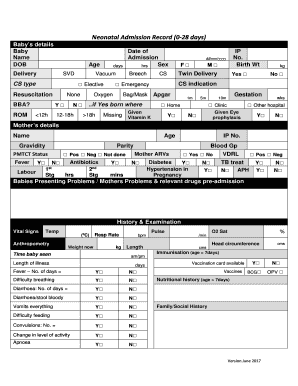
Neonatal Admission Record 0 28 Days Form


What is the neonatal admission record 0 28 days?
The neonatal admission record 0 28 days is a vital document used in healthcare settings to collect and document essential information about newborns during their initial days of life. This record typically includes details such as the infant's birth weight, length, head circumference, and any immediate medical assessments performed by healthcare professionals. It serves as a foundational record that helps ensure proper monitoring and care during the critical early stages of a newborn's life.
Key elements of the neonatal admission record 0 28 days
Understanding the key elements of the neonatal admission record is crucial for accurate documentation and care. Important components often include:
- Infant's identification: Name, date of birth, and medical record number.
- Birth details: Gestational age, delivery method, and any complications during birth.
- Physical assessments: Measurements such as weight, length, and head circumference.
- Health status: Immediate health evaluations, including Apgar scores and any necessary interventions.
- Parental information: Details about the parents, including their medical history and any relevant family health issues.
Steps to complete the neonatal admission record 0 28 days
Completing the neonatal admission record involves a series of systematic steps to ensure all necessary information is captured accurately. The process typically includes:
- Gathering necessary information from the parents and medical staff.
- Documenting the infant's identification details and birth information.
- Performing physical assessments and recording the results.
- Reviewing the information for accuracy and completeness.
- Submitting the completed record to the appropriate healthcare system or department.
Legal use of the neonatal admission record 0 28 days
The neonatal admission record is legally binding when it meets specific requirements for documentation and signatures. In the United States, electronic signatures can be used, provided they comply with laws such as the ESIGN Act and UETA. This ensures that the record is recognized as valid in legal contexts, which is essential for maintaining accurate health records and ensuring compliance with healthcare regulations.
How to use the neonatal admission record 0 28 days
Using the neonatal admission record effectively involves understanding its purpose within the healthcare system. It should be utilized to:
- Track the health and development of the newborn in the first month of life.
- Facilitate communication among healthcare providers regarding the infant's care.
- Serve as a reference for any follow-up medical evaluations or interventions needed.
- Ensure compliance with state and federal regulations regarding newborn health documentation.
How to obtain the neonatal admission record 0 28 days
Obtaining the neonatal admission record typically involves contacting the healthcare facility where the infant was born. Parents may request a copy directly from the hospital or clinic, ensuring they provide necessary identification and any required information to facilitate the request. In some cases, facilities may offer online access to these records through secure patient portals.
Quick guide on how to complete neonatal admission record 0 28 days
Complete Neonatal Admission Record 0 28 Days effortlessly on any device
Web-based document management has gained traction among businesses and individuals. It offers an ideal eco-friendly substitute for conventional printed and signed papers, as you can find the right template and securely save it online. airSlate SignNow provides you with all the tools necessary to create, tweak, and electronically sign your documents quickly without interruptions. Handle Neonatal Admission Record 0 28 Days on any device using airSlate SignNow Android or iOS applications and streamline any document-related process today.
How to modify and eSign Neonatal Admission Record 0 28 Days effortlessly
- Find Neonatal Admission Record 0 28 Days and click on Get Form to begin.
- Utilize the tools we provide to complete your form.
- Emphasize pertinent sections of the documents or redact sensitive information with tools that airSlate SignNow offers specifically for that purpose.
- Generate your signature with the Sign tool, which takes mere seconds and holds the same legal validity as a conventional wet ink signature.
- Review the details and click on the Done button to secure your changes.
- Select how you wish to share your form, whether by email, SMS, or invite link, or download it to your computer.
Eliminate concerns about lost or misfiled documents, tedious form searching, or errors that necessitate printing additional copies. airSlate SignNow addresses all your document management needs in just a few clicks from any device you choose. Modify and eSign Neonatal Admission Record 0 28 Days and ensure excellent communication at every step of the document preparation process with airSlate SignNow.
Create this form in 5 minutes or less
Create this form in 5 minutes!
How to create an eSignature for the neonatal admission record 0 28 days
How to create an electronic signature for a PDF online
How to create an electronic signature for a PDF in Google Chrome
How to create an e-signature for signing PDFs in Gmail
How to create an e-signature right from your smartphone
How to create an e-signature for a PDF on iOS
How to create an e-signature for a PDF on Android
People also ask
-
What is a neonatal form and why is it important?
A neonatal form is a crucial document used in healthcare to record vital information about newborns. It typically includes details such as the baby's health, identification information, and necessary medical treatments. Understanding its importance helps ensure that newborns receive appropriate care and monitoring.
-
How can airSlate SignNow simplify the process of signing neonatal forms?
AirSlate SignNow streamlines the signing process for neonatal forms by allowing users to quickly and securely send documents for electronic signatures. With its user-friendly interface, healthcare providers can manage the entire workflow efficiently, reducing the time it takes to complete essential paperwork for newborns.
-
What features does airSlate SignNow offer for managing neonatal forms?
AirSlate SignNow offers a variety of features tailored to managing neonatal forms, including customizable templates, automated reminders, and secure storage. These features ensure that all documents are easily accessible and can be filled out accurately, signNowly enhancing the overall management of neonatal paperwork.
-
Is airSlate SignNow compatible with other healthcare applications for neonatal form management?
Yes, airSlate SignNow has numerous integrations with popular healthcare applications, allowing for seamless management of neonatal forms. By connecting with other tools, healthcare providers can ensure a smooth workflow and improved collaboration between different departments regarding newborn care.
-
What are the pricing options for using airSlate SignNow for neonatal forms?
AirSlate SignNow offers flexible pricing plans to accommodate various business needs, including healthcare providers needing to manage neonatal forms. Customers can choose from different tiers based on their volume of usage and required features, ensuring they find the ideal solution for their budget.
-
How does airSlate SignNow ensure the security of neonatal forms?
AirSlate SignNow prioritizes security, implementing robust encryption protocols and compliance measures to protect neonatal forms. Only authorized users have access to sensitive information, ensuring the confidentiality and integrity of newborn health data while still offering seamless document management.
-
Can I customize neonatal forms within airSlate SignNow?
Absolutely! AirSlate SignNow allows users to customize neonatal forms to meet specific requirements and preferences. This flexibility ensures that healthcare providers can create forms that fit their unique workflows and accurately capture all necessary data about newborns.
Get more for Neonatal Admission Record 0 28 Days
- Off leash dog area application forest preserves of cook county form
- Indiana adoption matching registry form
- Eskenazi hospital medical records form
- Nancy esterly visiting lectureship form
- Authorization for release of health information formsingov
- Name and full address of applicant institution form
- Facility contact information change form
- Rehabilitation assessment form
Find out other Neonatal Admission Record 0 28 Days
- eSign West Virginia Construction Lease Agreement Online
- How To eSign West Virginia Construction Job Offer
- eSign West Virginia Construction Letter Of Intent Online
- eSign West Virginia Construction Arbitration Agreement Myself
- eSign West Virginia Education Resignation Letter Secure
- eSign Education PDF Wyoming Mobile
- Can I eSign Nebraska Finance & Tax Accounting Business Plan Template
- eSign Nebraska Finance & Tax Accounting Business Letter Template Online
- eSign Nevada Finance & Tax Accounting Resignation Letter Simple
- eSign Arkansas Government Affidavit Of Heirship Easy
- eSign California Government LLC Operating Agreement Computer
- eSign Oklahoma Finance & Tax Accounting Executive Summary Template Computer
- eSign Tennessee Finance & Tax Accounting Cease And Desist Letter Myself
- eSign Finance & Tax Accounting Form Texas Now
- eSign Vermont Finance & Tax Accounting Emergency Contact Form Simple
- eSign Delaware Government Stock Certificate Secure
- Can I eSign Vermont Finance & Tax Accounting Emergency Contact Form
- eSign Washington Finance & Tax Accounting Emergency Contact Form Safe
- How To eSign Georgia Government Claim
- How Do I eSign Hawaii Government Contract