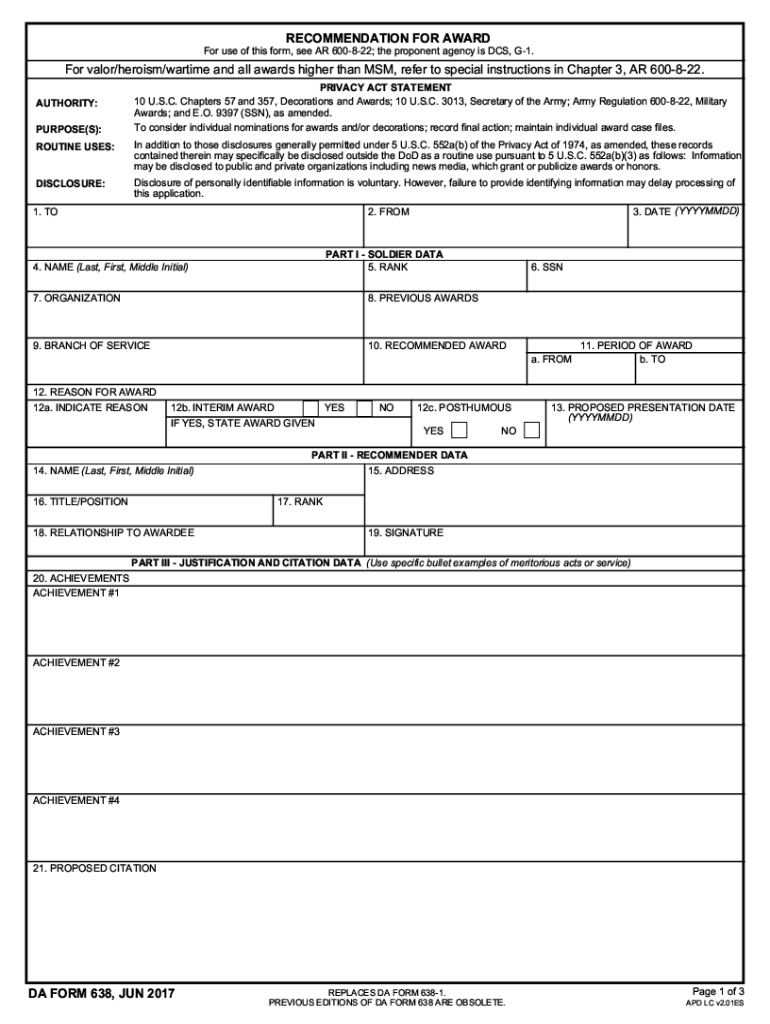
ABAf712 ,,828728g34;&A Form


Understanding the army da form 2062
The army da form 2062 is a critical document used by the U.S. Army to account for property. It serves as a hand receipt that records the transfer of government property from one individual to another. This form is essential for maintaining accurate inventory records and ensuring accountability within military operations. The form outlines the specific items being transferred, including their quantities and descriptions, which helps prevent loss or mismanagement of resources.
Steps to complete the army da form 2062
Completing the army da form 2062 involves several key steps to ensure accuracy and compliance. First, gather all necessary information regarding the property being transferred, including item descriptions and serial numbers. Next, fill out the form with the required details, ensuring that both the transferring and receiving parties sign it. It is important to double-check all entries for accuracy before submitting the form. Finally, keep a copy of the completed form for your records, as it may be needed for future reference or audits.
Legal use of the army da form 2062
The army da form 2062 holds legal significance as it serves as an official record of property transfer within the military. To be considered legally binding, the form must be completed accurately and signed by both parties involved in the transaction. This ensures that there is a clear understanding of the responsibilities associated with the property and provides a basis for accountability. In the event of disputes or audits, the completed form can serve as a crucial piece of evidence.
Digital vs. paper version of the army da form 2062
While the army da form 2062 can be completed in both digital and paper formats, using a digital version offers several advantages. Digital forms can be filled out and signed electronically, streamlining the process and reducing the risk of errors. Additionally, digital records are easier to store and retrieve, making it simpler to maintain accurate inventory records over time. However, it is important to ensure that the digital method used complies with relevant eSignature laws to maintain the form's legal validity.
Who issues the army da form 2062
The army da form 2062 is issued by the U.S. Army and is part of the Army Publishing Directorate (APD) documentation. This form is utilized by various military units and personnel responsible for property accountability. It is essential for soldiers and officers to be familiar with this form and its proper usage to ensure compliance with military regulations regarding property management.
Key elements of the army da form 2062
Several key elements are included in the army da form 2062, which are crucial for its proper completion. These elements include:
- Identification of property: Detailed descriptions of the items being transferred, including serial numbers and quantities.
- Signatures: Signatures of both the transferring and receiving parties to confirm the transaction.
- Date: The date of the transfer, which is essential for record-keeping.
- Accountability: A section that outlines the responsibilities of both parties regarding the property.
Quick guide on how to complete abaf712 828728g34ampa
Complete ABAf712 ,,828728g34;&A effortlessly on any platform
Digital document management has become increasingly popular among businesses and individuals. It offers a perfect eco-friendly alternative to traditional printed and signed papers, allowing you to obtain the correct form and securely save it online. airSlate SignNow provides all the tools you need to create, modify, and electronically sign your documents swiftly without delays. Manage ABAf712 ,,828728g34;&A on any device using airSlate SignNow's Android or iOS applications and enhance any document-related process today.
The simplest way to modify and eSign ABAf712 ,,828728g34;&A seamlessly
- Locate ABAf712 ,,828728g34;&A and click on Get Form to begin.
- Utilize the tools we offer to complete your document.
- Emphasize important sections of the documents or redact sensitive information with tools specifically provided by airSlate SignNow for that purpose.
- Generate your signature with the Sign feature, which takes only seconds and holds the same legal authority as a conventional ink signature.
- Review the details and then click the Done button to save your modifications.
- Choose how you wish to send your form, via email, SMS, or invitation link, or download it to your computer.
Say goodbye to lost or misplaced documents, tedious form searching, or errors that require reprinting new document copies. airSlate SignNow meets your document management needs in just a few clicks from any device of your choice. Modify and eSign ABAf712 ,,828728g34;&A and ensure effective communication throughout the form preparation process with airSlate SignNow.
Create this form in 5 minutes or less
Create this form in 5 minutes!
How to create an eSignature for the abaf712 828728g34ampa
How to make an electronic signature for a PDF file online
How to make an electronic signature for a PDF file in Google Chrome
The best way to create an electronic signature for signing PDFs in Gmail
How to make an electronic signature from your mobile device
The best way to generate an eSignature for a PDF file on iOS
How to make an electronic signature for a PDF file on Android devices
People also ask
-
What is the army da form 2062?
The army da form 2062 is a crucial document used by military personnel for hand receipts and establishing accountability for equipment. It helps in tracking and managing the distribution of items within the Army. Utilizing the army da form 2062 is essential in maintaining accurate records of equipment and ensuring compliance with Army regulations.
-
How can airSlate SignNow streamline the army da form 2062 process?
airSlate SignNow simplifies the completion and e-signing of the army da form 2062 by allowing users to fill out the form digitally and obtain signatures quickly. This reduces the time spent on paperwork and ensures that documents are securely stored and easily accessible. With airSlate SignNow, you can manage all your documents in one place, enhancing efficiency.
-
Is there a cost associated with using airSlate SignNow for the army da form 2062?
Yes, using airSlate SignNow involves a subscription fee. However, the cost is highly competitive and provides access to a wide range of features to facilitate the signing and management of documents like the army da form 2062. By investing in airSlate SignNow, organizations can save time and money compared to traditional methods.
-
What are the key features of airSlate SignNow for handling the army da form 2062?
Key features of airSlate SignNow for handling the army da form 2062 include customizable templates, secure e-signature options, and audit trails. These features ensure that your documentation process is streamlined, secure, and compliant. Additionally, the platform offers easy integration with other business tools to enhance workflow.
-
Can I integrate airSlate SignNow with other software for managing the army da form 2062?
Yes, airSlate SignNow offers seamless integrations with many productivity and business applications, allowing users to easily incorporate the army da form 2062 into their existing workflows. This flexibility ensures that you can manage documents efficiently and maintain accountability across different platforms. Integrating with other software enhances your functional capabilities.
-
What benefits does airSlate SignNow provide for military personnel using the army da form 2062?
AirSlate SignNow offers signNow benefits, such as reducing paper usage, improving collaboration, and speeding up the review and signature process for the army da form 2062. These enhancements help military personnel stay organized while ensuring their records remain accurate and compliant. Ultimately, it allows for more efficient operations within the military.
-
Is airSlate SignNow secure for handling the army da form 2062?
Absolutely, airSlate SignNow prioritizes security and compliance, ensuring that the army da form 2062 and other sensitive documents are protected. The platform employs advanced encryption methods and complies with security standards to safeguard your information. You can confidently manage important documents knowing they're in safe hands.
Get more for ABAf712 ,,828728g34;&A
- Ap euro dbq form
- How to fill out a quitclaim deed form
- Fire experience form print
- Linkee questions pdf form
- Illinois notary application pdf form
- Csclcd 272 0114 michigan department of licensing and regulatory affairs corporations securities ampamp form
- Mission flight planbriefing form vawg cap
- Counsell therapy contract template form
Find out other ABAf712 ,,828728g34;&A
- eSign Virginia Government POA Simple
- eSign Hawaii Lawers Rental Application Fast
- eSign Hawaii Lawers Cease And Desist Letter Later
- How To eSign Hawaii Lawers Cease And Desist Letter
- How Can I eSign Hawaii Lawers Cease And Desist Letter
- eSign Hawaii Lawers Cease And Desist Letter Free
- eSign Maine Lawers Resignation Letter Easy
- eSign Louisiana Lawers Last Will And Testament Mobile
- eSign Louisiana Lawers Limited Power Of Attorney Online
- eSign Delaware Insurance Work Order Later
- eSign Delaware Insurance Credit Memo Mobile
- eSign Insurance PPT Georgia Computer
- How Do I eSign Hawaii Insurance Operating Agreement
- eSign Hawaii Insurance Stock Certificate Free
- eSign New Hampshire Lawers Promissory Note Template Computer
- Help Me With eSign Iowa Insurance Living Will
- eSign North Dakota Lawers Quitclaim Deed Easy
- eSign Ohio Lawers Agreement Computer
- eSign North Dakota Lawers Separation Agreement Online
- How To eSign North Dakota Lawers Separation Agreement