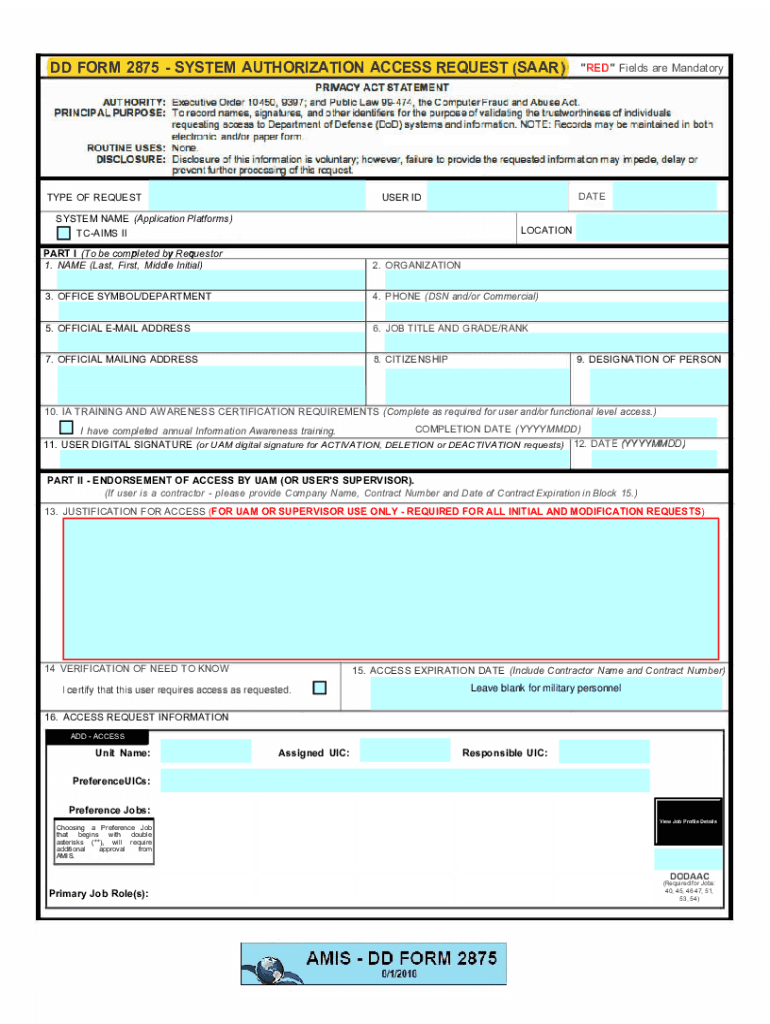
Blank Dd 2875 Web Worth Avenue Com Form


Understanding the DD Form 2875
The DD Form 2875 is a crucial document used primarily by the Department of Defense for individuals seeking access to various information systems. This form is essential for establishing the necessary permissions and ensuring that users comply with security protocols. It is often referred to as the "System Authorization Access Request" (SAAR) form. Understanding its purpose and requirements is vital for anyone involved in military or defense-related activities.
Steps to Complete the DD Form 2875
Filling out the DD Form 2875 involves several key steps to ensure accuracy and compliance. Begin by providing your personal information, including your name, contact details, and the organization you represent. Next, specify the type of access you are requesting and the justification for this access. Ensure that all sections are completed thoroughly, as incomplete forms can lead to delays in processing. After filling out the form, review it carefully before submission to avoid errors.
Legal Use of the DD Form 2875
The DD Form 2875 must be used in accordance with specific legal guidelines to ensure its validity. Compliance with federal regulations regarding data protection and access control is essential. The form serves as a legal document that outlines the responsibilities of the user in handling sensitive information. Understanding these legal implications is crucial for both the individual completing the form and the organization requesting access.
Obtaining the DD Form 2875
Accessing the DD Form 2875 is straightforward. The form can typically be obtained through official military or Department of Defense websites. Additionally, it may be available at various military installations. Ensure that you are using the most current version of the form to avoid any issues during the submission process. If you are unsure where to find it, contacting your organization's administrative office can provide guidance.
Key Elements of the DD Form 2875
Several key elements must be included in the DD Form 2875 to ensure it meets all requirements. These elements include the applicant's personal information, the specific system access being requested, and a detailed justification for the request. Additionally, the form requires signatures from both the applicant and the approving authority, ensuring accountability and compliance with security protocols.
Form Submission Methods
The DD Form 2875 can be submitted through multiple channels, depending on the organization's policies. Common submission methods include electronic submission via secure portals, mailing a physical copy to the appropriate office, or delivering it in person. Each method has its own set of guidelines, so it is important to follow the procedures outlined by your organization to ensure timely processing.
Quick guide on how to complete blank dd 2875 webworth avenuecom
Accomplish Blank Dd 2875 Web worth avenue com effortlessly on any device
Digital document management has gained traction among businesses and individuals. It offers an ideal eco-friendly substitute for traditional printed and signed paperwork, allowing you to locate the necessary form and securely keep it online. airSlate SignNow equips you with all the tools you need to design, edit, and electronically sign your documents promptly without delays. Handle Blank Dd 2875 Web worth avenue com on any platform using airSlate SignNow Android or iOS applications and simplify any document-related task today.
The easiest way to edit and electronically sign Blank Dd 2875 Web worth avenue com with ease
- Locate Blank Dd 2875 Web worth avenue com and click on Get Form to begin.
- Utilize the tools we offer to complete your document.
- Highlight pertinent sections of your documents or redact sensitive information with tools that airSlate SignNow specifically provides for that purpose.
- Create your signature with the Sign tool, which takes just seconds and holds the same legal validity as a conventional wet ink signature.
- Review all the information and click on the Done button to save your changes.
- Select how you wish to send your form, whether by email, SMS, or invitation link, or download it to your computer.
Eliminate concerns about lost or missing documents, tedious form hunting, or errors that necessitate printing new document versions. airSlate SignNow meets all your document management needs in just a few clicks from any device you prefer. Edit and electronically sign Blank Dd 2875 Web worth avenue com and guarantee exceptional communication at every stage of your form preparation process with airSlate SignNow.
Create this form in 5 minutes or less
Create this form in 5 minutes!
How to create an eSignature for the blank dd 2875 webworth avenuecom
The best way to make an electronic signature for your PDF document online
The best way to make an electronic signature for your PDF document in Google Chrome
The best way to make an electronic signature for signing PDFs in Gmail
The way to generate an eSignature from your smart phone
How to generate an electronic signature for a PDF document on iOS
The way to generate an eSignature for a PDF file on Android OS
People also ask
-
What is the dd form 2875 pdf fillable?
The dd form 2875 pdf fillable is a document used by U.S. Department of Defense personnel to request access to certain information systems. This fillable PDF format allows users to complete the form electronically, making it quicker and more efficient to submit.
-
How can I access the dd form 2875 pdf fillable on airSlate SignNow?
You can easily access the dd form 2875 pdf fillable directly from the airSlate SignNow platform. Simply navigate to the document library, search for the dd form 2875, and select the fillable version to start filling it in online.
-
Is the dd form 2875 pdf fillable also compatible with mobile devices?
Yes, the dd form 2875 pdf fillable can be accessed and filled out on mobile devices using airSlate SignNow's mobile application. This feature ensures that you can complete and sign the form anytime, anywhere.
-
What features does airSlate SignNow offer for filling out the dd form 2875 pdf fillable?
airSlate SignNow provides features like signature fields, initial fields, and the ability to add checkboxes and text boxes to the dd form 2875 pdf fillable. These options enhance the document's usability, ensuring that all necessary details are completed easily.
-
Can I eSign the dd form 2875 pdf fillable on airSlate SignNow?
Absolutely! You can electronically sign the dd form 2875 pdf fillable using airSlate SignNow. The platform ensures that your eSignature is secure and complies with legal standards, making it a valid option for document submission.
-
What are the pricing options for using airSlate SignNow with the dd form 2875 pdf fillable?
airSlate SignNow offers several pricing plans to accommodate different business needs. Whether you are an individual or a business, you can choose a plan that suits your requirements for eSigning and filling out documents like the dd form 2875 pdf fillable.
-
Does airSlate SignNow integrate with other applications for managing the dd form 2875 pdf fillable?
Yes, airSlate SignNow integrates seamlessly with various applications such as Google Drive, Dropbox, and more. This integration allows for easy document management and storage when working with the dd form 2875 pdf fillable.
Get more for Blank Dd 2875 Web worth avenue com
Find out other Blank Dd 2875 Web worth avenue com
- eSignature New Jersey Healthcare / Medical Credit Memo Myself
- eSignature North Dakota Healthcare / Medical Medical History Simple
- Help Me With eSignature Arkansas High Tech Arbitration Agreement
- eSignature Ohio Healthcare / Medical Operating Agreement Simple
- eSignature Oregon Healthcare / Medical Limited Power Of Attorney Computer
- eSignature Pennsylvania Healthcare / Medical Warranty Deed Computer
- eSignature Texas Healthcare / Medical Bill Of Lading Simple
- eSignature Virginia Healthcare / Medical Living Will Computer
- eSignature West Virginia Healthcare / Medical Claim Free
- How To eSignature Kansas High Tech Business Plan Template
- eSignature Kansas High Tech Lease Agreement Template Online
- eSignature Alabama Insurance Forbearance Agreement Safe
- How Can I eSignature Arkansas Insurance LLC Operating Agreement
- Help Me With eSignature Michigan High Tech Emergency Contact Form
- eSignature Louisiana Insurance Rental Application Later
- eSignature Maryland Insurance Contract Safe
- eSignature Massachusetts Insurance Lease Termination Letter Free
- eSignature Nebraska High Tech Rental Application Now
- How Do I eSignature Mississippi Insurance Separation Agreement
- Help Me With eSignature Missouri Insurance Profit And Loss Statement