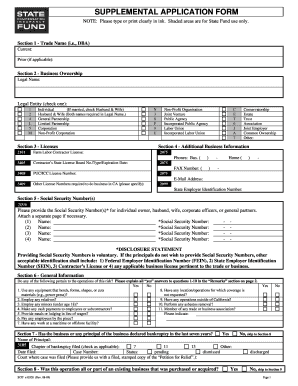
Supplemental Application Form State Compensation Insurance Fund


What is the Supplemental Application Form State Compensation Insurance Fund
The Supplemental Application Form for the California State Compensation Insurance Fund is a crucial document designed to gather additional information from employers seeking workers' compensation insurance. This form assists in assessing the risk associated with insuring a business and helps determine the appropriate coverage and premiums. It typically includes details about the business operations, employee classifications, and any previous claims history, ensuring that the insurance provider has a comprehensive understanding of the employer's needs.
How to use the Supplemental Application Form State Compensation Insurance Fund
Using the Supplemental Application Form involves several straightforward steps. First, ensure that you have all necessary information at hand, including your business details and employee data. Next, fill out the form accurately, providing clear and concise information. Once completed, review the form for any errors or omissions before submission. This form can often be submitted electronically, which streamlines the process and ensures quicker processing times.
Steps to complete the Supplemental Application Form State Compensation Insurance Fund
Completing the Supplemental Application Form requires careful attention to detail. Follow these steps:
- Gather all relevant information about your business, including employee roles and safety measures.
- Fill out the form, ensuring that all sections are completed accurately.
- Double-check your entries for any mistakes or missing information.
- Submit the form electronically or via mail, depending on the submission options provided.
- Keep a copy of the submitted form for your records.
Key elements of the Supplemental Application Form State Compensation Insurance Fund
Several key elements are essential to the Supplemental Application Form. These include:
- Business Information: Name, address, and type of business entity.
- Employee Classification: Details on job roles and responsibilities.
- Claims History: Information on any past workers' compensation claims.
- Safety Measures: Description of safety protocols and training programs in place.
Eligibility Criteria
Eligibility for completing the Supplemental Application Form is typically determined by the nature of your business and the number of employees. Generally, businesses with employees in California are required to carry workers' compensation insurance, making this form necessary. Specific criteria may vary based on the type of business and the industry sector, so it is essential to review the requirements relevant to your situation.
Legal use of the Supplemental Application Form State Compensation Insurance Fund
The Supplemental Application Form is legally binding once submitted and accepted by the California State Compensation Insurance Fund. It is essential that all information provided is accurate and truthful, as any discrepancies may lead to penalties or denial of coverage. Understanding the legal implications of this form ensures that businesses remain compliant with state regulations regarding workers' compensation insurance.
Quick guide on how to complete supplemental application form state compensation insurance fund
Effortlessly Prepare Supplemental Application Form State Compensation Insurance Fund on Any Device
Digital document management has gained popularity among businesses and individuals. It offers an ideal eco-friendly alternative to conventional printed and signed documents, enabling you to obtain the correct form and securely store it online. airSlate SignNow equips you with all the tools necessary to create, modify, and electronically sign your documents quickly and without delays. Manage Supplemental Application Form State Compensation Insurance Fund on any platform using airSlate SignNow's Android or iOS applications and enhance any document-based process today.
Effortless Editing and eSigning of Supplemental Application Form State Compensation Insurance Fund
- Find Supplemental Application Form State Compensation Insurance Fund and click on Get Form to begin.
- Utilize the tools we provide to fill out your document.
- Highlight important sections of the documents or black out sensitive information with tools specifically designed for that purpose by airSlate SignNow.
- Generate your electronic signature using the Sign tool, which takes mere seconds and holds the same legal validity as a conventional wet ink signature.
- Review the details and click the Done button to save your changes.
- Select your preferred method to send your form, whether by email, text message (SMS), or invite link, or download it to your computer.
Eliminate concerns about lost or misplaced documents, tedious form navigation, or mistakes that require printing additional document copies. airSlate SignNow addresses your document management needs in just a few clicks from any device you choose. Edit and eSign Supplemental Application Form State Compensation Insurance Fund to promote excellent communication throughout your form preparation journey with airSlate SignNow.
Create this form in 5 minutes or less
Create this form in 5 minutes!
How to create an eSignature for the supplemental application form state compensation insurance fund
How to create an electronic signature for a PDF online
How to create an electronic signature for a PDF in Google Chrome
How to create an e-signature for signing PDFs in Gmail
How to create an e-signature right from your smartphone
How to create an e-signature for a PDF on iOS
How to create an e-signature for a PDF on Android
People also ask
-
What is the California State Compensation Insurance Fund?
The California State Compensation Insurance Fund is a state-run insurance provider that offers workers' compensation insurance to businesses and employers in California. It provides coverage for employees who are injured at work, ensuring financial support for medical expenses and lost wages. Understanding which of the following selections correctly describes the California State Compensation Insurance Fund helps businesses make informed decisions about their insurance needs.
-
How does airSlate SignNow integrate with the California State Compensation Insurance Fund?
airSlate SignNow can streamline the process of submitting documents and claims to the California State Compensation Insurance Fund. By utilizing electronic signatures and document management features, businesses can efficiently handle necessary paperwork. This integration ensures that your submission process is both compliant and hassle-free, assisting you in navigating which of the following selections correctly describes the California State Compensation Insurance Fund.
-
What are the pricing options for airSlate SignNow?
airSlate SignNow offers a variety of pricing plans tailored to fit different business needs, ranging from individual use to large enterprises. Typically, there are monthly and annual subscriptions available, which provide flexibility based on usage. As you consider which of the following selections correctly describes the California State Compensation Insurance Fund, the cost-effective solutions of airSlate SignNow might be a key factor.
-
What features does airSlate SignNow provide for document management?
airSlate SignNow includes features such as eSignature, document templates, and real-time tracking of document status. These functionalities make it easy for businesses to manage and send important documents securely. Knowing which of the following selections correctly describes the California State Compensation Insurance Fund makes it easier to prepare the necessary documentation with the assistance of airSlate SignNow.
-
What are the benefits of using airSlate SignNow?
Utilizing airSlate SignNow brings efficiency and cost savings to the document signing process. With its user-friendly interface, businesses can quickly send documents for signatures, reducing turnaround time. By understanding which of the following selections correctly describes the California State Compensation Insurance Fund, you can leverage airSlate SignNow's benefits to enhance your claims process.
-
Can I use airSlate SignNow on mobile devices?
Yes, airSlate SignNow is fully compatible with mobile devices, allowing users to send and sign documents on-the-go. This flexibility ensures that businesses can manage their important documents anytime, anywhere. This is particularly useful for understanding which of the following selections correctly describes the California State Compensation Insurance Fund, as you can access necessary information at your convenience.
-
How secure is airSlate SignNow for handling sensitive documents?
airSlate SignNow prioritizes security and compliance, ensuring that all documents are encrypted and stored safely. The platform adheres to industry standards and regulations, making it a reliable choice for businesses needing to handle sensitive information. This is essential, especially when dealing with questions like which of the following selections correctly describes the California State Compensation Insurance Fund, where sensitive employee information may be involved.
Get more for Supplemental Application Form State Compensation Insurance Fund
- Course withdrawal request form bitc
- Fill free fillable non employee incident report non form
- Restricted undergraduate course registration form
- Information for volunteers
- 2019 2020 independent under 24 montclair state university form
- Template for submission to purdue security and risk form
- Head startearly head start eligibility verification region10 form
- Imperial community college district disciplinary action form
Find out other Supplemental Application Form State Compensation Insurance Fund
- How Do I Electronic signature Georgia Courts Agreement
- Electronic signature Georgia Courts Rental Application Fast
- How Can I Electronic signature Hawaii Courts Purchase Order Template
- How To Electronic signature Indiana Courts Cease And Desist Letter
- How Can I Electronic signature New Jersey Sports Purchase Order Template
- How Can I Electronic signature Louisiana Courts LLC Operating Agreement
- How To Electronic signature Massachusetts Courts Stock Certificate
- Electronic signature Mississippi Courts Promissory Note Template Online
- Electronic signature Montana Courts Promissory Note Template Now
- Electronic signature Montana Courts Limited Power Of Attorney Safe
- Electronic signature Oklahoma Sports Contract Safe
- Electronic signature Oklahoma Sports RFP Fast
- How To Electronic signature New York Courts Stock Certificate
- Electronic signature South Carolina Sports Separation Agreement Easy
- Electronic signature Virginia Courts Business Plan Template Fast
- How To Electronic signature Utah Courts Operating Agreement
- Electronic signature West Virginia Courts Quitclaim Deed Computer
- Electronic signature West Virginia Courts Quitclaim Deed Free
- Electronic signature Virginia Courts Limited Power Of Attorney Computer
- Can I Sign Alabama Banking PPT