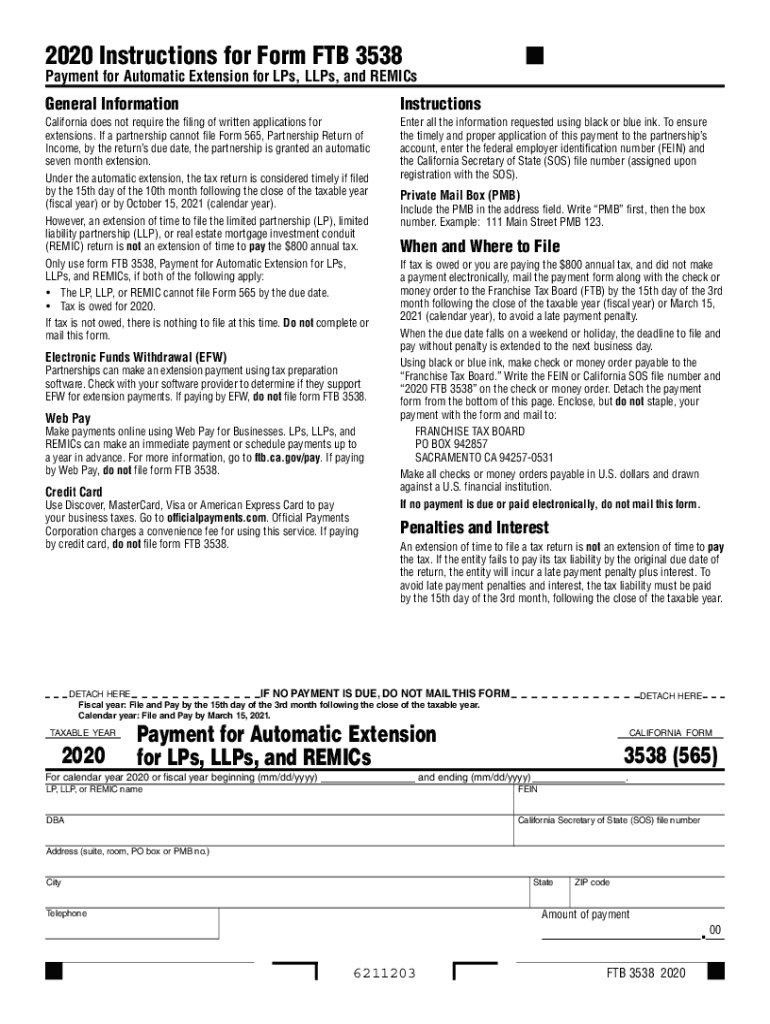
Form 3538


What is the Form 3538
The Form 3538 is a California state tax form used for requesting a payment extension for individual income taxes. This form allows taxpayers to extend the time to pay their tax liability without incurring penalties. It is particularly useful for individuals who may need additional time to gather funds or complete their tax returns. The form must be filed with the California Franchise Tax Board (FTB) to ensure compliance with state tax regulations.
Steps to complete the Form 3538
Completing the Form 3538 involves several straightforward steps to ensure accuracy and compliance:
- Download the Form 3538 from the California Franchise Tax Board's website or obtain a physical copy.
- Fill in your personal information, including your name, address, and Social Security number.
- Indicate the tax year for which you are requesting the extension.
- Provide the amount of tax you expect to owe and any payments you have already made.
- Sign and date the form to certify that the information provided is accurate.
- Submit the completed form to the FTB by the specified deadline.
How to obtain the Form 3538
The Form 3538 can be obtained through multiple channels. Taxpayers can download it directly from the California Franchise Tax Board's official website. Alternatively, individuals can request a physical copy by contacting the FTB's customer service. It is advisable to obtain the form well in advance of the filing deadline to ensure adequate time for completion and submission.
Legal use of the Form 3538
The Form 3538 is legally recognized as a valid request for a payment extension under California tax law. To ensure that the extension is granted, it is essential to file the form accurately and on time. Failure to comply with the legal requirements may result in penalties or interest on unpaid taxes. The form helps taxpayers manage their tax obligations while remaining compliant with state regulations.
Filing Deadlines / Important Dates
Timely filing of the Form 3538 is crucial for avoiding penalties. Generally, the form must be submitted by the original tax due date to qualify for the extension. For most taxpayers, this date is typically April 15. It is important to check for any specific deadlines that may apply to your situation, as extensions may vary based on individual circumstances or changes in tax law.
Penalties for Non-Compliance
Failure to file the Form 3538 by the deadline can lead to significant penalties. Taxpayers may incur late payment fees, which can accumulate quickly and increase the total amount owed. Additionally, non-compliance may result in interest charges on unpaid taxes. It is essential to understand these potential consequences and to file the form on time to avoid unnecessary financial burdens.
Quick guide on how to complete 2020 form 3538
Effortlessly prepare Form 3538 on any device
Managing documents online has gained traction among businesses and individuals alike. It serves as an excellent environmentally friendly alternative to traditional printed and signed paperwork, allowing you to access the appropriate form and securely keep it online. airSlate SignNow provides all the tools necessary to create, modify, and eSign your documents swiftly and without any hold-ups. Manage Form 3538 on any platform with airSlate SignNow's Android or iOS applications and simplify any document-related process today.
Modify and eSign Form 3538 with ease
- Locate Form 3538 and click on Get Form to begin.
- Utilize the tools available to fill out your document.
- Emphasize important sections of the documents or conceal sensitive information using the tools provided by airSlate SignNow for that purpose.
- Generate your signature with the Sign tool, which takes mere seconds and holds the same legal validity as a conventional wet ink signature.
- Verify all the details and press the Done button to save your modifications.
- Select your preferred method to send your form, whether by email, SMS, or invitation link, or download it to your computer.
Say goodbye to lost or misfiled documents, tedious searches for forms, or mistakes that necessitate printing new document copies. airSlate SignNow takes care of all your document management needs in just a few clicks from any device you choose. Edit and eSign Form 3538 to ensure effective communication throughout the entire form preparation process with airSlate SignNow.
Create this form in 5 minutes or less
Create this form in 5 minutes!
How to create an eSignature for the 2020 form 3538
The way to create an eSignature for a PDF document online
The way to create an eSignature for a PDF document in Google Chrome
The best way to generate an eSignature for signing PDFs in Gmail
The way to make an electronic signature straight from your smart phone
The best way to generate an eSignature for a PDF document on iOS
The way to make an electronic signature for a PDF document on Android OS
People also ask
-
What is airSlate SignNow and how does it relate to the keyword '3538'?
airSlate SignNow is a powerful eSignature solution designed for businesses to streamline their document signing process. The keyword '3538' signifies the efficiency and value this platform provides, enabling users to send and eSign documents quickly and securely.
-
How much does airSlate SignNow cost per month?
The pricing for airSlate SignNow varies depending on the plan you choose, starting at an affordable rate. Businesses can leverage the features linked to '3538' with our competitive pricing, ensuring you get the best value for your investment.
-
What features does airSlate SignNow offer to enhance productivity?
airSlate SignNow provides a range of features including customizable templates, bulk sending, and automated workflows, all linked to the keyword '3538'. These tools help businesses improve their document management efficiency and reduce turnaround time for signatures.
-
How can airSlate SignNow benefit my business's document management?
By implementing airSlate SignNow, businesses can benefit from a signNow reduction in paper use and time spent on document handling. The platform's association with the keyword '3538' highlights its effectiveness in creating a seamless digital experience for both senders and signers.
-
Can airSlate SignNow integrate with other software platforms?
Yes, airSlate SignNow offers integrations with popular applications such as Google Drive, Salesforce, and Dropbox. These integrations further amplify the efficiency related to '3538', helping your business maintain a cohesive workflow across various tools.
-
Is airSlate SignNow secure for eSignature transactions?
Absolutely! airSlate SignNow prioritizes security and complies with industry standards to ensure safe document transactions. The platform's commitment to secure processes is part of what makes '3538' synonymous with reliability in electronic signatures.
-
What types of documents can I send using airSlate SignNow?
Users can send various document types through airSlate SignNow, including contracts, agreements, and forms. The versatility of this platform makes it ideal for any business, reaffirming the value attached to the keyword '3538' in eSigning documents.
Get more for Form 3538
Find out other Form 3538
- eSign South Carolina Insurance Job Description Template Now
- eSign Indiana Legal Rental Application Free
- How To eSign Indiana Legal Residential Lease Agreement
- eSign Iowa Legal Separation Agreement Easy
- How To eSign New Jersey Life Sciences LLC Operating Agreement
- eSign Tennessee Insurance Rental Lease Agreement Later
- eSign Texas Insurance Affidavit Of Heirship Myself
- Help Me With eSign Kentucky Legal Quitclaim Deed
- eSign Louisiana Legal Limited Power Of Attorney Online
- How Can I eSign Maine Legal NDA
- eSign Maryland Legal LLC Operating Agreement Safe
- Can I eSign Virginia Life Sciences Job Description Template
- eSign Massachusetts Legal Promissory Note Template Safe
- eSign West Virginia Life Sciences Agreement Later
- How To eSign Michigan Legal Living Will
- eSign Alabama Non-Profit Business Plan Template Easy
- eSign Mississippi Legal Last Will And Testament Secure
- eSign California Non-Profit Month To Month Lease Myself
- eSign Colorado Non-Profit POA Mobile
- How Can I eSign Missouri Legal RFP