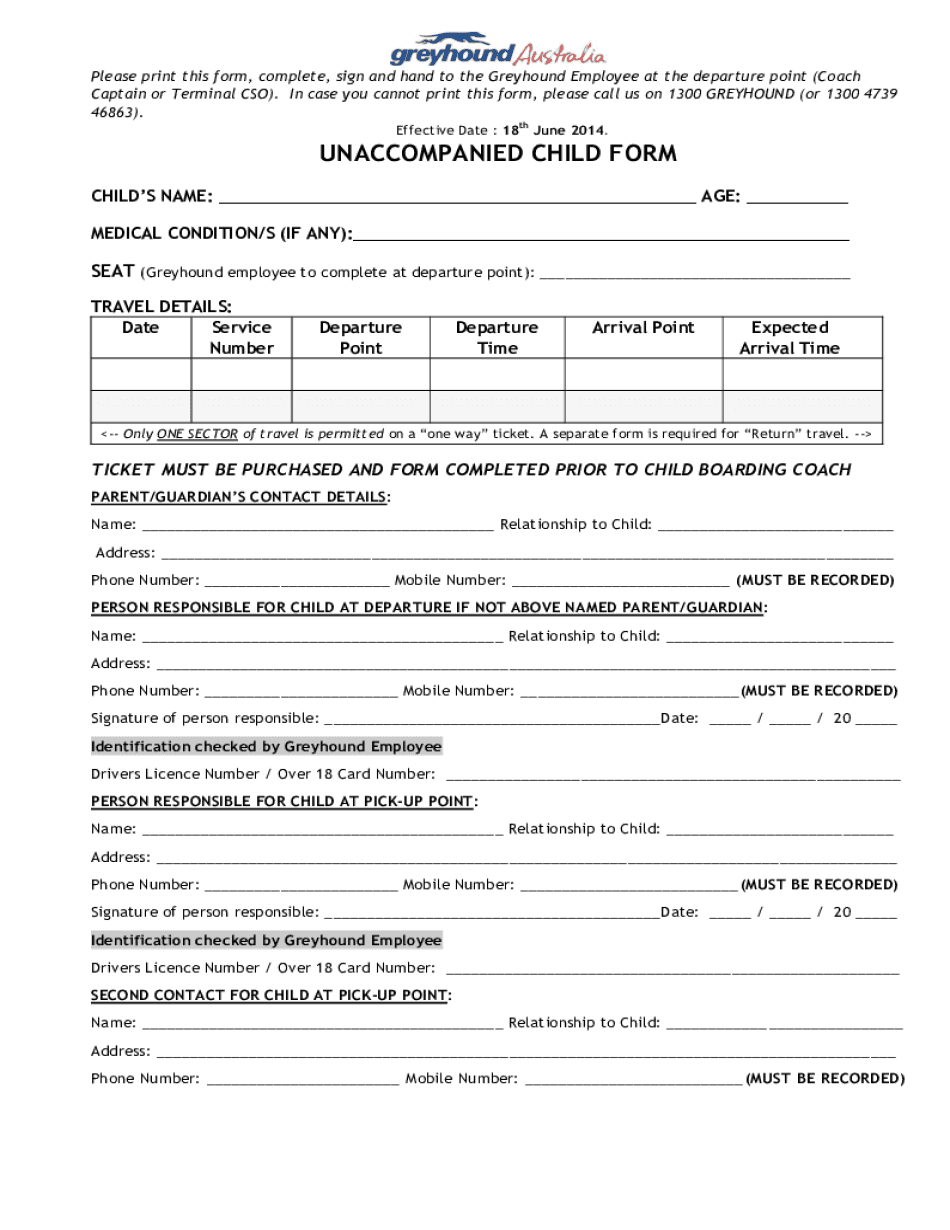
Unaccompanied Child Form


What is the Unaccompanied Child Form
The greyhound unaccompanied minor form is a document required for minors traveling alone on Greyhound buses. This form ensures that the travel arrangements for unaccompanied children are properly documented and that their safety is prioritized throughout the journey. It includes essential information about the child, such as their name, age, and contact details of the guardian or parent responsible for the minor. This form is crucial for compliance with Greyhound's policies regarding unaccompanied minors and helps facilitate a smooth travel experience.
How to use the Unaccompanied Child Form
Using the greyhound unaccompanied minor form involves several straightforward steps. First, the guardian or parent must obtain the form, which can typically be found on Greyhound's official website or at their ticketing locations. After acquiring the form, it should be filled out with accurate information regarding the minor's travel details, including the departure and arrival locations, travel dates, and any special instructions. Once completed, the form must be submitted according to Greyhound's guidelines, which may include presenting it at the time of ticket purchase or check-in.
Steps to complete the Unaccompanied Child Form
Completing the greyhound unaccompanied minor form requires careful attention to detail. Here are the essential steps:
- Download or request the form from Greyhound.
- Fill in the minor's personal information, including their full name, date of birth, and contact information.
- Provide details about the parent or guardian, including their name, phone number, and relationship to the child.
- Specify the travel itinerary, including departure and arrival locations, dates, and times.
- Include any special instructions or considerations for the minor's travel.
- Review the form for accuracy before submission.
Legal use of the Unaccompanied Child Form
The legal use of the greyhound unaccompanied minor form is essential for ensuring the protection of minors during travel. This form serves as a legal document that outlines the responsibilities of the parent or guardian and provides Greyhound with necessary information to ensure the child's safety. Compliance with Greyhound's policies and relevant regulations is vital, as failure to properly complete or submit the form may result in the denial of boarding for the unaccompanied minor. It is important to retain a copy of the completed form for personal records.
Required Documents
When preparing to travel with an unaccompanied minor, several documents may be required in addition to the greyhound unaccompanied minor form. These typically include:
- A valid identification document for the minor, such as a passport or state-issued ID.
- Proof of guardianship or parental consent, if applicable.
- Any additional documentation requested by Greyhound, such as health information or emergency contact details.
Eligibility Criteria
To use the greyhound unaccompanied minor form, certain eligibility criteria must be met. Generally, minors aged between five and 15 years are eligible to travel unaccompanied on Greyhound buses. However, specific age restrictions and policies may vary by route and destination. It is advisable for guardians to check Greyhound's official guidelines to ensure compliance with all requirements before travel. Additionally, the minor must be capable of following instructions and managing basic travel needs independently.
Quick guide on how to complete unaccompanied child form
Effortlessly Prepare Unaccompanied Child Form on Any Device
Digital document management has become increasingly favored by businesses and individuals alike. It offers an excellent environmentally-friendly alternative to conventional printed and signed documentation, allowing you to access the right form and securely save it online. airSlate SignNow provides you with all the tools necessary to create, edit, and electronically sign your documents quickly and efficiently. Handle Unaccompanied Child Form on any device using airSlate SignNow's Android or iOS applications and enhance any document-based workflow today.
The easiest way to edit and electronically sign Unaccompanied Child Form with ease
- Find Unaccompanied Child Form and click on Get Form to begin.
- Make use of the tools we offer to fill out your form.
- Highlight important sections of your documents or redact confidential information with the tools that airSlate SignNow provides specifically for that purpose.
- Create your electronic signature using the Sign tool, which takes just seconds and holds the same legal validity as a traditional wet ink signature.
- Review the details and click on the Done button to save your changes.
- Choose how you prefer to share your form, whether by email, text message (SMS), invite link, or download it to your computer.
Eliminate concerns about lost or misplaced documents, tedious form searches, or errors that require printing new document copies. airSlate SignNow fulfills all your document management needs in a few clicks from any device you choose. Edit and electronically sign Unaccompanied Child Form and ensure outstanding communication at every stage of your form preparation process with airSlate SignNow.
Create this form in 5 minutes or less
Create this form in 5 minutes!
How to create an eSignature for the unaccompanied child form
The way to make an electronic signature for your PDF in the online mode
The way to make an electronic signature for your PDF in Chrome
The best way to generate an electronic signature for putting it on PDFs in Gmail
How to make an eSignature right from your smart phone
The way to generate an electronic signature for a PDF on iOS devices
How to make an eSignature for a PDF on Android OS
People also ask
-
What is airSlate SignNow and how does it relate to greyhound?
airSlate SignNow is a digital platform that empowers businesses to send and eSign documents efficiently. If you are looking for a way to streamline your greyhound ticketing or booking process, our solution can simplify document management and improve customer interactions.
-
How much does airSlate SignNow cost for greyhound-related businesses?
airSlate SignNow offers several pricing plans that are flexible for businesses, including those in the greyhound transportation sector. You can choose a plan that fits your budget and offers features tailored to your document signing needs, ensuring that your greyhound operations remain cost-effective.
-
What are the key features of airSlate SignNow for greyhound companies?
Key features of airSlate SignNow include easy document sharing, robust eSigning capabilities, and templates customized for greyhound-related transactions. These features enable greyhound companies to manage paperwork quickly, leading to faster service and enhanced customer satisfaction.
-
How can airSlate SignNow benefit greyhound service providers?
airSlate SignNow provides greyhound service providers with a streamlined approach to document management, reducing administrative overhead. By utilizing our platform, greyhound businesses can focus more on their operations and customer service rather than getting bogged down by paperwork.
-
Does airSlate SignNow integrate with other software used by greyhound businesses?
Yes, airSlate SignNow offers integrations with popular software used in the greyhound industry, including customer relationship management (CRM) and enterprise resource planning (ERP) systems. This allows greyhound businesses to seamlessly incorporate eSigning into their existing workflows.
-
Is airSlate SignNow secure for handling greyhound documents?
Absolutely! airSlate SignNow employs advanced encryption and security measures to protect all documents, including those related to greyhound services. You can trust our platform for safeguarding sensitive customer information throughout the transaction process.
-
Can I customize templates for my greyhound business in airSlate SignNow?
Yes, airSlate SignNow allows you to create and customize templates specifically for your greyhound business needs. This feature is beneficial for repetitive documents, ensuring consistency and saving time on document creation.
Get more for Unaccompanied Child Form
- Overseas workers welfare administration social benefit form
- Xavier university of louisiana counselor recommendation form
- Nesfas form
- Medicare final settlement detail document form
- Cheer stretches printable form
- Virginia preservice training for child care staff answers form
- Order approving compromise of disputed claim in california form
- Absencetardyearly departure note from parentguardian form
Find out other Unaccompanied Child Form
- Sign Kentucky Lawers Living Will Free
- Sign Kentucky Lawers LLC Operating Agreement Mobile
- Sign Louisiana Lawers Quitclaim Deed Now
- Sign Massachusetts Lawers Quitclaim Deed Later
- Sign Michigan Lawers Rental Application Easy
- Sign Maine Insurance Quitclaim Deed Free
- Sign Montana Lawers LLC Operating Agreement Free
- Sign Montana Lawers LLC Operating Agreement Fast
- Can I Sign Nevada Lawers Letter Of Intent
- Sign Minnesota Insurance Residential Lease Agreement Fast
- How Do I Sign Ohio Lawers LLC Operating Agreement
- Sign Oregon Lawers Limited Power Of Attorney Simple
- Sign Oregon Lawers POA Online
- Sign Mississippi Insurance POA Fast
- How Do I Sign South Carolina Lawers Limited Power Of Attorney
- Sign South Dakota Lawers Quitclaim Deed Fast
- Sign South Dakota Lawers Memorandum Of Understanding Free
- Sign South Dakota Lawers Limited Power Of Attorney Now
- Sign Texas Lawers Limited Power Of Attorney Safe
- Sign Tennessee Lawers Affidavit Of Heirship Free